The Steemit Help Guide For Beginners – The Visual Step by Step Guide 🐳
In the following you will find the help to all the key features on Steemit and the most useful tools to make your journey into Steemit a success.
How to Curate
When I first joined Steemit I did not understand how the upvoting system really works.
First I will show the ones of you who never have casted a vote how to do it and afterwards I will explain how to make money from voting.
How to upvote a post shown in the list of posts (such as in trending, new, popular, etc) :
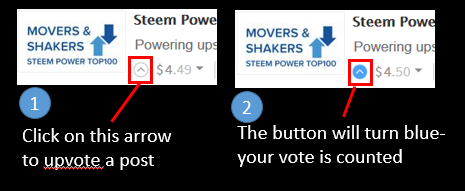
How to upvote inside a post - here it is indicated that I have already voted:
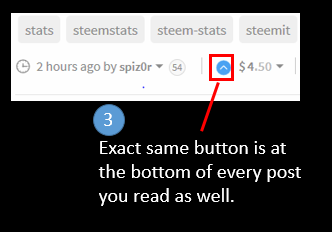
All posts you have voted for will indicate it with the blue voting button.
If your post gets upvoted where do you see the total current earnings and the steemians who have voted for you?
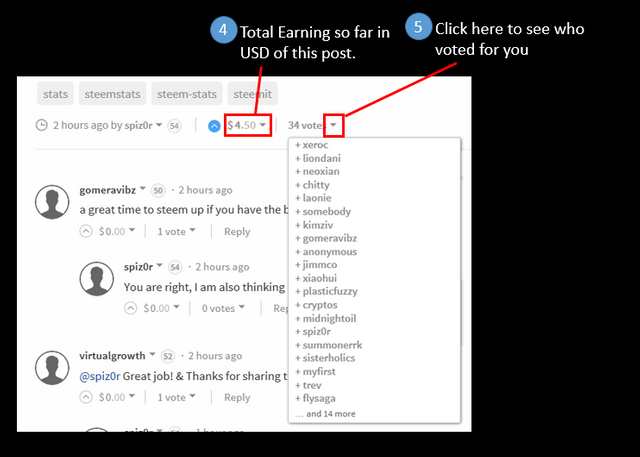
In the following I will guide you on how to make Steem Power (=money) through upvoting. When you joined you received a welcome amount from Steemit. Currently this is 3 Steem Power. This will give you a certain amount of weight for your vote. This weight decides how much of the curation awards you will finally receive.
The first rule is the more steem power you have the more of the curation reward you will get. And the second rule is, the early bird catches the fly. If you are too late to the party you will return with empty hands.
If you want to immediately see if you caught a fly then there is a very good tool to find out almost immediately. This is also the best way to learn. Go to steemstats.com
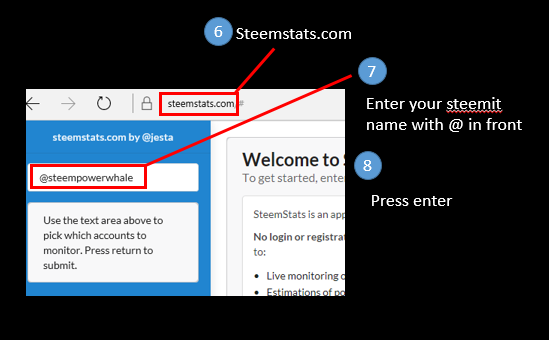
In the Recent Activity Tab all posts that you have voted for or people that you are following are displayed.
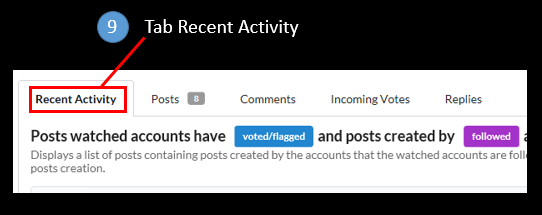
Scroll to the post you have just voted for.
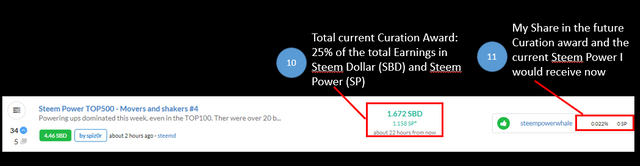
It will show you how big the curation award currently is (10) and next to it you will see (11) what percentage of share you will get. Usually just after your vote your SP value will show 0. You will start to see SP once the curation award is so high that your percentage of it reaches the threshold of 0.001 SP. After 24 hours the final award will be paid out. Only then will you find out about your final success.
You are also allowed to upvote your own post. The impact of your vote also depends on your Steem Power. The total earnings will go up, but you will not get a reward from the curation cake.
75% of the total earnings of the post are paid to the author. 50% of it in Steem Power (SP) which you cannot withdraw immediately but in 104 weekly instalments and 50% of Steem Dollars (SBD), which you can immediately transfer.
You might wonder if you should just click on every post and the next day you have reached your residual income goal? No their is a limit of votes you can make per day. This is measured in voting power. Here is my voting power:
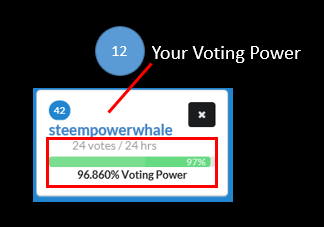
Your voting power is shown on the left side next to the recent activity tab. You can do quite a number of votes before your voting power diminishes. My 24 votes in 24 hours just reduced my Voting Power by 3.2%.
If you want to dig deeper into upvoting there is an excellent post by @liberosist https://steemit.com/steem-help/@liberosist/mind-your-votes-an-investigation-and-guide-to-maximizing-your-curation-rewards
How to Comment on Posts and Make Money

For the majority of Newbies the first months on Steemit can be frustrating. A lot of effort is put into writing but the rewards are little or none. I am in the same situation.
Do not give up. There are other opportunities that will need less effort and over longer period of time build the basis for your future success as author on Steemit.
In my case I currently make more money with commenting than with writing.
In this quick help guide I will first show the ones who never have commented on a post on how to do it. In the next step I will explain you how to make money with commenting.
At the bottom of each post you can leave your comment by clicking on Reply.
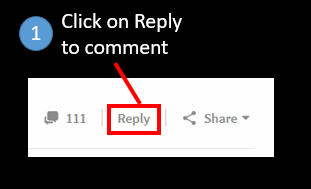
The text box will open and you can enter your comment. When you are finished click Post.
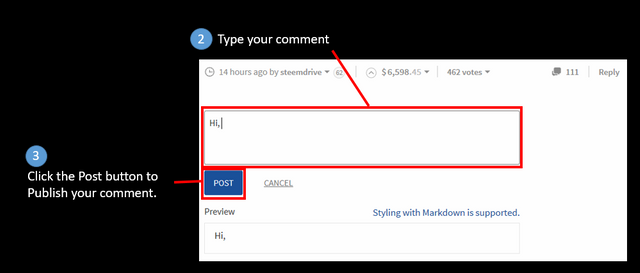
Once your Post is published in your profile the statistic on the number of your posts will increase by one. Steemit does not differentiate if you have written and submitted a story or made a comment.
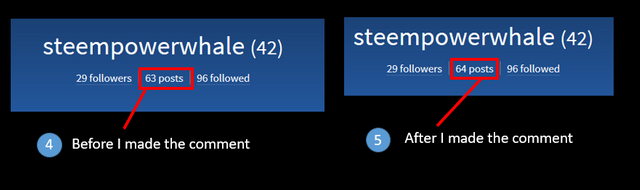
How to make money with commenting?
If the author or other readers upvote your comment you get rewarded in Steem Dollars and Steem Power. Steem Dollars can be transferred immediately while Steem Power can be withdrawn in 104 weekly instalments.
I track my comments rewards on steemstats.com.
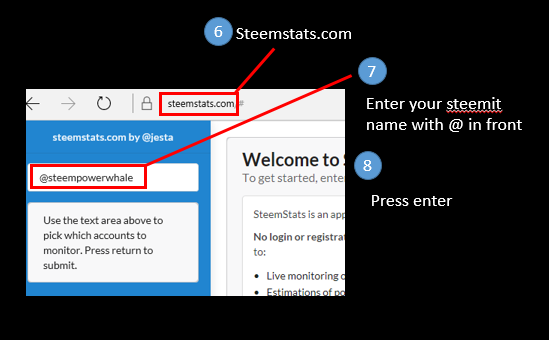
Click on the Comments Tab.
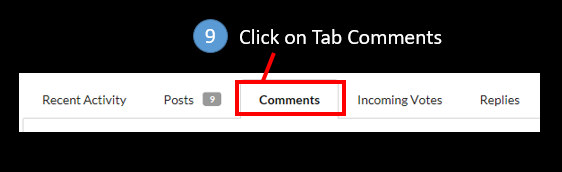
The list will indicate which of your comments will be rewarded.
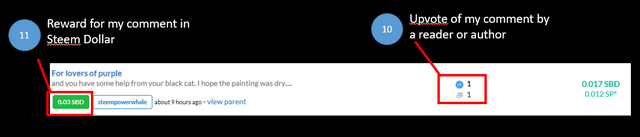
With one line of comment I will receive 0.03 Steem Dollar and additionally Steem Power. If you get several upvotes for your comment you could potentially make several Steem Dollars.
My highest reward so far is 1.217 SD and 0.8444 Steem Power.
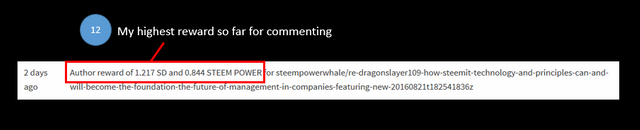
The success also depends on the way you comment on a post. If you just leave a Thank you or that was a great post note this will hardly get you an upvote. Your comment needs to be relevant to the post and add a new perspective or an important information.
How to Add Pictures to Your Post
Posts without pictures will hardly attract the attention, and posts with own picture will even do better. The advice comes from one of the most successful authors on Steemit @dollarvigilante - see Want To Be A Steemillionaire? Here Are The Crucial Things To Do For Newbies on Steemit https://steemit.com/steemit/@dollarvigilante/want-to-be-a-steemillionaire-here-are-the-crucial-things-to-do-for-newbies-on-steemit
You cannot directly load your own images into a post on steemit. Instead you need to host them on the internet and then enter a link to your image in your post.
Go to Img Safe Website:
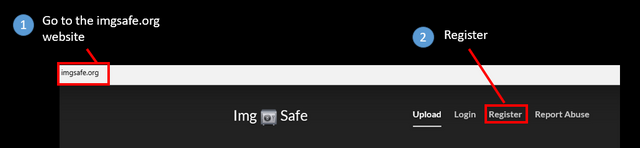
Register as a new user. It is free
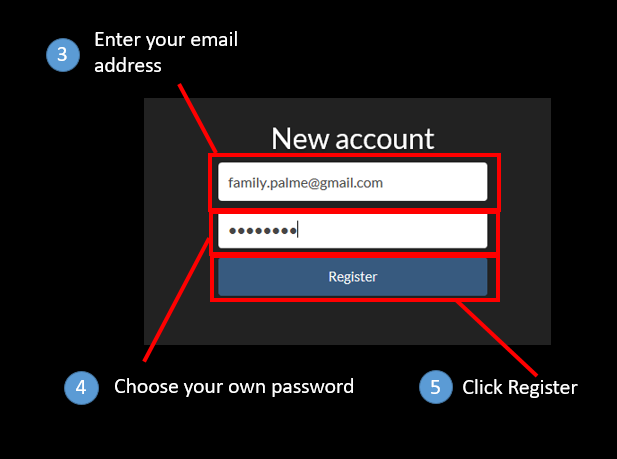
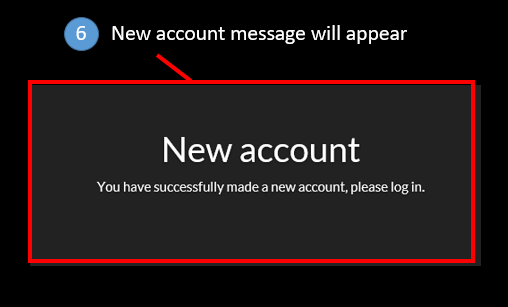
Then login with your email and password
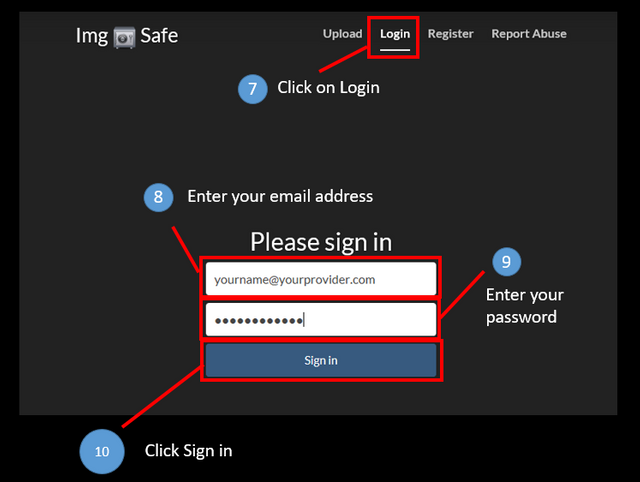
After your login you can now upload your images
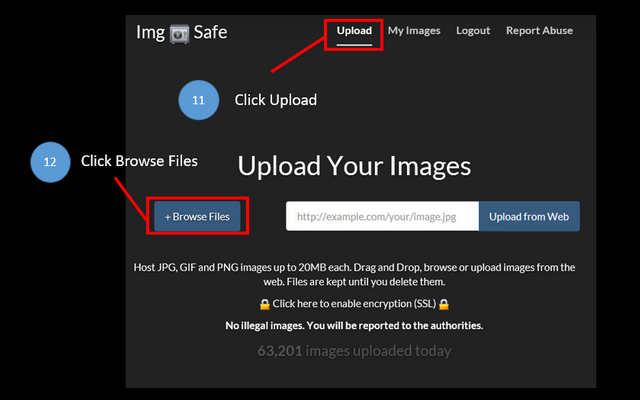
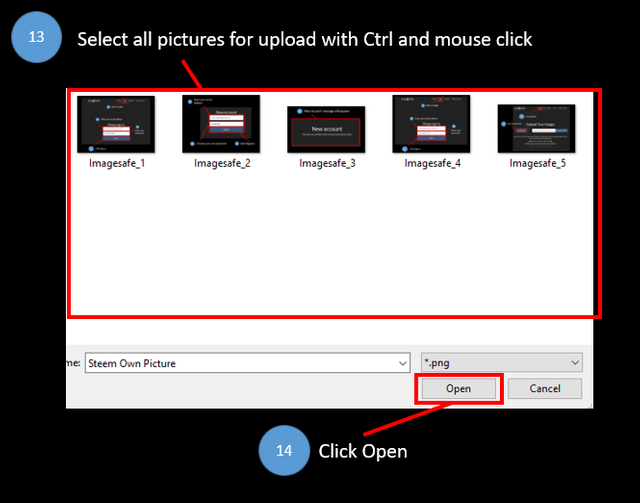
For each of the images you need to click on the upload button
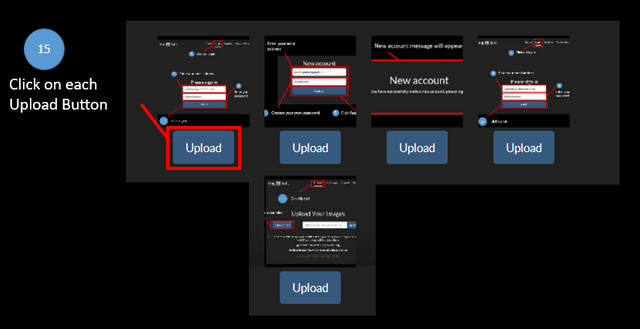
Now you are ready to submit a new post on Steemit:
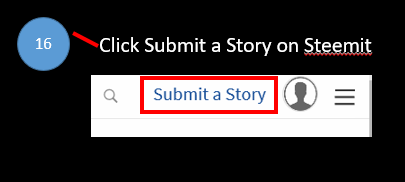
Go to My Images on Img Safe and click on the image you want to add to your post:
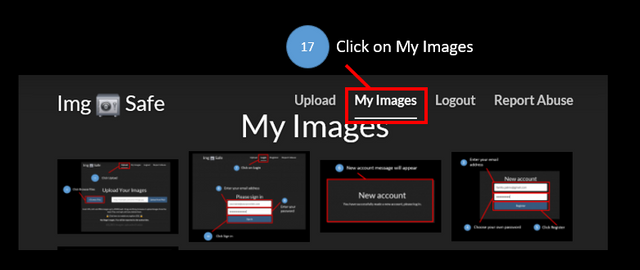
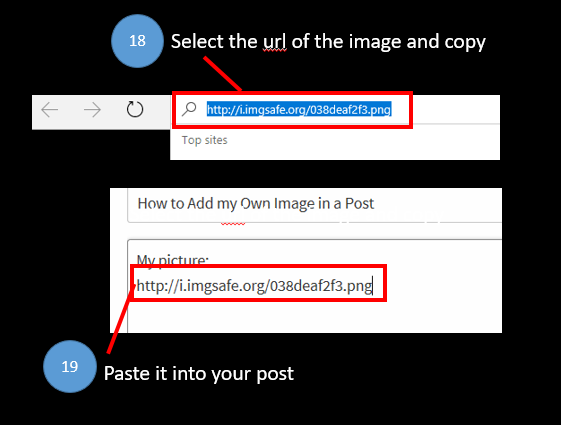
🌞🌝 Emojis ☹ 😡Anyone😭? 🍎 – 🍒 How to Include Emojis and Symbols in Your Title and Your Post 🐬🐭🐮🐯🐰🐱🐳

For every emotion and for almost any category on Steemit there are Symbols for your post. Please see all available Symbols below. If you want to use them in your post just copy them from here.
Emojis: 😀😁😂😃😄😅😆😇😈😉😊😋😌😍😎😏😐😑😒😓😔😕😖😗😘😙😚😛😜😝😞😟😠😡😢😣😤😥😦😧😨😩😪😫😬😭😮😯😰😱😲😳😴😵😶😷😸😹😺😻😼😽😾😿🙀🙁🙂🙃🙄🙅🙆🙇🙈🙉🙊🙋🙌🙍🙎🙏☹☺🤐🤑🤒🤓🤔🤕🤖🤗🤘🤙🤚🤛🤜🤝🤞🤠🤡🤢🤣🤤🤥🤦🤧🤰🤳🤴🤵🤶🤷🤸🤹🤺🤼🤽🤾
Food & Drinks: 🌭🌮🌰🌯🌱🌲🌳🌴🌵🌶🌷🌸🌹🌺🌻🌼🌽🌾🌿🍀🍁🍂🍃🍄🍅🍆🍇🍈🍉🍊🍋🍌🍍🍎🍏🍐🍑🍒🍓🍔🍕🍖🍗🍘🍙🍚🍛🍜🍝🍞🍟🍠🍡🍢🍣🍤🍥🍦🍧🍨🍩🍪🍫🍬🍭🍮🍯🍰🍱🍲🍳🍴🍵🍶🍷🍸🍹🍺🍻🍼🍽🍾🍿🎀🎁🎂🎃🎄🎅🎆🎇🎈🎉🎊🥐🥑🥒🥓🥔🥕🥖🥗🥘🥙🥚🥛🥜🥝🥞🦀🧀
People & Emotion: 👤👥👦👧👨👩👪👫👬👭👮👯👰👱👲👳👴👵👶👷👸👹👺👻👼👽👾👿💀💁💂💃💄💅💆💇💈💉💊💋💌💍💎💏💐💑💒💓💔💕💖💗💘💙💚💛💜💝💞💟💠💡💢💣💤💥💦💧💨💩💪💫
Body: 👀👁👂👃👄👅👣
Hand Signs: 👆👇👈👉👊👋👌👍👎🖐🖔🖕🖖
Clothes & Accessories: 👏👐👑👒👓👔👕👖👗👘👙👚👛👜👝👞👟👠👡👢
Animals: 🐀🐁🐂🐃🐄🐅🐆🐇🐈🐉🐊🐋🐌🐍🐎🐏🐐🐑🐒🐓🐔🐕🐖🐗🐘🐙🐚🐛🐜🐝🐞🐟🐠🐡🐢🐣🐤🐥🐦🐧🐨🐩🐪🐫🐬🐭🐮🐯🐰🐱🐳🐲🐴🐵🐶🐷🐸🐹🐺🐻🐼🐽🐾🐿🦁🦂🦃🦄🦅🦆🦇🦈🦉🦊🦋🦌🦍🦎🦏🦐🦑
Office & Finance: 💬💭💮💯💰💱💲💳💴💵💶💷💸💹💺💻💼💽💾💿📀📁📂📃📄📅📆📇📈📉📊📋📌📍📎📏📐📑📒📓📔📕📖📗📘📙📚📛📜📝📞📟📠📡📢📣📤📥📦📧📨📩📪📫©®‼⁉⃣™
Time: ⌚⌛⌨⏰⏱⏲⏳ⒶⒷ🕐🕑🕒🕓🕔🕕🕖🕗🕘🕙🕚🕛🕜🕝🕞🕟🕠🕡🕢🕣🕤🕥🕦🕯🕧🕰
Buttons: ⏏⏩⏪⏫⏬⏭⏮⏯⏸⏹⏺ℹ↔↕↖↗↘↙↩↪◀▶
Weather: ☀☁☂☃☄☎
Luck: ☑☔☕☘
Handsigns: ☚☛☜☝☞☟
Danger: ☠☢☣
Signs: ☦☪☮☯☸
Emotion: ❣❤❥
Astrology: ♂♃♄♅♆♇♈♉♊♋♌♍♎♏♐♑♒♓
Cards: ♠♡♢♣♤♥♦♧
Sport & Profession: ♨♻♿⚒⚓⚔⚖⚗⚙⚛⚜⚠⚡⚪⚫⚰⚱⚽⚾⛄⛅⛈⛎⛏⛑⛓⛔⛝⛣ ⛩⛪⛰⛱⛲⛳⛴⛵⛷⛸⛹🎽🎾🎿🏀🏁🏂🏃🏄🏅🏆🏇🏈🏉🏊🏋🏌🏍🏎🏏🏐🏑🏒🏓🏸🏹
Travel & Writing: ⛺⛽ 🏳🏴🏵🏷🏺🏻🏼🏽🏾🏿 ✂✅✈✉✊✋✌✍✎✏✐✒✔✕
Mahjong: 🀁🀂🀃🀄🀅🀆🀇🀈🀉🀊🀋🀌🀍🀎🀏🀐🀑🀒🀓🀔🀕🀖🀗🀘🀙🀚🀛🀜🀝🀞🀟🀠🀡🀢🀣🀤🀥🀦🀧🀨🀩🀪🀫🃏
Earth & Natural Disaster: 🌀🌁🌂🌃🌄🌅🌆🌇🌈🌉🌊🌋🌌🌍🌎🌏🌐
Moon & Weather Symbols: 🌑🌒🌓🌔🌕🌖🌗🌘🌙🌚🌛🌜🌞🌝🌟🌠🌡🌤🌥🌦🌧🌨🌩🌪🌫🌬❄
Life: 🎋🎌🎍🎎🎏🎐🎑🎒🎓🎖🎗🎙🎚🎛🎞🎟🎠🎡🎢🎣🎤🎥🎦🎧🎨🎩🎪🎫🎬🎭🎮🎯🎰🎱🎲🎳🎴
Music: 🎵🎶🎸🎹🎺🎻🎼
Envrionment & Buldings: 🏔🏕🏖🏗🏘🏙🏚🏛🏜🏝🏞🏟🏠🏡🏢🏣🏤🏥🏦🏧🏨🏩🏪🏫🏬🏭🏮🏯🏰
Transportation: 🚀🚁🚂🚃🚄🚅🚆🚇🚈🚉🚊🚋🚌🚍🚎🚏🚐🚑🚒🚓🚔🚕🚖🚗🚘🚙🚚🚛🚜🚝🚞🚟🚠🚡🚢🚣🚤🛫🛬🛰🛳🛴🛵🛶🛩
Signals & Signs: 🚥🚦🚧🚨🚩🚪🚫🚬🚭🚮🚯🚰🚱🚲🚳🚴🚵🚶🚷🚸🚹🚺🚻🚼🚽🚾🚿🛀🛁🛂🛃🛄🛅🛋🛌🛍🛎🛏🛐🛑🛒🛠🛡🛢🛣🛤🛥🥀🥁🥂🥃🥄🥅🥇🥈🥉🥊🥋
Various: 🔀🔁🔂🔃🔄🔅🔆🔇🔈🔉🔊🔋🔌🔍🔎🔏🔐🔑🔒🔓🔔🔕🔖🔗🔘🔙🔚🔛🔜🔝🔞🔟🔠🔡🔢🔣🔤🔥🔦🔧🔨🔩🔪🔫🔬🔭🔮🔯🔰🔱🔲🔳🔴🔵🔶🔷🔸🔹🔺🔻🔼🔽🕉🕊🕋🕌🕍🕎
🕳🕴🕵🕶🕷🕸🕹🕺🖇🖊🖋🖌🖍🖤🖥🖨🖱🖲🖼🗂🗃🗄🗑🗒🗓🗜🗝🗞🗡🗣🗨🗯🗳🗺🗻🗼🗽🗾🗿
✖✝✡✨✳✴❇❌❎❓❔❕❗➕➖➗➡➰➿⤴⤵⬅⬆⬇⬒⬓ ↬↭↮↯↰↱↲↳↴↵↶↷↸↹↺↻↼↽↾⇀⇂⇃⇄⇅⇆⇇⇈⇉⇊⇋⇌⇍⇎⇏⇐⇑⇒⇓⇔⇕⇖⇗⇘⇙⇚⇛⇜⇝⇞⇟⇠⇡⇢⇣⇤⇥⇦⇧⇨⇩⇪⇫⇬⇭⇮⇯⇰ⒹⒺⒻⒼⒽⒾⒿⓂ▪▫▷▸▹►▻▼▽▾▿◁◂◃◄◅◆◇◈◉◊○◌◍◎●◐◑◒◓◔◕◖◗◘◙◚◛◜◝◞◟◠◡◢◣◤◥◦◧◨◩◪◫◬◭◮◯◰◱◲◳◴◵◶◷◸◹◻◼◽◾◿ ⬔⬕⬖⬗⬘⬙⬚⬛⬜⭐⭑⭕〰〽㉄㉅㉆㉇㊗㊙fifl🀀🅰🅱🅾🅿🆎🆑🆒🆓🆔🆕🆖🆗🆘🆙🆚🈁🈂🈚🈟🈠🈡🈢🈣🈤🈥🈦🈧🈨🈩🈪🈫🈬🈭🈯🈲🈳🈴🈵🈶🈷🈸🈹🈺🉐🉑
The emojis and symbols are from the font Segoe UI Emoj. You will find this font in Microsoft Word.
How to Contact Anyone on Steemit Directly
There is no messaging or email function on Steemit. In this case what can you do if you want to send a direct message to a particular user on Steemit?
Follow these steps:
Go to your Profile and select your Wallet.
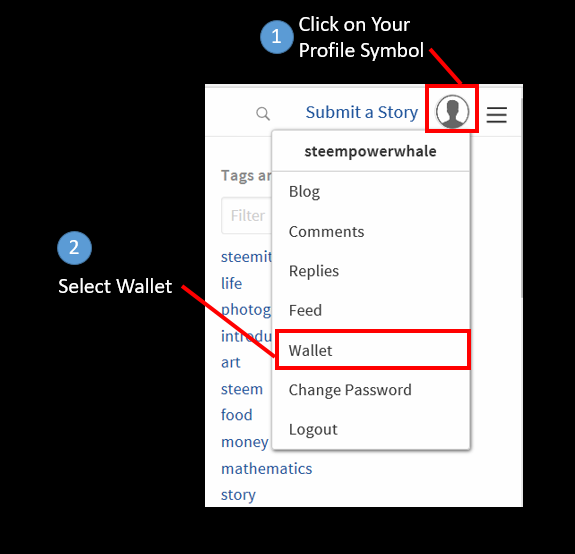
Next to your Steem Dollar Amount click the small arrow and select the menu item Transfer.
In Transfer there is a memo box that you can use for your message.
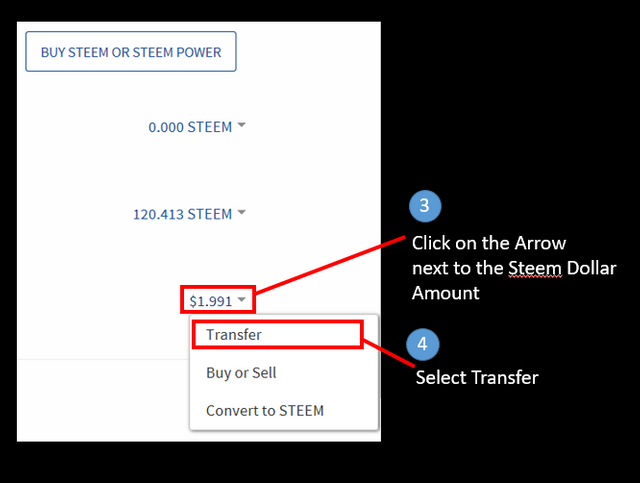
Type the Steemit User Name of the person you want to send the direct Message to.
You need to enter a Steem Dollar amount. The minimum is 0.001 SD. Type your message in the Memo box.
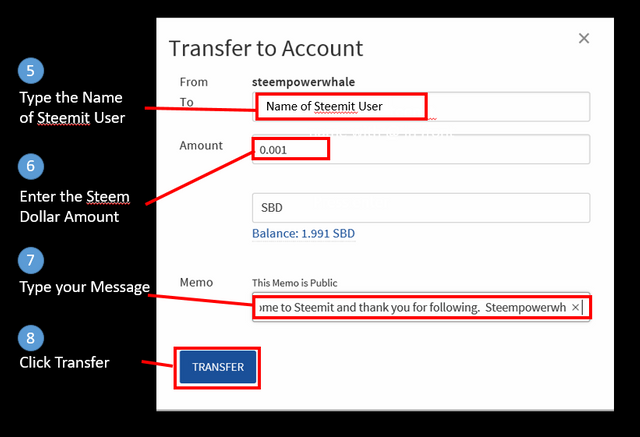
You need to login again for each Transfer you want to do even though you are already logged into Steemit.
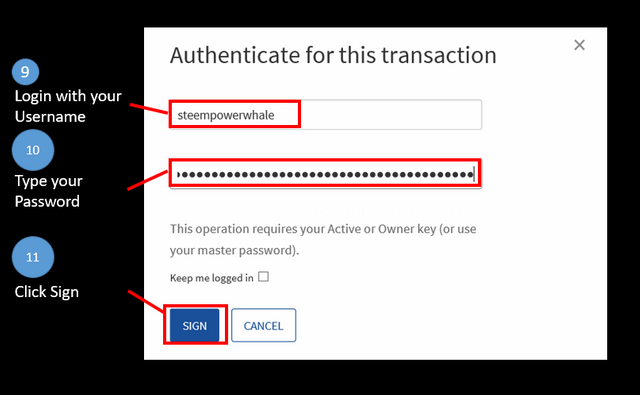
Once done the transfer with your direct message will be executed. And immediately after it will appear in the wallet of the receiver in the history section with your message.

Please be aware that anyone can see your message to this user if they go this user’s wallet.
There are other options to get into a conversation with another person. These are less direct but won’t require any Steem Dollars.
These options are:
- Commenting on the user’s posts
- Commenting on the user’s comments made on Steemit
- Following the the user
- Upvoting the post of this user
- Go to the Steemit Chat Forum
🔦 How to find the Steem-Help Category on Steemit?

Currently you will not find the Steem-Help Topic in the Steemit “Tag and Topics” Menu List – see below:
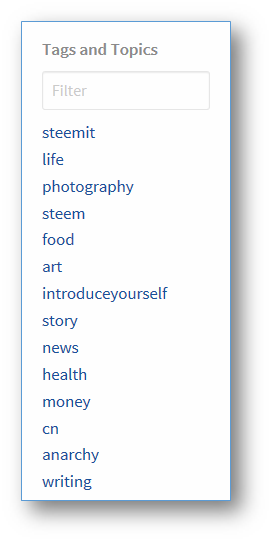
If you would like to get all the posts that the authors tagged with Steem-Help you have to entered it in the browser.
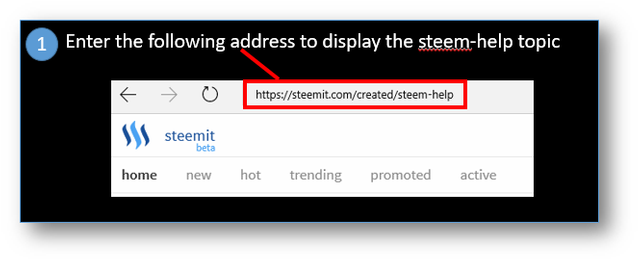
The same method applies to any other topic or tag that is not in the tag and topic menu list on steemit.
To make your life more comfortable I have added the links to the different categories of the steem-help tag below.
How to find out who are your best supporters on Steemit?

Over time it can be difficult to track who are your best supporters on Steemit. Thanks to this new app Steemvp by @roelandp you can very fast find out.
Go to Steemvp
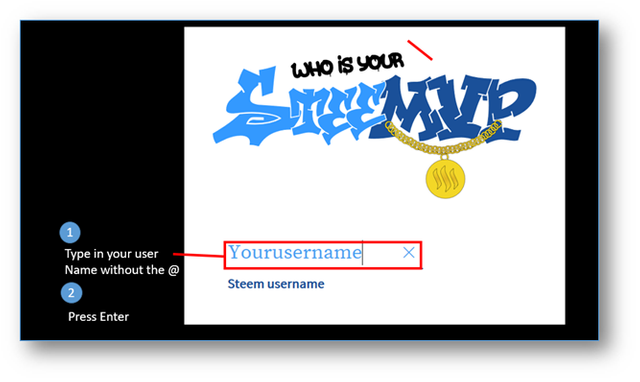
First steemvp will give you an overview of all your postings:
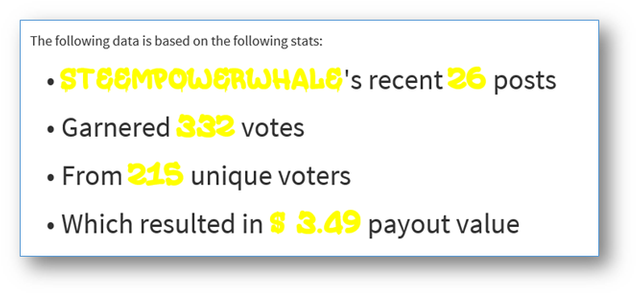
In my case I received 332 votes for my 26 posts by 215 unique voters. This lead to a total result of 3.49 SBD (Steem Dollar).
Scroll down to the list with the title “Raw Data:”.
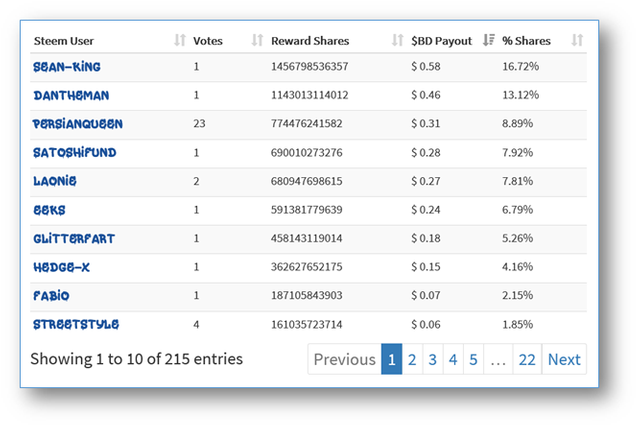
By default, it will show you the steem user who had the biggest impact on your SBD Payout.
As you can see of course the whales will top the list. Whales are users with more than 300 000 Steem Power. More Information is here. The list will include all unique voters.
But what is really key are your loyal voters. Who has given you the most votes?
In order to find out you need to do two more clicks.
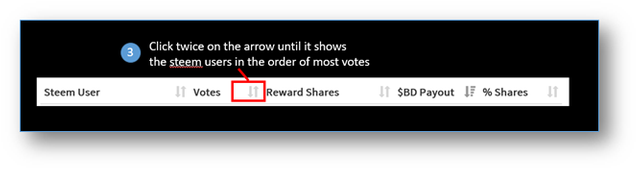
Now you know your best supporters currently on Steemit.
Announcement of the new tool Steemvp by @roelandp
How to Sell Steem Dollars – 🌞 The Fast and Easy Way
Before you can sell any of your earned Steem Dollars you need to have a bitcoin address.
You can get a bitcoin address on a bitcoin web wallet provider such as coinbase or you can open an account with [Kraken]https://www.kraken.com/ or Bitstamp or other crypto currency exchanges. It depends on the country of residence which bitcoin wallet provider you can use.
Once you have your bitcoin address you can follow these steps below.
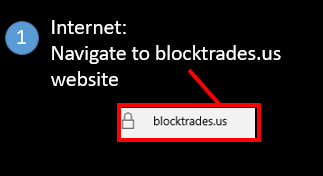
First go to the website blocktrades.us

Select from the left drop down menu (see picture above) the menu item Steem Dollar (see picture below).
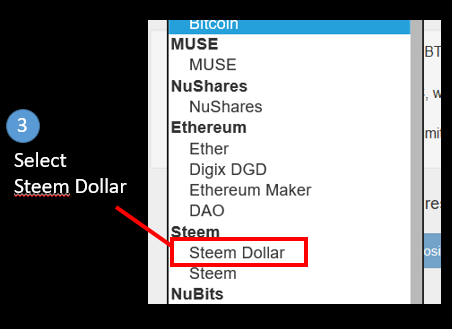
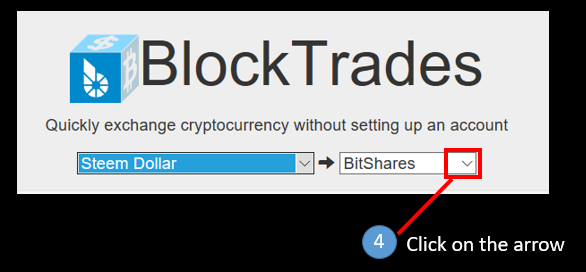
You then select from the right drop down menu the menu item Bitcoin (see next two pictures).

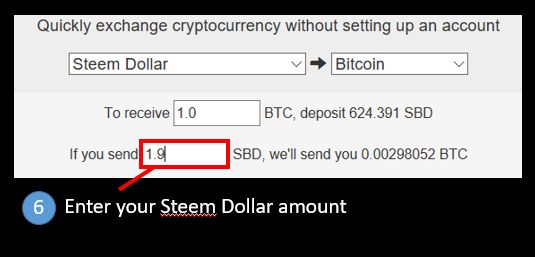
You enter the amount of Steem Dollar SBD you want to exchange into BTC. Then in the next step you need to enter your bitcoin address.
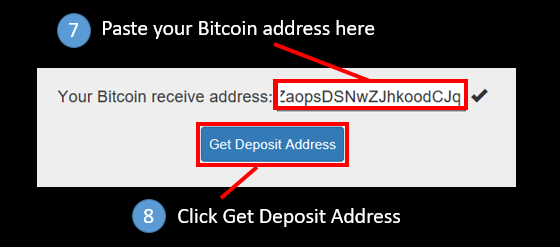
Once you click on the button “Get Deposit Address” you will see below information.
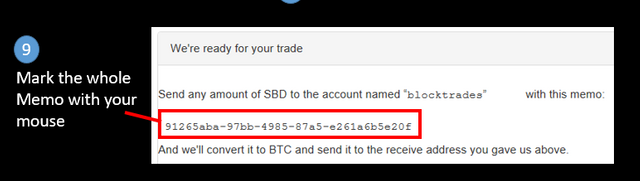
You need to highlight the memo number with your mouse.
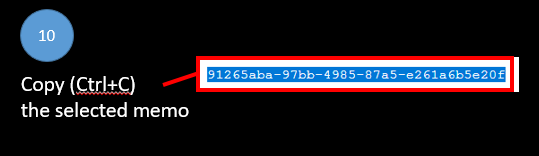
Then use the keys Ctrl+C to copy the number.
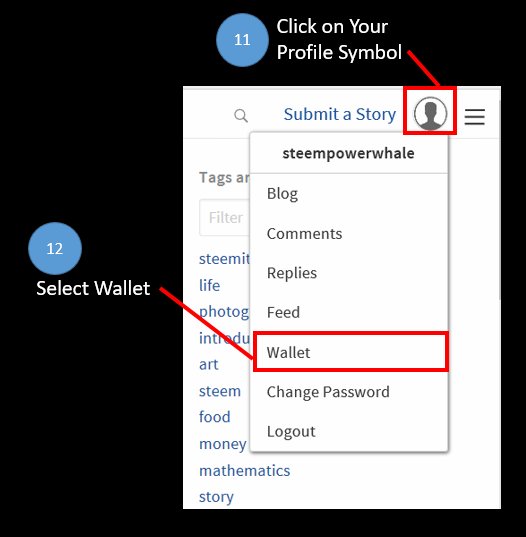
Go back to your wallet in your steemit profile.
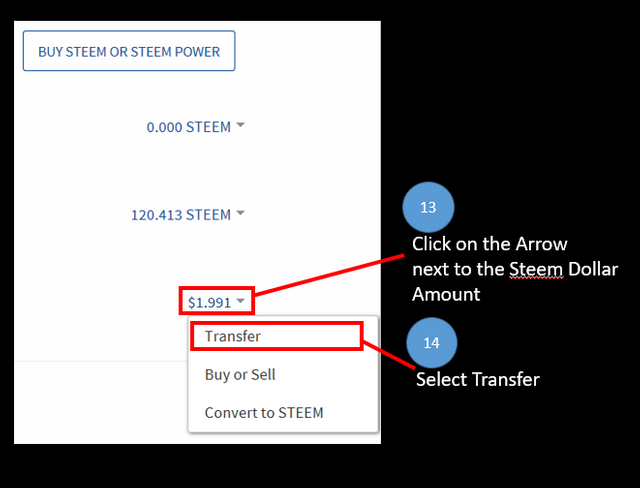
Click on the arrow next to your Steem Dollar amount. From the drop down menu select the item Transfer.
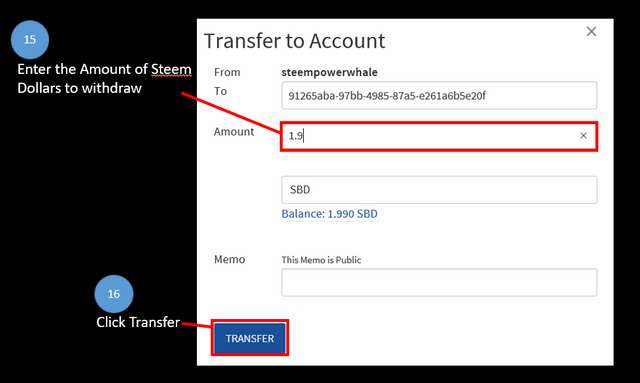
Enter then the amount of steem dollars you want to sell and click the button Transfer.
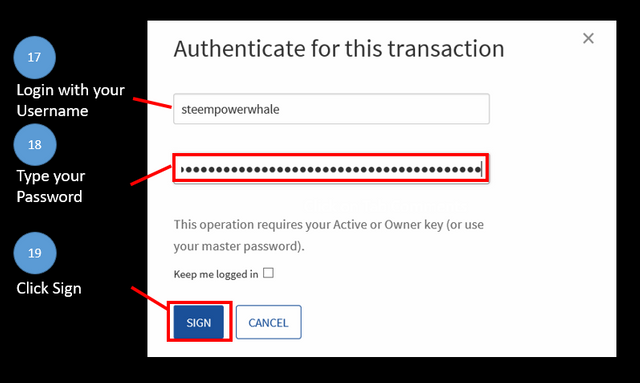
You need to authenticate yourself for this transaction with your username and your steemit password. In the final step click on the Sign Button.
The Steem Dollars will be exchanged on blocktrade.us into Bitcoin and then transferred to your bitcoin address. This can take some time. Most transactions will complete within 1 hour some can take longer. Usually it is around 30 minutes.
Final remark to bitcoin wallets and crypto currency exchanges. In general I made so far good experiences with crypto exchanges. But there are a few cases where these exchanges were hacked and people lost all or some of their money. The same happen to the first web wallet provider that I had chosen once. The golden rule with crypto currency wallets and exchanges is to not put all your eggs into one basket.
One more tip: If you open an account with the crypto currency exchange (Bittrex or Poloniex you can transfer your Steem Dollars directly there. But be aware to use the correct deposit address for your steem dollars and do not mistakenly take the bitcoin address.
How to Power Down
While you can transfer or sell Steem and Steem Dollars immediately in the case of Steem Power you have to follow a different process. Steem Power represents an investment into steemit. If you want to deinvest all of your steem power you can do so weekly spread over a period of 104 weeks.
You need to go to your wallet.
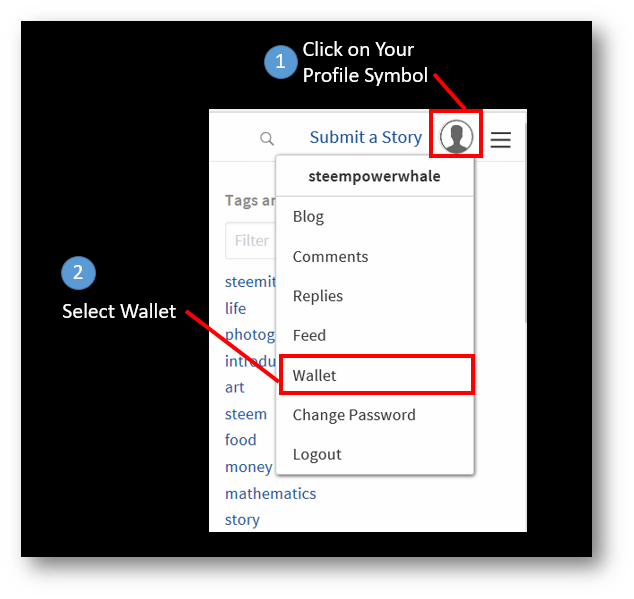
Click on your profile picture and select Wallet from the menu.
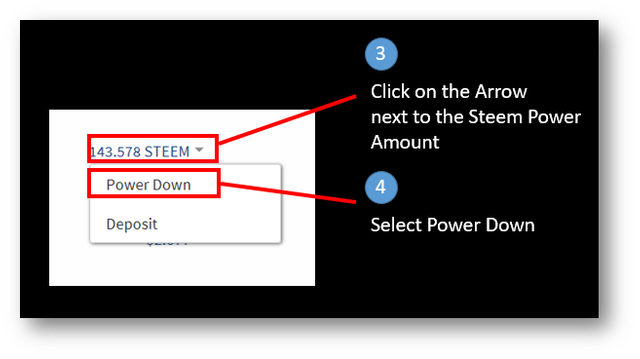
Click on the Arrow next to your Steem Power and select Power Down.
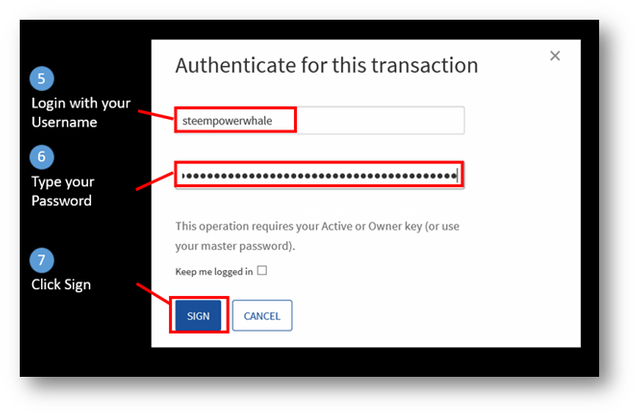
To initiate the Power Down you need to authenticate this transaction.

If the authorisation of your Power Down was successful in the History section of your wallet the following message “Start power down” with the amount of Vests and time elapsed will show.
The underlying unit for Steem Power is Vests.
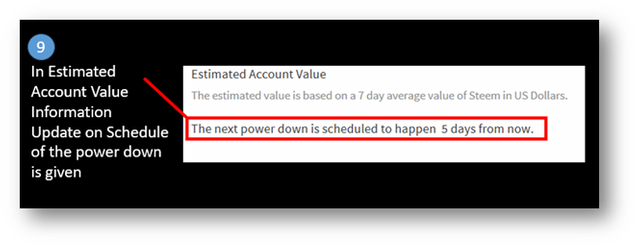
In the Estimated Account Value section of your wallet you can always see an update on when the power down will be executed.
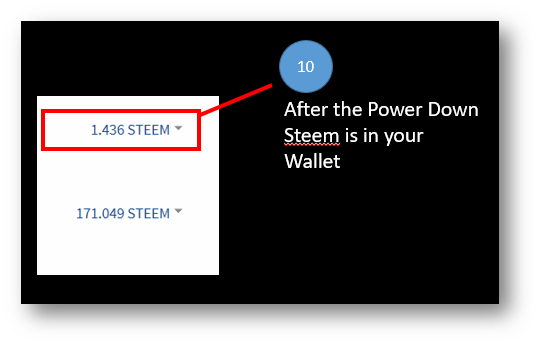
Once the Power Down is completed you will the Amount in Steem in your wallet. It is first value in your wallet.
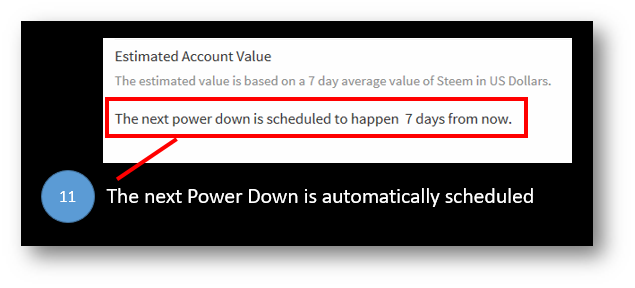
The next power down will be scheduled automatically. In the Estimated Account Value section, it will display when the next Power Down will be made.
If you want to stop the Power Down you need to follow the steps below.
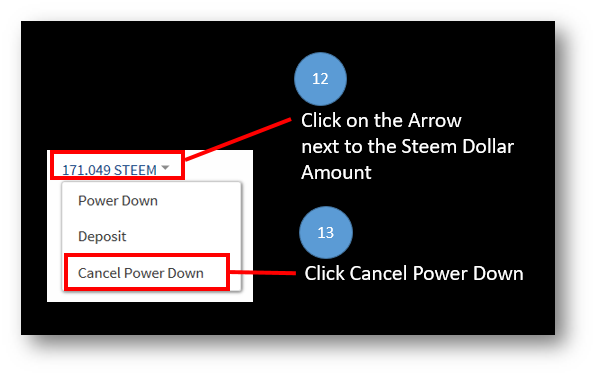
Click on the arrow next to the Steem Power. From the menu select Cancel Power Down.
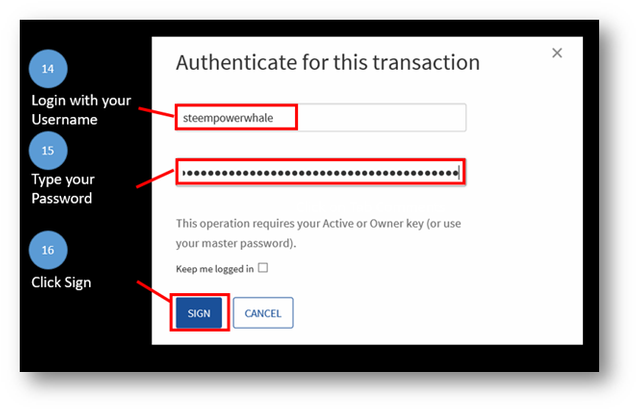
You need authenticate again this transaction. The Power Down is now stopped.
Final Remark: If you just signed and you received a certain amount of Steem you cannot power down. For example, if you received 10 Steem Power you need to wait until 100 Steem Power before you can power down. The rule is 10 times the amount of Steem Power provided by Steemit when the account was created before a Power Down can be activated.
Why you receive Steem now and how to Power Up with Steem ?
Authors receive part of their payouts now in Steem besides Steem Dollars and Steem Power.
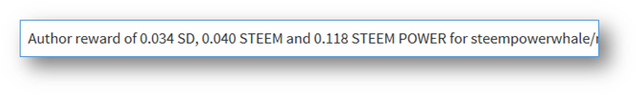
This is due to a rule based on the market capitalization (market cap) of Steemit and the total amount of steem dollars. See coinmarketcap.com and on steemd.com you find the total Steem Dollars supply.
Steemit calculates each week the percentage of the steem dollar supply in relation to the market capitalization.
Percentage % = steem dollar supply / steem market capitalization
Today the result is 3.1 % = (2,268,814.329 SBD / 72,844,041 $) * 100
If the result is below 2% you get paid half of your author rewards in Steem Power and the other half in Steem Dollars.
Above 2% this will change. Instead of receiving half of your author reward all in Steem Dollar you get some of it now in Steem and the rest in Steem Dollars.
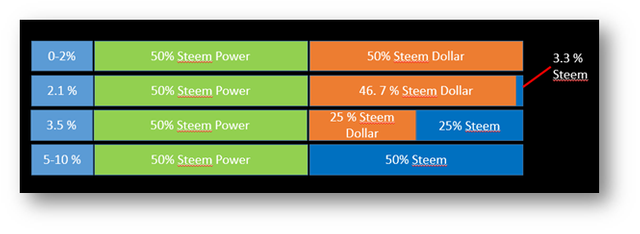
Between 2-5% there is a linear relation between what is paid in Steem Dollar and what is paid in Steem. The calculation is based on Percentage % minus 2 and then divided by 3. ( % - 2)/3.
Example: (3.5% - 2) = 1.5 and then 1.5/3 = 0.5 => result: half is paid in Steem Dollar and the other half is paid in Steem.
Therefore, in your wallet you will now see as well some Steem showing up.
If you leave the steem and do not convert those into Steem Power you will lose the value of the steem over time. The amount of steem is constantly increase and therefore has a very high inflation rate.
How to Power Up with Steem ?
Follow the below steps
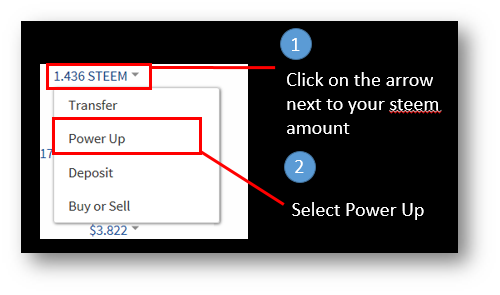
In your wallet click on the arrow next to your steem amount and then select Power Up.
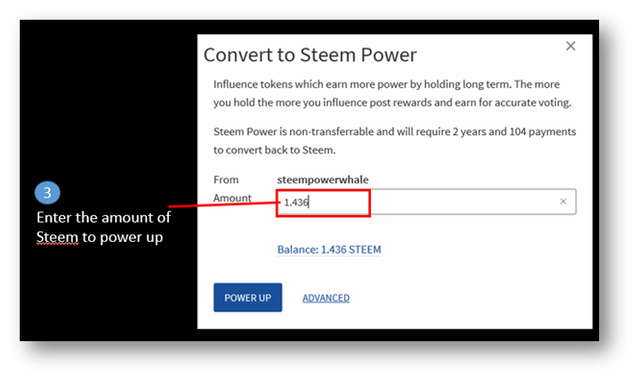
Enter the amount of steem to use for the Power Up.
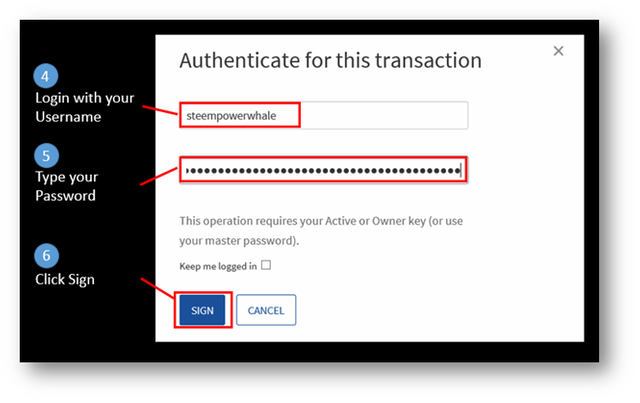
You need to authenticate this transaction.
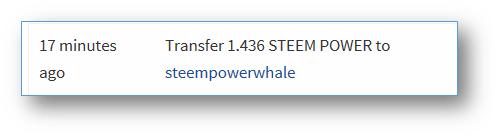
The transaction will be displayed in your history.
I am on steemit because I have a mission
@steempowerwhale 🐳
🌞 upvoting your lifetime dreams!
Wonderful! I like this article! Thank you!
Thank you.
Great post! Upvoted and resteemed. This tool is great! Thank you.
Thank you.
Hello @steempowerwhale, just stopping back to let you know this post was one of my favourite reads this morning. You can read what I said about it here.
I feel very honored by your words. Thank you.
Thank you. This post helps new steemers very much. My crititique below is for one feature of steemit , not your post.
"In the curation world, Steem Power is king."
That little fact is the biggest single reason why supposedly decentralized steemit is actually whalecentralized. It means that if whale likes your post, you get good reward but if only minnows like your post, you get scraps.
Thank you. Steemit is similar to a shareholder company. The more one owns the more voting power one gets. So yes it is whalecentralized voting if it is comes to earnings. I am happy about upvotes the more the better.
wonderful guide for new comers... sometimes even for older ones! great efforts!
Thank you @deanliu. Happy to read that this guide has also value for experienced Steemit members.
Great post!
thank you.
I liked your information in this article. I will closely monitor your simplicity. Vote for them. Write comments.
In response, I hope you answer me vzoimnostyu.
And we will help to promote and earn each other.
Subscribe to the channel.
Thank you. What channel is it, where do I find it?
He admired my simplicity as well...
Us simply people must stick together.....
He is spambot. He spams that same comment everywhere.
This post has been linked to from another place on Steem.
Learn more about linkback bot v0.4. Upvote if you want the bot to continue posting linkbacks for your posts. Flag if otherwise.
Built by @ontofractal
Very good post! Thank you.
Thank you.
I voted for the article, but I'm not sure you should call Steem Power "money", after all the power itself is locked down. The Steem Dollars are what is stable money tied to the dollar and the Steem is a high inflation cryptocurrency.
Thank you. Yes correct as long as it is Steem Power it is not liquid money. Only when you power down and turn it into Steem. Yes and as you wrote it is best convert Steem into Steem dollar or bitcoin.