Windows 10 - Tip of the day - screen capture
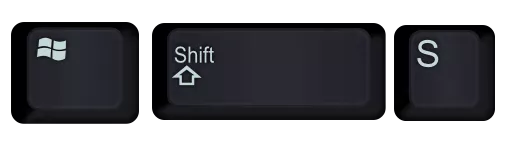
Yes.. a whole new way to capture the screen (or part of the screen) so you can paste it into your Steem editor for a post...
Simply use the Windows-Shift-S combo keys and then select which region of the screen you want to capture.
The region will be in the clip-board for you to paste... here is a quickie example
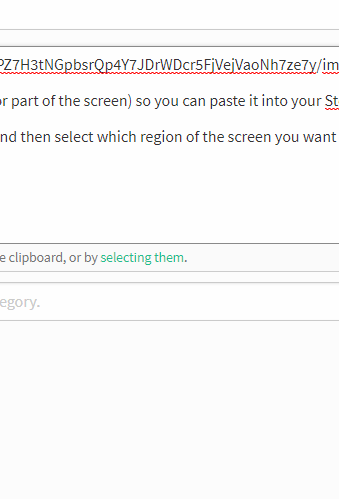

captured !! Thats my tip of the Day. hope you enjoyed it
@djimirji up!
Thanks to use @jzeek-bot service
Congratulations!
This post has been granted a 100% upvote, courtesy to @sinlg, from BlissFish!
Enjoy the Bliss!
Join us on Discord!