MUSIC LOVER? USE PHONOGRAPH MUSIC PLAYER
Repository
https://github.com/kabouzeid/Phonograph
A lot of us love music. A popular saying reads “Music is food to the soul”. That’s why you can see so many people having on different colors and types of earphones even while walking on the road. To play music from your phone, you need the help of a music player and most phones come pre-installed with one. However, the preinstalled music player is not always the best for a lot of people so they just head off to their app store to search for and download new music players.
Most times, it is always a difficult one getting a music player that will fit right in with what you want. The search is always very intense because despite the good reviews, you might install and find out that an important feature is missing. This causes you to uninstall and head back to the app store to search for a new one. This was one of my experiences sometimes early in the year when I was in a search to replace the Google Play music player that came with my phone. That was when I found Phonograph, the best music player for me currently… Let’s get to know this wonderful music player.
THE PHONOGRAPH MUSIC PLAYER

The Phonograph Music player is an open source song player application that allows its users to play and listen to their favorite music. Beautifully standing out amongst its competition, this music player comes with a lot of wonderful features that has so far made it the right music app for me.
To reach out to as many users as possible, Phonograph has created different versions of its music player across different operating systems. There’s the Android Phonograph Music Player which you can download by searching on the Google playstore app on your phone. For users of iOS devices, Phonograph is also available. To download this, users simply need to visit the iOS app store, search for the app and proceed from there.
In the course of this article, I would enlighten you on why you need to download and install the Phonograph music player on your android or IOS device. This music player can also be installed on your windows and Mac devices with the help of another application.
USING THE PHONOGRAPH MUSIC PLAYER
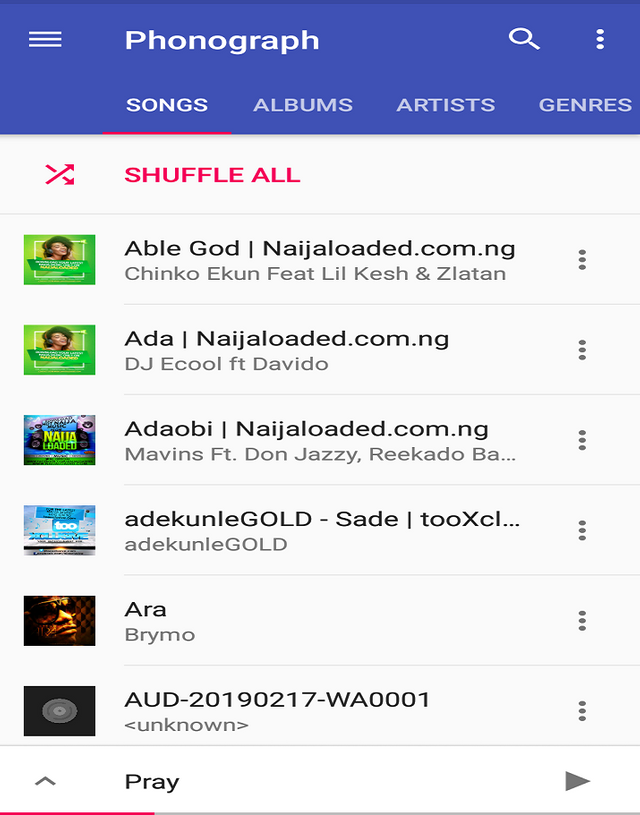
Once you have downloaded the Phonograph music player to your device and installed it, you can now go ahead to set it up for use. If you are using Phonograph on your Android phone, you get a welcome message to Phonograph after opening the app. You can then click on the “Get started” button to head off to the next page.
After doing this, you are to give permissions to the app to access your folders. This permission is given so as to allow the app spool through your folders for the songs on your device. Once you have done this, the app quickly spools through your songs and brings up a list of all the songs you have. This done, you can now begin to enjoy playing songs on your phone via the Phonograph Music player app.
For iOS users, using the Phonograph Music player on your device follows virtually the same process. Visit your iOS app store, search for the app, download, install and open up the app. Grant the app the necessary permissions and watch your songs populate on your fresh new Phonograph music player.
On Windows and Mac devices, users can download, install and use the app by first downloading and installing an app known as BlueStacks. Once you are done installing BlueStacks, open it and click on the Google Playstore icon there. This will open up the android store where you can search for “Phonograph Music player” and install it from there.
Alternatively, you can search for the “Phonograph music player apk” on the net and download the apk file. Once you have done that, you can now go ahead to install this beautiful music player via the APK section in the BlueStacks Emulator. Once installed, you can go on from there to begin using the app.
FEATURES OF THE PHONOGRAPH MUSIC PLAYER
There are a lot of great features present on the Phonograph music player which makes it quite essential for anyone who would be interested in using it. The features present on an app are what make it stand out from the other applications like it in the market. Please journey on with me as I talk about some of these features and why they are important.
i. It is free to download and install:
Everyone definitely likes an app that does not have to be paid for before downloading, installing and using. This is one thing that makes the Phonograph music player stand out. For Android users, simply visit your Google playstore and download. iOS users will have to visit their App store to download and install. There are no charges at all except you wish to upgrade to the Phonograph Pro app, which is a paid version of this one.
ii. No annoying ads
In order to fund the further development of their applications or to make some profit off it, developers place ads at strategic parts of their applications. These ads sometimes can be so annoying. Some could just pop up while you are trying to change a song or do something important. Some users even go to the extreme, uninstalling the app immediately and replacing it with a new one. However, this cannot be said to be the same with the Phonograph music player. So far throughout my usage of this app, I have not come across a single ad on it.
For me, this is very important as nothing pisses me off more than trying to do something important only for ads to be obstructing me. This is a plus one for this app and I am sure current users love if as well. Potential users will surely see it as yet another reason to smile.
iii. Compatible with Android and iOS
The Phonograph music player has been built to be compatible with both the Android and iOS devices, thus making it appeal to a very large market. Users of Windows and Mac devices also have a way of using it on their device. Therefore, one does not need to purchase a certain device with a specified operating system before they can begin using Phonograph.
iv. Customize User Interface
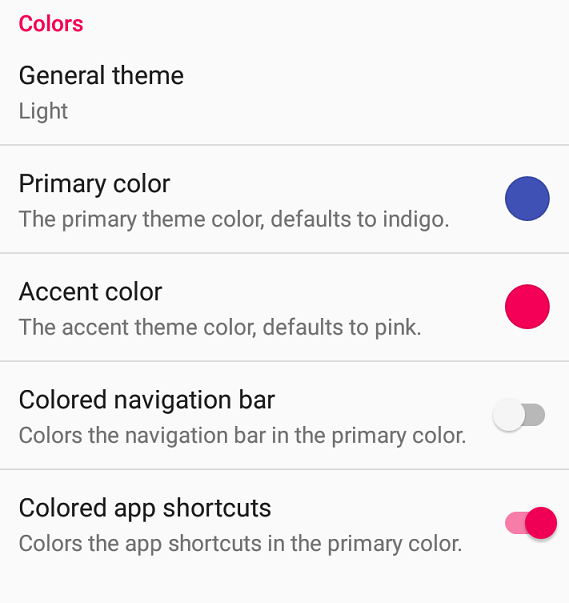
The Phonograph music player allows users to customize their user interface to their choice of design and themes without having to impose a singular UI to users which may not be okay for every user. In this feature, the app also gives a nice matching theme and color to any music which the user plays.
v. Animations and Effects
For users who love animations and effects, the Phonograph Music player has that for you. This further includes transitions which allows texts to move and not just remaining static as some other music players remain. The animations can also customized by users.
vi. Tag Editor
The Phonograph music player also comes with a tag editor. With this tag editor, users can easily correct and update their music files. It also allows for easy sorting and grouping of all songs present in your music collection
vii. Blacklist
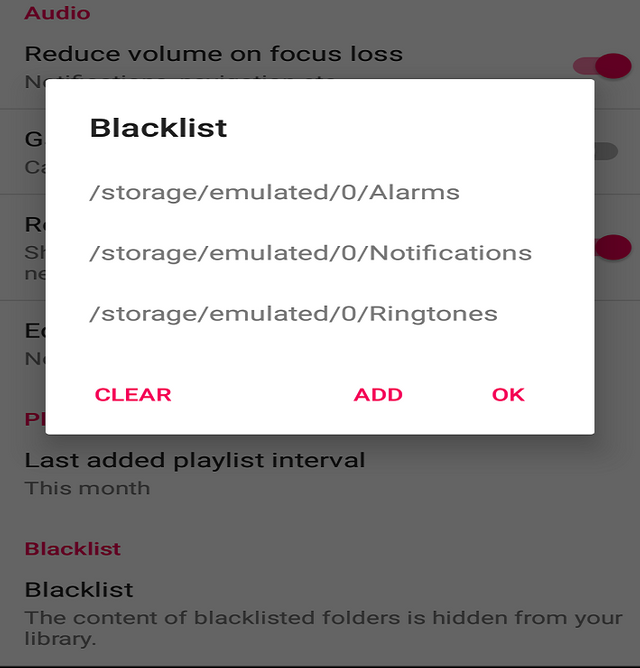
Another feature I found very helpful is the blacklist folder present in this app. Some of the music players I had used in the past usually spooled my folders after installing and picked up all audio files I had on my phone. This included both the Whatsapp audio I received from friends, ring tones and recorded audio files. You can imagine how it would be when you are listening to songs on your phone with your friends and a private recording sent to you by your girlfriend begins playing. Worse off, it could even be a recording of you singing in the bathroom with your croaked voice.
This has made me uninstall several music apps in the past. However, this is one feature that has been incorporated into the Phonograph app. What it does is that you can simply choose which folders on your phone where you do not want songs to play from. The app will do the rest and block them from ever playing. Now, you can enjoy your songs without interruptions from files that are supposed to stay hidden
viii. Integration with last.fm
There are some songs you download from the internet that does not come with artwork. What the Phonograph music player does for you is to download the missing artwork details on this app, therefore giving you a well detailed music list.
CONCLUSION
The Phonograph music player for Android and iOS devices remains an important application for users who wish to enjoy playing songs on their devices. The only issue I think I have with this app is the inability of songs to continue playing when it gets to a corrupted file.
I have a corrupt music file on my phone and once the player gets to that song, it gives off an error message “cannot play music file” and goes off instead of skipping the song and going to the next. I think this should be looked at and fixed. Apart from this, the Phonograph music player is a great music app.
- Resources
This article was written as a result of my continued interaction with this app and pictures were screenshots from my device.
- Series Backlinks
It is the first article in this series.
Hi Sparten,
Thank you for your contribution. The phonograph music player is an excellent project. I appreciate that you took the time to write this review. However, I have a few issues with the post.
Phonograph music player does not have a direct exe file for Windows or dmg for Mac OS. Bluestack is a software to download mobile apps on computers, and it does work for every mobile app. Thus, it is not right to claim that the project has the Window and Mac version. Also, is there any other repository for the IOS version? According to the information on the Github repository, the app is available only on Playstore.
The post is not well-structured. There are markdowns that can enhance the appearance of the post. You can get some tips here- https://guides.github.com/features/mastering-markdown/.
Lastly, the post had a lot of grammar, style, and punctuations issues. These issues are critical, and you should try to avoid them in your next publication. I'd be happy to cite examples in a follow-up comment.
Thank you!
Your contribution has been evaluated according to Utopian policies and guidelines, as well as a predefined set of questions pertaining to the category.
To view those questions and the relevant answers related to your post, click here.
Need help? Chat with us on Discord.
[utopian-moderator]
Thank you for your review, @tykee! Keep up the good work!
Congratulations @sparten! You have completed the following achievement on the Steem blockchain and have been rewarded with new badge(s) :
Click here to view your Board
If you no longer want to receive notifications, reply to this comment with the word
STOPTo support your work, I also upvoted your post!
Vote for @Steemitboard as a witness and get one more award and increased upvotes!
Hi @sparten!
Your post was upvoted by @steem-ua, new Steem dApp, using UserAuthority for algorithmic post curation!
Your post is eligible for our upvote, thanks to our collaboration with @utopian-io!
Feel free to join our @steem-ua Discord server
Hey, @sparten!
Thanks for contributing on Utopian.
We’re already looking forward to your next contribution!
Get higher incentives and support Utopian.io!
Simply set @utopian.pay as a 5% (or higher) payout beneficiary on your contribution post (via SteemPlus or Steeditor).
Want to chat? Join us on Discord https://discord.gg/h52nFrV.
Vote for Utopian Witness!