HOW TO TEACH ONLINE: SPECIFIC STRATEGIES IN ONLINE TEACHING
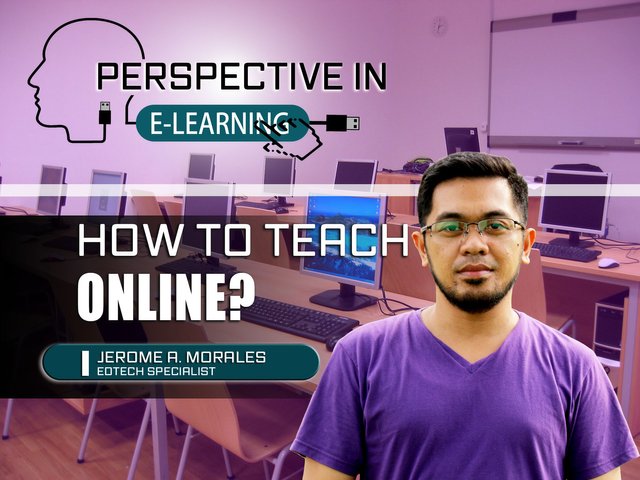
What must be done exactly in online teaching? Do you have any specific plan of action in order to handle an online class successfully? Preparations are necessary to handle this kind of learning environment. There are four questions that you need to ask yourself for you to realize what is needed, to be well-prepared in conducting online classes. The answer to these questions will be very helpful for you as a teacher in a digital environment. The four questions are the following:
| What must I do before the start of class? |
| What must I do on day 1? |
| What must I do during the course timeline? |
| What must I do after the course completion? |
To guide you through in your successful online teaching experience here are the answers for each question:
What must I do prior to the start of class?
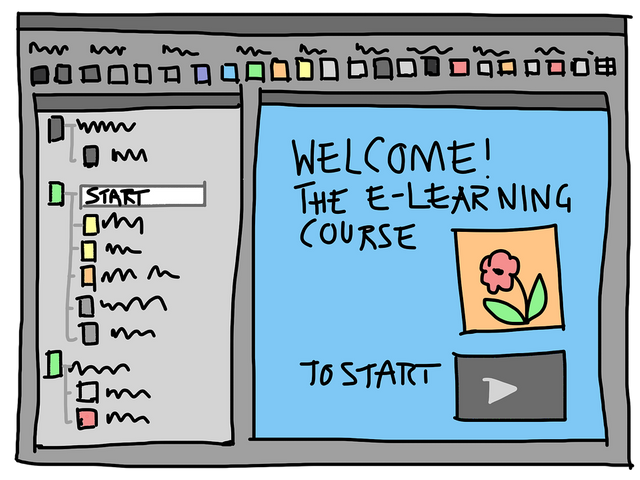
Image by Sandra Schön from Pixabay
- Be an expert of the LMS - LMS(Learning Management System) may vary from one institution to another and there is no such thing as “perfect” platform or technology for learning, knowing the best features, as well as the part where the LMS is lacking, will be your advantage, having this knowledge will empower you in being able to optimize the use of its strengths and being able to find a way to patch up its weaknesses or the lack of features in facilitating varied learning activities.
- Be knowledgeable to the hardware and software you don’t have to be an IT expert for this, you only need to know the hardware and software that are related to the tools you need for the online teaching. Every school/institute/company have their own set of tools and systems for their trainers to use in online teaching. It is very likely that you are going to use a specific browser for your LMS or for a specific online portal for web conferencing and the likes, so you should have a deeper knowledge what’s going on under the hood of these browsers, their compatibility to your LMS and to your other tools. In my experience, some customized LMS doesn’t run properly on specific browsers, and sometimes the school/institute/company have their own recommendation on what specific browser to be used in launching the LMS and related applications.

Image by Gerd Altmann from Pixabay
If you are using a laptop familiarize yourself to some customized buttons that toggle the wifi functionality, microphone, sound volume settings, Bluetooth, camera etc., You don’t wanna put yourself into a situation where your student can’t hear you on the other end because you accidentally pressed the mute button and you don’t know where that button is on the laptop and sometimes buttons for the headset are obscurely designed. Make sure you know all the input/output ports of your laptop/desktop where you plug storage drives and other accessories that you might need later for the class. Consider the technical knowledge you need if you are using a mac or windows operating system. Mac and windows operate differently from each other. These are just a few examples but I know you get the idea, knowing the tools at your disposal is very necessary.
What must I do on day 1?
- WARM PERSONALIZED WELCOME. Some online classes don't use LMS, but if you are using an LMS, I strongly suggest to post a warm and personalized welcome on the Announcement page of the platform. If you are going to start the class via web-conference, never say anything that will sound scripted or verbatim, doing this in a synchronous session can be more challenging in my opinion because you have to say it realtime, your welcome message must be delivered in a very personalized and natural way. If you are going to do this in a chat group, never used generic messaging, you can set the energy and tone of the class that will certainly put a positive impression to your student on day 1. A warm personalized welcome makes the students feel that they have somebody to count on whenever they need help throughout their learning experience.
- Checking of the attendance. You might feel that this is not necessary if your LMS shows who’s online and who is not, but the in an online class the purpose of attendance checking is not only for the sake of attendance itself the emphasis is the ACKNOWLEDGEMENT of the PRESENCE of everyone in the platform. If you don’t have too many students, it is recommended to acknowledge the presence of each learner. Show that you appreciate them for being able to attend day 1. Never start on day 1 unless everyone is present. This gives an impression to learners that you mean business. Only proceed after a considerable waiting time. This advice is only applicable on day 1, the rest of the days of learning sessions should start right on schedule.
- Review students on Netiquettes. Your students may already know this but it will only take a few seconds of your time to remind them and provide the link on Netiquettes.
- Set clear and explicit GUIDELINES. Just like a traditional classroom you don’t want a disorderly and chaotic class. This is one of the reasons why day 1 is very important, it has the potential to set the tone and enthusiasm of the class that will serve as the key for having an organize online-classroom for the entire course. Clear guidelines will serve as the reinforcement of smooth-running online learning sessions.
- The use of chat rooms.
- The use of LMS and other platforms where students have access to.
- Set the schedule, regular virtual sessions, how to contact you when you are offline, the manner on how they will contact you. (If you choose to allow this.)
- Advise students not to post their answers unless they are asked to.
Sample of a generic message:
Greetings everyone! My name is Jerome, welcome to Computer Programming 101 class.
Sample of a personalized welcome message:
Hi everyone! My name is Jerome and I am pretty excited to be your teacher, you can always count on me to address any of your concern as you go through with this study :)
There are lots of ways to do this, that may also depend on the culture but basically, you have three(3) parts to consider for a good personalized message. The declaration of your name, a word that conveys positive emotion and the assurance statement of your availability of being somebody who can be relied on.
"Acknowledging the presence of the students in an online environment contributes to the satisfaction of their overall online learning experience." - Jerome A. Morales, Philippines

Image by StartupStockPhotos from Pixabay
Set guidelines on the following:
Your students also need to know the duration of every activity or assignment that you are going to provide. Set clear guidelines on how they will submit additional attachment for their works, what file formats, and on what alternative platforms they can utilize if in case there is an interruption of service of the LMS.
What must I do during the course timeline?
- Reprimanding students in the chat room must be completely avoided. Always provide positive response.
- Humanize the interaction by using appropriate emoticons.
- When you are unable to attend a scheduled chat, ensure that all students is notified.
- Mixed easy, moderate and challenging questions to encourage students to think and reflect at all times on a particular topic.
- Always acknowledge any type of student response and for negative response reply with a positive one and guide them back to the lesson objectives.
- Maintain a positive and motivational tone in your communication.
- Don’t forget to conduct ice breakers.
- Conduct an activity or exercise to help students get to know each other.
- Always be active in the discussion boards.
- Recap “wrap-up” of summary key points every week.
- Ensure that the students are always aware of their learning progress.
- Provide regular personal feedbacks to students on how well they are doing in class. How do you give feedbacks?
- CONSTANTLY PING the students throughout the course, avoid the virtual class turning into dead silence.
- Personally acknowledge of each every little progress in the class.
- Be CONSTANTLY present.
- Show empathy to students.
- Be a guide all the time for your student.
- Regular mandatory Quiz that is set on a definite date and then provide personal feedback regarding the result of the quiz.
- Providing personal feedback must be done in a regular online teaching session, as if it is a regular teaching session.
What must I do after the course completion?
Things to do after the course completion is as important as the start of classes. Consider the following suggestions:
- Conduct an activity where students can share their own takeaways from the course. Have them post it on the discussion board where everyone will see it.
- Summarizing and conducting recap to students about what they have accomplished helping them realize more about the meaning and significance of their accomplishment in completing the course.
- Recognizing the entire class for completing the course and giving awards to those with outstanding performance.
The organization of these ideas is the result of my fruitful search for information, readings, training, formal education and my own personal experience as a professional teacher and as an IT trainer who utilized technology to deliver instructions online. Online teaching is a dynamic and evolving method of instruction, the best practice today may not be applicable in the future, as technology advances the means of delivering instructions must change accordingly.
I hope that this has been informative for you. Thank you for reading.

Image by geralt from Pixabay
“The massive availability of information on the internet causes some level of confusion to learners, on which material is best to use in learning for a particular subject matter. Having a live expert online teacher in front of them on the web as their guide clears out their confusion.” - Jerome A. Morales, Philippines
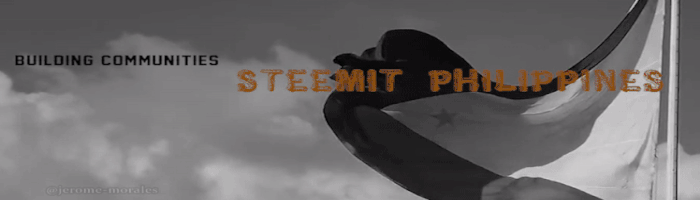
Vote: @surpassinggoogle, @steemgigs, @deveerei, @bayanihan, @rcarter , @curie , @blocktrades , @neoxian , @liondani , @precise @pharesim , @good-karma, @roelandp , @jerrybanfield , @arcange and @adsactly
This is a very helpful information. Thanks for sharing!
Thanks