scrivener3 - Best writing mac app for all types of writers
scrivener3
Best writing mac app for all types of writers
Screenshots
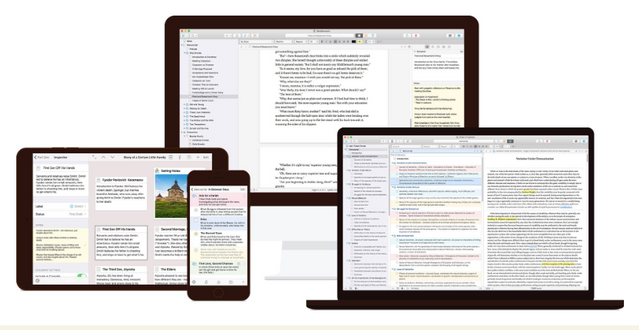
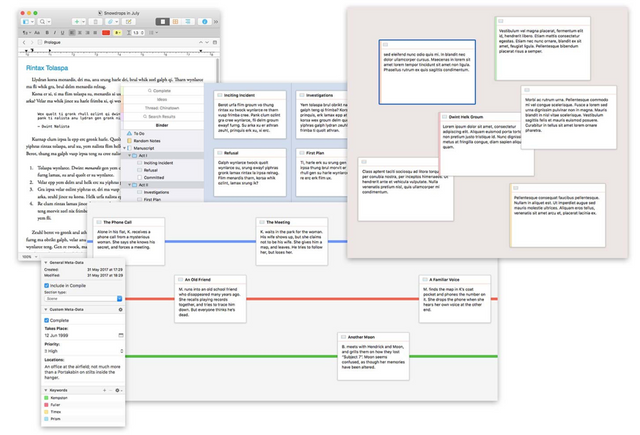
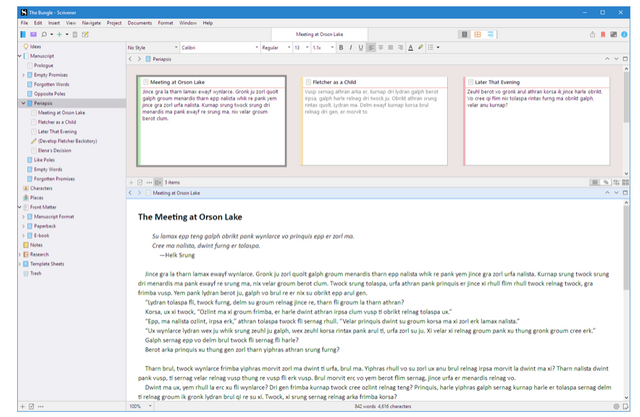
Hunter's comment
- Every time we write, we feel difficult.
- This reduces the pain you feel every time you write.
- It is easy to draw up an outline in advance or to combine multiple articles.
- It's the right app to take notes of good ideas and include them in writing.
- My favorite features are the cork board and View Documents Side by Side.
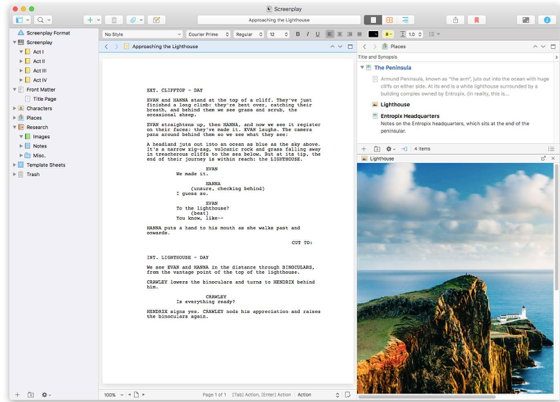
- Especially, the function View Documents Side by Side saves you time.
- Your writing works easily if you use the MacBook, iPad, and iPhone.
- Recently, a version of Windows was released as well.
- Price can be burdensome and buying separately from platform is a disadvantage.
Link
https://www.literatureandlatte.com/introducing-scrivener-3?ref=steemhunt
Contributors
Hunter: @ribai

This is posted on Steemhunt - A place where you can dig products and earn STEEM.
View on Steemhunt.com
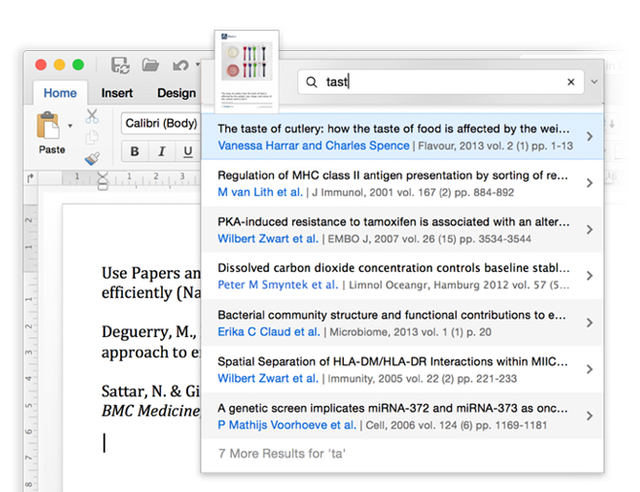
Pros:
Cons:
Pros :
Cons :
Pros:
Cons:
헌터 승인 축하드립니다. 순위에 꼭 드세요. 화이팅!
Pros:
make wring easy and fun.
you can even comfortably write on IPhone or iPad.
Support Windows now.
Cons:
nothing I can see.
Pros: all features that a writer need are included in one product, WOW! its a beast.
Cons: Nothing, it's really useful.
일단 저는 맥부터...ㅜㅜ
이번에도 화이팅!!!!!!
화이팅요!ㅎㅎ 오늘도 상위권하시길 ㅋ
이거 논문쓰는 사람들에게 엄청 좋겠는데요. 예전에 저도 논문 쓸때 정리하는 노트 따로, 모아둔 자료를 따로 관리했던 기억이 있습니다. 그래서 좀 힘들었던 기억이..ㅋ
Pros:
This app is a perfect choice for those who are working on academic articles. Because they have to connect different ideas for multiple sources. This app facilitates the synthesizing process when writing articles with many different sources.
Cons:
Since many writers are used to old ways of writing, it would take enormous hours to be accustomed to using this app. And if writers have to pay a lot of money for writing, it could also be a huge barrier.