SteemPlus 2.5 : Integration of Steemit More Info features
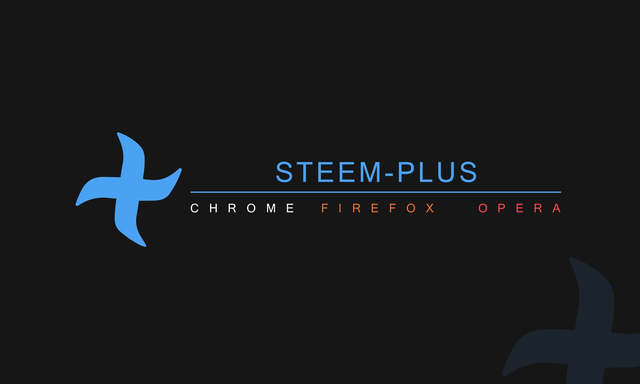
Steemit More Info is a great extension and I have a lot of respect for @armandocat and his work. He didn't show up for over five months however and the Steemit interface has changed since then.
Since his code is opensource, I have decided to fix it and integrate it into my extension SteemPlus. Our code structures being very different, this was a two men jobs for several weeks but we're finally done.
The major features have been implemented, read on to learn about them. Installation information at the end. SteemPlus is available on Chrome, Firefox and Opera.
The update will be live in less than an hour.
DISCLAIMER :
If you keep using both SteemPlus and Steemit More Info after the update, you might have some duplicate features. To fix that, either uninstall Steemit More Info (recommended) or go to SteemPlus settings (on the extension popup) and disable Steemit More Info features.
New features from SMI :
Votes information
You get to see the percentage of the votes received and their value in SBD for a post or a comment
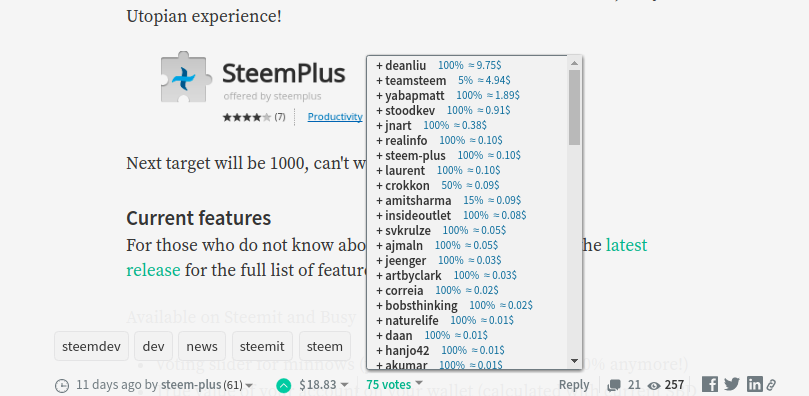
Votes Tab
A new tab in the user profile showing all incoming and outgoing votes (redesigned from SMI version)
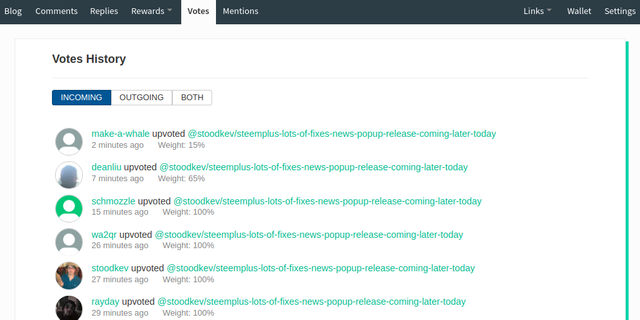
Links Tab
Links to the most useful Steembased applications
Search bar
Shows directly research results in an overlay (it wasn t working anymore in SMI)
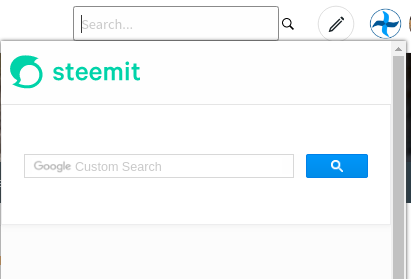
Mentions Tab
Shows who mentionned you and where
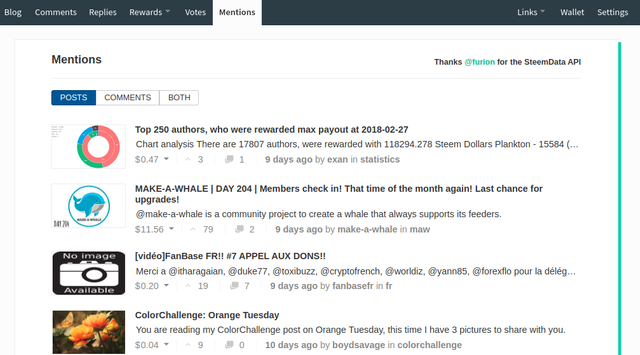
Vote values
When you upvote or downvote, you will see how much payout you're adding, directly on your voting slider
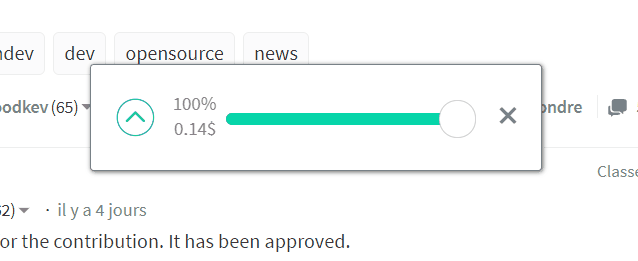
Followers Table
Filter and sort your followers and followees (+ add Follow/Unfollow, not present on SMI)
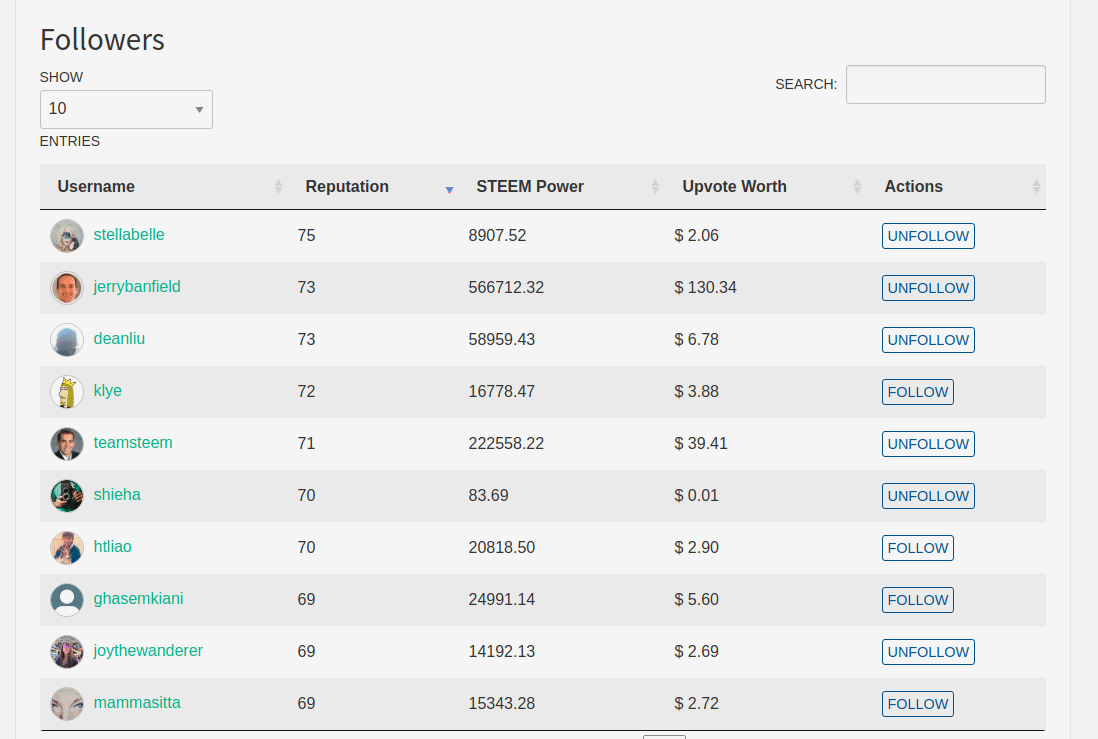
Boost Button
Get an upgoat from Minnowbooster in a few clicks.
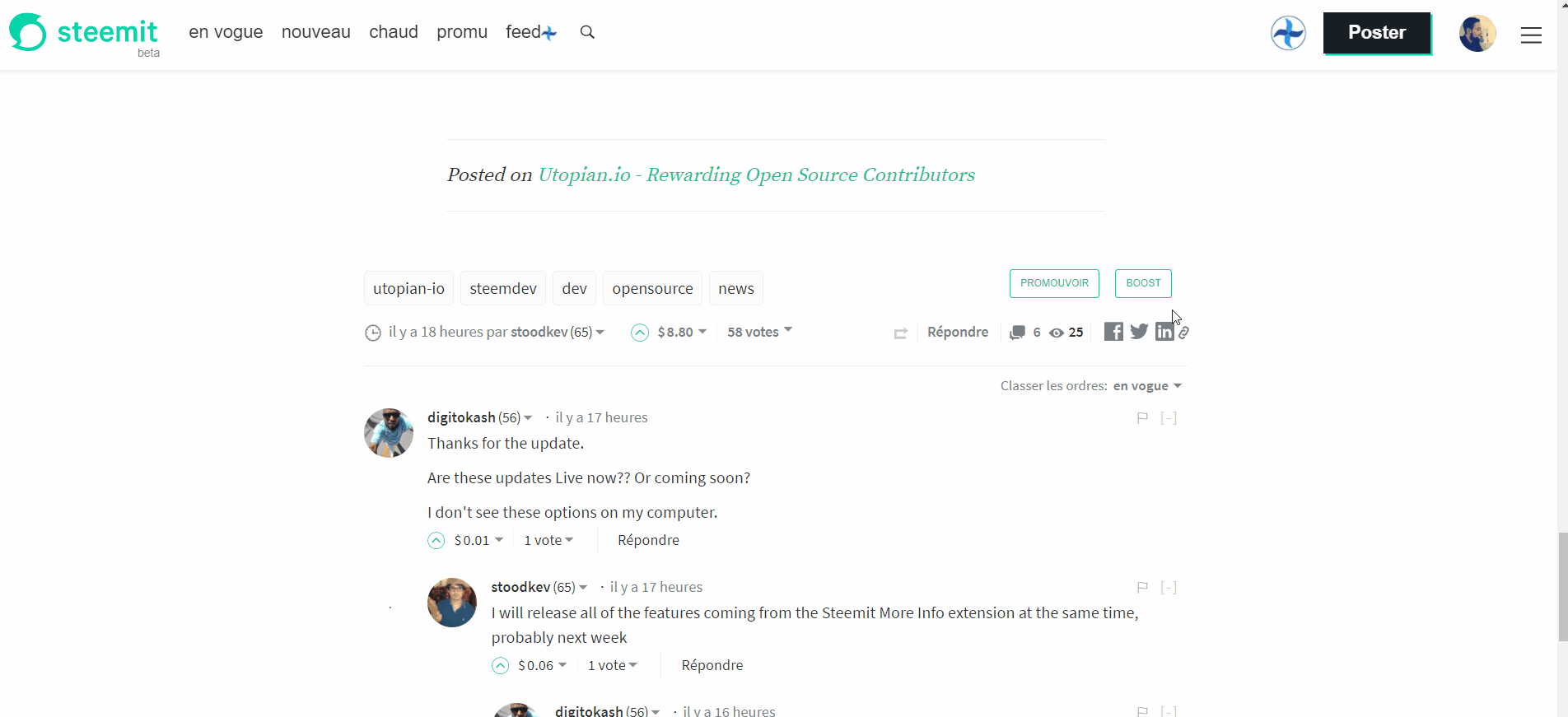
GIF Picker
Use GIFs easily (we changed the placement compared to SMI)

User Information
Adds to decimals to user reputation + shows any user current Voting Power, value of his 100% vote and time until full.
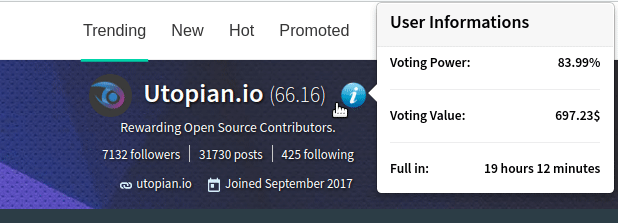
Blog histogram
See user posting history
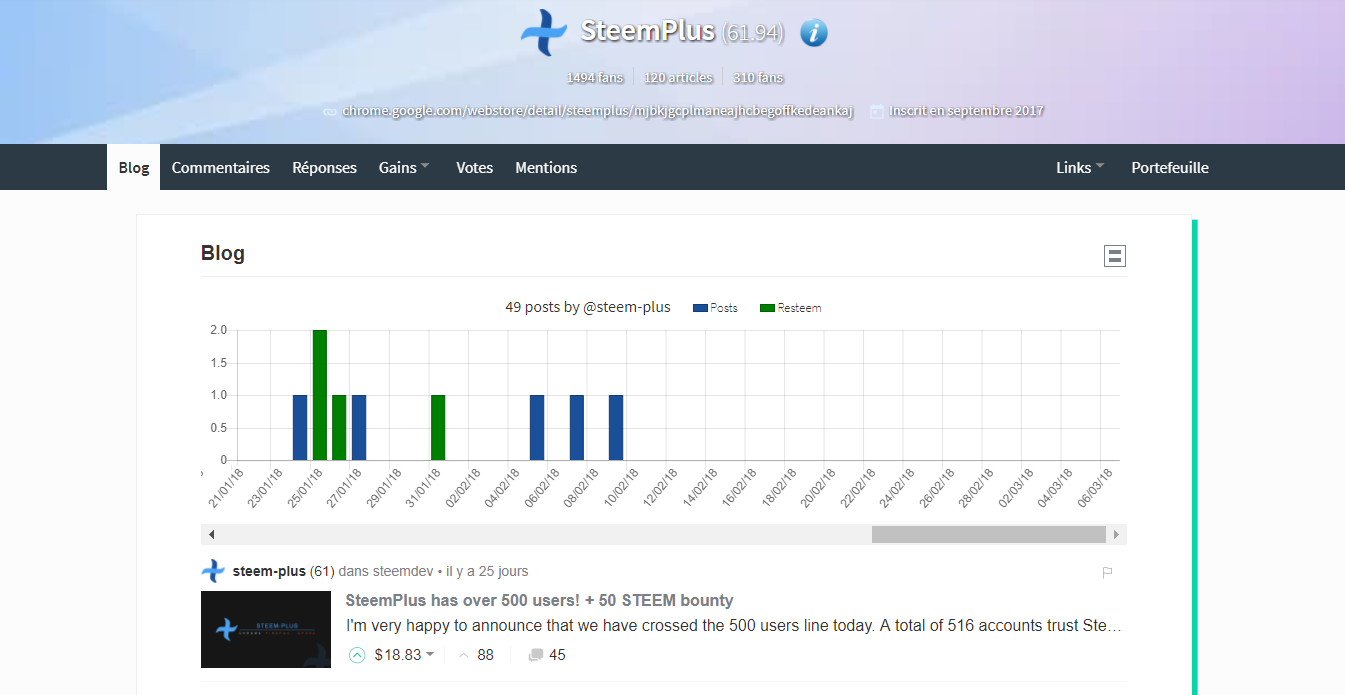
Markdown preview
Shows the markdown preview side by side with the post for easier readability.
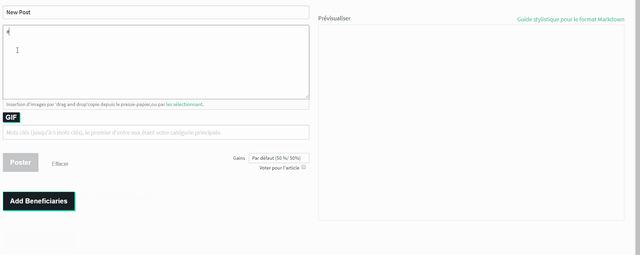
You can chose individually which features you want to use or not in the Settings of SteemPlus popup.
Overview of features
Available on Steemit and Busy
- Voting slider for minnows (you do not need to vote at 100% anymore!)
- True value of your account on your wallet (calculated with current SBD and STEEM market prices)
- Delegation button in your wallet (with list of delegatees and undelegate button)
- One click switch between Steemit , Busy, Utopian and Steemd
Available on Steemit (and mspsteem)
- Feed+ : Filter your feed by tags, resteems (hide, show, blacklist, whitelist), reputation and sort it by upvotes/date/payout
- STEEM/USD and SBD/USD values in the user dropdown
- Option to add beneficiaries to your post (you can say that 10% of your post payout will go to one of your friends for example)
- Cool badges on user profiles show their rank: Plankton, Minnow, Dolphin, Orca and Whales
- Direct transfer to users
Detailed features
Login via SteemConnect
Before accessing the SteemPlus features, you first need to connect using SteemConnect v2. SteemConnect is very safe and is the standard way to give access to Steem Apps.


Simply click the gray SteemPlus logo and it will start the login via SteemConnect. Follow the instructions and add your private key. Once done you will be redirect to the page you were before and see that the SteemPlus logo has turned blue:

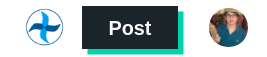
Congratulations! You now have access to all the features!
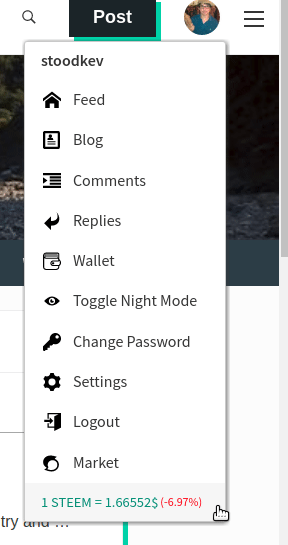
Dropdown
Adding two new functions to the user dropdown on Steemit:
- Direct access to Market
- Base price from the blockchain
- STEEM/USD price (Coinmarket API)
- SBD/USD price (Cryptonator API)
One click switch
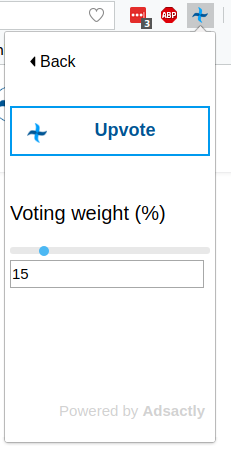
Voting slider for Minnows
To access the voting slider, click on the popup and go to Upvote tab, make sure the url corresponds to what you want to upvote and click Upvote. For a comment, first click on the date to change the URL.
From the same popup you can also access the options to turn on and off the features.
True account value
On both Steemit and Busy, you can check the true value of your account (based on current value of SBD and Steem rather than an average).
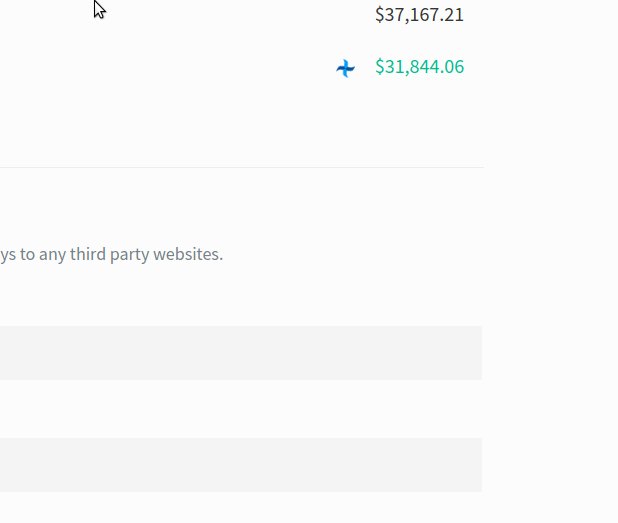
Delegation button
You can find the delegation button in both Steemit and Busy wallets:
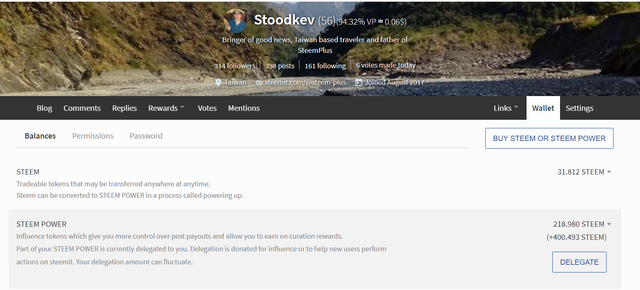
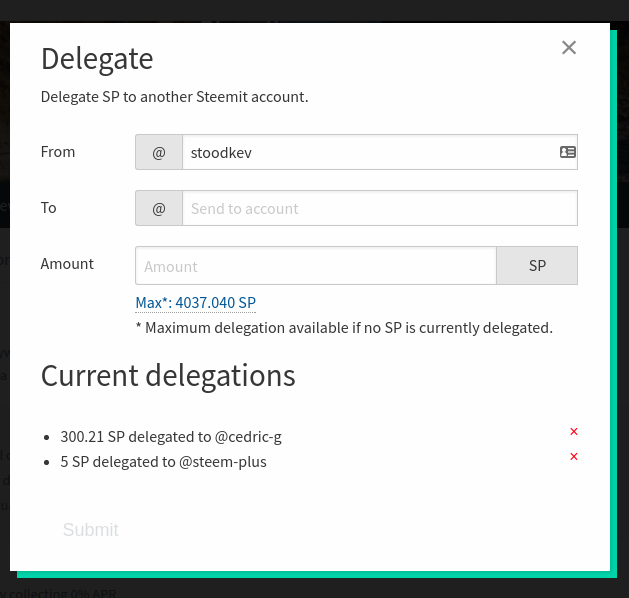
Simply fill the form and you will be redirected via SteemConnect to confirm. Note that you can undelegate directly from there and see who are your delegatees. If you undelegate, you won't be able to use your previously delegated SP during 7 days.
Beneficiaries
On Steemit you can now add beneficiaries to your posts and decide which percentage of your post they will receive.
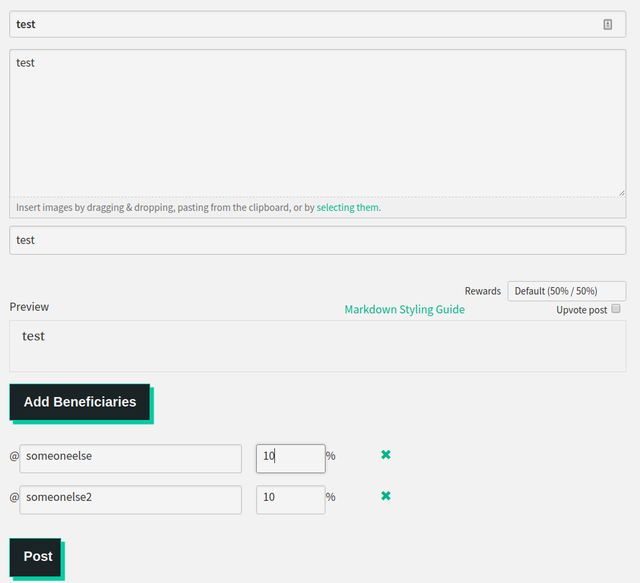
Note the following:
- Beneficiaries rewards will be perceived on SP only
- @steem-plus will get a 5% reward
- You cannot exceed 100% obviously
- You cannot exceed 6 beneficiaries
Badges
Wanna see what your Steem rank is, as well as others ? The badges are here for you!


FeedPlus
I kept the best for the end!
Filter and sort your feed at will with Feed+
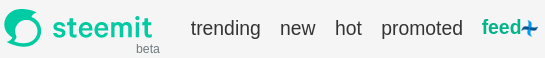
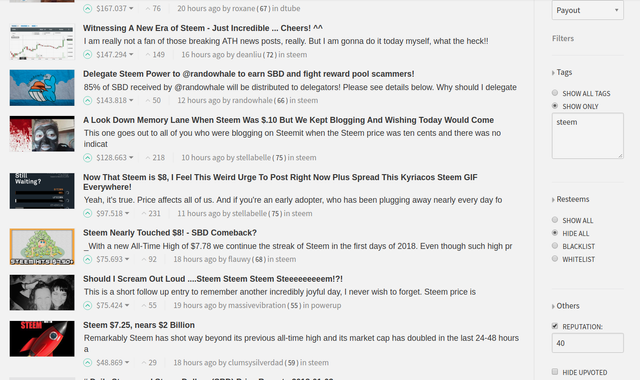
How to install
On Chrome
If you're using Chrome, it's very straightforward, you just have to install SteemPlus from the Chrome Store here and enjoy!
On Opera
- Add and install the Download Chrome Extension from the Opera add-ons gallery.
- Select Add to Opera in here.
- Accept the disclaimer.
- You'll be shown the extension manager page, select Install in front of SteemPlus.
- Enjoy!
On Firefox
- Install Chrome Store Foxified.
- Select Add to Firefox in here.
- If you wish to install the add-on permanently, you need to login to addons.mozilla.org and have your cookies enabled!
SteemPlus is opensource and available on Github here.
Contribute
On Utopian.io
I encourage all of you to participate to the development of SteemPlus, either by your ideas or your technical help, depending on your background. For this, you can use the awesome Utopian.io platform, that rewards contribution to opensource projects.
Future work :
- Add missing features to Busy
Hope this helps!
I am working on SteemPlus on my free time because I think it can make Steemit/Busy better by adding some features. If you like my work, please upvote and resteem so that I can keep doing what I'm doing. Thank you ;)
Big shoutout to @jerrybanfield and his budgets project that allow us the speed up the development of SteemPlus!
@stoodkev for @steem-plus

This post was funded/promoted by @DevFund using a budget of 500.00 USD on ~20 voting bots.
100% of the money donated to or earned via upvotes to this account will be used to fund and promote Steem ecosystem development like this one.
Please upvote this comment to help this project instead or the parent one.
Thank you.
wow what a dollar
I can't wait to try this. looks really cool! Thanks for the hard work!
Thank you @devfund and @transisto!
can i get upvote and dollar for no reason @devfund @steem-plus
guess no
Will it be updated to 2.5 automatically on firefox, or do I have to reinstall every new version?
On Firefox I think that you need to update manually.
Btw, it was buggy on Firefox, I just pushed a patch, version 2.5.0.3, available within an hour.
You like my work on SteemPlus? Please consider voting for me as witness here.
Hey @stoodkev thank you so much for this! I've been waiting for this for a long time.
It looks like there is one feature of SteemIt More Info that is not included in SteemPlus, and it's one that I particularly like - it makes the info shown at the bottom of the post like the tags, votes, and other buttons sticky so you can see them even before you scroll to the bottom of the post, here's an example:
Hey, glad you like it!
I will work on adding it ASAP =)
This is hands down the best I have seen so far lol seriously, these features though lol I really like the slider bar.
Ooooh, now I understand this. Because most of the time you give less-percentage votes... I don't know why it was so hard to wrap my head around. Lol.
Super nice! I hope one day the Firefox version lets me log into Steem+ with Steemconnect so that I can use the addon. :D
Should work on Firefox starting with version 2.5.0.3, available within an hour.
thats the feature I use most
Wow amazing thanks for your hard work! This is exactly the kind of thing we've needed for a long time and good to see someone is actually doing something about it! I think if left to certain other people then Steemit would just meander along because of certain incentives or lack of incentives. Big thanks to @jerrybanfield as he gets it and knows user friendliness for Steemit is absolutely paramount and thanks for his budget allowing good for ALL here!
hanks, very good post !!!!
Awesome Work!

Keep it up!!!
@cryptoinvestinfo
I can't logiiiiinnn :((( Steemconnect redirects me to https://steemit.com/@steem-plus?access_token=TOKEN&expires_in=604800&state=https%3A%2F%2Fsteemit.com%2F%40steem-plus&username=cryptosharon
Then Steemit just loads the @steem-plus profile and the extension does nothing. :( I really wanted to try out the new stuff on Firefox.
Firefox always has some bugs with native Chrome extensions, I ll take a look and see what I can fix. In the meantime, it works like a charm on Opera and Chrome.
I can't use any of those :( I'm on a very slow computer and Chrome kills it. Firefox is the only light enough browser for me to use without my computer starting to roleplay as a brick.
We ll try to fix it by next week
Thanks, glad you like it! @jerrybanfield and @utopian-io sureley helped a lot!
You like my work on SteemPlus? Please consider voting for me as witness here.
carface (62) Good job
Yes nice one always
Do you want to hide thumbnail image on your steemit post page? Here is trick that you must know
^--- You made this exact same comment at least 19 times in the last couple hours. View these duplicate comments
Upvote this comment to support @duplibot and help reduce spam and superfluous comments.
Letting the community know that @ladyluck downvoted this comment.
You have to love morons like ladyluck. It's the only thing that stops you killing them.
Bless you @duplibot.
Trust me, I'm a doctor.
Thanks for fixing it! I can't wait to get home and try it. I have been having problems with Steemit more info and it has stopped working completely. Luckily, a friend referred me to steemnow.com/@username to see my stats.
Glad you like it! Don't hesitate to give your feedback!
You like my work on SteemPlus? Please consider voting for me as witness here.
Awesome development on the home page. SteemPlus looks too good, lots of features that makes navigating on steemit much easier. Thank you for this.
Thanks! We re doing our best! =)
You like my work on SteemPlus? Please consider voting for me as witness here.
May I ask what is the maximum load it can tolerate? In term of the number of visitors.
Maximum load? It s an extension so it works locally.
You like my work on SteemPlus? Please consider voting for me as witness here.
Thanks for this. I just tried to test it in firefox (latest win 10) and the plugin installed ok, but after I logged in to steemconnect, I am taken to your profile but I am not logged in. When I click on the plugin icon in firefox I just see the same login button and no matter if I login again, the plugin never recognises the fact.
Hi, indeed we seem to have some issues with Firefox, that didn't show up in developement mode, I guess it s because of the use of Chrome Foxified, I ll do my best to make it work in the coming week!
You like my work on SteemPlus? Please consider voting for me as witness here.
Should work on Firefox starting with version 2.5.0.3, available within an hour.
This is awesome!! I didn’t know anything like this was available. I will download the chrome extension and check out all the new features!! Thanks for the hard work and great update!! Resteem
Hope you checked it out and liked it! Happy steeming!
You like my work on SteemPlus? Please consider voting for me as witness here.
Really great post! Congratulation for hard work
This comment has received a 9.99 % upvote from @webdeals thanks @funfair-it; Please remember that only posts/comments written between 30 minutes and 4days 23h and 45 minutes will be voted.
Loooooool hahahhaah
I didn't know there were still bid bots that voted on comments. And for the user to use it knowing that it leaves a comment. :3