How to Make Facebook Cover and Steemit Banner in Adobe Illustrator
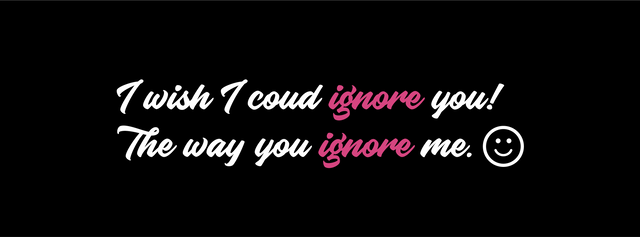



In this post, I have the tutorial for you guys in which I will tell you that how you can make cover for facebook or steemit bannar in the adobe illustrator.
In this article I used one of the coolest tools in the illustrator to make such things. You can use it anywhere because this technique is very good and save a lot of time as well. As you know that you always looking for cool and awesome covers for facebook and steemit bannar. So for today I will tell you how you create a clean and prefect cover for the facebook.
In this tutorial, I have explained all the procedure step by step how you can make the covers for facebook and steemit in adobe illustrator.
This tutorial is on the demand of my students that they are facing issue while trying to type text on the circle but they won't able to do so. Now for that reason, I have made a tutorial to overcome this problem which through this tutorial within a minute you are able to make it.
Exact cover sizes for platforms!
As you now that every platform has its own deminsion and according to it we have to design so that our content will not disturb anymore. So First you have to know about the exact sizes of that platforms for which you want to design.
Lets say I want to design a facebook cover so I have to know about the exact size of the facebook cover. The dimensions for facebook cover is 851x315 which means they have a width of 851 and height of 315 for facebook cover.
Let me show the dimensions!

Image source: http://bit.ly/2KUqtM6
Steemit size ofr cover or banner!
Now for steemit banner or cover first is also same you must know about the perfect sizes of the banner or cover. The size for steemit cover on banner is 1354x155 which means width 1354 and height of 155.
Let me show the dimensions!
As you have seen in these images thes are the perfect sizes for the steemit and facebook cover or banners. If your size is bigger than the actual size then you might be in trouble your design may be goes out of its range and your contest disturb as well. So make sure that you take exact dimensions to make perfect design for it.
Here is the covers that I have design for facebook!
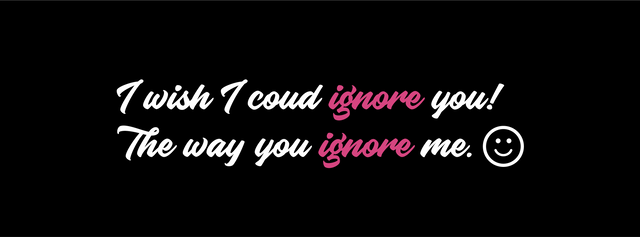

Here is the covers or baner that I have design for steemit!


This lecture is delivered on steemit and youtube, you can ask any query or question in the Discord Channel of "Rainbow Warriors"
Here is the link to join this channel for any work or query regards anything that comes to your mind!
Note!
If you want further details about this you are most welcome I will provide you what you are looking for :)
Because I'm here at your services! O:)
As you can clearly see that this design required a exact dimension for the perfect design. As you can see that these covers are exact what is the dimensions of the steemit banners and facebook covers. I think its good if you people try it once as you can althought these covers or banners are very simple that I have design to just show you the exact sizes. But if you want to make more awesome you can try different effect on it. I'm also planning to make a video tutorial for that purpose. But the problem is that I have taken the initaitive so for that I start my work from sratch and moving step by step. But all the video come an uploaded as I said :)
Steps to do!
- First open the new page.
- Take size of 1354x155 pixels for steemit bannaer.
- If you want image as backgroud then set the size of that image according to exact size of banner.
- If you want to write sometime you can write as you like.
- Now for facebook cover a blank page.
- Now set the size of page 851x315 pixels.
- Now do anything that you like.
- Now set image or text as you like.
- Now your text is ready.
Remember!
sizes!
- For facebook 851x315 pixels
- For steemit 1354x155 pixels
Note please!
Make you interesting banners and covers for facebook and steemit as you like according to exact dimensions that I have tell you and show me the work that you have done don't shy or feel free nad share it with me!
Hope you guys like this initiative of making the Adobe Illustrator tutorials for those who are unable to find jobs and not able to pay a fee or they are looking for some skills to build on for a long term.
Here is the link of my page like please and share it and like it with others
https://www.facebook.com/Graphics-Channel-151412682234319/
Here is the link of my youtube channel "Graphics Channel
https://www.youtube.com/channel/UCSQy1JJthJG3l0MI6RR4Rew/featured?view_as=subscriber
Please Like it share it and also subscribe it
I'm here to showcase my talent in front of you guys need your huge support and motivation. If you guys keep in touch with me and support my work. I surely gonna rock-on the steemit
Please share your valuable feedback about this post. So in future, I will make better as I can. Thanks for your precious time to reading this post
Regards: Aqib Ashiq
CEO of "Graphics Channel, Rainbow Warriors, Cross Technology"
Fiverr profile
https://www.fiverr.com/aqib_ashiq
Facebook Profile
https://www.facebook.com/aqib.ashiq.31
Upwork Profile
https://www.upwork.com/o/profiles/users/_~0169657518d328561e/
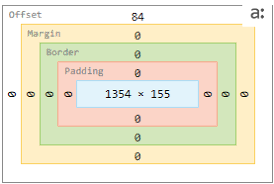
Resteemed your article. This article was resteemed because you are part of the New Steemians project. You can learn more about it here: https://steemit.com/introduceyourself/@gaman/new-steemians-project-launch