How to download Hindi movies into your android phones with VidMate?

Where to download Hindi movies?
VidMate provides a special section for Hindi movies. Here are some popular Hindi movies in the top list:
Dishoom (2016)
Kabali (2016)
Love Ke Funday (2016)
Miss Teacher (2016)
Jakkanna (2016)
Jason Bourne (2016)
Rustom (2016)
Mohenjo Daro (2016)
Shivaay (2016)
Miss Lovely (2012)
Dev D (2009)
Dostana (2008)
Ghostbusters (2016)
Kill Zone 2 (2015)
The Legend of Tarzan (2016)
Fever (2016)
Coolie No. 1 (1995)
Baaghi (2016)
and thounsands more...

What is VidMate?
Vidmate is a free video downloader app which helps you to watch latest Movies and Music for free.
Easily download your videos, movies for cloud drive and watch them offline. Keep your most valuable,private,and associated videos away from prying eyes. Main features: - Play video in order to download them to your iDevice. - Full featured downloader & file manager - Unlimited queued downloads - Video playlists manager - Support iPhone 4s, 5, 5s 6, 6+, 6s, 6s Plus - iOS 9, 8 and 7 optimized - Support passcode lock - Supports iOS standard video formats such as mp4, mov, m4v...
Where to download VidMate apk?
VidMate has been removed from Google play store for long.
You can download it from DownloadAtoZ.com. This website has hosted all apps in Google play store and apps removed from Google play store.
Here is a VidMate Apk download link.

How to download a video:
Open a video you like. You can either visit the URL in the app itself or browse the Internet for one.
Press the round button on the bottom right corner.
You can now choose whichever video configuration you want. The size of the files will be displayed in front of each.
Press Download and you’re done.

How to check your download status:
Once a download has been started, you will get a notification in the notification tray
This notification usually displays the percentage of the video downloaded, the size and the speed of the download.
But if the download has been paused or terminated, you can still find it to resume in the app.
Click the download icon on the top right corner and go to Downloading.
You can also check the downloaded videos in the neighboring tab named “Downloaded”.
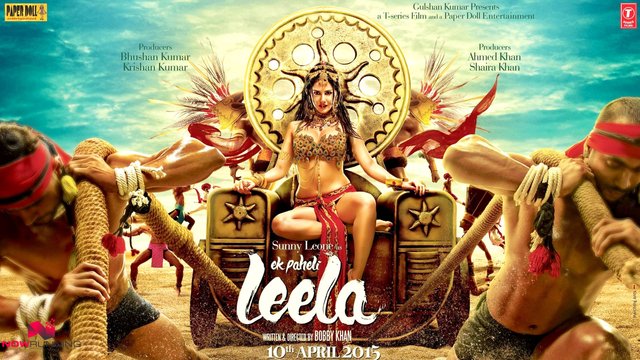
How to play your downloaded content:
You can do this by simply going through to your video player app in the phone.
If not, Go to Vidmate. Tap the Download button on the top right corner and go to Downloaded files.
Tap any video you want to play.
Choose a player of your choice from the list that comes forward.
The video will begin to run pretty normally once that is done.

How to save videos you have downloaded privately:
The saved videos are really easy to find normally. Anyone can hit up the media players or file explorers and see what you are watching.
If you want to save them privately, Vidmate lets you protect your apps too.
Once a video is downloaded, go to the download menu.
Tap files. You should see “Private Space” as an option in there.
Tap it. Set up a pass code. Make sure to note it down somewhere lest you forget it.
Select the files you want to hide.
The app will guide you on the rest. That is all there is to it!
