CARA BUAT EFEK TRANSPARAN DI COREL DRAW/HOW TO MAKE A TRANSPARENT EFFECT IN COREL DRAW
CorelDraw sebagai salah satu software pengelola Grafis mempunyai Tool yang memberikan efek efek pada objek atau tulisan, salah satunya adalah Transperancy Tool/Transparan tool, kita bisa membuat efek transparan dengan coreldraw pada objek dan teks coreldraw. Berikut langkah-langkahnya:
- Masukkan 2 buah gambar yang akan dibuat transparan dan akan digabungkan. Caranya klik pada menu file dan pilih import. Lalu silakan pilih 2 gambar dari komputer atau PC kamu, kemudian import.
quoteCorelDraw as one of the Graphic management software has Tool that gives effect effect on object or writing, one of them is Transperancy Tool / Transparent tool, we can create transparent effect with coreldraw on object and coreldraw text. Here are the steps:
- Insert 2 pieces the image will be made transparent and will be combined. Way click on the file menu and select import. Then please select 2 images from your computer or PC, then import.
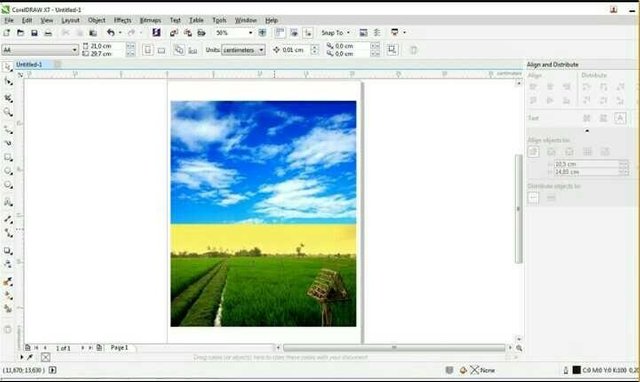
- Setelah kedua gambar terlihat pada halaman, aturlah ukuran dari masing-masing gambar. Disini saya menyamakan ukuran dari kedua gambar tersebut.
quote 2. After the two images appear on the page, adjust the size of each image. Here I equate the size of the two images.
- Disini saya akan membuat gabungan antara sawah dan langit. Letakkan posisi gambar awan diatas gambar sawah. Caranya cukup klik pada gambar langit, lalu tekan Shift+Pg Up. Maka otomatis gambar langit akan berada di atas gambar sawah. Kemudian geser kebawah gambar langit sehingga menutupi gambar langit sebelumnya yang mendung atau atur posisi dari gambar langit sesuai yang di inginkan.
quote Here I will make a mix between the fields and the sky. Put the position of the cloud image over the rice field image. Just click on the sky image, then press Shift + Pg Up. Then automatically the sky image will be above the image of the rice field. Then slide down the sky image so as to cover the previous sky image that is cloudy or set the position of the sky image as desired.
- Setelah gambar diletakkan diposisi tersebut barulah kita mulai menggunakan efek transparan pada corel draw. Klik pada gambar langit, lalu Pilih dan klik ikon transparancy atau dapat dilihat pada gambar berikut.
quote. After the image is placed in the position then we begin to use transparent effects on corel draw. Click on the sky image, then Select and click the transparency icon or can be seen in the following picture.
- Kemudian mulailah melakukan transparan, Klik kiri pada bagian tengah gambar langit lalu tahan dan arahkan kebawah hingga ke ujung terakhir gambar langit. Kalau belum jelas lihat gambar berikut.
quote5. Then start doing transparent, Left click on the center of the sky image then hold down and point down to the last end of the sky image. If not clear see the picture below.
Silahkan kunjungi blog ini jika anda ingin menguras informasi lebih mendalam.
http://berbaginfoaja.blogspot.co.id/?m=0
- Aturlah sesuai dengan imajinasimu sehingga gambar akan terlihat seperti tergabung.
quote. Arrange according to your imagination so that the image will look like incorporated.
Terimakasih anda telah berkunjung di blog saya.semoga toritorial ini bermanfaat bagi kawan2 steemian. Thank$ you for visiting my blog.Hope this toritorial is useful for steemian friends.🙏
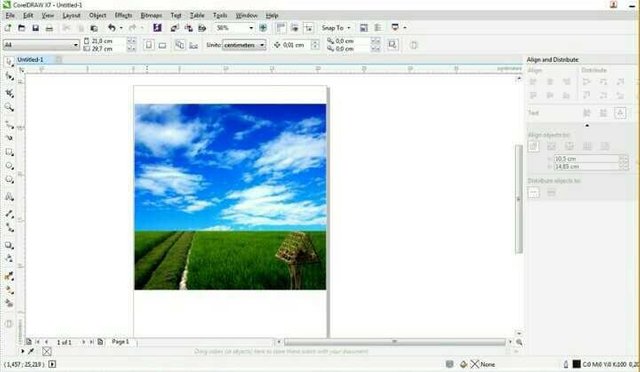
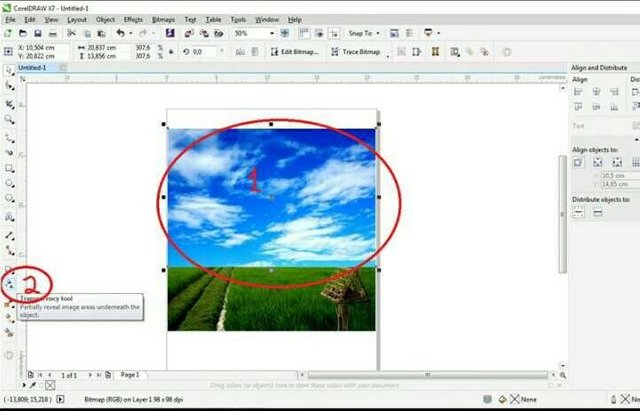
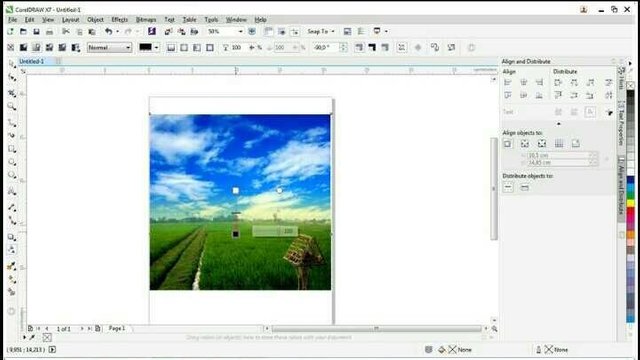

You got a 9.76% upvote from @dailyupvotes courtesy of @fahmisuhanda!
Please upvote this comment to support the service.
Good post
i've never seen this app but looks simple enough!
Yes, actually how to use this application is very simple.jika you are interested please you try.
most of the time i stick to coding so editing photos isn't really my thing 😆
Hhhhhhhh,, so gata , pulumah droe ,,
Hanjut takurija hinoe ,,, hek tatumuleh mantong, tablo vot pih rugo, atra di gutanyoe suri hanjut bek dak aan rugoe butoi,,,, bah kuberalih long holaen siat,,,, di gata takurija laju lage biasa,,, bot botsteem ka wah ikat silop sang ,, hahaha ,,,,
Mita ju bak ig..hana payah peulamah dro
Hhhhhhh haek ta khem
Sbenar jieh hana rugo nyo tablo ketua.karna sbd yg tanyo blo di bagi 2. keu sp 20% ktua..cuma nyo ktua hnya cuma mita sbd.reputasi ktua lagei2 set.wate ta vote gob 0.001 di ek.
Hana hase nyo ku keureja.karna akun ktua mat mandum wkwkwk. reputasi pieh lagei haba awai.60 dro yg vote 0.01 di ek.karna reputasi ka mnurun.di sebabkan yg vote akun yg sama sabe.salam kenal beh bg
Na sbgian akun tameng nyan ngen loen yg ban maen steemit.
Mantap,bro
Terimakasih bosku @bosjaya
I'm masih Plankton bro!!!!