Walkthrough Guide To Buy Ethereum From Coinbase (For The ONSTELLAR ICO)

This is a tutorial for buying Ethereum (ETH) on Coinbase the popular exchange for digital currencies. ETH will be one of the three accepted coins at the ONSTELLAR Initial Coin Offering.
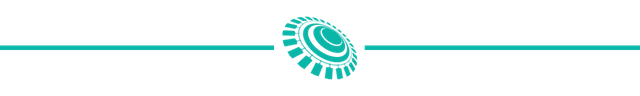
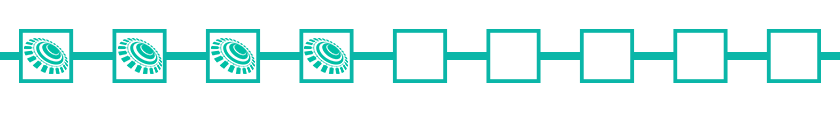
This is Tutorial 4 out of 9 for the ONSTELLAR ICO. (overview)
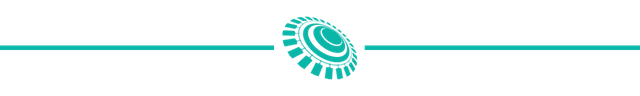
Step 1: Log into your Coinbase Account
For this tutorial you will need an account with Coinbase and a bank account connected with it. If you have set up a 2-step verification make sure to enter the verification code. After you login, you will see the Coinbase Dashboard. Click on the Buy/Sell button in the navigation menu.
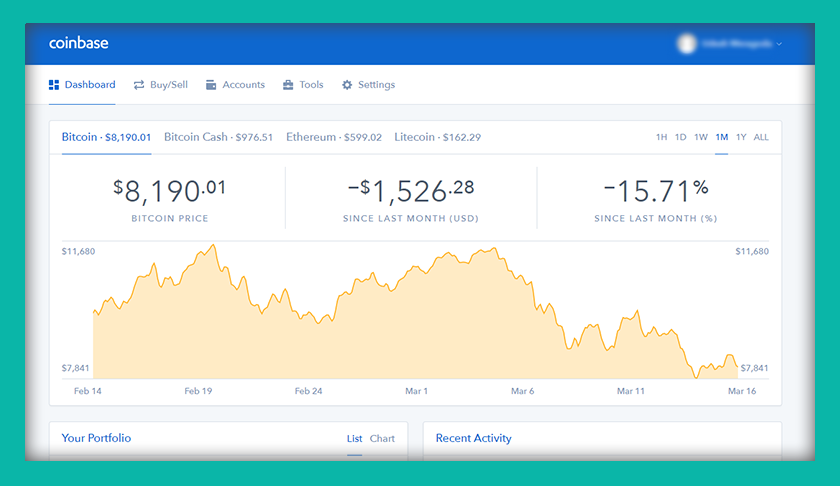
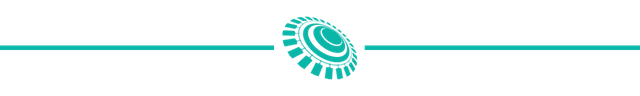
Step 2: Selection and Payment Method
Select Ethereum on the Buy tab. A green border and a tick in the corner will indicate the correct selection. Below, you will find the payment method. Make sure to select the one you want to use for this transaction if you have more than one set up. Finally type in the amount you want to purchase in your currency.
On the right side, you will see an overview of the transaction you are about to make including the amount of Ethereum you will receive and the Coinbase fee you will have to pay. Finally click the big blue button saying Buy Ethereum with the amount you want to purchase.
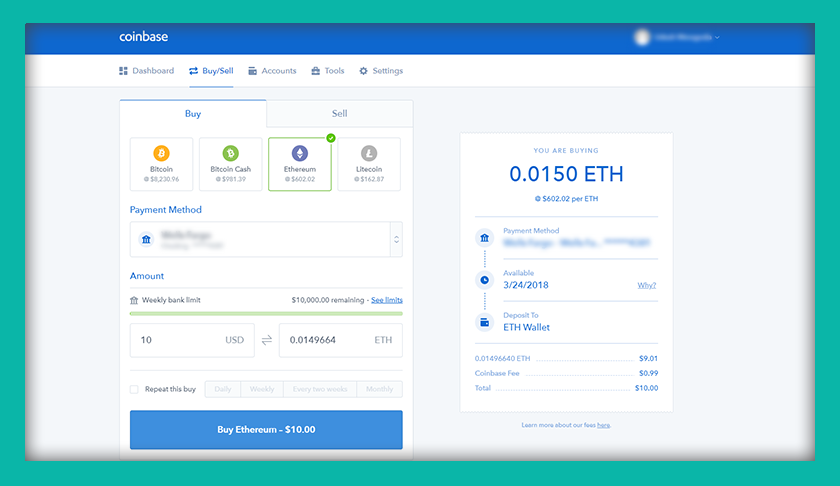
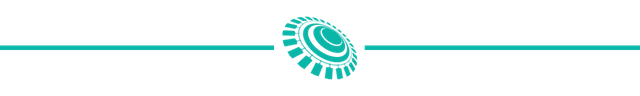
Step 3: Confirm the Transaction
You will now see a list with all details of your transaction and a final confirmation button for your transaction. You will see that there is a delay until you will receive your Ethereum because the money needs to be transferred from your bank to your Coinbase account. After you made sure that everything is in order you can click that big button saying Confirm Buy.
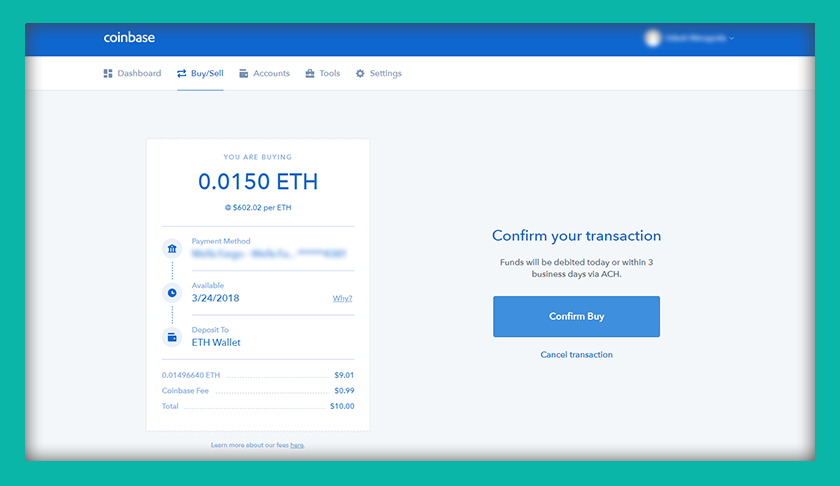
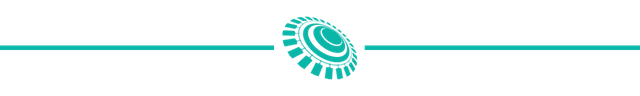
Step 4: Link Your Card
If you haven't linked your bank card with your Coinbase account before you will be asked to verify the two pending amounts sent to your bank account. They should be worth $1.01 or greater and will prove that you are the owner of that account. After you entered the two amounts click the big blue button saying Verify Card. You will now be redirected to the starting page where you see the new Ethereum in your Portfolio.
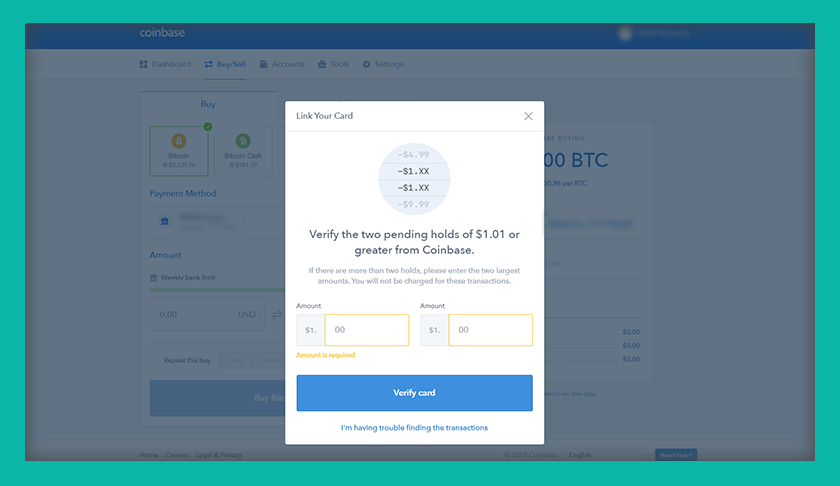
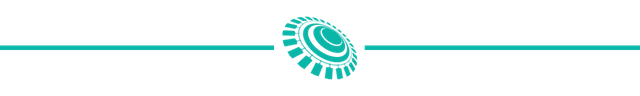
Alternative Payment: Debit Card
If you select a debit card instead of a normal bank account as payment method you will see the debit card fields to fill out with your card details.
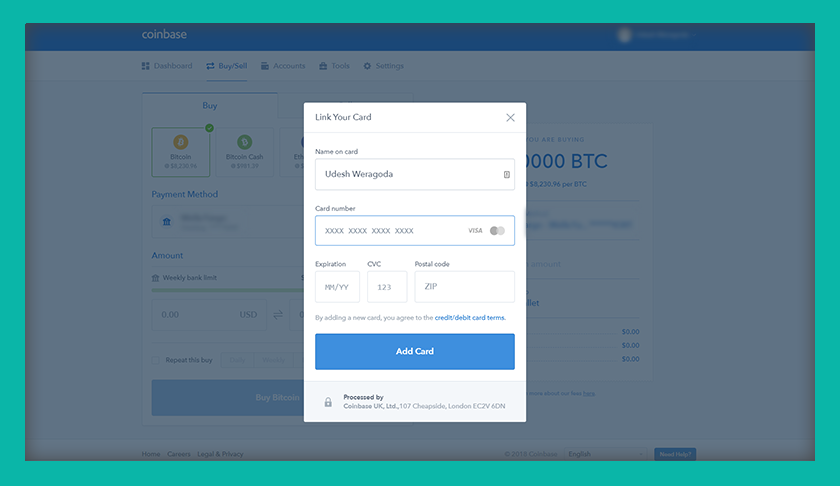
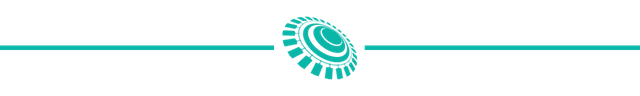
Faster Transaction with Debit Cards
The rest of the payment process is the same as above. The only difference is the speed of the transaction. The transaction overview is saying instant but even that option might be take a few days in some cases.
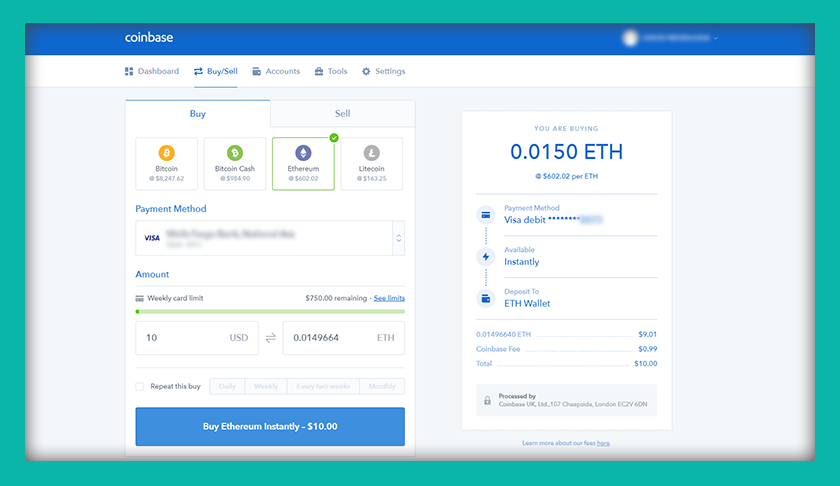
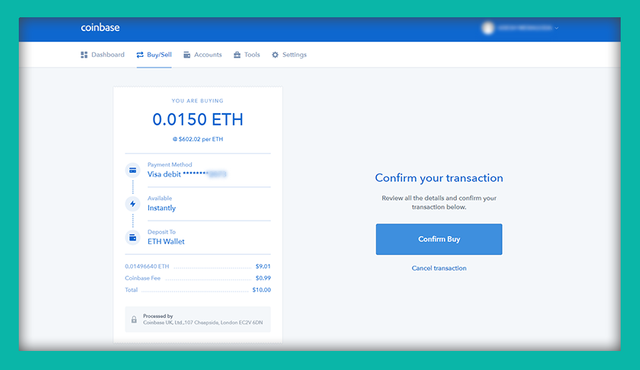

That's it! You should now get your Ethereum in your portfolio on Coinbase. This is an important step to participate in the ONSTELLAR ICO. Of course you are free to use any other source to get your Ethereum other than Coinbase. But this is the most popular method in the world.
Check out the ONSTELLAR whitepaper and social media links to learn more about our Smart Media Token project for esoteric topics.
Website | Telegram chat | Twitter | Instagram | Facebook

Thank you for reminding me of the rules of the game. It is useful to everyone.
Thanks for the tutorial...I came across your interesting post today on 'steemit trending' went to your webpage and registered. Also...I wrote a little article about OnStellar on my steemit page you might like to review...Regards @averageoutsider Have a peaceful day.
Thanks for writing an article on us! We appreciate your support greatly!
Remember we have a bounty program going! If you're interested in participating, check this out: https://steemit.com/ico/@onstellar/join-our-bounty-program
I saw it...might participate. I've grabbed the referral link and used it.
Good post
I like it
Glad you do! Make sure to reserve your user name and referral code so you get some extra tokens when we launch!!
Thanks for this piece of information.I have never tried coinbase so didn't know about these facts. thanks again. On the other hand I am a bit confused with your project will it be on steem blockchain?
Yes, we are using the steem blockchain, essentially building it on top of steemit. Once the SMT (Smart Media Token) is released by Steem, the platform will be using SMT.
An interesting possibility for this operation..I'll wait for interesting articles)
We will keep them coming! We love Steem and will continue to share any information we can with all you amazing Steemians.
Great Project!! will suport the ico aswell!!!
Keep on the right track.
We appreciate your support greatly! Thank you very much.
Very much looking forward to this project coming to life, its great to see the SMt being utilised, I have joined your site and am participating in the bounties, Look forward to the ICO!
This post has received a 43.15 % upvote from @booster thanks to: @onstellar.
Not supported in my country (Iceland) o why o why :/
Fast and easy.