GETTING STARTED WITH DIGITAL ART – Step 2 – The software
GETTING STARTED WITH DIGITAL ART – Step 2 – The software
My followers often ask me what kind of tablet I use, what program or app I work in, or how to get started with digital art. So I thought it might be a good idea to make a blog serie about how to get started making digital art!

In my first GETTING STARTED WITH DIGITAL ART blog, I reviewed the different hardware options that are out there. Once you've made a decision on what hardware to use for digital drawing and painting, you need to figure out what software to use.
If you decided to paint on your phone or tablet, there are different apps you can choose from. If you decided to work on a PC or laptop and use a drawing tablet or pen display, you will need to buy painting software.
I will review a couple of options, but there are too many options out there to name them all. I must say I haven't used all of the apps and software options. So please, read a lot of reviews from others as well to make an informed decision.
Computer software
There are a lot of computer software options out there, in various price ranges. I'll start of with the software I use myself, Photoshop!
Adobe Photoshop
When you think of Photoshop, you might think of just photo manipulation and editing. But Photoshop is actually a great tool for painting. The extra editing options Photoshop offers are great to tweak your painting. Like adding noise, playing around with color channels, adding blur effects, etc. It takes a long time to learn everything about Photoshop, I've been using it for more than 10 years and still don't know everything. There are so many ways that lead to Rome in Photoshop!
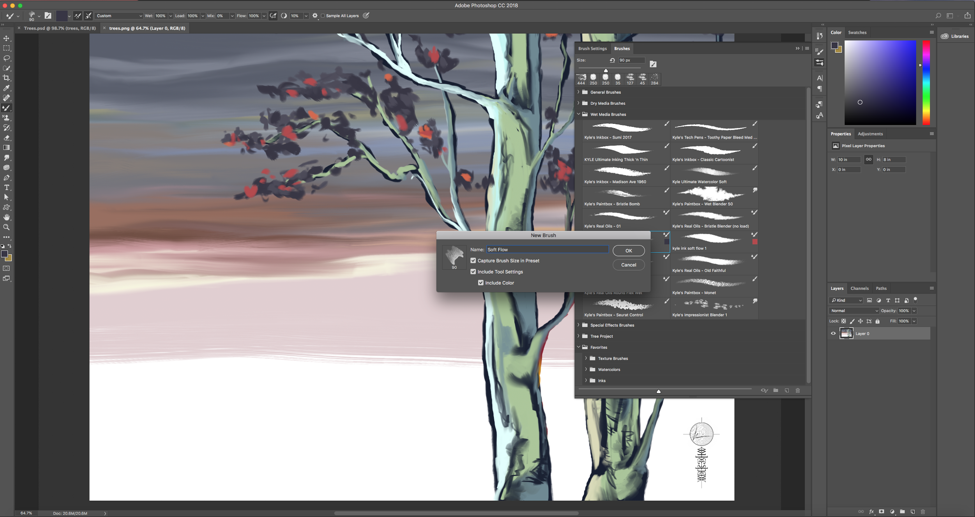
Photo from Adobe
Some of the options
- Layers
- Custom brushes
- Layer masks
- Pen tool
- 3d options
- Adjustment layers
- Animation
Pricing
$29,99 per month or $19,99 per month for the annual plan.
Corel Painter
Digital painting in Painter gets real close to real painting. The developers have done a great job simulating real brushes. It feels as if the paint literally lifts of the canvas. I think Painter is great when you're already used to painting with traditional media.
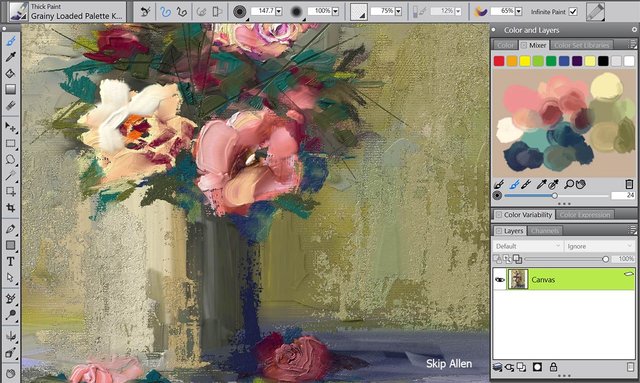
Photo from Corel
Some of the options
- Layers
- Custom brushes
- Cloning
- Texture synthesis
- Mixing paint on a palette
Pricing
$429 for a download or a box. They have a limited time offer at the moment, you can get $50 off and a free Bob Ross brush pack (oh my gosh!)
Paint Tool SAI
Paint Tool SAI is a lightweight painting software and much cheaper than Corel Painter and Adobe Photoshop. It had some standard brushes like markers, airbrushes, watercolor, etc. that can all be adjusted to your needs. It has many of the tools that the other programs have, like layers, selection tools, clipping masks, etc. A great option when you're getting started with digital painting.
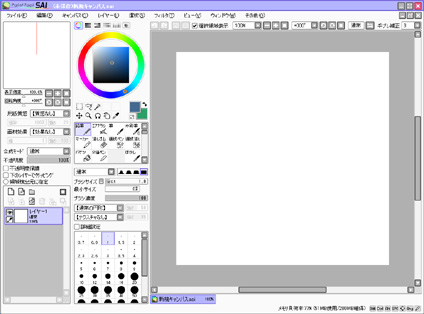
Photo from Systemax
Some of the options
- Layers
- Adjustable brushes
- Mixing pad
- Layer masks
Pricing
After a free 31 day trial period, you need to purchase a license for 5400 Japanese yen, that's about $50.
Firealpaca
Firealpaca is a free and stripped down painting software. It has all the basics you need to get started painting. Just like Paint Tool SAI and the other programs, you can adjust brushes to your needs and work in layers. Firealpaca also offers easy grid lines for drawing in perspective for example and tool to paint on 3d objects. The best thing is that it is FREE, so a perfect way to get started with digital painting and see if it's your thing :D

Some of the options
- Layers
- Adjustable brushes
- Perspective guide
- 3d options
Pricing
It's totally FREE, forever!
Other software options
- Autodesk Sketchbook
- Mischief
- Artrage
- Krita
- Gimp (makes me think of a famous movie scene... :P)
- Speedy Painter
- Medibang Paint
- Clipstudio Paint
- and many more
Phone and tablet Apps
There are many (free) apps out there to get started with digital painting. My absolute favorite so far is Procreate, best used on an iPad Pro in combination with a Apple Pencil (pressure sensitivity and pen tilt!).
I love how intuitive it is to work with and the brush options are amazing.

Photo from Procreate website
I don't have a lot of experience with other apps, so the coming weeks I'll try and paint with some other apps and write reviews about them.
What apps do you think I should try out and review?




Another fantastic program for this kind of free art is ClipStudio paint, formerly known as Manga Studio.
Many people think this is a software for making comic books ( for which it is very suitable indeed ), but the paint features are really great!
I have spoken to people that find this software far superior to Photoshop...
here is a link to their website:
https://www.clipstudio.net/en
Thanks so much for the tip, I'll add it to the list!
Thanks for the post! I myself use Paint Tool SAI for the most part, because I love how easily I can blend colors together for beautiful results there, but as mentioned by someone else already Clip Studio Paint is also pretty nifty, if you think about buying that, know that they have sales going on quite regularly, where you can buy their software for a fraction of its original price! One last thing I can recommend checking out is Leonardo, which can be bought for 39$ after the trial period.
Thanks for the tips! I'd love to try them all out, that way I can best inform my followers. Me myself, I'm probably way too much used to using Photoshop, it's kinda hard to get used to anything else.
By read this post I've know something new. Thanks for your valuable & informative post . Thank you so much.
Thank you so much, glad to hear you like it!
And this one for people who are not so capable with the brushes themselves but want to easily transform a photo into "ART":
http://www.mediachance.com/dap/
But: this company has a real interesting program to non- destructive edit pictures:
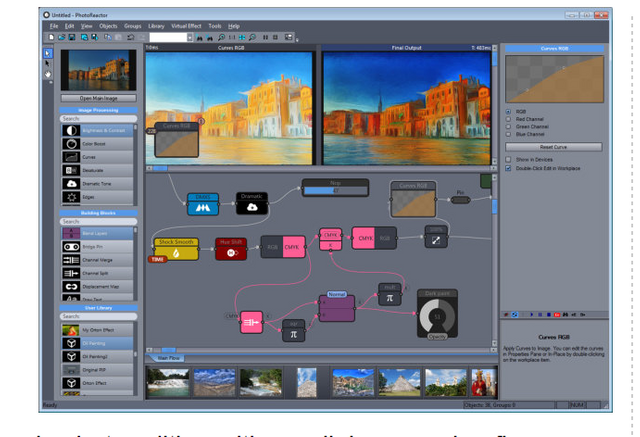
**http://mediachance.com/reactor/index.html
See their demo video this is really NEAT!! It is also a RAW editor first class, works seemless with Photoshop; I think i will go for this one!
And let's not forget PAINTSHOP Pro, nowadays also under the Corel flag:
https://www.paintshoppro.com/nl/
this program has been around for many many years and it was near as good as Photoshop back in the 19's.
I started with a XP-PEN Deco 01 (no screen, ~$70) and more recently upgraded to a XP-PEN Artist 22R Pro (22inch screen) https://www.xp-pen.com/product/541.html .
I went with XP-PEN because it's the most popular affordable budget brand and has a good reputation, so in the event of issues or something I figured it'd be easier to find support. I've had no problems with either tablet so far.
For software, I use Clip Studio Paint Pro ($50, as low as $20-30 if on sale - they do sales regularly - and it includes free updates). I used to use FireAlpaca, which is more basic but free. Krita is also free software, it's amazing and rivals 'pro' software like Photoshop but might be slow.
The reason I prefer CSP is because (a) it's cheap, (b) it isn't slow on my laptop like Photoshop and Krita, (c) it seems a bit easier to learn to use than Photoshop or Krita, and (d) it has all the features I need.