How to Export Zimbra Mailbox to Outlook 2021 Email Client?
Summary : Are you searching for an effective technique to upload Zimbra user folder to Outlook email client? Then keep reading this blog, where you will get to know about how to export Zimbra mailbox to Outlook PST file without any data loss or corruption issues.
Email Servers are very crucial for any business as they are capable of performing various roles single-handedly. Besides providing support for email communication, these groupware applications also enable users to manage contacts, user list, calendars, scheduled events and reminders, notes, tasks, file/document sharing etc. One such server is Zimbra Collaboration Server (ZCS) that comes as a free open source as well as enterprise edition. MS Outlook, on contrary, is a Personal Information Manager that enables users to manage their emails, contacts, calendars, journals and other office tasks in single application. Outlook 2021 is the current edition of MS Outlook Series that was launched on October 5, 2021 alongwith Windows 11. The newly updated Outlook 2021 comes with various features including Instant Search, Ink, Translator, rich media content etc.
Upload Zimbra user folder to Outlook Email Client – How Is it Possible?
Zimbra offers Outlook Connector for synchronizing its user mailbox items with Outlook email client. But this method is not a permanent solution, and there are many other reasons too, such as, slow synchronization speed, data corruption due to incomplete/interrupted synchronization process, etc. Therefore, many users are searching for an alternative method to export Zimbra mailbox to Outlook app. CubexSoft Zimbra to PST Converter is a professional utility here that can help you resolve your Zimbra to Outlook migration queries. The tool is simple to use and provides trustworthy solution to migrate Zimbra folders to Outlook 2021, 2019, 2018, 2016, 2013 etc.
How to Export Zimbra Mailbox to Outlook Application
First of all, download and install the software on your Windows machine
As the first screen appears, you will get to see two options for loading Zimbra mailboxes
I. Select Zimba Cloud hosted user mailboxes to export Zimbra Server data to PST
II. Select On-premise Zimbra server mailboxes to export Zimbra TGZ files to Outlook PST file
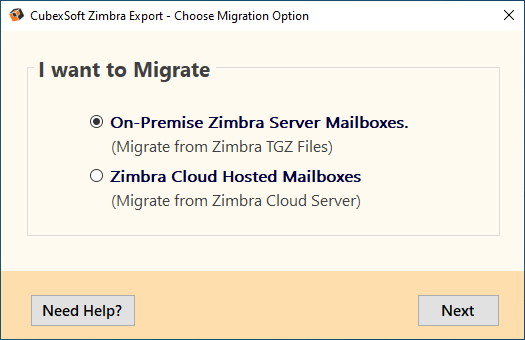
I. Save Zimbra Cloud hosted mailboxes to PST
- After choosing the Zimbra Cloud hosted mailboxes option, click on Next button
- Now enter your Zimbra cloud account user credentials, IMAP Server details and hit Connect button
- Software will now start loading Zimbra user folders on its left screen. Choose the required folders for performing selective migration.
- Now on the right screen, choose PST from the drop-down menu list. Choose required sub options such as item filter, destination location etc.
- Under filters tab, choose the required date and mail filters to migrate only required data as per specific filters and move back to backup tab.
- Now hit on Backup button to start the Zimbra mail backup process.
- Software will start the process and displays its live progress status report. After completion of the process, tool will open a new message window showing "Process completed successfully" message.
II. Export Zimbra On-premise folders to Outlook 2019
- After selecting Zimbra On-premise Zimbra Server mailboxes option, hit on Next button
- Now add Zimbra files using Add Files and Add Folders buttons
- Software will now show all Zimbra items in exact folder hierarchy on is left pane
- Click on any Zimbra item to check its preview on the right software pane.
- Now hit on Export button and choose PST from the select saving options drop down list
- Choose required sub-options such as item filters, destination location, advance filters and then hit on Convert button to start the conversion process
- The software will now start exporting Zimbra files to PST file and shows its live progress report
- After successful completion of the process, a new message window opens displaying the message "Process completed successfully".
Highlights of Zimbra to PST Converter
- Export both Zimbra cloud and Zimbra On-premise mailboxes to Outlook
- Provides support for selective as well as batch migration of Zimbra mailboxes to PST
- Generates Unicode PST file, accessible in all Outlook editions – 2021, 2019, 2016, 2013, 2010, 2007 and 2003.
- Supports various advance filters to export Zimbra items selectively
- Provides options to choose destination folder location and automatically opens it after completion of the process.
- Generates log report of the entire Zimbra to PST conversion process in TXT file.
Conclusion
With the help of this blog, we have learnt about an effective method export Zimbra mailbox to Outlook. The Zimbra Converter provides simple and accurate solution for all those users who want to know how to upload Zimbra user folder to Outlook 2021, 2019, 2016, 2013 and all below editions. You can even download free demo edition of the tool and know step by step process to convert Zimbra to Office 365, Gmail, Yahoo Mail, Exchange, IMAP Server etc.
The best technology for exporting Zimbra mailbox to Outlook PST files is the BetaVare TGZ to PST Converter Tool which is the safest way. TGZ mailboxes are effectively exported into Outlook PST format. Several Zimbra file types, including MSG, EML, EMLX, HTML, and MHTML, etc. When you export TGZ files from Zimbra to Outlook PST files in Outlook, all of your data is retained. It supports all MS Outlook versions. This application exports Zimbra TGZ files to Outlook PST files without any size constraints. You can export Zimbra TGZ files to Outlook PST without losing any data by using this software. All Windows operating system versions are compatible with this tool.