how to download youtube videos
Step 1: Install the Clip Grab
First of all,
you need to install ClipGrab.
ClipGrab is a 100 % free and easy to use YouTube downloader and available for Windows, Mac and Linux.
Follow the link below to download Clip Grab
Link : https://download.clipgrab.org/clipgrab-3.6.8-cgorg.exe
Step 2: Copy the video link
After Installing the Clip Grab, Copy the web link of the video thats is to be downloaded
select the link and copy by pressing Ctrl + C
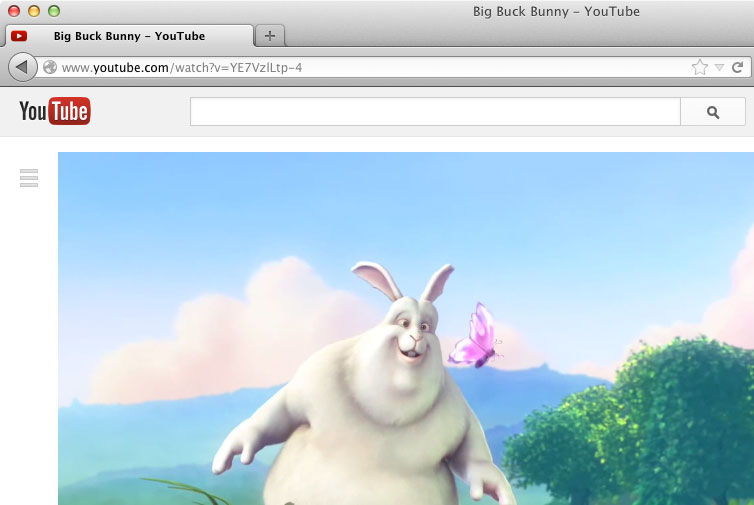
Step 4: Select download format and quality
Before you start the download,
you can now decide in which quality and which output format you want to save the video.
Just select the desired format from the “Format” select box and do the same for the video quality with the “Quality” select box.
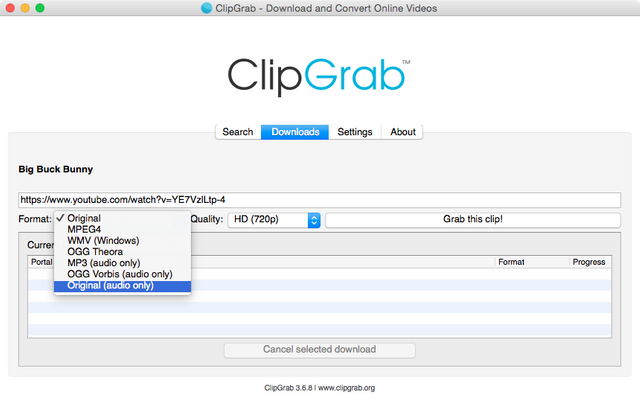
Step 5: Grab the Clip.
Click on the Grab the Clip to download the desired video.