Perfect Yahoo mail backup wizard for you
Perfect Yahoo mail backup wizard for you
It can be difficult for regular email users to backup Yahoo mail emails. There is not a lot of information about this process too. This is why you need to be extra careful and use only a certified yahoo backup wizard for this task.
Mail backup X is the best tool there is for yahoo email backup and recovery. This tool allows you to backup, restore, archive and also export all major email services. This tool runs on mac and windows and brings you all the features which you need to manage your emails with absolute accuracy. The tool can handle large mailboxes and also guides you through the entire process.
Best yahoo mail backup wizard - How to use it
If you don’t want to take any risk while taking a backup of your Yahoo mail emails, you should get Mail backup X software. However for safety reasons, Yahoo mail does not allow direct backup of email data with your default credentials.
You need to login to your yahoo mail account and go to the account info section. Now go to security and verify your credentials. Scroll to the bottom of the page and generate an app specific password for Mail backup X. Keep this password safe as it will be required later.
Backup Yahoo mail emails with Mail backup X Yahoo backup wizard
Launch the tool and click on setup a new backup profile.
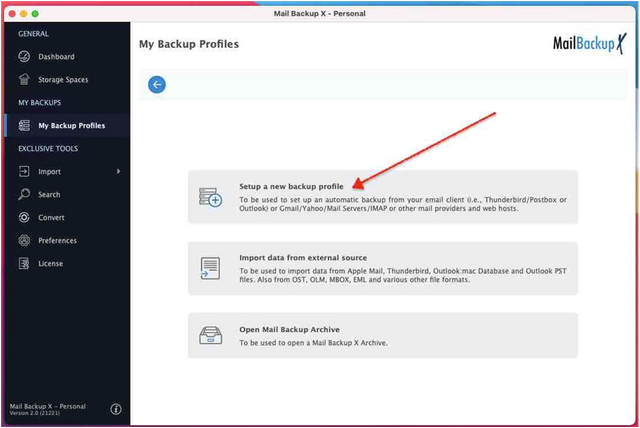
Now you will be brought to another window where you are required to choose the email that needs a backup. Select email server.
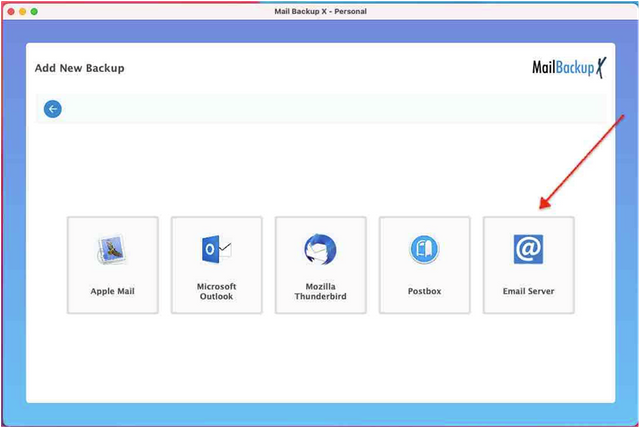
Click on IMAP server.
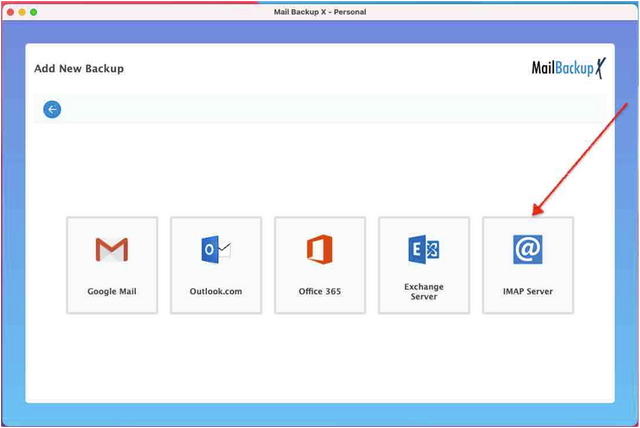
The tool brings you to a login window. Here you have to enter your Yahoo ID along with the app specific password. Logging in will allow the tool to scan your mailboxes and bring those emails to you.
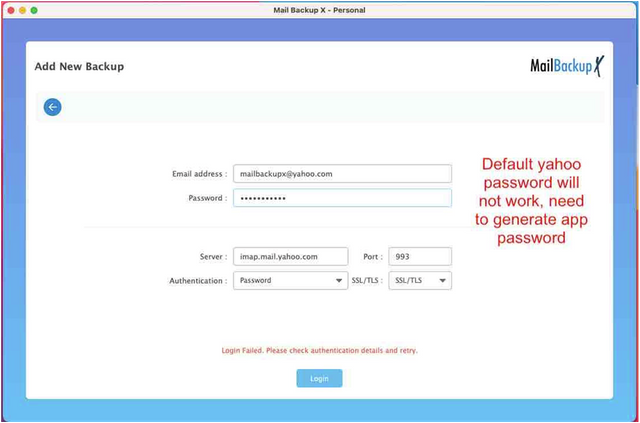
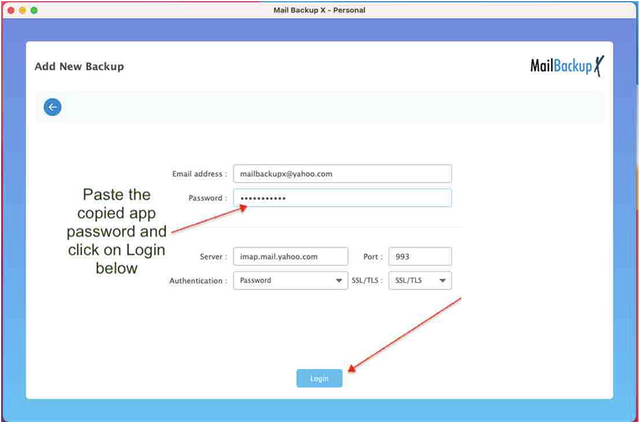
Now you have to choose the emails that you wish to backup. Click on continue once that is done.
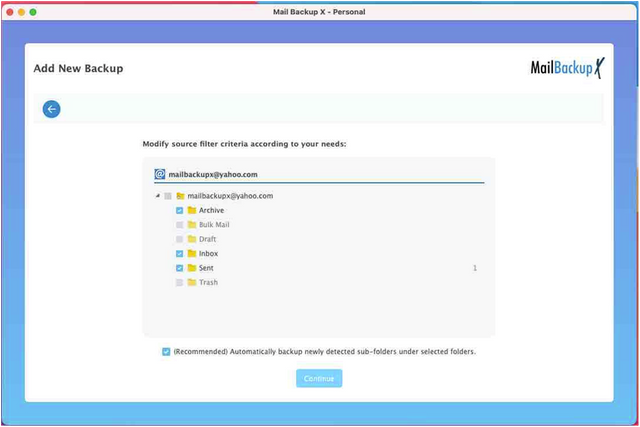
Now you are at the advanced settings window. You can modify your email profile completely.
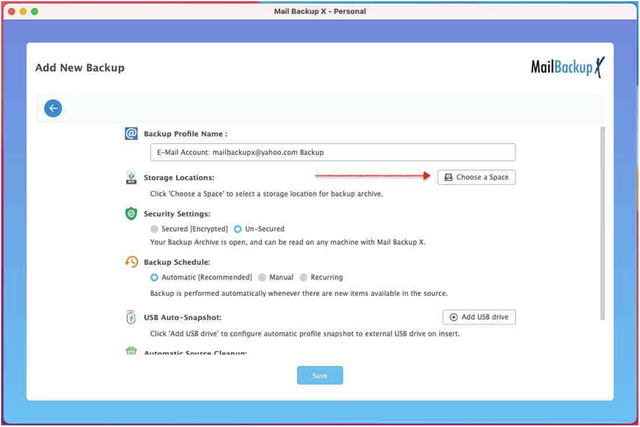
You can name your profile and choose backup frequency
You can also set up a USB drive to get instant portable backups
You can encrypt your backup profile
You get to choose a space for Yahoo backup
Once you have modified the settings, you can click on save and the backup process will begin.
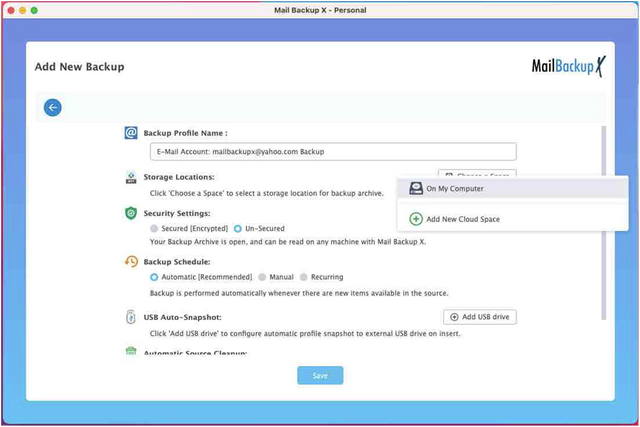
As soon as you click on the save button, your Yahoo mail backup process begins. You can track the live progress of the backup on the live dashboard. If you want, you can also download the detailed log report of the process in the end.
This is why Mail backup X is the most desired yahoo mail backup wizard out there.
Get the free trial without waiting
The free demo of this tool can be downloaded right here. It works for 15 days and gives you all features to test. When you are sure about it, upgrade to your preferred full version.
To get the free demo, click here - https://www.mailbackupx.com/buy-mailbackupx/