How to archive in Yahoo mail?
How to archive in Yahoo mail
If you want, you can save your Yahoo mail emails to any location you want, online or offline. You are going to need Mail backup X software to do this effectively.
Mail backup X is the most effective tool which is designed as a professional solution for complete Yahoo mail management. You can use this to backup, restore, archive and export all email services. The tool breaks down the process into simple steps. You can follow the user interface and the tool will take care of the rest.
Here is how you can use this tool to manage your Yahoo mail emails.
Step by step method to archive in Yahoo mail
Before you start working with Mail backup X, you need to know something. You have to create an app specific password by logging into your Yahoo email account. This password will be used to login to the tool so that it can retrieve your data later on.
Login to your Yahoo mail account and go to account info section. Go to security and scroll down after you have verified your credentials. Click on generate app specific password after entering the name of the tool. Copy this password and keep it safe.
Use Mail backup X to archive and backup your emails
Launch the tool and click on setup a new backup profile.
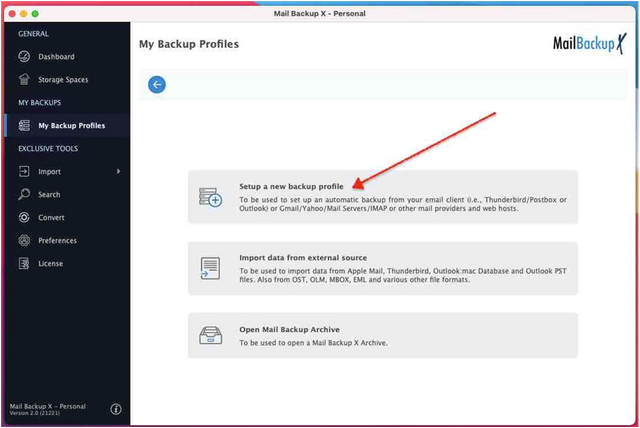
You will see different options. Click on email server.
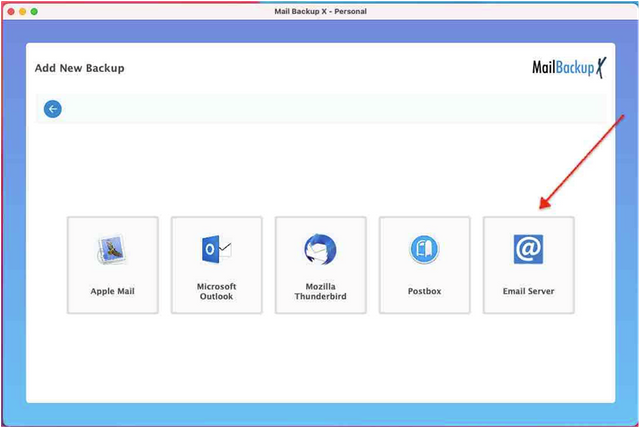
To go forward into the process, click on IMAP server.
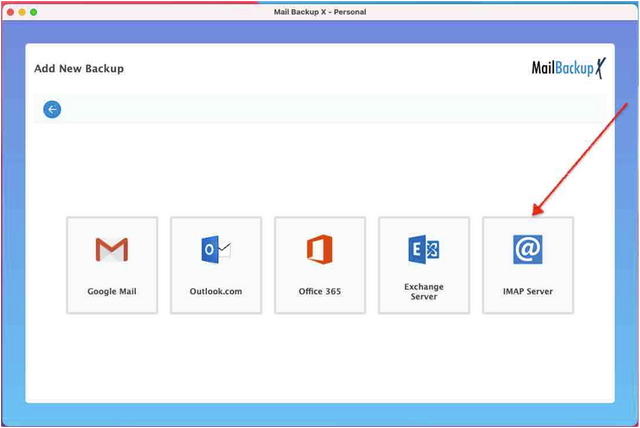
Now you will be asked to sign into your Yahoo mail ID so that the tool can retrieve your email data. You can now enter your Yahoo mail ID along with the app generated password.
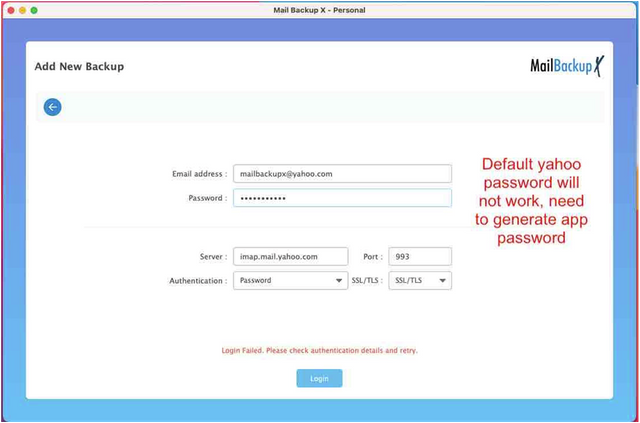
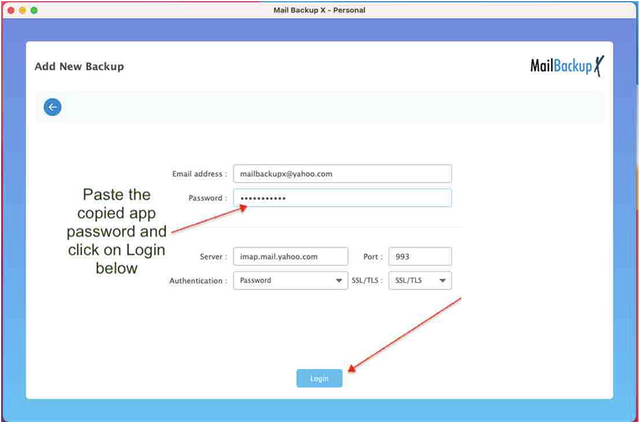
The tool will now retrieve all your Yahoo mail email folders so that you can manage them and keep them secure. Choose the email items that you want to backup and click on continue.
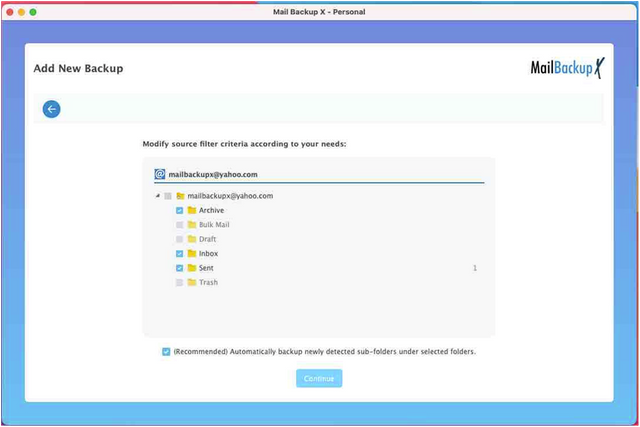
You are now at the advanced settings window. You can change the settings that you can see in the window as shown below.
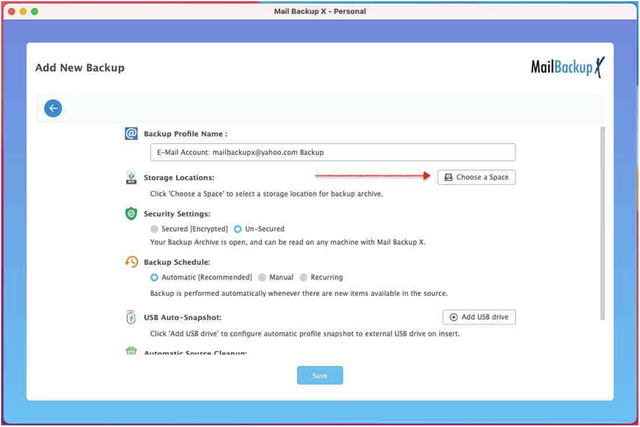
When you have modified the settings as shown in the window, you can click on save and the process will start immediately.
Your emails will be backed up to the location of your choosing.
You can also test the free trial of the tool if you want</h1The free demo of the tool can be downloaded here. You can check the free trial and test all the features yourself. You can use the free trial of the tool for 15 days. The free demo can be upgraded anytime.
To get the free trial, click here - www.mailbackupx.com/download-mailbackupx/
After you click on the save button, the tool starts the process instantly and you get to track it.
You can track the live progress of the backup on the dashboard. If you want, you can download the detailed log report of the process too.
This was the step-by-step process of archiving Yahoo mail emails with Mail backup X Yahoo backup wizard.