Best Yahoo mail backup tool
If you want to backup Yahoo emails but don’t have the right method with you, you are at the right place. You can get Mail backup X, a professional Yahoo backup tool which works on mac and windows. This tool gives you total control over all major email services. You can backup, restore, archive and export all major email services with it.
Backup yahoo mail emails- Automatic method
You need to create an app specific password to do this. You have to create it by signing into Yahoo mail. Go to the account info section and then to security. Then verify your credentials and go to the bottom. Generate an app specific password for Mail backup X and copy it to keep it safe.
Now that you have the password, let us start the process of yahoo backup with Mail backup X.
How to backup yahoo mail emails with Mail backup X
If you want to backup your yahoo mail emails, start by downloading and launching the tool. Click on setup a new backup profile.
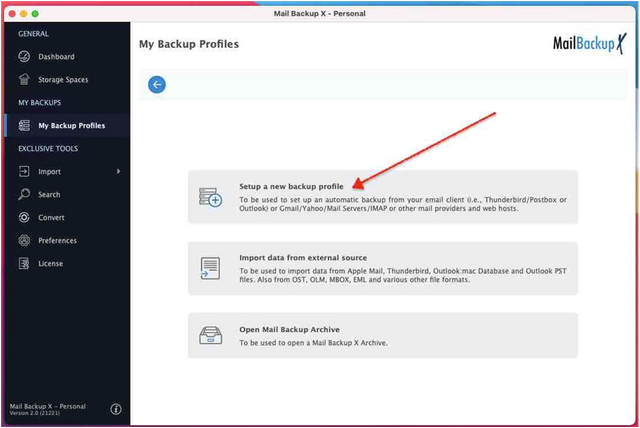
You will be brought to another window where you can see different email services. There is no direct way to backup Yahoo mail and we have to do it via IMAP. Click on email server.
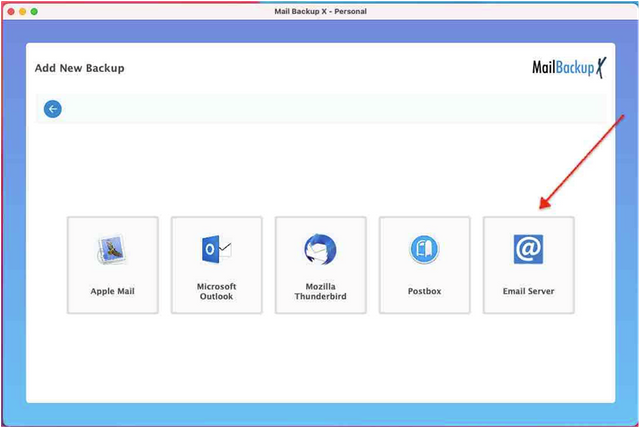
When you click on email server, a new window will open. You have to select the IMAP server option.
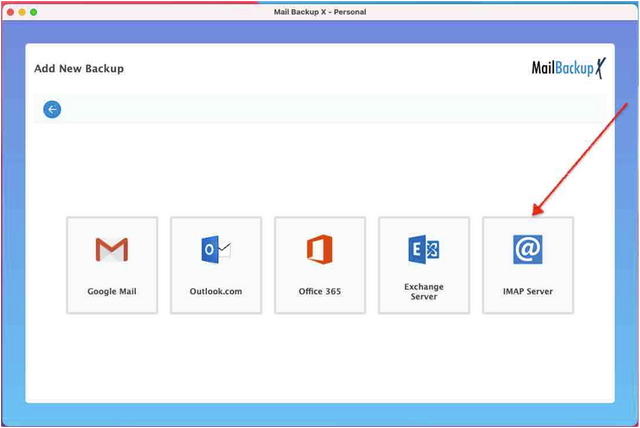
Now you are required to login to Yahoo mail ID so that the tool can retrieve your emails. Here, you have to enter your Yahoo ID and the app specific password that you had created before.
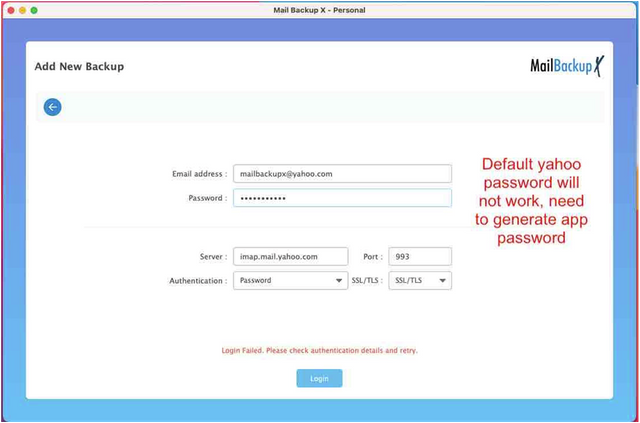
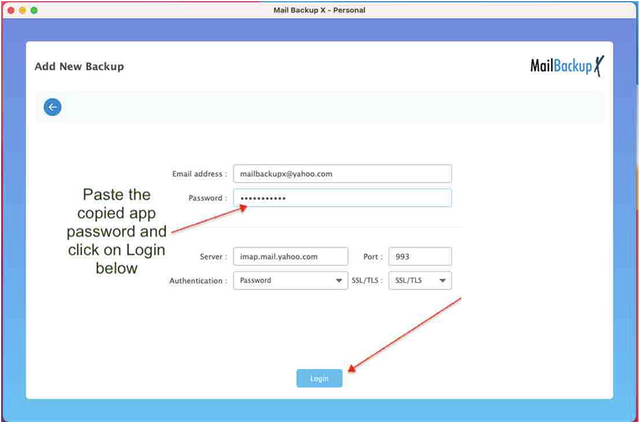
Now the tool will automatically scan your mailbox and will show you all Yahoo mail email folders. You can choose the email folders you want on this filter item window. Once you have selected the email folders, you can click on continue.
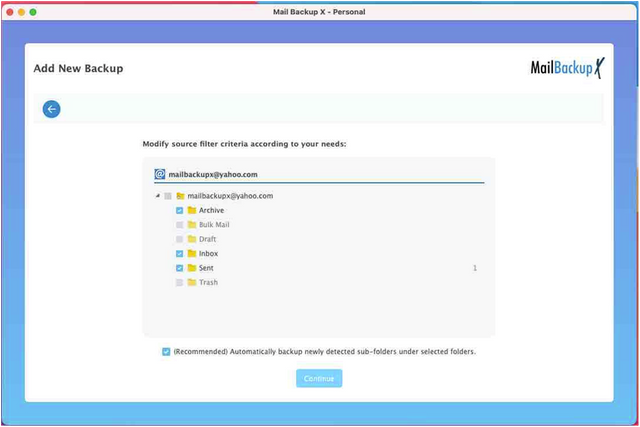
You can see that you are now at the advanced settings window where you can modify your email profile.
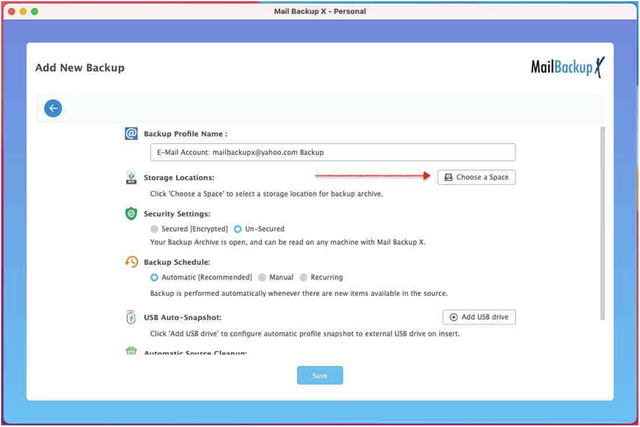
These are the things that you can modify on this window
- Name of the backup profile
- Frequency of the backup
- Storage location of the backup
- Auto USB backup and sync
- Encrypt the backup profile
Click on the save button once you ave modified the email profile.
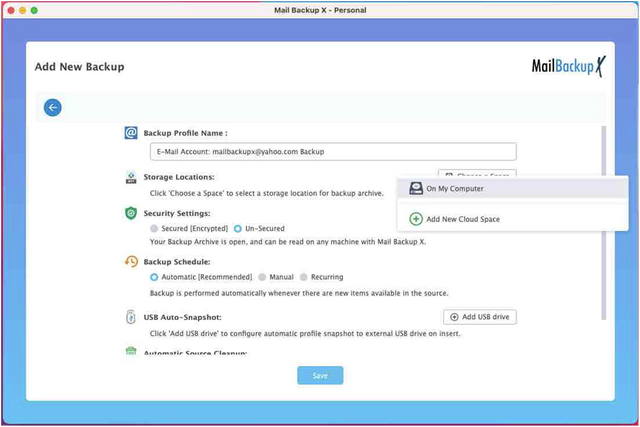
Clicking on save will instantly start the backup process. You can track the live progress of the backup and see all the items that have been backed up.
This was the step by step process of Yahoo mail email backup with Mail backup X software.
You can test the free trial of the tool if you want
The free trial of the tool gives you 15 days to work with all the features. You can enjoy all features without any features being locked or hidden. Once you are sure that it runs well, you can upgrade and choose the package you want.
You can get it here - https://www.mailbackupx.com/buy-mailbackupx/