How To Collect Transfer And Sell Your XYO Tokens
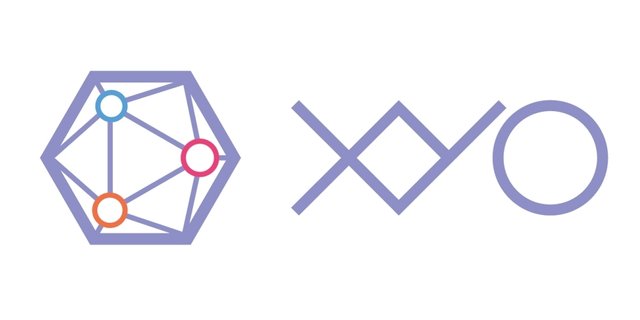
After looking into this subject myself, and finding a labyrinth of misleading and vague information, I decided to write this simple walk-through.
The Coin App swaps anonymous location data from your Android phone for a digital asset called Coin. Once you've gathered enough of them, you can exchange these for XYO tokens. These are considered a great investment with some speculators suggesting dollar amounts for what today is worth micro pence. Being a great potential investment is one thing, but if you're a regular person you probably need some cash once in a while. Looking at your balance, you might find that you have a hundred dollars or so worth of XYO after a few months. It's not that difficult to accrue, especially if you get their widget device.
If you want to sell your XYO, you'll find yourself stuck unless you're friendly with the routine of selling cryptocurrency. It's not as simple as drawing from an ATM just yet, although in some cases Bitcoin has become a part of the cash-machine family. It turns out that a lot of exchanges don't actually buy XYO for cash either. I discovered the most appropriate way of sorting out this dilemma is to change it into a different, more sought-after cryptocurrency.
There is a website called KuCoin that allows users to swap cryptocurrency at the market rate. To transfer to KuCoin, you must first open an account and instigate a deposit of XYO. You'll be given an address to use. Make sure to update it with your email address for easier login. Then log in to your own XYO wallet and make the transfer. You will need to spend Ethereum to do this, it's called a gas fee. A lot of first-time users are caught out by this snag. The XYO token runs on the ETH network and because of this, you must provide the system payment of ETH to move your currency around. This fee goes up and down all day long so if it looks high, see what happens in an hour or two.
If you need Ethereum, you can buy it. It sounds like a hassle but unless you can get hold of it in another way, it's the only realistic way of finding the gas fee. A lot of places charge a huge fee for buying cryptocurrency, however Atomic Wallet has a very fair system.
Once your XYO is in your KuCoin account you can move it into your trading account. The overview option on the assets menu allows you to easily move your tokens from one place to another. Then, open the trading window by clicking trade. You will be asked to set up a 6 digit pin that is an extra layer of security. Once you're in, you can select the cryptocurrency you want to trade with your XYO. It might be prudent to swap it for a stablecoin such as US Dollar Tether just so you don't lose value in between trading. If you like your odds with Bitcoin, then go ahead and use that one or any other major name. To get the best price, write in the amount you want to trade in the lower box and select the “market” option on the top to get the best available price.
Now you have a coin you can sell, it's time to move it again to an exchange. Coinbase can sell tether or bitcoin for you in exchange for PayPal or bank transfer. You will need a photo ID in order to use this site. If you don't have it then find someone who does and offer them a cut for doing the work for you. Once you've transferred your cryptocurrency to Coinbase, you'll be able to sell it by using the instructions. Within hours, you should have your cash payment.