How To Register an XPX V.2.0 Delegate

Why should you register a Delegate? Delegate registration within RIPA enables you access to forge XPX tokens. By registering a delegate name you lock this information into RIPA, this is the Delegated Proof of Stake part of RIPA. Think of it as a place holder and address for your RIPA Node. With a delegate name registered you now have the ability to setup a Forging node, and create new XPX tokens while securing the RIPA network.
Delegate Registration on the RIPA blockchain costs 25 XPX Tokens.These tokens are a simple monetary failsafe to prevent some delegate registration spam.
Download latest RIPA desktop client for your OS from: https://github.com/RipaEx/desktop-wallet/releases/latest
Unpack, install and start RIPA Client:
Now you have 3 options on how you can register a delegate :
Click on an address that you would like associated with your new delegate name.
Import your account that is not yet in your wallet list.
Create new account for your delegate name.
Which ever option you choose, make sure it has at least 25 XPX in it.
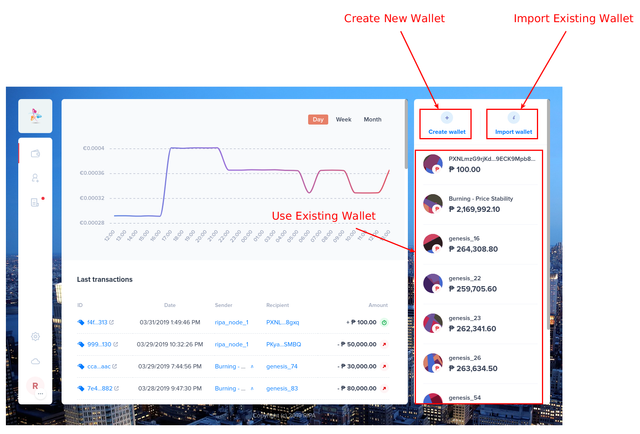
Now that you are in your account:
Again make sure your wallet address holds at least 25 XPX Tokens.
Now Click on the icon with 3 vertical dots at the top right.
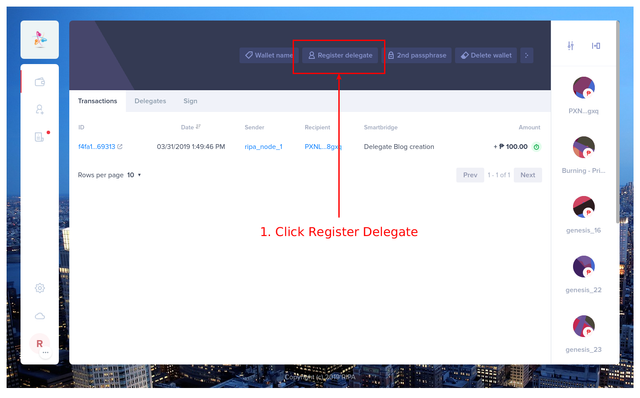
The background will fade a bit and a small menu will popup in lower center of the client.
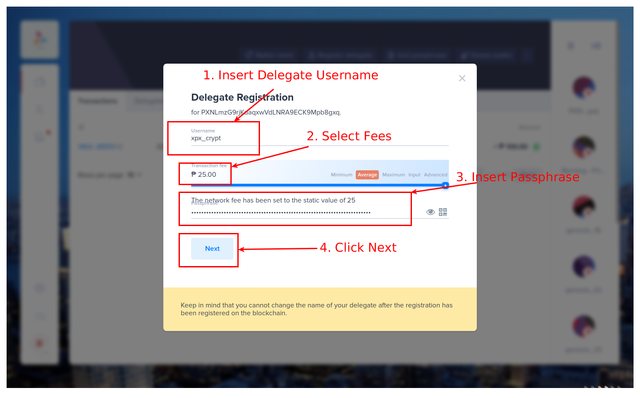
- Click on register delegate
- Choose your desired delegate name — it should be a unique name (not yet registered) and consists of a maximum of 20 characters. You can only use lowercase letters, numbers and 1. these special characters !@$&_.
- Provide the passphrase(secret key) of the RIPA wallet you are registering your delegate with
- Once done click on next
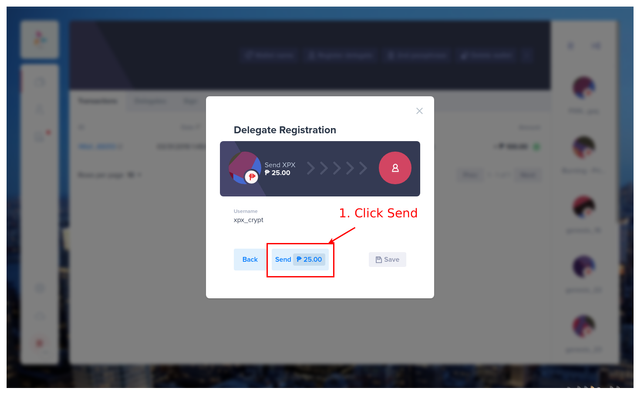
A popup will show:
- Click on “SEND ₱25 NOW!” — that will initiate the transaction and register your delegate.
You will get a message if successful in the lower left corner and the delegate registration transaction will appear in your account transactions history.
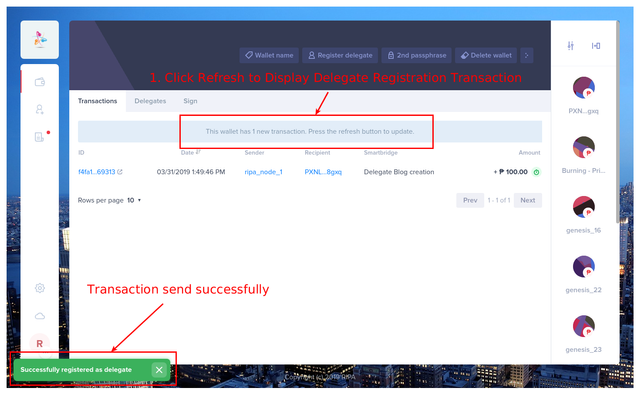
All done: click on “DELEGATE” to see your newly created delegate or visit your delegate addrss in RipaEx explorer at https://explorer.ripaex.com
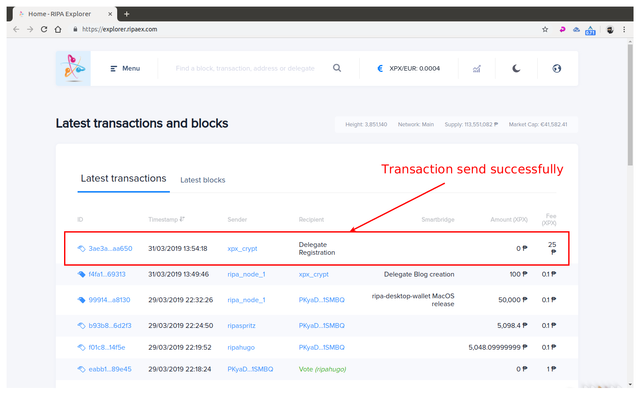
Don’t forget to save your passphrases of all your RIPA wallets that hold your XPX coins — if you lose it or it gets stolen there is nothing we can do!
Remember to connect to us...
Website: www.ripaex.com
Telegram: t.me/ripaex
Slack: slack/ripaex
Bitcointalk ANN: bitcointalk.org/index.php?topic=3759172
Whitepaper: github.com/RipaEx/whitepaper/raw/master/eng/RipaEx_WP_EN.pdf
Facebook: www.facebook.com/ripaex
Twitter: twitter.com/ripaex
Gitter: gitter.im/RipaEx/RipaEx
GitHub: github.com/RipaEx/
Blog: steemit.com/ripaex