How to link your Xcode signing Team ID in Unity when you have a free account
Context
When you develop on Unity and you want to build your project on iOS platform, you can configure your default settings in Unity by providing you Xcode signing Team ID. Thus everything is set up to sign automatically your generated iOS application, nice!
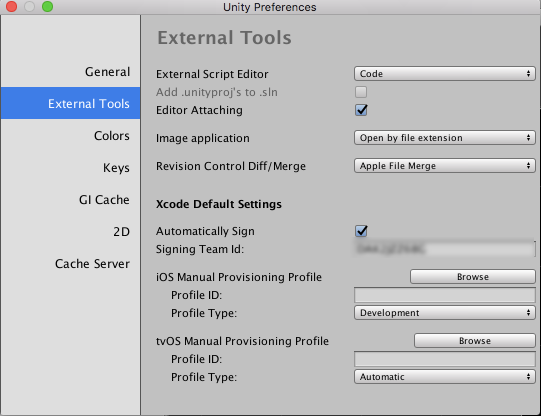
But as it is described in Unity documentation you will find your Apple Developer Team ID on the Apple Developer website under Account > Membership... except if you have an Apple free account.
Where do I find this Team ID?
Open Keychain Access application (Applications > Utilities > Keychain Access on your MacOS computer) and look at your iPhone Developer certificate: your Apple Developer Team ID is your Organization Unit number. Simply copy-paste this ID into your Unity preferences (in External Tools submenu) and voila! your future built iOS application will be configured correctly.
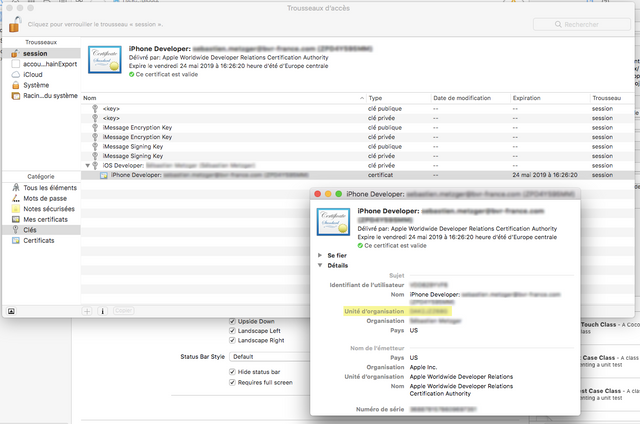
Conclusion
I hope that this information will help some of you. If you have difficulties or if you find some mistakes in my article, don't hesitate to contact me. And as you guess, I am a french guy, so pardon my french!
Best Regards,
Cool, thanks for sharing.
Thank you :) This is my first article of my life.
Congratulations @sham-san! You have completed some achievement on Steemit and have been rewarded with new badge(s) :
Click on the badge to view your Board of Honor.
If you no longer want to receive notifications, reply to this comment with the word
STOPDo not miss the last post from @steemitboard!
Participate in the SteemitBoard World Cup Contest!
Collect World Cup badges and win free SBD
Support the Gold Sponsors of the contest: @good-karma and @lukestokes
Congratulations @sham-san! You received a personal award!
You can view your badges on your Steem Board and compare to others on the Steem Ranking
Vote for @Steemitboard as a witness to get one more award and increased upvotes!
Crypto Exchange In UK?
This is a good article on the best crypto exchanges in UK.