What is the event viewer and how can it be used?
Event Viewer, as its name implies, is used to view the events of the operating system. When you are working with your operating system, in the background, there may be problems with the operating system or software, or even the services on which it is installed. All events related to these events in part of Windows The Event Viewer is maintained so that it can later be used to view and resolve the bug. Of course, the Event Viewer is not always used to view the error; on many occasions, in your Event Viewer, you see information or so-called Information, It gives you information about the Windows events and the events that happened, in fact the Windows Event Viewer list Logs out Windows applications and windows messages (errors, information of each message and warnings).
interesting point: Sometimes the unbelievers use the Event Viewer to convince others to achieve their own goals. In an infidel type, the person who claims to contact Microsoft calls the client to run the event. Undoubtedly, when you can view your Event Viewer several error messages that may not be so important, it's just a matter of telling the customer that your system is a problem that can be solved by paying a fee as a fee. These people solve this problem; the poor client also assures these unbelievers without knowing the main issue and pays a sum to solve their problem.
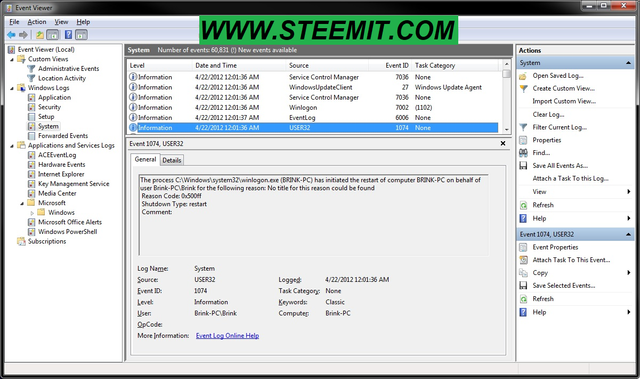
Run Event Viewer
To run the Event Viewer, just type the event viewer at start and press the enter key. You can also run Event Viewer through the Administrative tool folder.
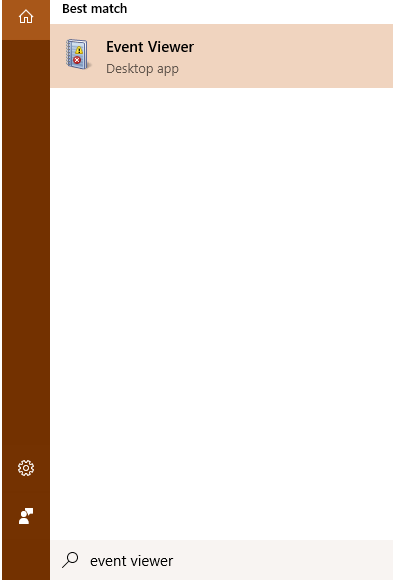
Events are in different categories. For example, application software logs include application event logs, and logs of the system are logs of the system events of Windows.
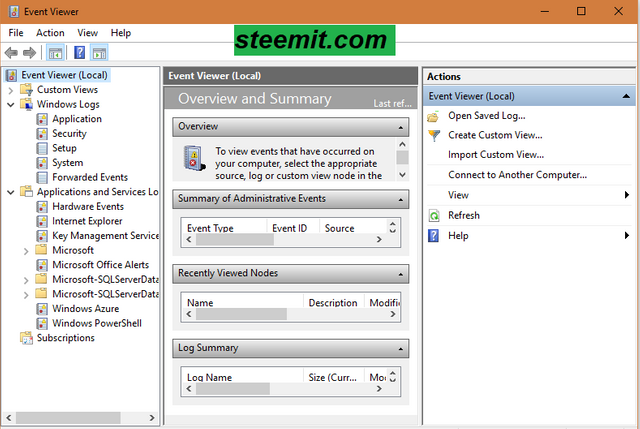
Do not worry!
You will surely see a lot of errors, even if your computer is working properly.
The event viewer helps system administrators keep tabs in their systems and fix them. If there are no problems with your computer, the observed errors are not important. For example, you may have errors associated with Crash or disrupt the software at certain times in your system, which may have occurred for weeks.
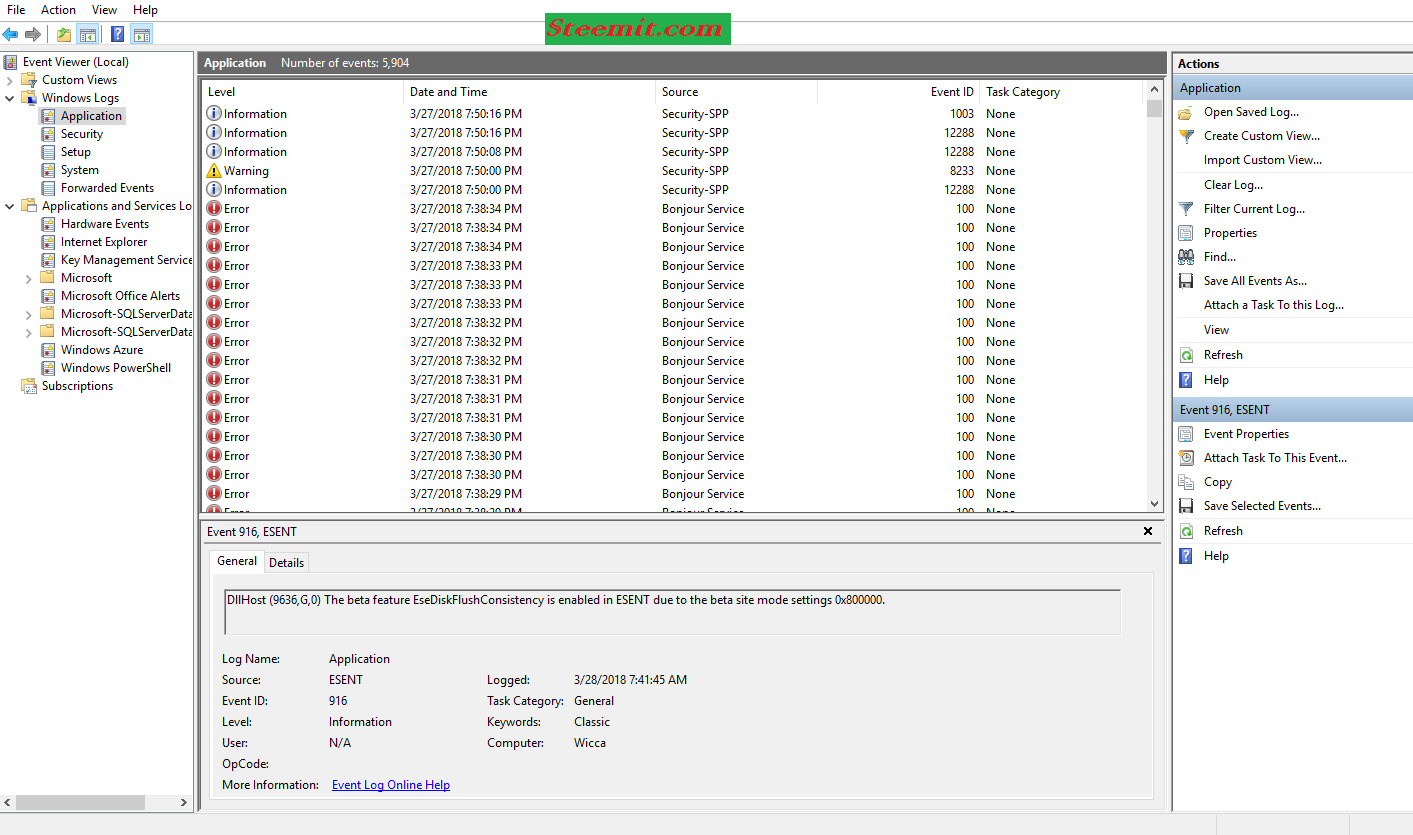
Even the warnings are not very important for average users. If you are trying to fix your problem, these warnings may be useful. Otherwise, these warnings will not work for you.
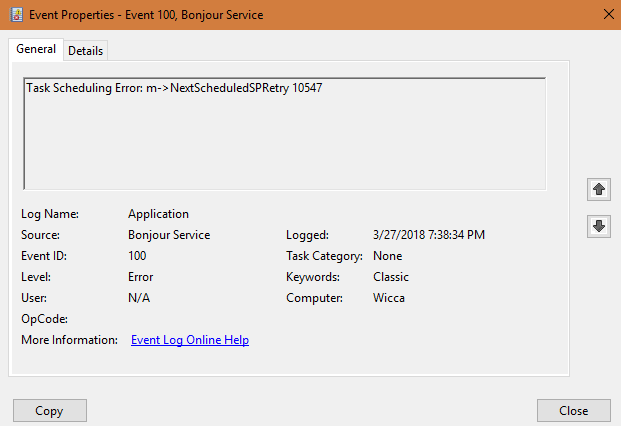
Use Event Viewer
In this section, you might be wondering why the event viewer should be important to you. If you're having trouble with your computer, the event viewer can be effective. For example, your computer has a blue screening problem or the system is rebooted indefinitely. , The event viewer can provide you with more information about its cause.
For example, an error in the system log section may occur that your hardware driver has been compromised, which can help you diagnose the problem that a buggy driver or hardware component has been compromised. Note only the error messages related to the hours your system has been froze or restarted.
You can also search for special IDs online events. If you have problems, you can get directions and get information about your problem.
Another very interesting use of the event viewer is in Windows. For example, Windows logs information from your computer's boot times and logs them into event events, so you can use the event viewer to find exact boot times for your system. If you have a server or other computers that are usually rarely shut down, you can enable shut down event tracking; whenever someone quits or restarts the system, you have to do this. So you can see all the shutdowns and restart of the system and its cause in the event viewer.
You can also use the event viewer in combination with the task scheduler. Right-click on each event and select the option to this event attach task to assign a task to a specific event. Whenever an event occurs , You can do the settings in a particular action to respond to that event.
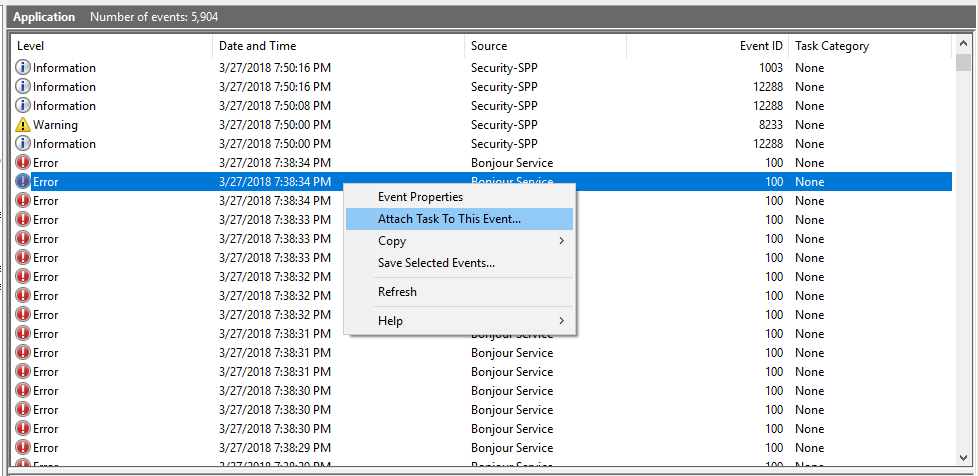
,
Hope to be helpful
if you like it, upvote
Congratulations @wicca! You have completed some achievement on Steemit and have been rewarded with new badge(s) :
Click on any badge to view your own Board of Honor on SteemitBoard.
For more information about SteemitBoard, click here
If you no longer want to receive notifications, reply to this comment with the word
STOPDo not miss the last announcement from @steemitboard!