My Favorite Resources for Writers
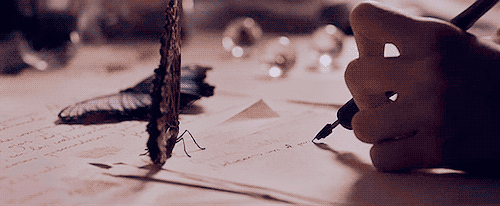
Writing is probably the least expensive hobby/career that you can have. It requires nothing but a computer and a keyboard and if you don't have that, a pen and paper will do. It doesn't require special shoes, special clothing, expensive materials like canvas or paint. It doesn't require you to have an athletic body, or even to be in great health. You don't need an office (Although it's nice to have). You definitely don't need money or good taste.
Still, in order to be more effective as a writer, there are accouterments that can aid you for time management, productivity, and mood. Smart people find things that others have done better than them, and utilize them. These are the programs that I've found to be the most helpful.
RescueTime
If you're not sure how much time you're wasting, RescueTime can find out. It's a program that you can download to your computer that tracks how much time you spend on different apps and websites. This is a good way to reveal your strengths and weaknesses so you can analyze the data and make adjustments. Nobody wants to find out they've been on Facebook for 20 hours that week, but it's better to find that out then keep making the same mistakes.
Trello
Trello is most commonly used in software development but I use it to create sprints, track ideas, keep a record of my work, and create a writing schedule. Trello helps to show me that I'm on track with my goals and whether or not I need to drop anything to free up time.
Freedom
This is a paid app, but it's cheap and worth every penny. Freedom blocks programs and websites that can hinder your productivity. You can schedule it to turn on at a certain time, or schedule individual sessions. You should rely more on routine than will, and Freedom definitely helps by blocking time-wasting apps so you don't have to utilize your will to avoid them.
Google Docs
Google Docs is a classic, but I'm still surprised by the amount of writers I know who end up losing work because they've kept it locally. Google Docs saves your work to a cloud drive so it's accessible from any computer, and stores different versions so you never lose track of your work.
Duotrope
It used to be free for several years, but it's now a paid subscription. Still worth it though, and there's a free trial. Duotrope allows you to keep track of your submissions and shows markets available that you may be interested in. As a writer, one of your goals is to be published, and Duotrope makes it easy by compiling many markets in one place.
Grammar Girl
A great website for figuring out whether you should use then/than or any other easy grammatical slips.
Rainy Mood
I find that I'm more productive when I have a repetitive, low-level white type noise on in the background. And rain has the psychological benefit of making you feel comfortable and safe, because the sound of rain on the outside while we're in a dry place sends signals that we're okay.
Instacart
To be a successful writer (or successful at anything, really) utilizing time is important. Find places where you can shave off time or load off the task to something else. I use Instacart to deliver groceries, which saves me hours at the grocery store. I will also create a meal schedule so that I don't waste time wondering what I'm going to be eating that day. It's a bit more expensive than just going yourself, but worth it to me because time is precious, and can't be recovered.
Drizly
Drizly is like Instacart, but for booze.
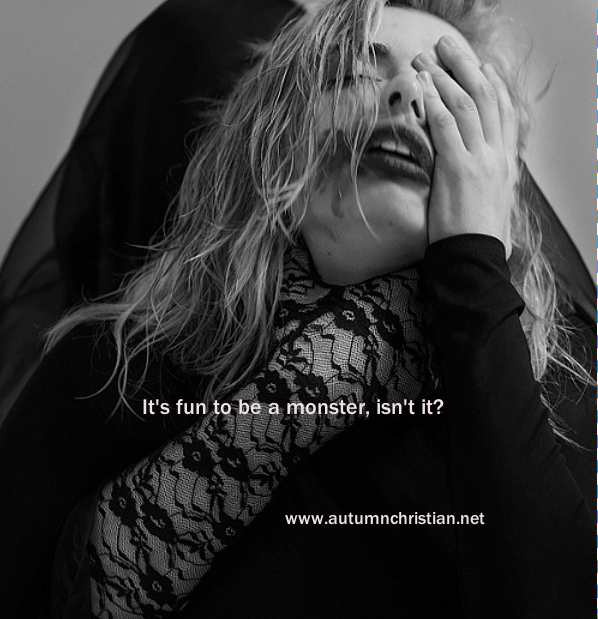
You can find me on Twitter, Facebook, and my website. You can also buy one of my books here.
Other Posts You May Be Interested In:
Crooked God Machine [My Books]
The Halcyon Spaceship [Psycho-Surreal Memoirs]
Industrial Noir in the Red Earth: My Trip to Oklahoma
The Dog in the Rain [Psycho-Surreal Memoirs]
A Umbilical Cord into the Unknown [Psycho-Surreal Memoirs]
@Snowmachine Best Posts of 2017
Thanks for this. I'll be bookmarking the sites I don't already use.
Thanks for the suggestions. I like Trello as a productivity app. I use google docs too in case steemit did not save my work. I installed Grammarly so when I write articles and comments, it automatically corrects my grammar. English is not my first language and I always have doubts about my grammar. I guess I just have improved in time.
I also like to listen to white noise or some music when writing! I get easily distracted by other noise around me.
Thanks for the tip about Grammarly - I actually hadn't heard of it.
I had no idea you weren't a native English speaker. There is a little bit of syntactic awkwardness in your articles but it's very subtle and I chalked it up to your personal style.
I always used to listen to music or videos but its amazing how much white noise/distracting noise can influence your productivity. We are such sensory creatures - even small things can affect us in great ways.
Yeah, it is fine I have other languages. I prefer Esperanto to dominate the world though, but that's just wishful thinking...
Hi, great post @snowmachine! I am bookmarking the mentioned sites. I have been using Grammarly for a while now and I really like it. How would you compare Grammarly with Grammar Girl?
Ha ha, it also requires a bottle of booze and a need to be heard.
I use google docs, but wasn't familiar with the rest. I've been using google docs since college, and it's kind of fun to go back and look at my old papers. I'll definitely have to check those out! I'd like to second the recommendation for grammarly, I also use it, although I've found that after I ask it to make a change, it reverts back to the original typo. It's a weird quirk/error that it's been doing lately.
I just added grammarly - I'm really glad you guys recommended it to me. It looks like it's going to be quite helpful.
Google docs does have the added bonus of being an archive - I've had it since 2006 and it's got most of the things I've written as an adult. I make sure to add occasional backups elsewhere, though, in case something were to happen to m account.
I know i mentioned it before but that picture at the bottom get me every time i see it.
lol! I'm thinking about switching it out. It's a little too dark for my tastes now.
thank you for sharing and thank you also for the knowledge, your post is very helpful for me and I hope to have friends like you who love to share knowledge of all people
These are interesting, however would writing be less authentic over time with apps (possibly distractions in themselves) vs a blank page and pen, even if more difficult?
That the best writing comes when most challenged; that art is created from a level of disharmony with the world?
Most of these apps are intended to free you from distractions, not add to it.
Some people find it easier to write on pen and paper. I grew up writing on a keyboard, so it's what feels most natural to me.
Sorry! The question was along the lines of if authenticity of one's writing degrades in progression (i.e initial period of writing vs now); as people usually have one or two typical themes that recurrently have sub topics upon that theme.
If this is true than every subsequent artwork is like a memory, a different recollection of the original, & that every tool used (pen, laptop) is one step removed from the impression & thoughts in the mind before writing?
(I think a problem on Steemit is a lack of discussion about the artists work with readers so I'm more committed to engaging with those I care to read).
I hadn't heard of most of these--thanks for sharing. I'll probably check out the booze one first... ha ha!
It's definitely my favorite.
Thank you for this article! I was previously unaware of almost all of these apps/resources.
RescueTime sounds like a very useful one. I will look into that first