Why You Need a Blog Schedule (for Steemit, WordPress, and beyond)
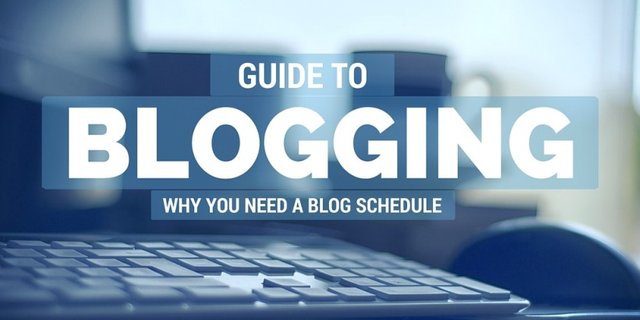
When you first start out blogging, you’ll probably have enough drive & ambition to stay focused and produce new content. At least for a while..When I first got started, I followed other blogs, especially those geared towards new bloggers. I kept seeing question come up such as:
- What is the best length for blog posts?
- Which social media platforms should I be on?
- How to I get more traffic?
- and on and on..
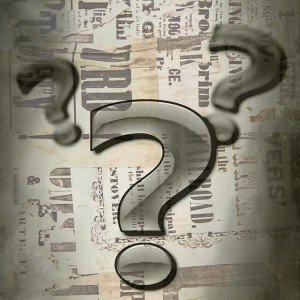
These questions are a good start, but they leave out something important.
A Blog Schedule
One of the biggest keys to whether or not you become a successful blogger lies in your consistency. And how do you become consistent? By having a set schedule for your blogging activities.
I’m not just talking about posting on a regular schedule (like once a week, daily, etc.), I’m talking about having a daily schedule of tasks to complete. In my experience, having a set daily schedule makes the whole ‘blogging process’ effortless.
How do you become consistent? By having a set schedule for your blogging activities.
Example
Here’s a sample schedule I’ve created, closely based on the version I personally use. It follows a logical progression of creating posts and spending some time improving the blog itself.
Sunday – Brainstorm new post headlines
The best advice I found for creating content came from Dan Norris in his book Content Machine, and he suggests to start with post headlines, rather than just the generic subject you’d like to talk about.
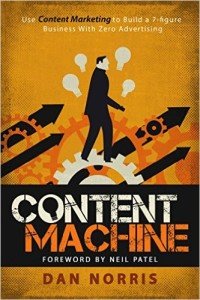
This can be done in as little as 10-15 minutes. All you need to do is come up with about 5 good headlines, and you’re good to go.
Monday – Outline next post
Now it’s a good idea to have your posts scheduled out a month or so in advance, but either way, for Monday’s task, you simply choose one of the headlines and outline that post.
Again, this task can usually be done in 10-15 minutes. I use Workflowy to quickly and easily outline posts.
Tuesday – Write rough draft
If you have a good outline, the post practically writes itself. I use Workflowy and Writebox, opened side by side to effortlessly write the rough draft of my upcoming post.
Mistakes are OK, and the post doesn’t need to be in perfect order; simply get all of the content out on this day, and you can worry about editing on Thursday.Depending on the post length, this step usually takes 25-30 minutes.
Wednesday – Work on images
Aside from the text component, blog posts need an array of vibrant images to accompany that text. I usually use Pixabay for free images (but there are many other options for images).
Stock images are fine throughout the post, but often (and especially for your featured image) you need to work on them a bit. I mainly use Canva, which lets me add overlays, text, and a variety of other components to the image.

Working on images can eat up a lot of time, so try not to obsess about getting things perfect. I like to complete this task in 30-45 minutes.
Thursday – Finish & schedule post
Thursday’s task is the part I like most; putting it all together. You already wrote the text and created the images, now you just need to work on the layout and proofread the text.
This step is pretty straightforward, and when finished, you can schedule the post. This usually takes me about 15 minutes.
Friday – Email broadcast and autoresponders
Since a big part of blogging is about building your email list, I have a day dedicated to working on those funnels.
I use ConvertKit for my email marketing service, and they make it easy to create & schedule broadcast messages and setup ’email courses’ (which are basically just autoresponder sequences).

I schedule a brief broadcast message that tells subscribers about my latest post, and have it go out on the upcoming Monday.
Beyond the broadcast message, I also spend some time working on my email courses. I have one setup for each of my books, and am working to have a course setup for each topic I cover. This way, the incentive to subscribe is more targeted, and I can give those subscribers information that’s more suited to their interests.
Although this day’s work covers a wide range of activities (from writing the email texts, to outlining the sequence of an email course, and more), I can usually fit everything in to a 30-45 minute time block.
Saturday – Work on website
Saturday is the day I work on my ‘site infrastructure’. Things like static pages (about, resources, contact), adding landing pages for new products, making sure the plugins & theme are up to date and functioning perfectly, etc.

Since this step doesn’t usually take very long, I also take this time to update my post links. Whenever I have a 2 part series, I go back and link them together once the 2nd part is live.
Another example would be going back to a post where I mentioned an upcoming post topic, and updating the post to actually link to that topic. This makes for better continuity within your blog, should a reader land on an older post. I also link all of my ‘personal progress update‘ posts together.
I usually limit this step to about 30 minutes.
Batching
If you’re a student of productivity, you probably already know about batching your tasks, and how it’s much quicker to do the same task multiple times than to switch and start on something new.
This schedule is setup exactly in this manner.
For example, on Monday when I’m outlining my upcoming post, I usually have enough time to outline a 2nd post, either to help me stay ahead of things, to use as a guest post, or for posting to another platform (Quora, Medium, Reddit).
It’s much faster for me to outline 2 posts, than if I were to try to outline and then write 1 post, since I’d have to ‘change gears’.
What about marketing?
You may be thinking that I’ve overlooked social media and other means of marketing my posts, but I haven’t. Based on what I’ve read, a good blend seems to be ratio of 30% content creation, 70% marketing of that content.
I came to the conclusion of needing a ‘marketing schedule’, just like I have a ‘blog schedule’.

Example
Here’s another sample schedule I’ve created, and this one is closely based on the version I personally use for marketing my blog. It again follows a logical progression, but this time, it’s just a few tasks that repeat twice a week, with a ‘filler’ day in the middle.
The tasks are:
- Posting for Traffic
- Posting in Social Groups
- Sharing quality post & articles
- Outreach (the ‘filler’ day)

I’ll go into more detail on each of these tasks, and then end this section with an example of a schedule you can follow..
Posting for Traffic
When I say posting for traffic, what I mean is posting content to a site or platform (with a link back to your own site), and the whole intent is to drive the readers back to your blog. This is different from sharing on social media, in that the content is a bit longer, and it usually has a longer shelf life than a Tweet or Facebook status update.
Some good examples would be Medium, Reddit, Quora, and maybe LinkedIn. Posts here would be somewhere in the middle, lengthwise, between a Tweet and a full length blog post. (200-500 words)
My personal focus for this task is Quora. I’ll talk about Quora more in an upcoming post, but suffice it to say that I’ve found that answering questions on Quora leads to some good, steady traffic back to the blog.
Posting in Social Groups

This should be self-explanatory. Posting in Facebook groups, Google+ communities, and the like. These posts typically get a lot more engagement than just a simple social share.
I like to either post a question, share a helpful tool, or leave well thought out comments to help people one on one.
This probably won’t bring in as much traffic as the last task would, but it builds a lot of good will. When you have a question, need help, or come out with a new post or product, you might be pleasantly surprised by how willing the group members will be to help you out in return.
Sharing Quality Posts & Articles
This section could more accurately be titled “loading the Buffer stream”, but let me explain the basic premise. Social media is overflowing with people who do nothing but share their content over and over.
Be different.
Share great articles written by other people. Follow a variety of blogs and other media sources in and around your niche, and regularly share their stuff. I use Buffer for this, as it is simple to use, and takes virtually no time to implement.
Simply install the Buffer browser extension, and then whenever you read a great article, add it to your Buffer stream with 1 click. I’ve actually written a Quora blog post that goes more into much more depth on this.
Outreach
Outreach isn’t a big focus for me at this time, but I try to do a little each week. This would include pitching guest posts to other bloggers, lining up podcast interviews, or asking people to participate in a ‘expert round up’ post.
I’ve been having consistent success with posting for traffic and sharing quality posts & articles, so I haven’t spent much time with this.
So let’s see how these play out in a typical week. I’ve put together a simple image, so you can see the pattern I use..
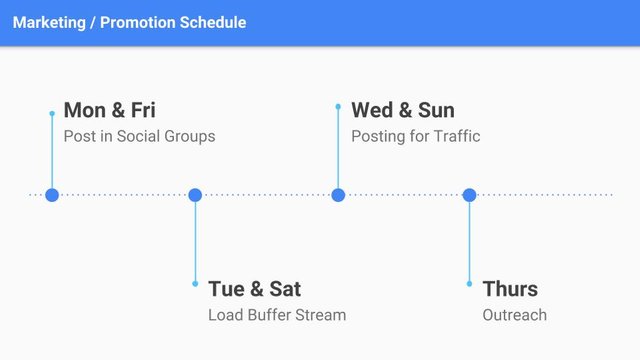
Explanation
I’ve attempted to balance the workload out between both schedules. For instance, when I’m writing a post for the blogging schedule task, all I need to do is reload my Buffer stream for the marketing/promotion schedule’s task. This tends to keep both tasks for the day to an hour (or two) of actual work.
Well, that’s about it for the marketing schedule. Let me briefly touch on how to put this into practice.
The Schedules in Action
Creating these two schedules for blogging and marketing the blog was a great first step, but I then needed to setup a system for following through with them.
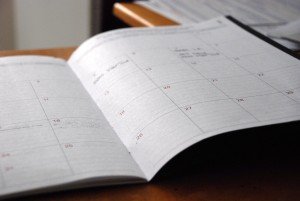
The two best ideas I found were by either using recurring tasks in a task manager like TickTick, or simply having them in a document that I check out daily.
I chose the 2nd option, and have a nice set of bullet points inWorkflowy. I use this tool for a variety of things, and always have it open. All I need to do is glance at it when I’m ready to start working, and I’ll know what to do for that day.
If you’re just getting started with blogging, there’s a much simpler version of this concept explained on the CoSchedule blog HERE.
The Results
These schedules have helped me immensely. I’ve been able to increase the length and quality of my posts, get consistent traffic from outside sources, and slowly build up a social following.
On top of all that, it’s made blogging quite enjoyable. I encourage you to experiment with these two schedule types and give it a go.
Talk to you soon,
Patrick
Congratulations @patrickdawson! You have received a personal award!
Click on the badge to view your own Board of Honor on SteemitBoard.
For more information about this award, click here
Congratulations @patrickdawson! You have received a personal award!
Click on the badge to view your Board of Honor.
Do not miss the last post from @steemitboard:
SteemitBoard and the Veterans on Steemit - The First Community Badge.
Congratulations @patrickdawson! You have completed the following achievement on the Steem blockchain and have been rewarded with new badge(s) :
Click here to view your Board of Honor
If you no longer want to receive notifications, reply to this comment with the word
STOPCongratulations @patrickdawson! You received a personal award!
You can view your badges on your Steem Board and compare to others on the Steem Ranking
Vote for @Steemitboard as a witness to get one more award and increased upvotes!