Must have tool for all (Minnows and Whales) mastering your post styling on Steemit.com
In this post, I am giving a freeware program called Markdownpad 2. It helps you to master the formatting your posts with ease on steemit.com
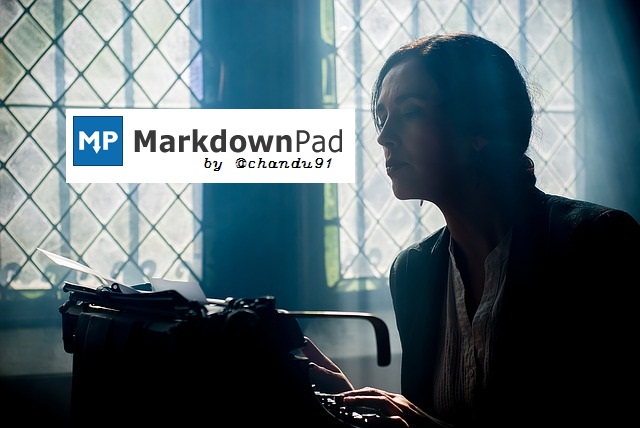
This program offers more extra features in pro version. I suggest you go with Pro version only if you really need it.
I have read many posts on steemit for beginners teaching how to write the syntax for blogging on Steemit. Early stages I learned some and followed. But later, found its hard to concentrate on formatting while we writing the post with a flow. Even though we can do formatting at the end. But I feel, there has to be some easy trick to get the work done.
Usually, the link here would teach you a lot if you are a beginner.
First things first... get the application from here and install it.
Let's look get into Markdownpad 2
See the options crafted in the toolbar which was self-explanatory like any other word processor. Some of them may need some attention here.

- For Quotes,
- For Syntax,
- For On/Off the Live Preview,
- For preview your post in browser.
This is some thing default post you see when you first open the MP2.
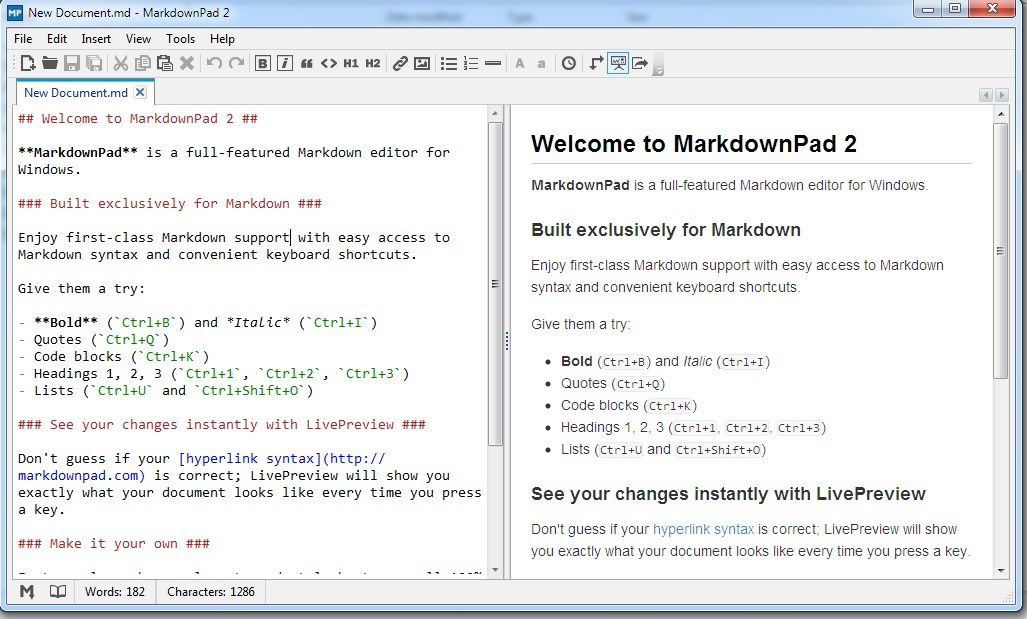
Save this document somewhere for reference for future. The major keyboard shortcut keys listed there. They become so handy and providing them below.
- Bold (
Ctrl+B) and Italic (Ctrl+I) - Quotes (
Ctrl+Q) - Code blocks (
Ctrl+K) - Headings 1, 2, 3 (
Ctrl+1,Ctrl+2,Ctrl+3) - Lists (
Ctrl+UandCtrl+Shift+O)
More Options (Key Shortcut - F7)
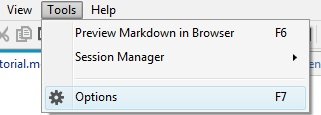
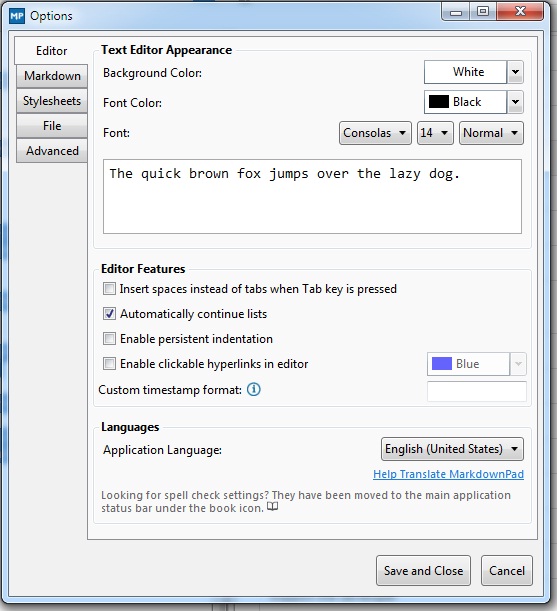
There are plenty of options to play around. Many are for paid versions. I feel it's okay to stay with a free version.
For a quick review, I will start with Pros and Cons.
Pros
- Instant live Preview
- Keyboard shortcuts. So the work could be done at speed.
- One click Image insertion
- One click hyperlink
- Easy lists both Unordered and Ordered.
- Once click to change the text to Uppercase and Lowercase.
Cons
No strikethrough support. You need to use the manual method by adding
~at both start and end. Example:~~strikethough~~results instrikethoughYou cannot center the text or image instead you should use the raw syntax
<center>your text</center>Only H1 & H2 heading is possible from the toolbar. For further you need to add more # 's to get your desired heading tags.
A short overview of Free Version vs Paid Versions
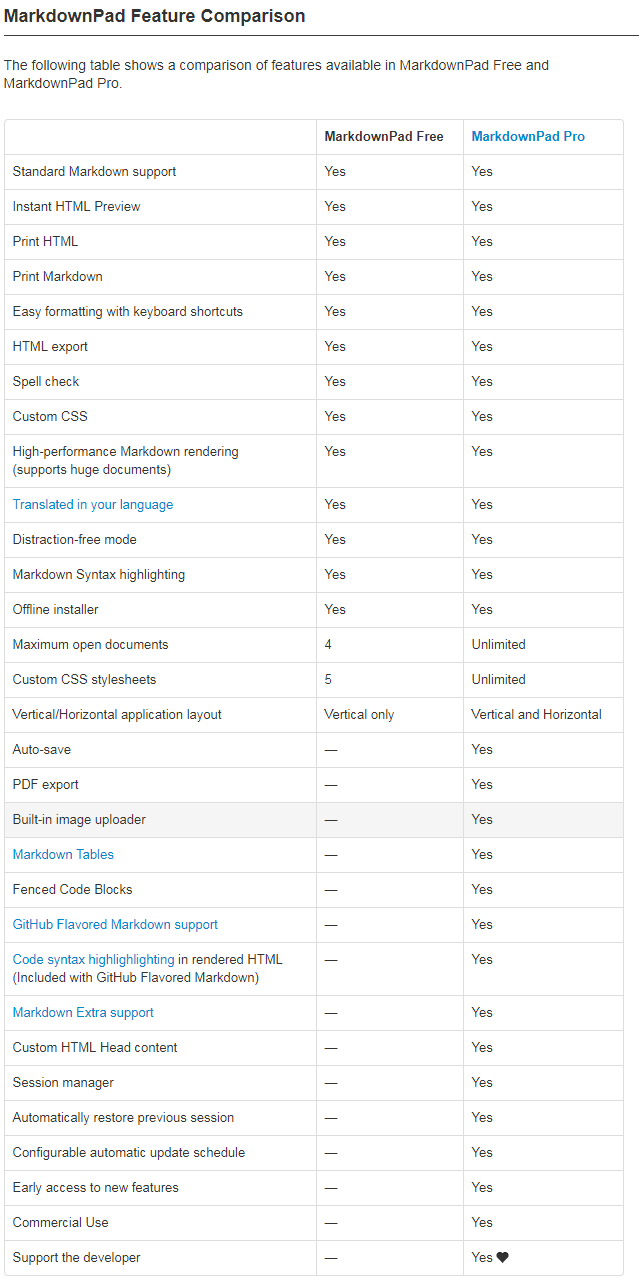
If you had the better option than this, please let me know.
Let's help each other
Markdown is the cleanest thing I ever used!
Yeah!!
Congratulations @chandu91! You have completed some achievement on Steemit and have been rewarded with new badge(s) :
Click on any badge to view your own Board of Honor on SteemitBoard.
For more information about SteemitBoard, click here
If you no longer want to receive notifications, reply to this comment with the word
STOPThis post has received a 2.88 % upvote from @booster thanks to: @chandu91.