Adding Emojis in steemit
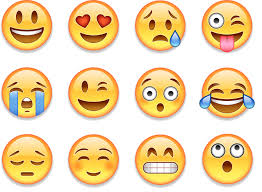
Most of time we use emojis in our text messages on some social networks like Facebook it is easy to add emojis but on some other platforms like Steemit we find it hard because there is no option to add emojis directly you have to find codes for emoji and use it in text like
😃 for 😃 and 👍 for 👍but on Windows and Mac is easy to add emoji
Position the cursor in any text field you'd like to insert an emoji
For windows
use the shortcut Keys
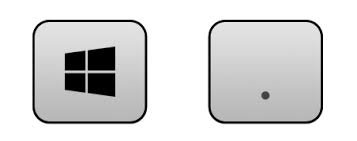
you will see popup window
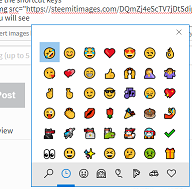
now you can insert emojis from there
For Mac
use shortcut keys

its an information post