SHORTCUT KEYS WHEN USING MICROSOFT WORD, MICROSOFT EXCEL AND THE KEYBOARD
CTRL+TAB: This will take you to (Insert a tab character)
CTRL+DELETE: This will take to (Delete one word to the right)
CTRL+HOME: This will take you to (The Beginning of document)
CTRL+ENTER: This will take you to (Page break)
CTRL+BACKSPACE: This is will take you to (Delete one word to the left)
CTRL+ALT+S: This will take you to (Copyright symbol)
CTRL+ALT+M: This will take you to (Insert a comment)
CTRL+ALT+T: This will take you to (Trademark symbol)
CTRL+ALT+R: This will take you to (Registration trademark symbol)
CTRL+ALT+I: This will give you (Switch in or out of print preview)
CTRL+H: This will give you (Replace text with another or replace text with different formatting)
CTRL+I: This will give you (Italicize text)
CTRL+N: This will (Open a new word document)
CTRL+L: This will take you (Left align text)
CTRL+J: This will take you to (Justify the text)
CTRL+M: This will take you to (indent a paragraph from the left)
CTRL+K: This will give you (Open insert Hyperlink window)
CTRL+PAGE DOWN: This will take you to (The Top of next page)
CTRL+SHIFT+>: This will (Increase font size)
CTRL+SHIFT+<: This will (Decrease font size)
CTRL+]: This will (Increase the size of selected text by one point)
CTRL+[: This will (Decrease the size of selected text by one point)
CTRL+PAGE UP: This will take you to (The top of the previous page)
CTRL+END: This will take you to (The end of document)
CTRL+LEFT ARROW: This will (Move one word to the left)
CTRL+RIGHT ARROW: This will (Move one word to the right)
CTRL+DOWN ARROW: This will (Move one paragraph down)
CTRL+UP ARROW: This will (Move one paragraph up)
CTRL+1: This will give (Single-space lines)
CTRL+2: This will give you (Double-space lines)
CTRL+5: This will give you (1.5 space line)
CTRL+0: This will (Add/remove one line space preceding a paragraph)
CTRL+SHIFT+C: This will give you (Copy formats)
CTRL+SHIFT+D: This will give you (Double underline text)
CTRL+SHIFT+E: This will give you (track changes)
CTRL+SHIFT+F: This will (Change the font)
CTRL+SHIFT+H: This will give you (Apply hidden text formatting)
CTRL+SHIFT+K: This will give you (Format letters as small capitals)
CTRL+SHIFT+L: This will give you (Apply the list style)
CTRL+SHIFT+M: This will (Remove a paragraph indent from the left)
CTRL+SHIFT+N: This will give you (Apply the normal style)
CTRL+SHIFT+P: This will give you (Change the font size)
CTRL+SHIFT+Q: This will give you (Change the selection to the symbol font)
CTRL+SHIFT+S: This will give you (Apply a style)
CTRL+SHIFT+T: This will give you (Reduce a hanging indent)
CTRL+SHIFT+V: This will give you (Paste formats)
CTRL+SHIFT+W: This will give you (Underline words but not spaces)
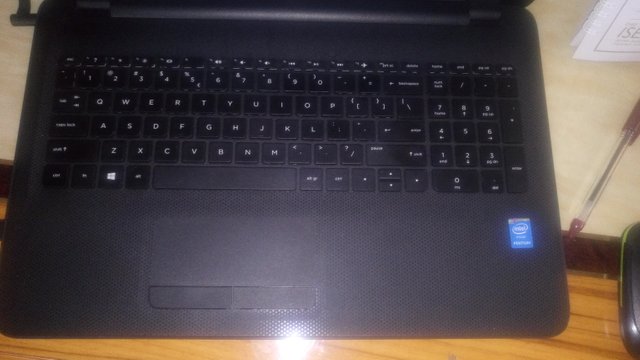
CTRL+A: This will give you (Select text)
CTRL+B: This will give you (Bold text)
CTRL+C: This will give you (Copy text)
CTRL+D: This will give you (Open font formatting window)
CTRL+E: This will give you (Center text)
CTRL+F: This will give you (Find a phrase)
CTRL+G: This will take you to (Go to specific page or book mark)
CTRL+O: This will take you to (Open an existing word document)
CTRL+P: This will take you to (Print word document)
CTRL+Q: This will (Remove paragraph formatting)
CTRL+R: This will take you to (Right align text)
CTRL+S: This will take you to (save word document)
CTRL+T: This will take you to (Create a hanging indent)
CTRL+U: This will (Underline text)
CTRL+V: This is will take you to (Past text)
CTRL+W: This will (Close word document)
CTRL+X: This will (Cut text)
CTRL+Y: This will (Redo a previous action and undone or repeat an action)
CTRL+Z: This will (Undo a previous action)
CTRL+F12: This will take you to (File open)
ALT+F1: This will take you to (Insert chart)
ALT+F2: This will take you to (Save as)
ALT+F4: This will take you to (exit)
ALT+F11: This will take you to (Visual basic edition)
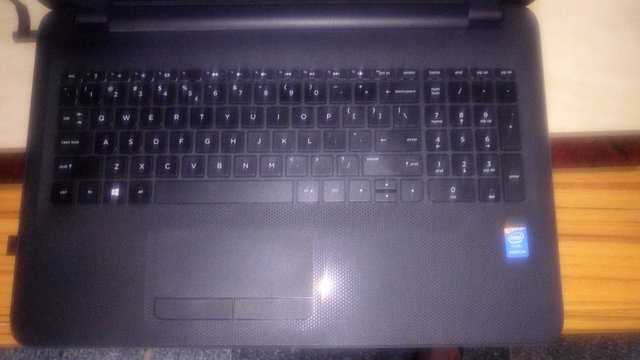
CTRL+:; This will take you to (Insert current time)
CTRL+;: This will take you to (Insert current data)
CTRL+’’: This will take you to (Copy value from cell above)
CTRL+’: This will take you to (Copy formula from cell above)
F7: This will take you to (Spell check)
F8: This will take you to (Extend mode)
F9: This will take you to (Recalculate all workbooks)
F10: This will take you to (Activate menu bar)
F11: This will take you to (New chart)
F12: This will take you to (Save as)
SHIFT+CTRL+F6: This will take you to (Previous workbook window)
CTRL+F7: This will take you to (Move window)
CTRL+F8: This will take you to (Resize window)
CTRL+F9: This will take you to (Minimize workbook)
CTRL+F10: This will take you to (Minimize or restore window)
CTRL+F11: This will take you to (Insert 4.0 macro sheet)
SHIFT+F10: This will take you to (Display)
SHIFT+F11: This will take you (New worksheet)
SHIFT+F12: This will take you to (Save)
CTRL+F3: This will take you to (Define name)
CTRL+F4: This will take you to (Close)
CTRL+F5: This will take you to (XL restore window size)
CTRL+F6: This will take you to (Next workbook window)
CTRL+SHIFT+~: This will take you to (General format)
CTRL+SHIFT+!: This will take you to (Comma format)
CTRL+SHIFT+@: This will take you to (Time format)
CTRL+SHIFT+#: This will take you to (Date format)
CTRL+SHIFT+$: This will take you to (currency format)
CTRL+SHIFT+%: This will take you to (Percent format)
F1: This will take you to (Help)
F2: This will take you to (Edit)
F3: This will take you to (Paste name)
F4: This will take you to (Repeat last action)
F5: This will take you to (Go to)
F6: This will take you to (Next pane)
SHIFT+F1: This will take you to (What’s this?)
SHIFT+F2: This will take you to (Edit cell comment)
SHIFT+F3: This will take you to (Paste function into formula)
SHIFT+F4: This will take you to (Find next)
SHIFT+F5: This will take you to (Find)
SHIFT+F6: This will take you to (Previous pane)
SHIFT+F8: This will take you to (Add to selection)
SHIFT+F9: This will take you to (Calculate active worksheet)
CTRL+SHIFT+F3: This will take you to (Create and name by using names of row and column labels)
CTRL+SHIFT+F6: This will take you to (Previous window)
CTRL+SHIFT+F12: This will take you to (Print)
ALT+SHIFT+F1: This will take you to (New worksheet)
ALT+=: This will take you to (Auto sum)
CTRL+`: This will take you to (Toggle value/formula display)
CTRL+SHIFT+A: This will take you to (Insert argument names into formula)
ALT+DOWN ARROW: This will take you to (Display autocomplete list)
Congratulations @andy2000! You have completed the following achievement on Steemit and have been rewarded with new badge(s) :
Click on the badge to view your Board of Honor.
If you no longer want to receive notifications, reply to this comment with the word
STOPTo support your work, I also upvoted your post!
Do not miss the last post from @steemitboard:
SteemitBoard World Cup Contest - Semi Finals - Day 1
Participate in the SteemitBoard World Cup Contest!
Collect World Cup badges and win free SBD
Support the Gold Sponsors of the contest: @good-karma and @lukestokes