@ro-witness - Witness Update 9th of June '18
Hello, fellow Steemians,
here is the witness update from @ro-witness. You can read about us in our introduction post.
Witness Update
We will post a weekly update on both the social as the Steem universe and the technical happenings from this week on. If you have any questions feel free to address them in the comments and we will be happy to answer them.
Contest with the chance to win a @steemmonsters booster pack
We will pick the genuine comments and will add them to random extraction where the winner will get a booster pack for @steemmonsters. The only condition to be eligible is to have voted us as a witness.
We hope that you have heard about this awesome project. If not check the @steemmonsters account where you will find every information needed. More information can be read in this introduction post by @aggroed.
Interesting Steem Projects - @steempress-io
A project that has drawn our attention is @steempress-io. The guys from @steempress-io have to build a plugin for WordPress which publishes articles from WordPress blogs on the Steem blockchain.
With this plugin mass adoption for the masses is a step closer as bloggers can post also on Steemit. More details can be read on the @steempress-io account. They received a nice delegation to promote this awesome projects. Details can be read here.
Rank
At the moment of writing, we are at position 83 in the witness ranking. 71 if we don't count the inactive ones.
By this, we want to thank all our voters who gave us their vote and helped us climb on this position. You are awesome. We produce now 5 blocks a day.
Technical Update
Last week we had a problem with the server that cost us the loss of 1 block. It was a mistake from our side not updating the witness with the null key in a timely manner.
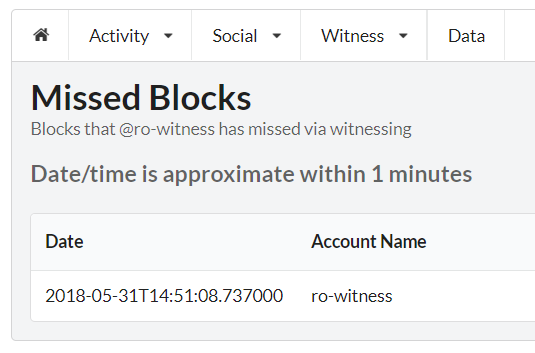
The problem itself that led to this was technical in nature, hardware related, and could have been avoided if the initial server set-up would have been done correctly. We assume full responsibility and we are sorry for the missed block.
What happened?
Well, following the RAID 1 initial setup we wanted to add 2 new disks in a RAID 0 configuration for added performance related to the I/O operation, 1 battery module for the RAID controller to safely disable nobatterywritecache=disableand greatly improving write performance by altering the Cache ratio to 25%/75% read/write on the HP P410 Raid Controller. All went well until, from a rookie mistake, after setting up the new /home/ to the freshly added RAID 0 2 disks array and preparing to copy the old /home which contained the blockchain data, we accidentally messed up the temporary mount while previously deleted the old /home. So we had to resync all the blockchain. Even with @gtg's archive of the blockchain, still is a time cannibalistic operation. This, coupled with the non-updating of the witness with the null key got us 1 missed block.
That takes us to the second part of this analysis: having a fresh copy of the blockchain at hand, ready to be deployed and replayed.
Setting up a network share for backing up various data
Let's suppose you want to set-up a mount point on your Linux box, to a network location, on an intranet fileserver, in which you can save periodically your data from the Linux server. I am using Ubuntu 16.0.4, but the accuracy of the procedure should be pretty high for all Linux related.
First, we need to make a directory in which we will later mount the network location.
sudo mkdir /media/backup
Now we need to list the shares from our network location. For this, you will need the samba client. So, if you don't have it, install it.
sudo apt install smbclient
If you have it, skip to this and see the list of available shares on your fileserver.
smbclient -L //yourfileserverIPadress
Now, if all goes well, should ask for a password. If not, and if your fileserver is a NT Domain, SBS, etc, which is my case, try:
smbclient -L //yourfileserverIPadress -U DOMAIN/username -W WORKGROUP
It will ask for a password and the output should be something like this:
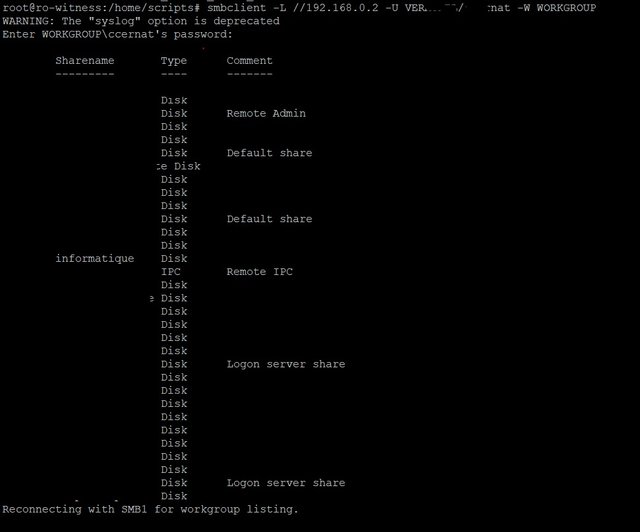
Ok, so now we want to mount the specific location, in my case the sharename informatique to the mount point that we did earlier /media/backup/. For this operation, we need the cifs-utils installed, so if you don't have them, go for sudo apt-get install cifs-utils. If you do have them:
sudo mount -t cifs -o username=yourusename //yourIP/sharename /media/backup/
Should ask for a password. If no errors, you are set to run a df -h to check if its mounted.
Now, if you decide to make this a permanent mount, you must edit fstab.
nano /etc/fstab
Add the following line, changing to match your credentials:
//yourIP/yoursharename /media/backup cifs username=yourusername,password=yourpassword,iocharset=utf8,sec=ntlm 0 0
Now try a mount -a. At reboot, the mount should be loaded automatically now.
For the backup part, there are lots of methods. I prefer rsync to back up my data. And a combination of crontab, a script for deleting the previous backups. But I will present these methods in the next's week technical analysis.
How to vote for @ro-witness?
You can vote either via the Steemit witness page or via steemconnect. Both options are presented here.
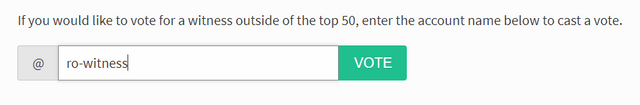
I have cast my vote for the ro-witness and hopefully the support and sustain for the Romanian community will grow and will encourage new projects around it. Only together we can grow, there isn't any singularity success on the STEEMIT platform and those that understand this faster those will thrive in the end.
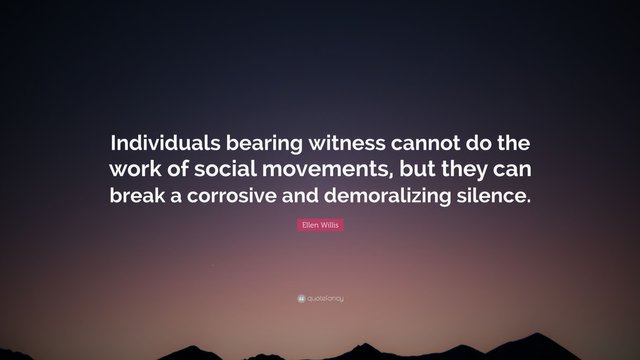
I wanna win :D
You have my vote!
I whant to win to :)) Have a nice day!