[Howto] How to delete account Authorities
When you use Steem and 3rd party Dapps, you will have to give them authorities for specific actions the Dapps would like to perform.
When the time goes on, these kinds of Dapps are increasing and you should check from time to time which applications you have authorized to use your keys.
The easiest way is a combination of using https://steemworld.org and Keychain.
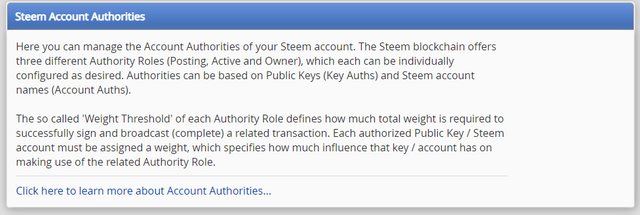
How to check your current account authorities
First, move to https://steemworld.org from @steemchiller. If you haven't yet voted for a witness, you should consider it now.
- Direct Link : https://steemworld.org/account-authorities
Login with your Steem account and if you have Keychain installed, it would be flawless to use.
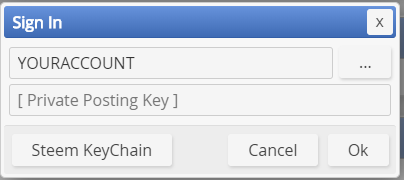
After you have logged in, you will see which services you have approved your account authorities.
There are a few Dapps out there, that is not anymore working on Steem like busy.org, esteem, etc. You should remove the authorities from these Dapps, as you would not want to have these Dapps any control on your account anymore.
Just easily click the big X on each Dapp you don't want to give the authorities anymore and click 'Save Changes'.
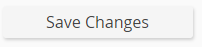
By the way, you can also GIVE authorities to specific accounts with this tool from @steemchiller.
There is also the possibility to give the Owner Authorities to another account, but you should activate that only for accounts that you personally own. (Like alternative accounts)
Steem, Peace, and out!
Hey, @beargame this is not meant as spam, but to invite you to this week's "talkchannel" and tell a little about yourself and what your job is all about. And why we want to vote for you
Regards @xpilar (Wold and the Xpilar community)
https://steemit.com/hive-185836/@xpilar/we-welcome-you-all-to-this-week-s-issue-of-talkchannel-in-the-world-of-xpilar-community-tema-witnesses-week25