Windows 7 support ends 14-01-2020 how to upgrade to windows 10 in 5 steps

As January 14 2020, support for windows 7 has come to an end, this mean that your pc will not receive anymore security and software updates. Is still a way to upgrade your Windows 7 if you're currently running a licensed and activated copy of this one, Windows 8 or Windows 8.1 Home or Pro, the upgrade can be done in 5 steps:
Under Create Windows 10 installation media, click Download tool now and Run.
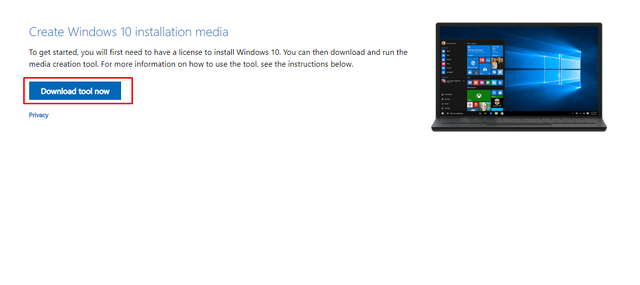
Choose Upgrade this PC now, assuming this is the only PC you're upgrading.
Follow the prompts.
When the upgrade is complete, go to Settings Update & Security > Activation, and you should see a digital license for Windows 10.
That was it.
If you have any issue just post it in comment.