<h3>How to fix Windows 7 screen is black</h3>
Fix "This Copy Of Windows Is Not Genuine" error with Command prompt
The simplest way to fix "This Copy of Windows Is Not Genuine" error is to use the Command Prompt. This way you can apply on all 32-bit and 64-bit versions of Windows.
First enter cmd.exe into the Search box on the Start Menu, then right-click cmd.exe and select Run as administrator to open the command prompt under Admin.
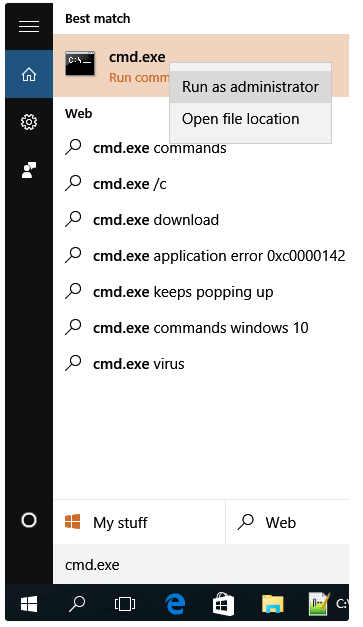
On the Command Prompt window, enter SLMGR_REARM.
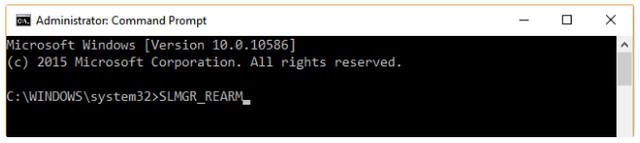
Also if the SLMGR_REARM command is not running, you can use the following command:
SLMGR –REARM hoặc SLMGR /REARM.
At this time, the following message will appear on the screen: "Command completed successfully. Please restart the system for the changes to take effect".

Your task is to restart the computer and check whether Windows is not genuine error appears again or not.