Activate Windows 10 for FREE without any software
Step 1: Right-click on the start button and open Command Prompt (Admin).
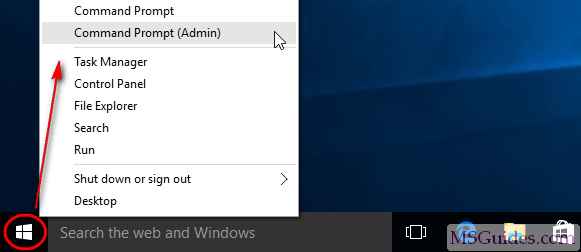
open windows command prompt with admin rights
Step 2: Use the command “slmgr /ipk yourlicensekey” to install a license key (yourlicensekey is the activation key you got above).
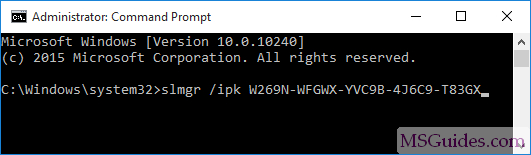
(Note: You need to hit [Enter] key to execute commands.)
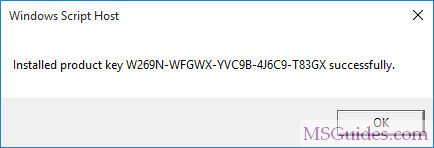
Step 3: Use the command “slmgr /skms kms8.msguides.com” to connect to my KMS server
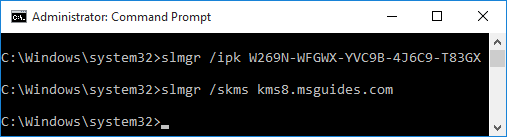
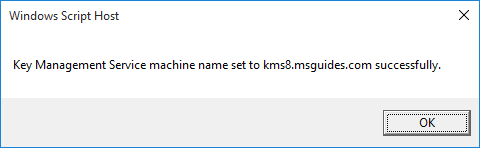
Step 4: The last step is to activate your Windows using the command “slmgr /ato”.
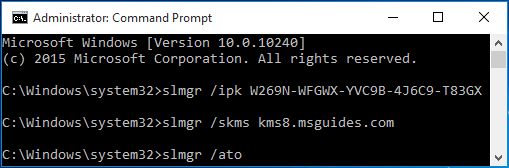
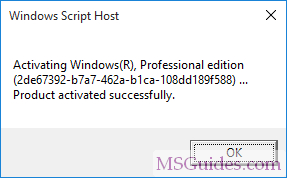
Check the activation status again.

Hey there. I've been using kms pico for activating Windows, and so far, it has been a hassle-free solution. The tool is simple to use, and once installed, it keeps your Windows OS activated without needing to worry about reactivation or interruptions. You can use all the features of Windows 10 or 11 just as you would with a licensed version, but without the high upfront costs. Hope that helps.