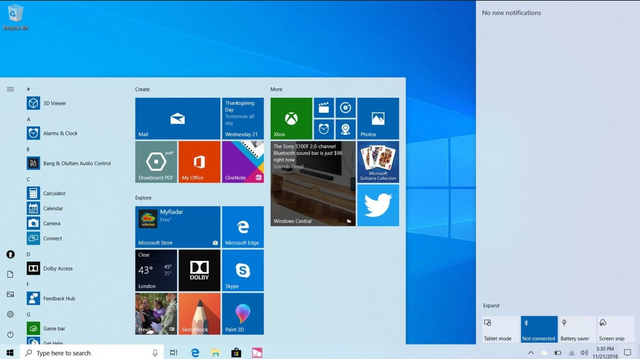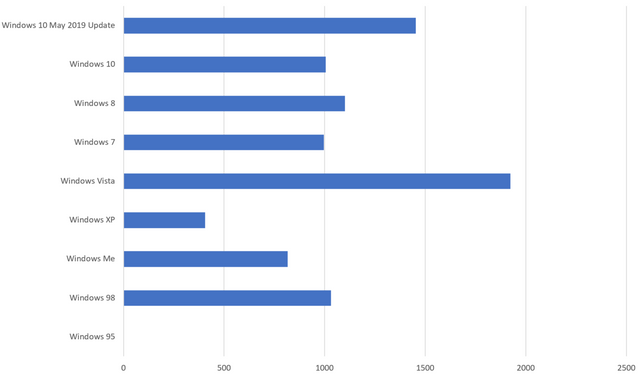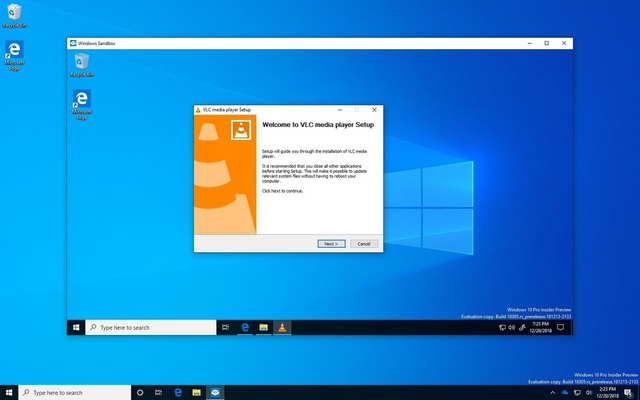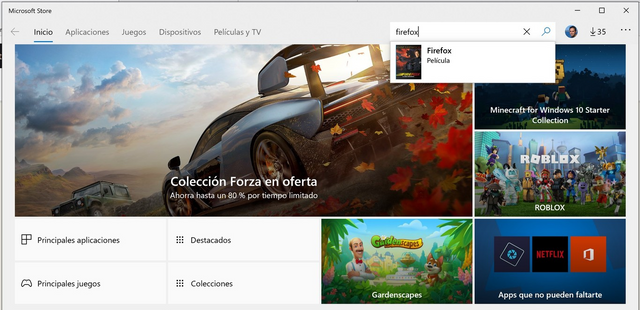Windows 10 and iterative improvements
Four years later Windows is better than ever, but it's not perfect
It does not seem like much, but that's a whole world for an operating system like Microsoft, which from the beginning conceived this version in a very different way from the previous ones.
This new philosophy has been supported by the appearance of major updates. We already have the last of them with us, and once again we see how Windows 10 is a well-oiled machine that continues to improve over the years. In spite of everything, Microsoft has not managed to get rid of the ballast of the past: there are still many components that are there for the "condemnation"? of the retrocompatibility.
Windows 10 is here to stay
The launch of the so-called Windows 10 May 2019 Update - the names are here I hope you, I liked more that of the Service Packs - is the last barrage of (small) big news in an operating system that is still vital for the day day of millions of people.
It is because despite the fact that the mobile is that pocket PC that we always have within reach, the Windows PC is still a fundamental part of the professional, creative and entertainment routine throughout the world.
Yes, that PC sales do not stop downloading. The problem with that phrase is that it is a bit (quite) misleading. Data from IDC and Gartner (both coincide, curious) reveal that 58.5 million PCs were sold in the first quarter of 2019. The figure is not good and represents a fall of 4.6% compared to the same period of 2018, but still 58.5 million PCs in three months are many PCs sold.
A lot, and that despite the fact that the traditional message has long been that the PC is dead and almost nobody uses it anymore. The reality is quite different, and there is another important fact here: the vast majority of those PCs - Apple sold 3.98 million in that period - come with Windows.
So, Windows is still very important. Perhaps not so much for Microsoft or Satya Nadella, who made this division disappear to focus on the cloud and artificial intelligence, but it is like that interface with the computer that allows us to work and enjoy with it. Windows has never been perfect, but with each major update it shows that the vocation to improve is always there.
We would have had a "Windows 11"
The last major update comes 1,453 days after Windows 10 was released on July 29, 2015. If you pay attention to the release dates of the different editions of Windows for the end user, you can draw interesting conclusions:
- Windows 95: launch on August 24, 1995
- Windows 98: launch on June 21, 1998, 1,032 days after the release of Windows 95
- Windows Me: launch on September 14, 2000, 816 days after the release of Windows 98
- Windows XP: launch on October 25, 2001, 406 days after the launch of Windows Me
- Windows Vista: launch on January 30, 2007, 1,923 days after the release of Windows XP
- Windows 7: launch on October 22, 2009, 996 days after the release of Windows Vista
- Windows 8: launch on October 26, 2012, 1,100 days after the release of Windows 7
- Windows 8.1: launch on October 17, 2013, 356 days after the release of Windows 8
- Windows 10: launch on July 29, 2015, 1,006 days after the launch of Windows 8 (650 from Windows 8.1)
- Windows 10 May 2019 Update: launch on May 21, 2019, 1453 days have passed since the release of Windows 10
Microsoft was in a hurry to bring to market that infamous version of its operating system called Windows Me, which caused Windows XP to appear soon after to become the most popular edition by Windows for many years. Maybe too many, because the company in Redmond took a long time to renew its operating system again, and Windows Vista took more than 5 years to be launched.
Except for those two irregularities, the cadence of the appearance of new versions of Windows has always remained in that approximate range of 1,000 days, a number that was exceeded a long time ago by Windows 10: it has been with us 1,454 days.
That would suggest that at this point Microsoft should have presented a new version of Windows, but everything changed with the launch of Windows 10, an apparently "immortal" operating system that would never see a successor.
Here many compared this philosophy with the famous ones
Linux distributions 'rolling release'. The constant updates and the absence of different versions are clear signs of developments such as Arch Linux, but in reality the scheme is somewhat different. In Arch there are no great updates that are applied suddenly every so often as it does in Windows 10.
Even so the approach is in certain points similar, and certainly Microsoft seems to be clear that Windows 10 is here to stay for many, many years. That has allowed things to be taken with something more calm, which in turn has enabled changes perhaps modest and less revolutionary than some would want, but in perspective are more important than it seems.
The iterative improvements are good (although they are not very exciting)
And so we have come to this update of May 2019 - I insist, horrible name - in which once again it is difficult to talk about big news or big surprises. And yet, there are some of them that are important in certain areas.
This is the case of Windows Sandbox, that isolated environment that will allow to run all kinds of applications and work sessions of "a Windows within Windows" in a secure way. It is an option that maybe not many will use, but it is fantastic to protect against malware when testing applications -those .exe that we download from "dark sites" for example- or suspicious websites.
It is a real pity that this option is not available for all editions, especially since there are a large number of Windows 10 Home users who are probably as exposed or more to the download of malicious files than those of the Windows 10 Pro editions, for example, usually more experienced if they invest in this edition of the operating system.
It is probably the most remarkable option of this new batch of improvements that reach Windows 10, but there are many more. In fact, the progressive Windows 10 major updates have been adding many, many small and large features to the operating system:
- Windows 10 November Update (Build 1511, 'Treshold 2', November 10, 2015): much less significant in terms of news due to the proximity to the launch of Windows 10 just six months earlier, in this version came the previews of tabs to Windows Edge and pre-installation of Skype.
- Windows 10 Anniversary Update (Build 1607, 'Redstone 1', August 2, 2016): the first real great update of Windows 10 came with fantastic features such as the arrival of Bash to Windows 10, the (few) extensions for Windows Edge, options like Xbox Play Anywhere or that focus in Windows Ink.
- Windows 10 Creators Update (Build 1703, 'Redstone 2', April 5, 2017): very focused on the creative environment, in this update came Paint 3D, Beam (now Mixer, competitor service of Twitch), the useful method of nightlight and the Microsoft Edge e-book reader mode.
- Windows 10 Fall Creators Update (Build 1709, 'Redstone 3', October 17, 2017): the creative scope was reinforced again with this update that welcomed Fluent Design, the new design language of the Windows interface, and that reinforced the commitment to augmented reality. The game mode debuted, Movie Maker was reborn in the form of Windows Story Remix and the first synchronization options with Android phones arrived. Improvements in the support of Linux distributions were consolidated, and among the curiosities, the support of the GPU monitor in the task manager.
- Windows 10 April 2018 Update (Build 1803, 'Redstone 4', April 30, 2018): here began the names of updates with month and year, and in this case this new update highlighted by Windows Timeline, singular, colorful but little used . There were more novelties, most of them small but practical (installation of typographies, improvements in scaling, configuration of sound or shared files), and although they all added up, this package was somewhat less showy than its predecessors.
- Windows 10 October 2018 Update (Build 1809, 'Redstone 5', November 13, 2018): more numerous in terms of news was the next big update a few months ago, although again we mostly have small iterative improvements. Among the most noteworthy were the arrival of 'Your Phone' to synchronize content with the mobile, which literally accompanied dozens of little news that contributed in many sections without any of them (once again) raised anything especially revolutionary.
- Windows 10 Fall May 2019 Update (Build 1903, '19H1', May 21, 2019): with the last of the large update packages the situation is analogous. We talked about Windows Sandbox, but there is also better control for updates, the bright theme, the independence of Cortana and searches and also the start menu, now converted into a separate process to run faster and more efficiently.
All these great updates have not revolutionized Windows 10 nor have they turned it into a very different thing than it was. In fact, Windows 10 is more Windows 10 than ever, but it has adapted to the times and has won in dozens of small features.
The list is so long that it makes little sense but all of them have been polishing and improving the behavior of all types of applications and areas of the operating system. We have a notebook that supports Unix line endings and has zoom for fonts, ARM64 support, extended support for emojis and kaomojis, accessibility improvements (like the last one that allows changing the color and size of the cursor), the FIDO2 support, better typography installation, dark mode in various applications, better handwriting recognition, SSH client, improved HiDPI support, Braille support in the Narrator, better screen captures or more control of the updates, that now we can pause for 7 days or delay inactive hours.
There are many more, but all these improvements are also linked to parallel developments that will come to Windows 10 and will round out that experience even more. Among the most striking are in recent times the renovation of Edge based on Chromium and also the new Windows Terminal that unifies the traditional CMD, PowerShell and Bash. As we say, Windows grows in options constantly, without large drum rolls, but without that rate decreases. The iterative improvements may not be too exciting, but they work.
However, not everything is done in Windows.
The recent announcement of Windows Terminal, for example, alerted some developers and system administrators who feared that their Windows console of a lifetime would disappear. It will not, they said at Microsoft, but once again these fears were raised to "abandon the old" to make the leap to the new.
Not only with Windows Terminal: Microsoft is already working on an "IE Mode" in the new Edge based on Chromium, and it does so precisely to avoid problems of (retro) compatibility with old services designed to continue working in an Internet Explorer 11 that is very far from dying: it is still one of the most used in the world with a 9.52% share, an astonishing figure that shows how an almost obsolete development like this maintains a remarkable relevance.
It is logical that Microsoft can not get rid of these components, but at this point of the film, four years later, some criticisms remain that began in the launch of this ambitious operating system.
We still have a control panel that should be unified with the Windows 10 Configuration and that is one of those components of the past that do a disservice to the user experience, but something similar happens with the app store, which is still poor in interface, organization and options when offering options to users.
When installing Windows 10 from scratch with the last update of May 2019 integrated into a new partition I have been able to verify. The first thing I do is install my favorite browser, Firefox, and I tried to find it in the Windows 10 store. The only result that appears in Firefox is not the one related to the browser, as can be seen in the image.
It is difficult for Microsoft to get its users to trust that store when these things happen, and the differences with respect to the stores that both Google and Apple have for their phones is huge. We are in 2019 and for good or bad users we find more things outside the Windows store than inside it: Microsoft continues to lose this battle, and it seems easy to recover ground in this area.
We already talked about that somewhat diffuse course that has made Windows 10 focus on areas that perhaps were not the most appropriate. Its developments in topics such as mixed reality or augmented reality are curious, its commitment to Windows Ink is striking and its browser a courageous attempt to offer an alternative, but such efforts seem to be misdirected.
There are many areas in which users recommend features. Microsoft maintains a good list of proposals for different areas of its applications and services thanks to the Uservoice platform although for example they stopped using the Windows channel.
We still can offer comments through the Feedback Center integrated in Windows 10, and that is probably the best way to make us hear. Microsoft listens to its users, so now we just have to wait for that evolution to take its course and that the iterative improvements continue making Windows 10 an operating system better and better.