So Easy You Can Activate the Dark Mode in Whatsapp Web
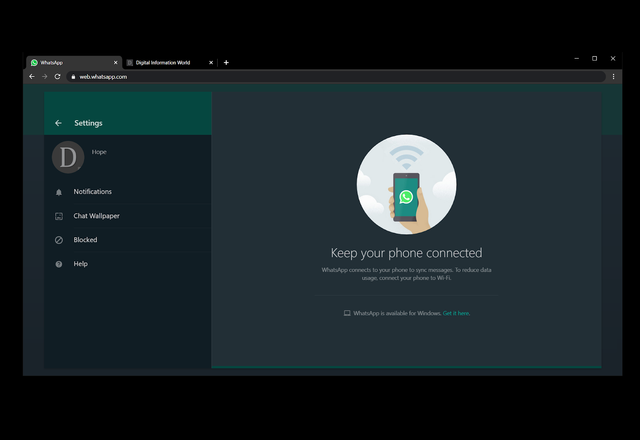
You can now activate the dark mode in WhatsApp Web and it is very easy to do it. The option " dark mode " is gaining ground on mobile phones and now computers.
Dark mode has become popular for two reasons: one to save battery power and another to make it easier to read in certain lighting conditions. Of course, it is more useful on mobile than on PC, but at least the option exists and is worth trying. Also the web version of WhatsApp has some limitations that are worth knowing to know what you can do and what not.
This update, which is now available to everyone, is part of the news that WhatsApp is releasing with increasing frequency. Among the latest, the popular messenger allows you to add contacts through a QR code, without having to pass our phone number. It also improved group video calls. Natively it went from allowing four simultaneous participants to eight and up to 50 in association with Facebook Messenger.
In this way the application continues to offer improvements to stay on the podium of the most used applications in the world.
So easy you can activate the dark mode in WhatsApp Web
In this step by step you will see how easy it is to install the dark version of WhatsApp in its web version. The first thing you should do is open the version available for browsers through web.whatsapp.com. There it will show you the QR code to start your session.
Once inside you must go to Settings, which you can access through the three points that are to the right of your profile photo. Then you unfold the menu and there you will see the Configuration option.
When you enter you will see a list of options among which is the one called "Theme". You click there and a window will open with two options.
By default the option "Light" is checked and it is this step where you can change to "Dark". To do it, just click and then OK. Immediately the background color will change and that's it, they already have your dark version of WhatsApp Web.
It must be said that it is not perfect and that it still needs adjustments because it is not totally comfortable for the eyes. Our advice is to try it and if you don't like it you already know how to go back to the previous configuration.
It is also important that you know that, unlike what happens on mobile, this version is not automatic. This means that it will not change to dark or light mode depending on the time of day as it happens on your smartphone.
Windows and Mac application
The dark feature is also available in applications to install on Microsoft's Windows operating system and Apple's MacOS. To use dark mode in these options, the steps are exactly the same and how to reverse it as well. If you don't know how to use WhatsApp web, then follow this guide.