How To Secure Whatsapp
Are you a WhatsApp user? Then, following this post will help you to secure your WhatsApp use. Since we are aware of the rapid increase in dreadful cybercrimes, it is time to become proactive and know about the tips to secure the WhatsApp journey.
Tips To Secure Your WhatsApp Journey
1. Do Not Forget To Check Encryption:
Undoubtedly, WhatsApp encrypts every conversation by default. However, there is no loss in double-checking the encryption. Especially, it is imperative when you are about to share some sensitive information with a trusted person.
Do you want to check the encryption? Then, initiate a conversation. Now, visit the respective chat window followed by tapping that contact’s name. Now, it is time for tapping “Encryption.”

You will find a “40-digit pattern.” It is the security code between you and the respective contact. If you want, it is possible to confirm the code just by comparing every digit in the sequence. Moreover, you can also ask the contact for scanning the respective QR code.
Matching of these numbers means your conversations are secure and no third party can get access to the same.
2. Turning ON Security Notifications Is Essential:
Whenever a new system tries to get access to an existing chat, both of the systems receive a new security code.
Moreover, WhatsApp can also notify whenever the security code gets changed. Thus, it is possible to verify the encryption with a specific contact through a separate messenger. As a result, you can ensure the security of your WhatsApp journey.
Furthermore, it is also critical to turn the security notifications on.
Just visit WhatsApp and then “Settings.” Now, it is time to go to “Account” and “Security.”
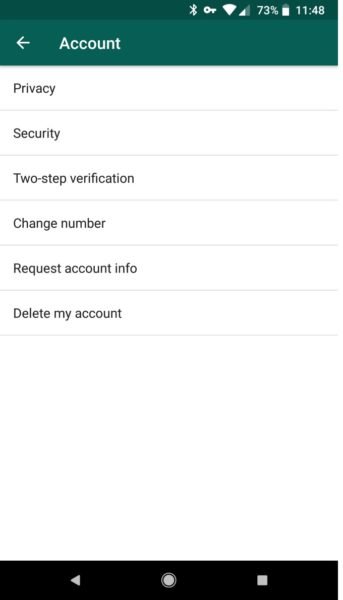
At last, go to “Show security notifications.”
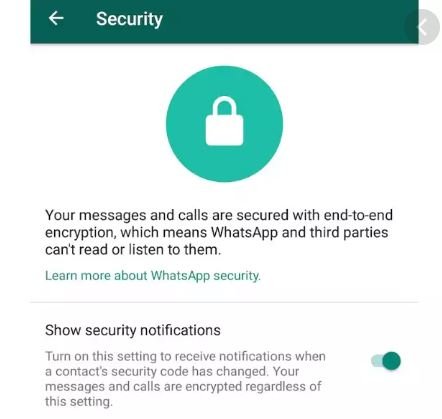
Make the toggle green by flipping. And that’s it!
3. Two-Step Verification Offers Strong Security:
Two-Factor Authentication (2FA) strengthens the security of a service. Hence, whenever you have the chance to enable 2FA, do not miss it out.
When it comes to WhatsApp, 2FA provides a periodic passcode. Thus, it makes sure that any third party does not access your < data .
Do you want to activate Two-Factor Authentication? Then, you need to visit “Menu” and then “Settings.” Now, visit “Account” followed by “Two-step verification.” It is time to enable it.
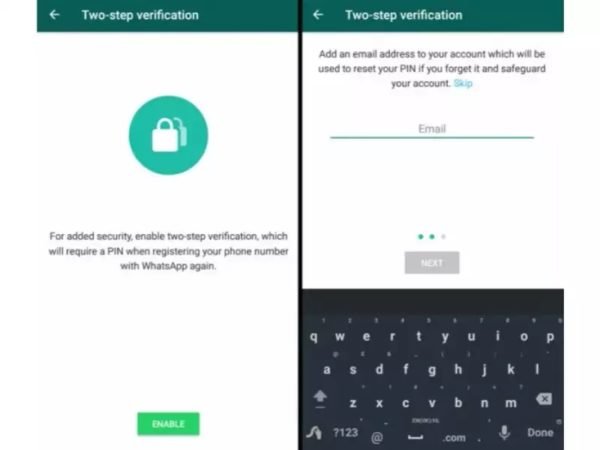
Next, create a PIN code by following the specified steps. it will be of six digits. So, it is better to set something, which is easy to remember. Moreover, you can also add the email address to get the code if you cannot recall it later.
4. What About Disabling Cloud Backups?
WhatsApp has come with a great feature and it is “end-to-end encryption.” However, when it is about back up of chats, WhatsApp uses Google Drive.

Thus, in case you prefer to reinstall it later, retrieval of the old messages is still possible. However, that backup has not been encrypted. Nonetheless, if you want to boost the privacy of your WhatsApp journey, then it is time to disable this feature.
5. Stay Safe From Scams:
Nowadays, cybercriminals use social engineering to attack WhatsApp users. A common scam was about making people pay for the premium version. Hence, you must stay conscious and remember, WhatsApp is free to use and it will be the same forever.