INTRODUCING @UMVbot - Military Veterans of Steemit - Upvote Bot.
INTRODUCING
@UMVbot
Military Veterans of Steemit - Upvote Bot.
It is with great pleasure that we the Military Veterans of Steemit can announce the unveiling of our new community service (bot)
@UMVbot has been set up as an upvote bot on the Military Veterans of Steemit server
This is a community bot and not a privately owned bot, it is to be looked upon as being equally owned and governed by all Military Veterans who are active community members in the server. As for delegating, it is clear to everyone what great importance “Community Whales” can bring to the community they serve. Especially a community that is compact and in which exists a general consensus on each individuals duties and responsibilities. Even though there are no obligations to delegate it is highly recommended that members pitch in for the good of the entire community. Having said this, it is without any doubt clear to all involved that the rules need to be laid out! Governance and policies must be transparent, open and public at all times. So as to ensure that there is no misunderstanding in the future governance of this community service (bot) the following Terms and Conditions have been drawn up: i) Any Community Member can initiate a Petition For Change by posting a Comment under a recent Community Bot Post on the STEEM platform ii) Once a Petition For Change has 20% of Community Member votes given in the comments under the post, it initiates a formal Proposal for Change and a Community Membership Vote (aka: Referendum). iii) A Proposal For Change is formally drawn up by the Community Bot Operator who Posts it on the STEEM platform and it is voted on voluntarily by Community Members iv) If over 50% of the Community Members who vote are in favour of the Proposal For Change then the Community Bot Operator makes best effort to implement the proposed changes v) Community Bot Operator holds the Master Key for the Community Bot Account vi) Community Bot Account has a pre-determined Power Down Threshold and once that is hit a Power Down is initiated on the Community Bot Account to prevent wealth accumulation vii) The proceeds of the triggered Power Down is returned to the Community Members via purchase of a Delegation Lease to boost Community Bot Upvote value viii) Community Members may decide to change Community Bot Operator via Petition For Change and the Master Key for the Community Bot Account will be transferred to the new Community Bot Operator ix) The Active/Posting Keys of the Community Bot Account can be Granted/Revoked for Community Members via the Petition For Change process Target Voting Power & Daily Voting Budget : These shall be set so as to ensure all members have the opportunity to use UMVbot once every 12 hours. In the event that the effective Voting Power (VP) is pushed to under 70% the voting limitations shall be set to once every 24 hours. Contribution Methods : This details how the community is going to contribute to the bot. It could be via Delegations and/or Liquid STEEM payments and/or Upvotes. Contribution Weightings : All votes given by our UMVbot shall be set at a fixed percentage and as such shall be considered to be uniform, fair and equal for all members. Non-Contributor Budget : The community can decide to introduce measures defining limitations based on contributions in the event that it considers this to be necessary and in the best interest of further enhancing the overall quality and effectiveness of this service. Vote Frequency : It is currently set at 1 vote per member every 12 hours. However in the event that the VP is consumed to under 70% then it shall be set to 1 vote per member every 24 hours. Power Down Threshold : The STEEM POWER (SP) level at which a Power Down needs to be initiated to reinvest funds back to the community bots SP (as outlined in Governance articles vi. and vii.) shall be 1,500 Steem. Powering down to 501 SP. So effectively 1,000 Steem can be accumulated and used as per the listed Governance article. Active Key Allocation : i)The active key shall be safe kept by the person(s) managing and operating the bot along with one other member named by the community. Self Voting: The community shall determine what the manual voting responsibilities are of those holding keys. i.e. voting on the community bot posts on the wall of UMVbot. Key Allocation : i) The community shall determine who all shall be authorized to post in the name of the Community on the wall of our community bots profile, Posting Guidelines : Detailing how the Bot is going to Post. Such as technical information on how the Bot is running, community promotion, parameter changes or other Proposals For Change initiated by the members etc. Also guidelines such as not using profanity or making personal attacks on members or non-members within the Bots posts or even not showing favouritism to any individual members etc. Extra Voting Contingencies : UMVbot can be used to manually upvote community organized posts that are solely for the purpose of community organized charity fundraising. NOTE - These would also need to be budgeted for, so that they do not affect the Target Voting Power negatively. Extra Expense Contingencies : These shouldn’t exist as all liquid funds shall be converted to SP. However in the event such do arise i.e Delegation Lease renewals or use of Promotional Bots, the bot managers and operators (Key holders) in coordination with community representatives have the responsibility to inform the community and to take appropriate actions in the best interests of the community and our community bot. References & Sources: Governance Model for a Community Bot I have put these simple little links here so that with one click on the desired amount you can delegate via Steemconnect.
ii) Likewise the community shall determine what the responsibilities are of those holding keys.
Policy Parameters for a Community Bot
By @buggedout
&
TOP Politics = Transparent, Open & Public Politics!
By @jackmiller
Delegate 25 SP
Delegate 50 SP
Delegate 100 SP
Delegate 500 SP
Delegate 1000 SP
Or if you wish to delegate a different amount of Steem Power (SP) you can do so using the following link:
Simply copy this link, and replace the words "type in the amount you wish to delegate" with the amount of SP you wish to delegate and then hit the enter key.
This shall open up on your screen:
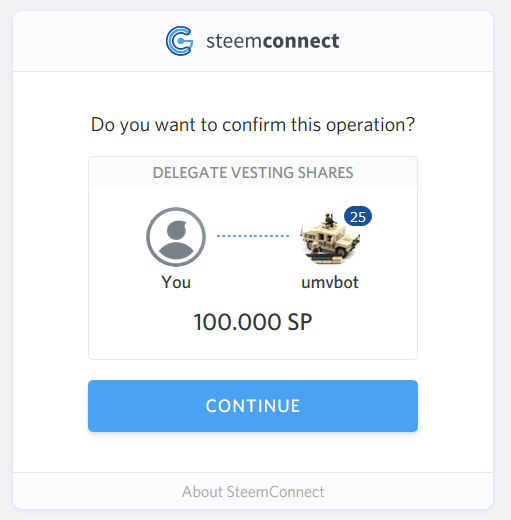
Press continue, and the following window shall open up:
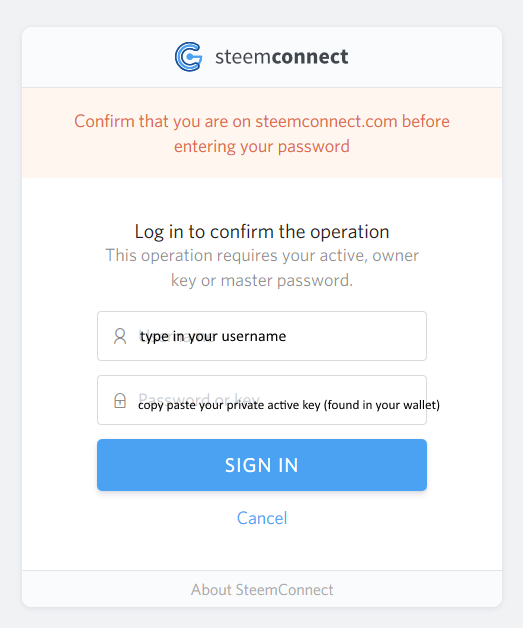
Confirm your delegation and it is done.
Once finished, you can check to see if your delegation went through, either on Steemd or with the following link:
http://www.steemreports.com/delegation-info/
all you need to do is to type in your username in the field (without the @ symbol) and hit enter.
Thank you for reading,
Yours Truly
Post Dated: 25 April 2018

This is great. Well thought out. I was about to make some changes as I followed @shadow3scalpel around and would check out some of the auto votes now and then. Good job everyone involved in accomplishment of this mission. Carry on!
Have a great day, every day! Blessings and groovy vibes are my wishes for you and yours.
Sarge (Sargento) @sgt-dan
I read it, but still not sure what it's all about. I don't have much to give, yet. Recently it seems that Steemit is picking up, so maybe soon. I'll upvote 100% here though. I'm assuming that when we have a military related post, we just need to be sure to get the @umvbot in there somehow to bring it to the attention of everyone.
It is set up to work via our Military Vets Server on Discord.
We have an upvote room where members (Vets) can simply put in a link (with the command $upvote before it).
Simple as that as far as ops go.
Best part about it, you can use it at will, "Freedom of choice".
;)
So where is the link to get to the Discord page?
Contact me on Discord, same name as here, I will forward you the contacts for The Mil. Vet server.
;)
✅ @umvbot, let me be the first to welcome you to Steemit! Congratulations on making your first post!
I gave you a $.05 vote!
Would you be so kind as to follow me back in return?
Cool. Is this tied in with @guiltyparties list of vets? I think it's used by @shadow3scalpel.
yes, that's us.
ok cool thanks!
looks nice feels great so it must be super...
Thanks for doing this but I have no idea how bots even work.
It's great idea !!
You have my support, sending a delegation Now!
Thanks for putting this together! Great idea! I just made a small delegation but will add more as my account grows :)
Very cool and thank you for doing this/setting it up! I sent a small delegation to help get this going.