Installing VeraCrypt on Ubuntu

This is a short tutorial showing how to install VeraCrypt on Kubuntu 18.04 but works with almost all linux distro's.
First we download the tar package for linux from the official VeraCrypt website here.
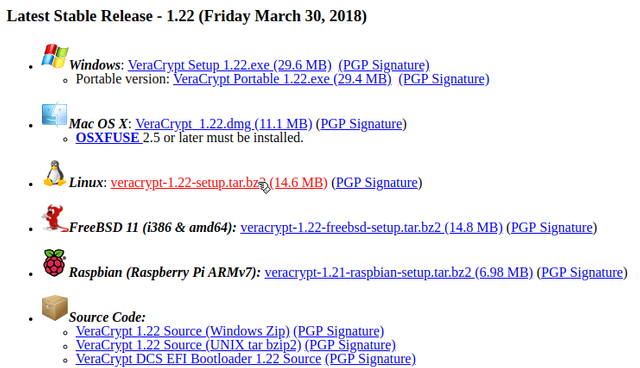
Once the download has finished we need to verify the checksums. Head down below and click on the link for the checksums on the same page. I am using the SHA256 sums.
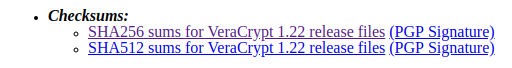
Now we copy the specific checksum for our download that is veracrypt-1.22-setup.tar.bz2 .
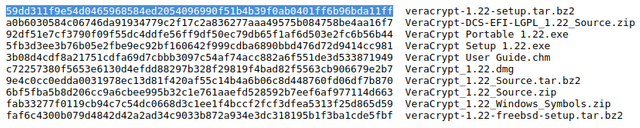
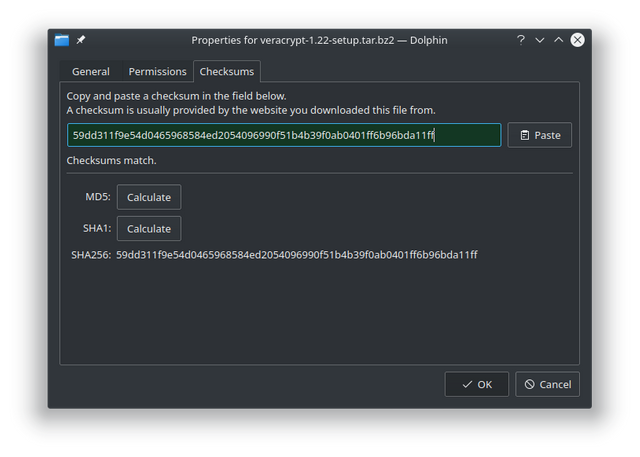
If the file got corrupted in between or you copied the wrong hash then the hashes won't match and it'll get highlighted in red which means you need to check where you went wrong and repeat. 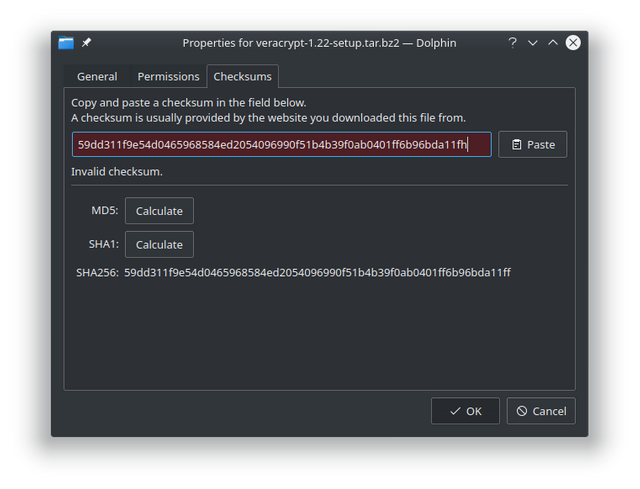
For those that do not use dolphin you can use your terminal to verify the file. Open your terminal. Head over to the downloads folder or the directory you downloaded to. List the files. Then enter the command as shown in the picture. If you see the red then you are good to go.
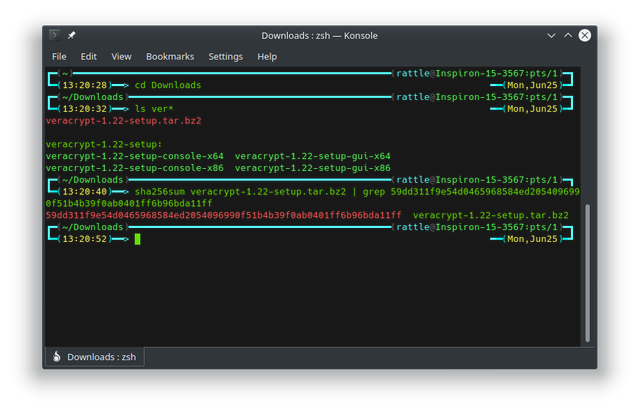
Now, once we are ready we need to extract this package to a directory of your choice. Once done you will see 4 files there.
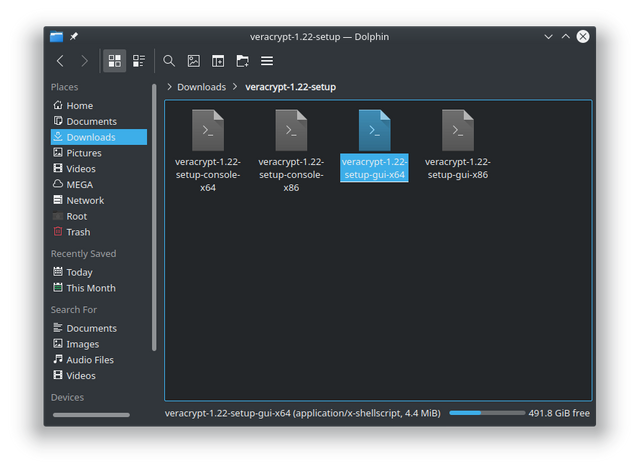
I will be installing the x64 GUI version. Right click on the file and make sure it's executable.
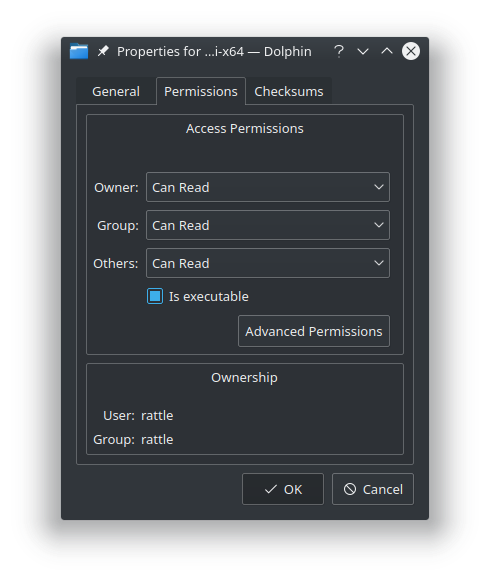
Now double click or enter and execute the file. The installer will start. Click on install and in the next window click to agree to the license.
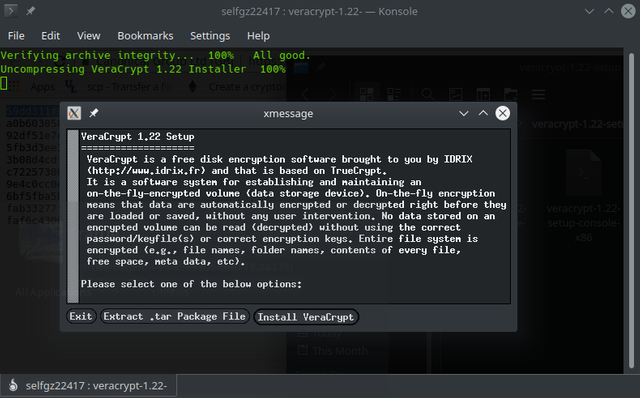
It installs in just a few seconds and you are ready to use VeraCrypt now!
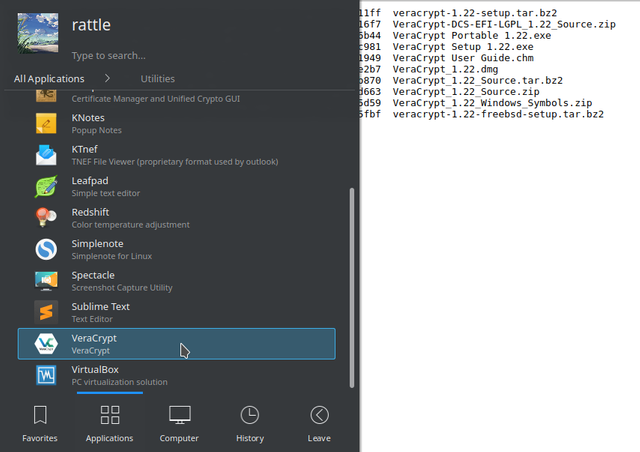
To uninstall VeraCrypt open your terminal and type the command sudo veracrypt-uninstall.sh
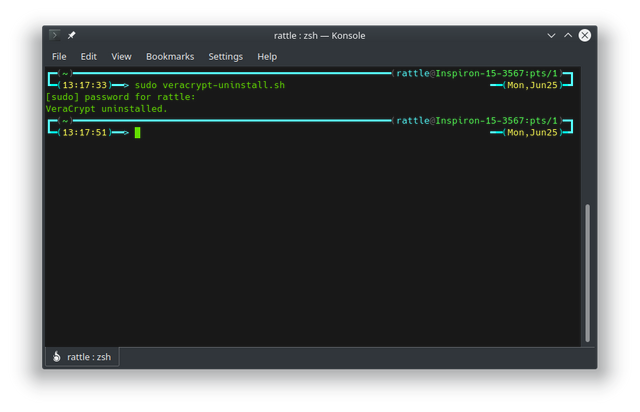

@originalworks
Congratulations @rattle99! You received a personal award!
You can view your badges on your Steem Board and compare to others on the Steem Ranking
Vote for @Steemitboard as a witness to get one more award and increased upvotes!