Top 05 Most Effective Ways to Open VCF File on Mac & Windows - 2025
A vCard file has the extension .vcf. We can refer to it as either a vCard or a VCF file; both terms mean the same thing and can hold contact information. It lets users store important details about their friends, such as name, address, phone number, email address, and more. It also allows you to use custom fields, images, and various types of files. You can use the VCF file to share personal information between two apps and operating systems. For example, if you want to move a person's contact information from a VCF file to a Mac, you first need to export the VCF file from a Windows computer. Then, you can load it into the Mac.
Users have encountered problems opening VCF files on Mac and Windows because there aren't many applications that accept this file format. This guide will explain the easiest ways to open vCard (vcf) files on Mac and Windows computers. You can use the VCF to CSV Converter Tool to open or change VCF files into CSV, Google CSV, Outlook CSV, iCloud CSV, Yahoo CSV, PST, and other types.
Download Now
Top 05 Most Effective Ways to Open VCF File on Mac & Windows -
This part will describe five methods to open VCF files on Mac and Windows computers. Use the steps below to open, read, and view vCard or VCF files.
Method 1- Open a VCF File with Notepad.
You can simply open and view VCF files with Notepad. Here are the steps to open and examine your VCF contacts file--
· Click the Start button.
· Find Notepad and click on it to open.
· Click on File and choose Open.
· Go to the place where the VCF file is stored.
· Select the All Files choice from the drop-down list of file types.
· After you select the VCF file, click the Open button.
Method 2 - How to Open and Read a vCard (VCF) File with the Outlook App -
· Open the Outlook app and click on "File."
· Choose the Open & Export choice, then select Import/Export.
· Select "Import a vCard file (.vcf)" and then click "Next."
· Click Browse to choose the VCF file from your computer.
· Click Finish to open the VCF file contacts in Outlook for Windows.
Method 3 - Open vCard File with Excel App -
The Excel spreadsheet from Microsoft is the most popular tool for accessing and organizing contact files. You can easily open and read contact information from VCF files using this app.
Here are the steps to open a VCF file on a Computer using Excel -
· Open the Excel app on your computer.
· Click on File, then Open, and choose Browse.
· You need to locate the open .vcf file from the list.
· A Text Import Wizard appears on your screen.
· Select the "Delimited" choice from the original data type menu.
· Next, click the Next button to continue.
· You can add any other necessary choices and then click the Finish button.
Method 4 - How to Open a vCard/VCF File with Gmail -
Gmail is another best choice to open VCF files on Mac and Windows OS. Gmail is an email program that you can use on both Mac and Windows computers, so it's a good choice for opening VCF files. Here are the easy steps to follow--
· First, open your web browser and log in to your Gmail account.
· Click on the Import choice in the left menu.
· In the first box, choose the Select Here choice.
· Click Browse to select a vCard (.vcf) file, then press the Import button.
· Soon, you will be able to open, read, and view VCF file contacts in your Gmail account.
Here are several ways to open VCF files on Windows. However, all the ways described need a specific application to display the VCF contacts. We suggest using the third-party option listed below because it works well for opening vCard (vcf) files on both Mac and Windows computers easily.
Method 5 - Open and Read a VCF File Utilizing a Professional Tool
Softaken VCF to CSV Converter is the most effective and most reliable option that lets users open VCF files on Windows OS through converting the file into OS-supported file formats. The software lets users turn VCF files into CSV, PST, Google CSV, Outlook, Yahoo CSV, and iCloud. You can use vCard or VCF files in different forms, such as vCard v2.1, vCard v3.0, and vCard v4.0.
A Comprehensive Guide to Open vCard (VCF) File on Windows
· Download and use the vCard to CSV Converter Tool.
· Users need to look for VCF files on your computer.
· Select the Contacts file/folders mode and click the Next button.
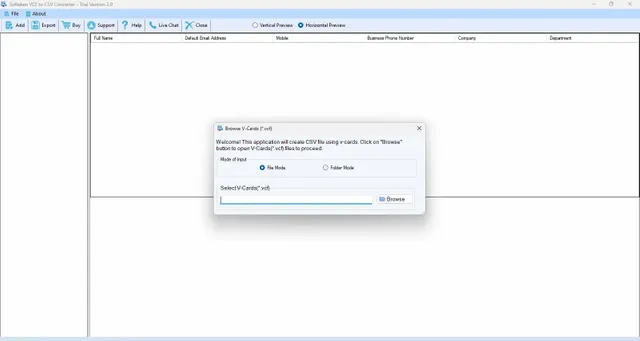
· Choose CSV, file from the menu that appears.
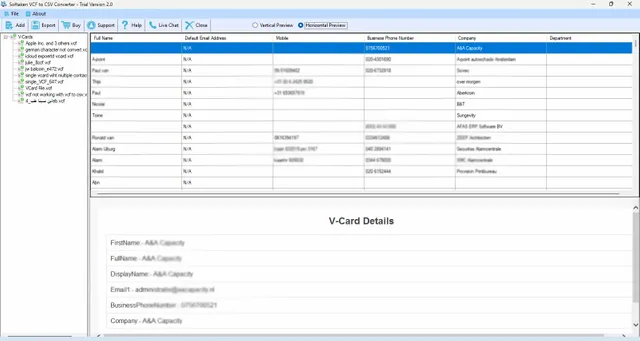
· Choose the location for the saving resulant files.
· Click "Convert" to start changing VCF to CSV.

· When you receive the CSV file, open it and check it out on Windows.
This guide explains different ways to open VCF files on both Mac and Windows computers. You can choose any method based on what you have available. All of them can open and display VCF file contacts without changing their format or structure.