BirthdayBuddy - A Must Have Event Reminder App
https://github.com/procrastimax/BirthdayBuddy
Introduction
The existence of smartphones has been one great thing I'll always be grateful to God for. The piece of equipment has relieved humans from so many tasks.
As humans, we are bound to forget things cos the brain can't hold so much information for a long time. That's why we have smartphones, to help to store some of this vital information.
I came across an application that serves as an event reminder. This application assists me in keeping tabs on people's birthday, a one-time event or annual event.
The name of this project is BirthdayBuddy. It's a project by Procrastimax. Without a waste of time, let's go straight to know more about this app.
What is BirthdayBuddy?
I may define BirthdayBuddy as an open-source Android application that assists users to handle friends' birthdays and other special events. The Birthday buddy app functions just like a reminder.
After successful installation of the BirthdayBuddy application, I launched the app, and it took me straight to the homepage.
Unlike most Android applications, the very first interface that displays after installing and launching them is the interface that asks for the user's permission.
It does not mean the BirthdayBuddy app does not ask for permission. It asks, but differently. Below is a screenshot of how the first page looks like.

Its was later while making use of the BirthdaBuddy app that I discovered it asks for permission though cos it happened on a different interface entirely.
Let's move further to more interesting things about this project, till we get the point that permission was asked.
How to add an event
Adding event on this app was easy for me, cos of its simple material design. The steps are;
- Tap on the plus sign(+) on the bottom right corner as shown in the image on the left below.
- Choose event type(either one-time events, annual events, or birthday) as shown in the image on the right below.

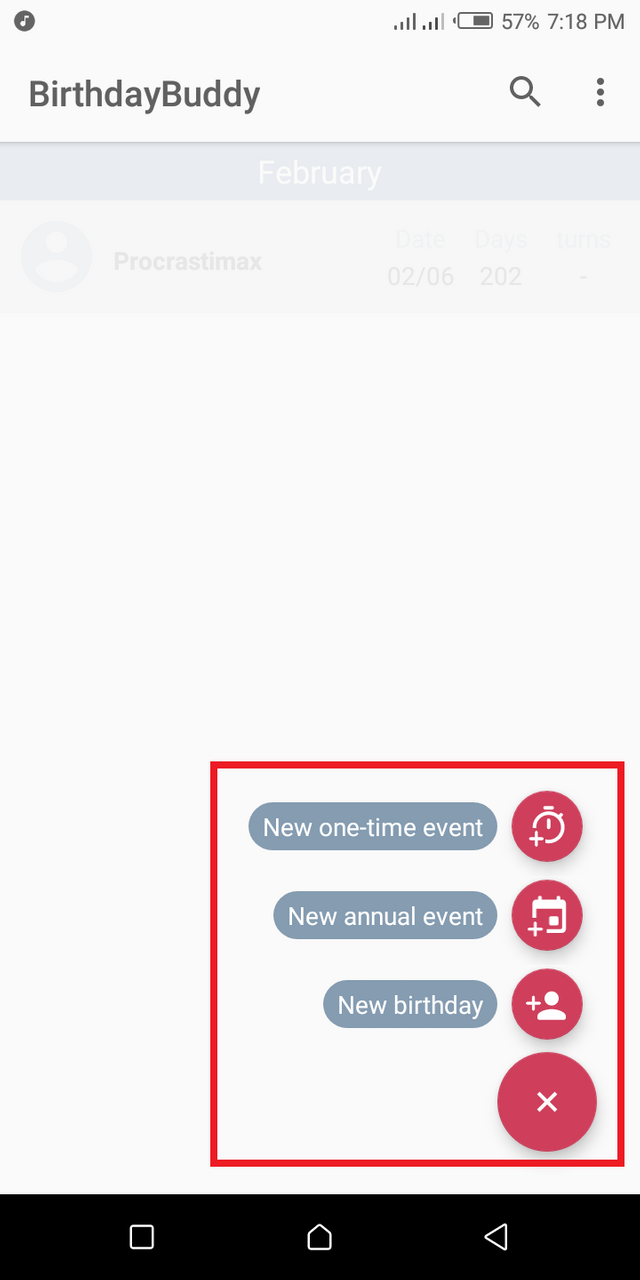
Let's take a look at these features one after the other.
New one-time event
As the name implies, this feature is used for events that happen just once.
When I chose 'new one-time event', it took me to the interface where I inputted event details, such as event name, date of the event and a description of the event(note).
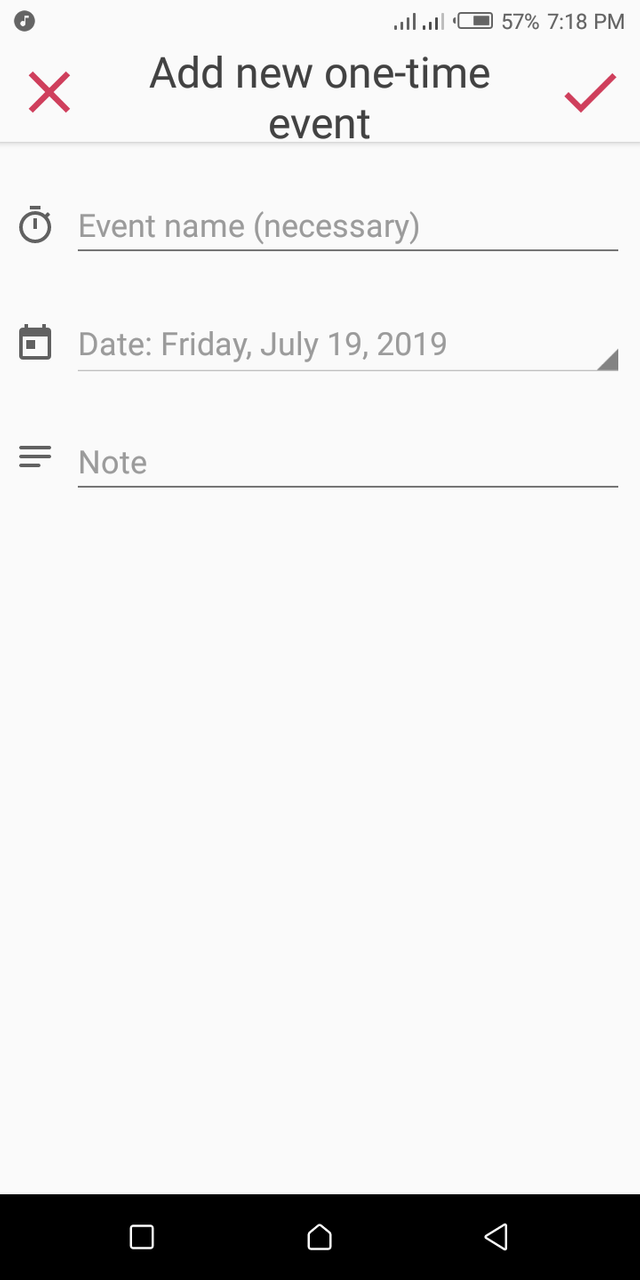
New annual event
This feature takes care of events that happen yearly.
There is no much difference between the annual event and the one-time event on the interface side except for the addition of the 'year button'.
Below is a screenshot of how the interface looks like.
New birthday
This is the feature that interests me most on the BirthdayBuddy app. It takes care of future birthday events. It has helped me to keep track of my friends' birthdays.
The interface of this feature is entirely different from the other two interfaces. Here, there is provision for celebrant's picture, first name, surname, nickname, date, year button, and a description of the event.
Below is a screenshot of how it looks like.
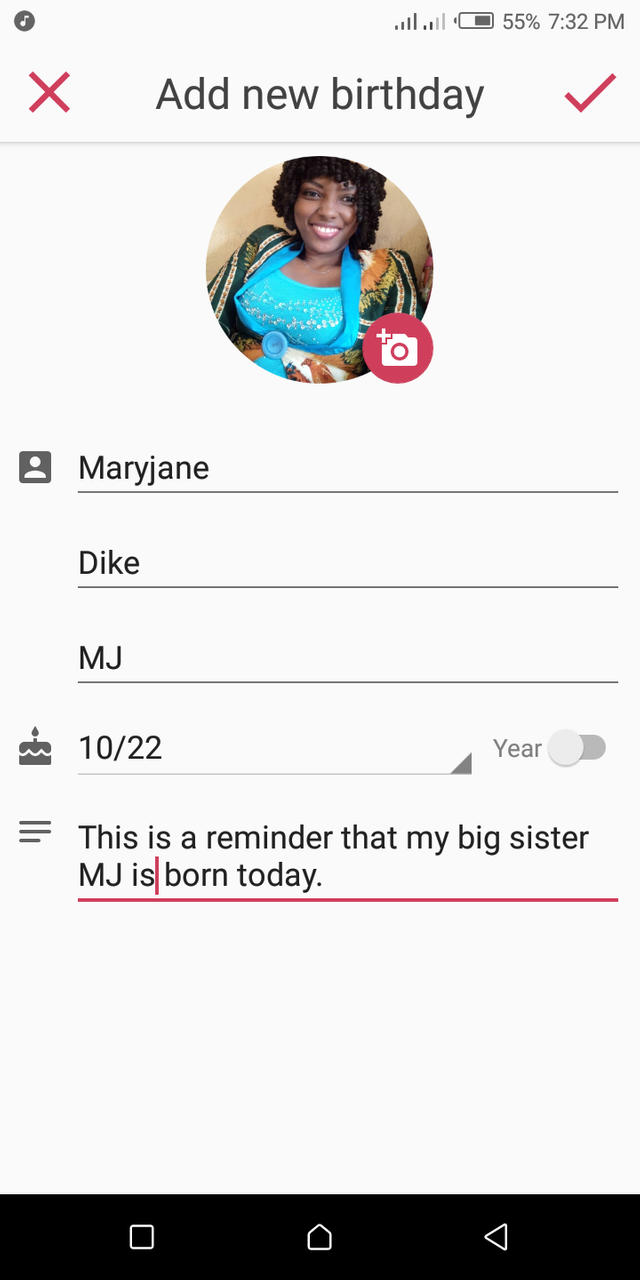
I believe this feature is the main reason for this app, that's why it carries so much in it more than other features.
Settings
If you recall, I said the BirthdayBuddy app has a simple material design. this goes to all the functions of the app.
Settings, as the name implies is where I made customizations in the BirthdayBuddy app.
I was able to customize the notification settings for One-time events, annual events, and birthday events. Its function doesn't stop here. I could save data entered, import data, and delete data.
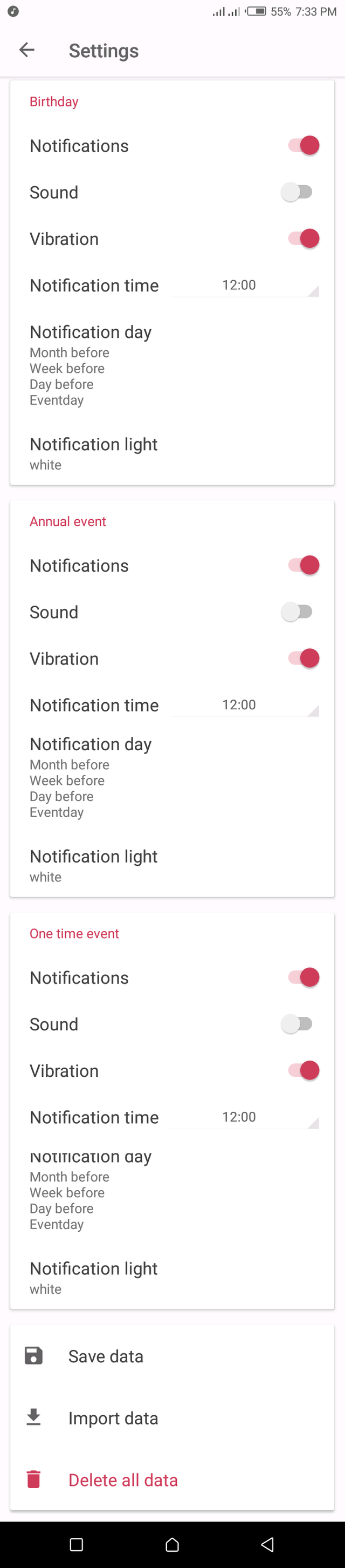
Recall I said the BirthdayBuddy app asks for permission on a different interface. Well, this is the interface!
When I had finished making customizations to the BirthdayBuddy app, I tapped on save data. There was a pop-up to inform me that all my event data would be saved to my storage, I clicked continue.
Thereafter, a pop-up for permission request to access my photos, media and files, which I click allow.
Below are the screenshots.
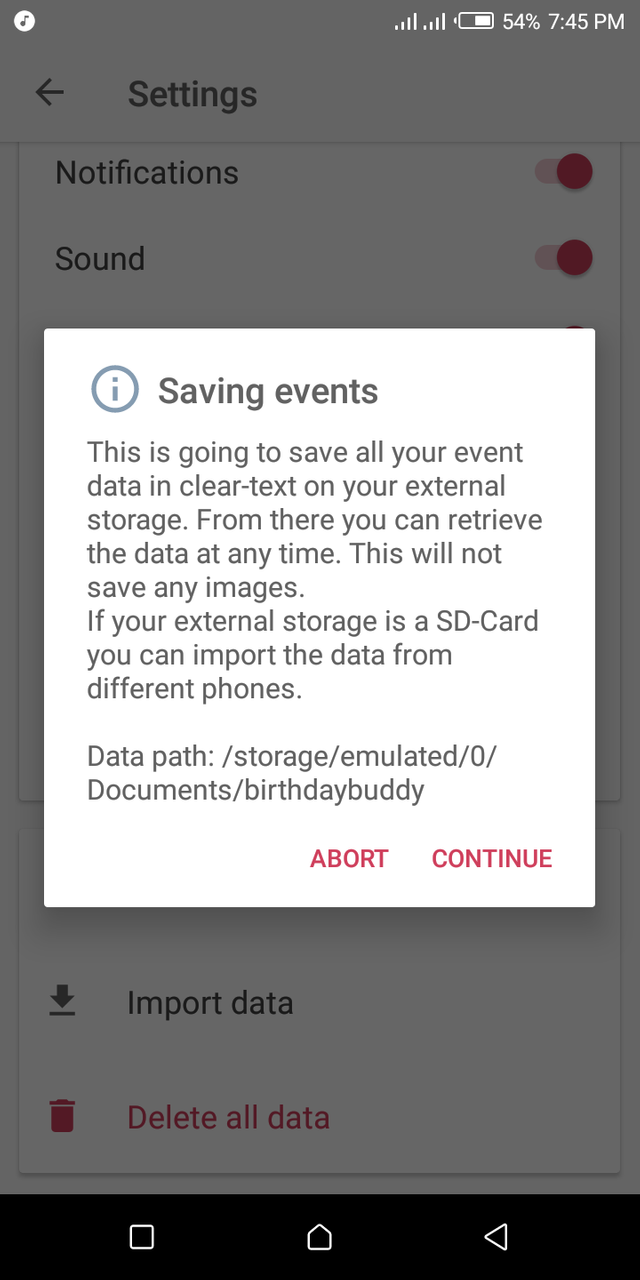
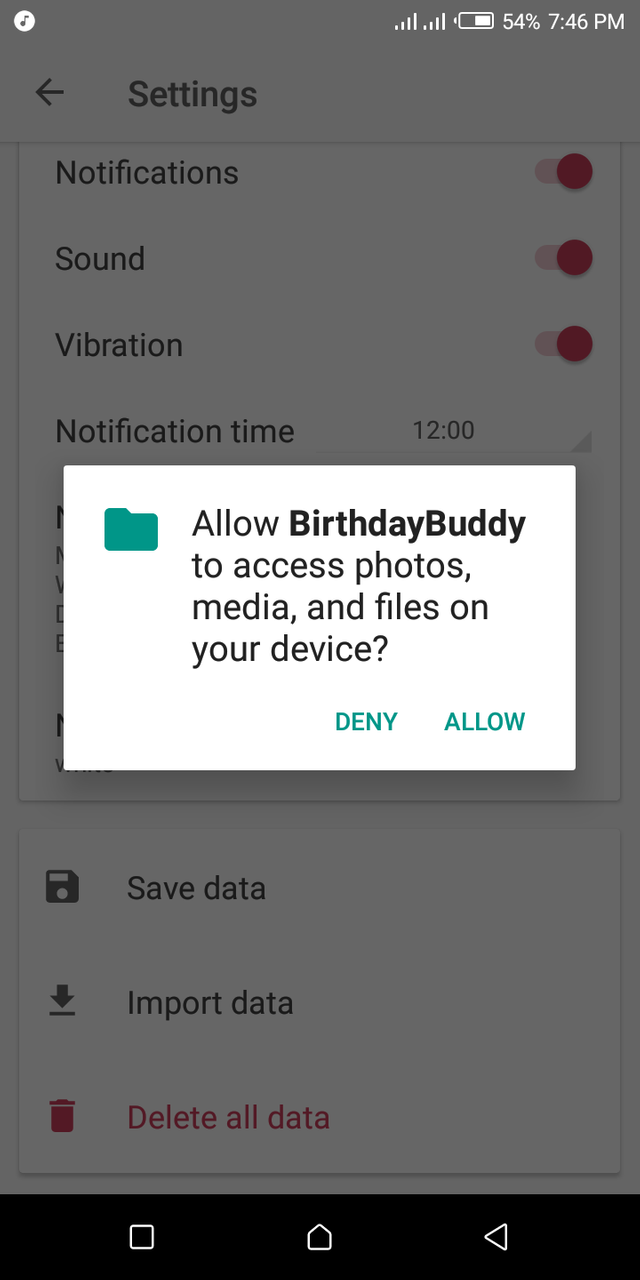
How to delete an event
Deleting an event on this app was easy for me. Just follow the steps below;
- Tap and hold on the event you wish to delete.
- You'll be shown a page where you edit that event as well as delete.
- Tap on delete event.
- Confirm your deletion.
Advantages
- Simple material design
- Availability of search feature which means I could store multiple events.
Disadvantages
- Absence of theme feature.
Project Update
So far so good, the developer of this app has made two releases and the last release(v1.1) was on June 3, 2019.
Conclusion
The BirthdayBuddy app is an app you should have as a reminder for your events.
Resources
This post and all its contents are based on my experience, knowledge, and personal use of the BirthdayBuddy application.
Most images are from my usage screenshots, and I provided links to all external images where applicable.


This is certainly a useful app, but I think the pre-installed calendar should do part of the job of the app. So, I think I don't need it on my device.
This post of more of a listing of features. This is not a tutorial; it is a blog. Sharing information on how to do basic stuff are not needed. You could talk about the features and add wrap it up with your thoughts and experiences.
Some changes are currently happening on Utopian, and I advise you read this post to stay updated.
Your contribution has been evaluated according to Utopian policies and guidelines, as well as a predefined set of questions pertaining to the category.
To view those questions and the relevant answers related to your post, click here.
Need help? Chat with us on Discord.
[utopian-moderator]
Thank you for your review, @tykee! Keep up the good work!
Hey, @willspatrick!
Thanks for contributing on Utopian.
We’re already looking forward to your next contribution!
Get higher incentives and support Utopian.io!
Simply set @utopian.pay as a 5% (or higher) payout beneficiary on your contribution post (via SteemPlus or Steeditor).
Want to chat? Join us on Discord https://discord.gg/h52nFrV.
Vote for Utopian Witness!