BustaBit GameServer

Overview
The BustaBit web server script is one of the most popular and widely used online gaming script out there and i have set it up on different servers for clients before and have also made some few changes too from the original repo link found here and like every open-source scripts out there, it's free for anyone's use.
Am writing this tutorial based on my personal and hands-on experience with the script and also due to the limited documentation guide on the original script.

What is BustaBit?
BustaBit is an open-source script available on github and it's very useful for both developers(like me) or end-users, who wants to open and online game site that uses bitcoin as payment option. The official BustaBit site can be accessed here. And like all open-source scripts, it can be forked,clone or modified as one pleases in as much as one always shows gratitude to the original developer of the script.
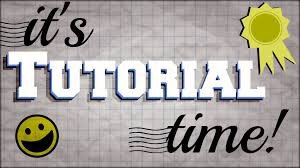
Why this Tutorial?
Am writing this tutorial simply because i personally love the script and i have worked several times on it in terms of installations and modifications and in that vein, am making this post so that anyone(devs or clients alike) who would love to make use of the script can easily get an idea of what it is about, how it works and also get to know some of the unique features and functionalities that it has.

Server Requirements
To get started using this awesome script, certain minimum server requirements should be met in order to ensure proper running of the site without issues. First of all, any Windows-based servers should never be used; Linux-based servers are the best and i personally prefers using Ubuntu server(a Linux-based distribution server) and for those unfamiliar with Linux or Ubuntu, you can get started here, here and here.
Below are some of the minimum requirements that are needed for Ubuntu(or any other Linux-based distro):
- 1GB(or more) of RAM
- 50GB(or more) storage
- If the server have SSD, thatos even better because it's faster
- The servermust have POSTGRES DataBase system(click here to know more about this DBMS)
- Nodejs must be installed and running on the server
P;S: The last two requirements must be considered when trying to chose one's hosting provider because not all web hosting providers offers either or both of the requirements.
Once those requirements are met, the next steps are pretty easy and straightforward to any web developer that are familiar with Linux-based platforms. It's worthy of note that a knowledge of the use of Secure Shell (SSH) is a must before one can proceed with the installation process.
Installations
Once the requirements i mentioned above(and more) are met, the installation process is easy to understand in as much as you follow the steps given below:
The nodejs-legacy package installs nodejs but will additionally create a symlink from /usr/bin/node to /usr/bin/nodejs.
** sudo apt-get install git npm postgresql nodejs-legacy
Getting the sources
** git clone https://github.com/waleCloud/bustabit-webserver.git
Create a database user and setup the tables
Create a user. It will prompt you for a password.
** sudo -u postgres createuser -P bustabit
Create the database and setup the tables. The second command will prompt you for the password again.
** sudo -u postgres createdb -O bustabit bustabitdb
psql -W -U bustabit -d bustabitdb -h localhost -f server/schema.sql
Or you can go here and if you want, you can use my commits(i made some changes to the original source code).
This Tutorial is only for Linux(Specifically for Debian or Ubuntu servers but will work on other Linux-based distributions). You can go here, scroll down and read the guide for Mac OS X too in case you want to use that too.
Final Notice
The script is very nice and fully functional and also it's really good too. But to make it better and even more unique, one has to make some changes to the original code before deploying it on the server for public use. I hope this helps and if you need further clarifications or need help, don't hesitate to let me know.
Posted on Utopian.io - Rewarding Open Source Contributors
Your contribution cannot be approved yet. See the Utopian Rules. Please edit your contribution to reapply for approval.
You may edit your post here, as shown below:

You can contact us on Discord.
[utopian-moderator]
Good day, please check the last commit, it was few months ago and it was made by me when I made some changes on the source codes which you can verify.
I have edited the repo link now as requested to the one I made commits to few months ago. Thanks!
Your contribution cannot be approved because it does not follow the Utopian Rules.
You can contact us on Discord.
[utopian-moderator]
Hey dude this is cool, would love to talk about a project with you: [email protected]
Hey i need some help in setting up bustabit server