Visual Basic #Tutorial1 Renew
https://github.com/teslimef/scaling-goggles/issues
Introduction to Visual basic
Content
- What is Visual basics
- What you can do with Visual basics
- How to use the Text box, labels and command buttons in visual basics
Requirements
This are list of requirement that will aid you in this tutorial.
- Find out more you can do with visual basics
- A computer with windows operating system, 1gb ram above, with fully installed visual basic 6.0 software
WHAT IS VISUAL BASICS
A visual basics is a programming language that show a window style screen namely forms and has a boxes in which a user type and edit information and button to initiate action.
The boxes and button are called controls, Forms and control are called object.
WHAT CAN YOU DO WITH VISUAL BASICS
- You can make a simple caculator or scientific calculator
- You can make an ATM stimulator
- You can make a Barcode
- You can make an online doctor
- Simple games
- Time and calendar
- Stopwatch
- Video player and more
- Student page login
HOW TO RUN VISUAL BASICS 6.0 ON YOUR COMPUTER
Before making a simple program you need to have a installed visual basic 6.0 on your computer
To run a visual basic program on your computer
click on Start button
After that, click on All programs
Look for visual basics 6.0 in the listed programs
Double click twice to open visual basic 6.0
You will see something like this
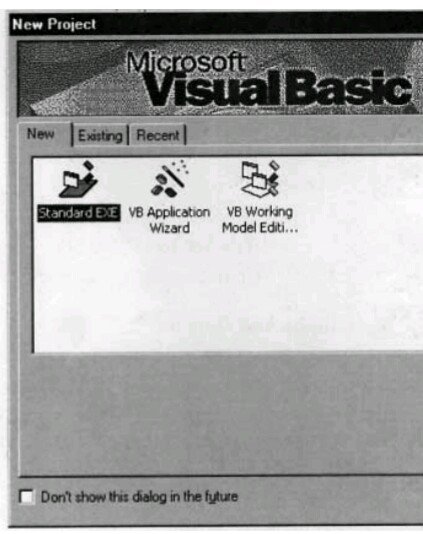
l
Standard.exe, VB application wizard, VB working model edition
5.Select that standard.exe to create a new program
You will see this appearance, this appearance may be little difference from other version of visual basic.
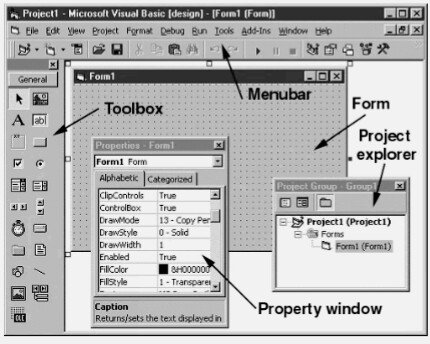
The Menu bar: The menu show the commands you will use to work on the visual basics
The Menu bar consist of-
- File
- Edit
- Window
- View
- Project
- Format
Tool bar: is a combination of different icon that carry out a specific operation when clicked
The tool bar consist of the
Form or Form window: it display all the informaton in program with control that have been placed in forms
Layout window: It allow you to position the location of the form
Project explorer window: we don't need it now we will talk about it the upcoming topics
Text boxes: They are primarily use to get information, They can seve as both output and input for the user when the program has been done. It depend on the type of program you want to create
Labels: it is used to show text in the form, it is place at the left side of the text box to tell the user which type of information should be input.
Commands button: it is used to carry out an action
Picture boxes: it also used to display text or graphic output
Frames: It is used to group check boxes or option buttons
Image box: it is used to select only picture
Properties window
Looking at the right side of the screen is the properties window
Properties window are used to edit, design and give meaning to your created program
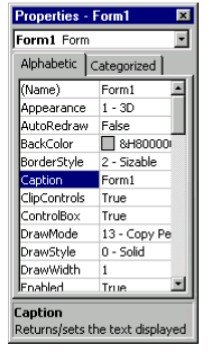
CREATING A TEXT BOX IN VISUAL BASICS
- Double click on the text box icon
- Drag the mouse on anywhere in the form
Note:
You can make the text box bigger and smaller by using the size handles.
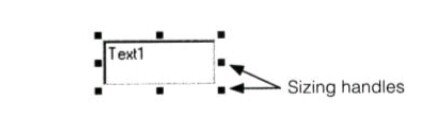
HOW TO USE A LABELS IN VISUAL BASICS
- Double click on labels in the tool box to place label in the center of the form, is the third icon in the tool box
- Activate the properties window and highlight the caption
- Then, change the Label1 in front of the caption to Enter.
HOW TO MAKE USE OF THE COMMAND BUTTON IN VISUAL BASICS
- Double click on the command button to place the command button in the center of the form
- Activate the properties window and highlight the caption
- Change the text in the front of the caption to " Enter my name"
This is the end of our tutorial, in our next tutorial am going to teach you how to make a simple program using visual basics.
Hope to give u more.
Course Curriculum
- [Introduction to Visual basics-Tutorial 1]
- [How to create a simple program in Visual basics-Tutorial 2]
- [How to make a simple caculator with Date and Time in Visual basic-Tutorial 3]
- [How to make a scientific caculator using Visual basics-Tutorial 4]
Hi. If you use the utopian-io tag, you should consider that it is about contributing with open source projects. Unfortunately, VisualBasic is not open source, and there is not a valid open source repository linked to your post. VisualBasic 6.0, the last version, was released in 1998 and the support was stopped by Microsoft in 2008.
Take a look to how to contribute guidelines. Your post is wrote in tutorial format, for this reason, is more inline with the tutorials tag.
Need help? Write a ticket on https://support.utopian.io/.
Chat with us on Discord.
[utopian-moderator]
This the link to download Visual basic6.0
https://www.microsoft.com/en-us/download/details.aspx?id=7030
is visual basic free or paid? if free, would you please give the download link?
thanks.
It is free I will send you the download link
Visual Basic Not is Free ($$$), requiere a licence to install.
PD. Visual Studio Express Edition is Freeware (with limitations this program), you can develop to .NET platform and no pay nothing, too can try with SharpDevelop, this program is free (open source).