RedReader: A Must-have Frontend Mobile App For Reddit Users
Github repository
https://github.com/QuantumBadger/RedReader
With the way we have gotten so acquainted with the use of the internet, I wonder how the previous generations managed to cope with life. Today, the internet has become a part of us that we can't do without. Stay indoors and order foods, ride, home appliances and even work and get paid through the internet, the world we live today is literally getting built around the internet.
What's more, we enjoy sharing everything that has to do with our individual lives to our followers on social media. This is why today, government and private enterprises get to manipulate our thinking through our data that they acquire from these social networks backends. Welcome to the generation built around the internet and social media.
The challenge
Reddit is one of my most used social networks. I enjoy using this network due to the way things are done there. We all know how Reddit works. There are different channels with distinct topics for different audiences. Be it sports, entertainment news, politics or other niche based topics, we all have one or two things that we love reading about. For me, I like following old school stuff, entertainment news and sports on social media. Reddit is the best network when it comes to this. On this network, posts are tagged into various categories called Subreddits. This helps users in finding topics that are related to their interests. As well for bloggers and content writers, Reddit is a very great tool for driving social media traffic to their blogs and websites. This is because most of its users are interested in reading contents from external blogs. However, I found this platform kind of hard to understand and interact with as a new user. I have also seen several other new users complain about this.
The interface and how contents are arranged are different compared to other social networks. As trivial as this sound, it is a massive challenge for new users and is one of the drawbacks to mass adoption of this great network. I spent some time trying to understand the network and the review I have come across online are not too satisfying. After much researches, I came across this exceptional mobile app that is dedicated to making Reddit so easy and simple to interact with for both newbies and veteran users. This is RedReader, an Open Source lightweight app that is equipped with every tool we need to enjoy using this reputable social network.
About RedReader
RedReader is an unofficial lightweight application through which users can interact with the Reddit social network. Think of it as a Reddit frontend application that makes using this network pretty easy for users.
RedReader is created by an external developer and made open sourced to give room for contributions from various developers and other Open Source volunteers. It is completely free and contains no ads.
Getting started with RedReader
RedReader supports Android devices and can be downloaded directly from Google Play via this link
After successfully installing the app, launch it and you shall be directed to the homepage with a welcome message as shown below.
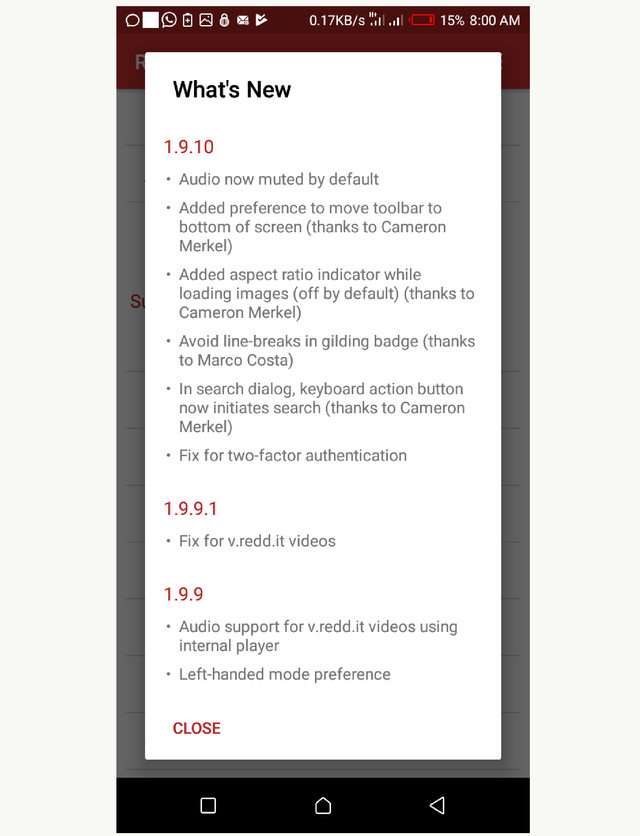
The only way you can enjoy using the app and subscribe to different tags (Subreddits) that come to your interest is to sign in with your Reddit account. To sign in, click on the menu icon located at the top-right corner.
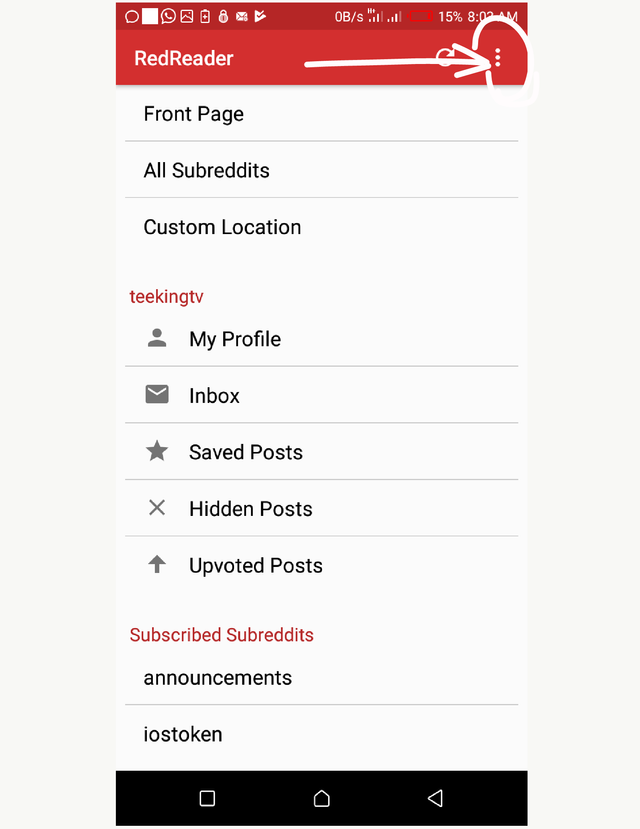
Now click on Account as shown below.
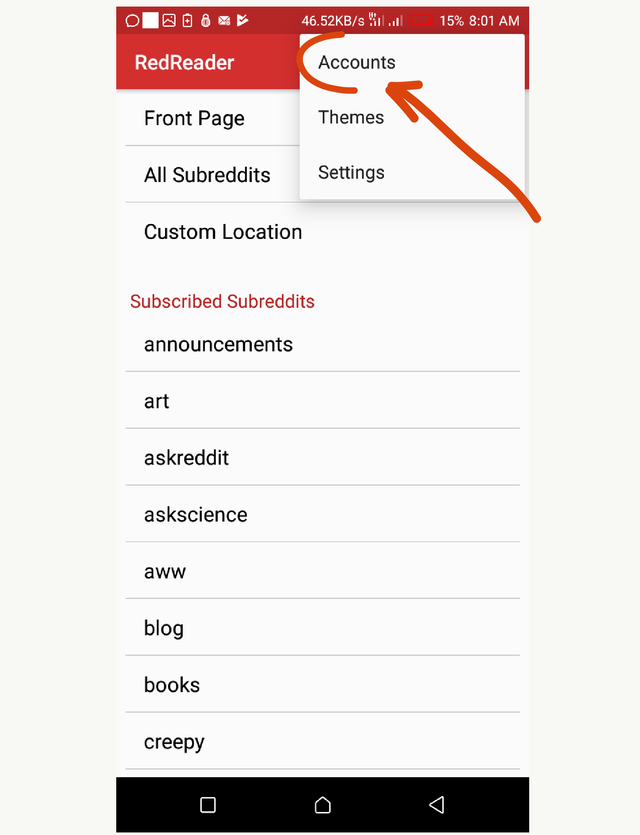
On the next screen, click on Add Account. This takes you to the page where you can add your already created Reddit account.
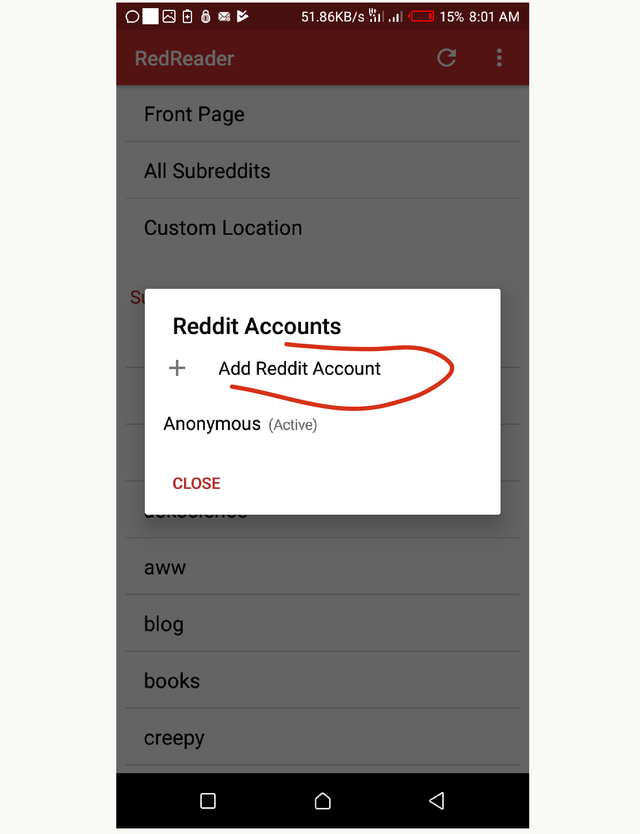
Provide the required details and click on log in to add the account on the app.
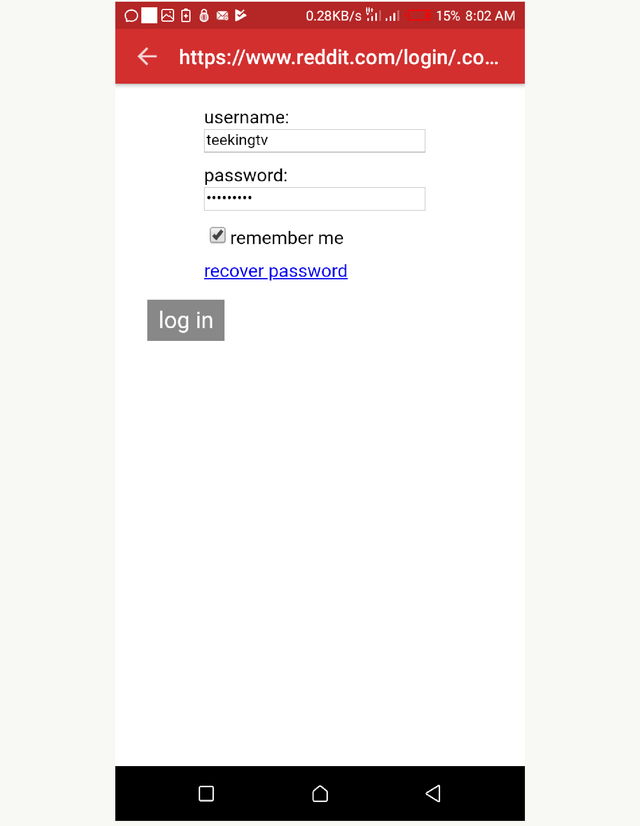
Now, RedReader needs your permission to connect with your Reddit account. Click on Allow to grant the permission request.
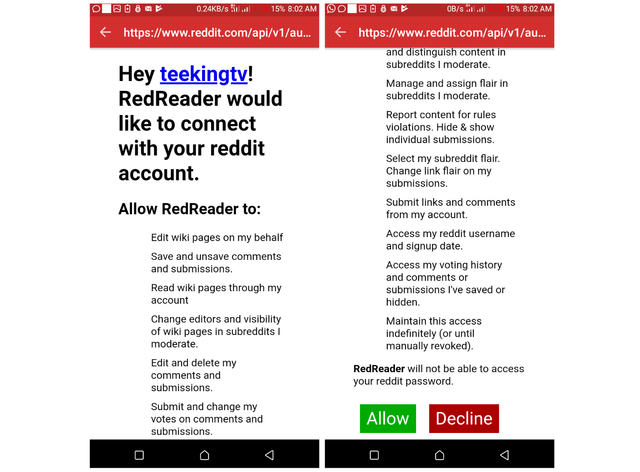
If all is done as required, you should see a success message as shown below.
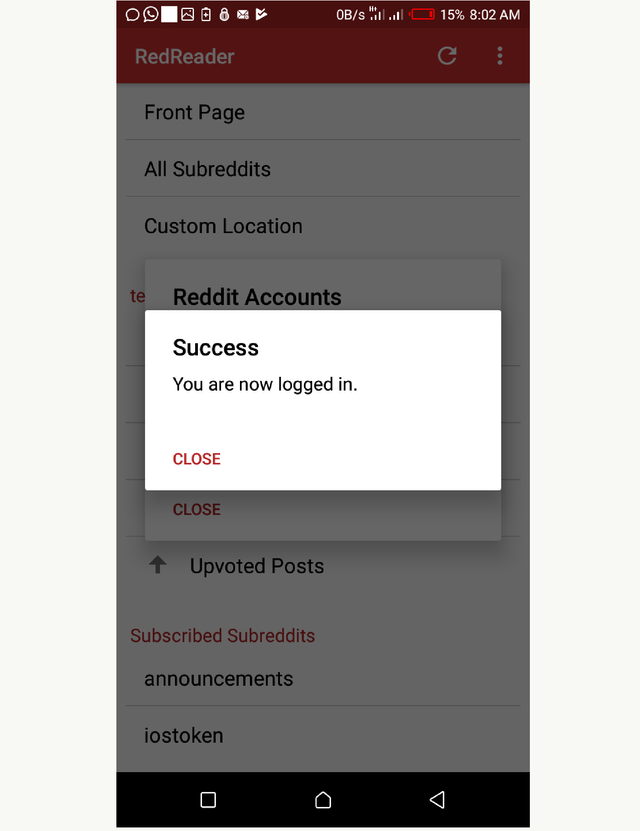
Now you need to make your newly added account active so as to be able to use it in interacting with the network. Click on Make Active to get this done with.
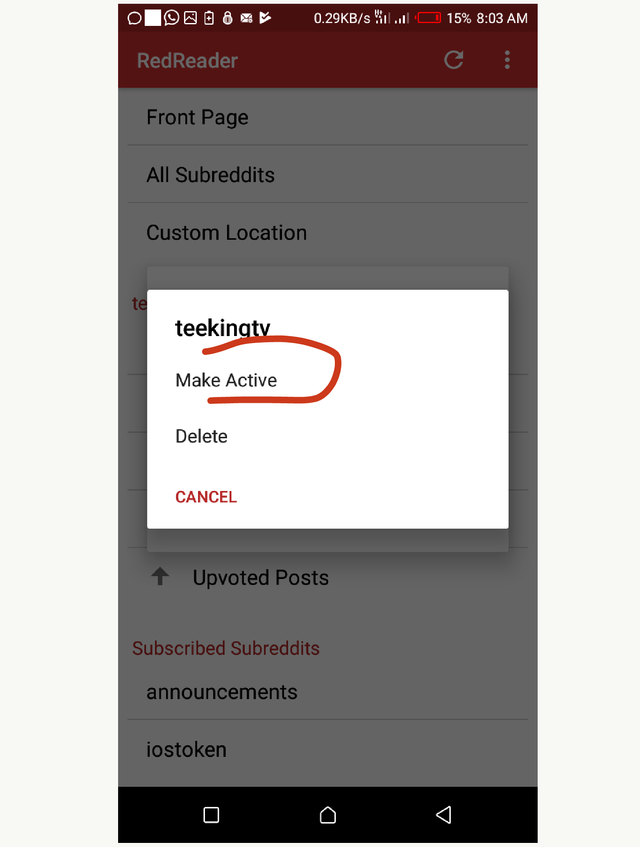
Now you have successfully logged into your Reddit account on RedReader.
Submitting a post
The essence of using a social network is to interact with the people and various contents (posts and replies) from the users. Reddit is one of the best social networks when it comes to link sharing. After posting my contents on my Steemit and WordPress blogs, I usually share the links to these blog posts on Reddit. This brings massive traffic to my blog posts since most of the users of this network are interested in reading external contents. RedReader has an in-app browser that opens web pages at a lightning speed.
To submit a new post, click on All Subreddits or Front Page on the homepage. In the next screen, click on the menu icon that is located at the top-right corner.
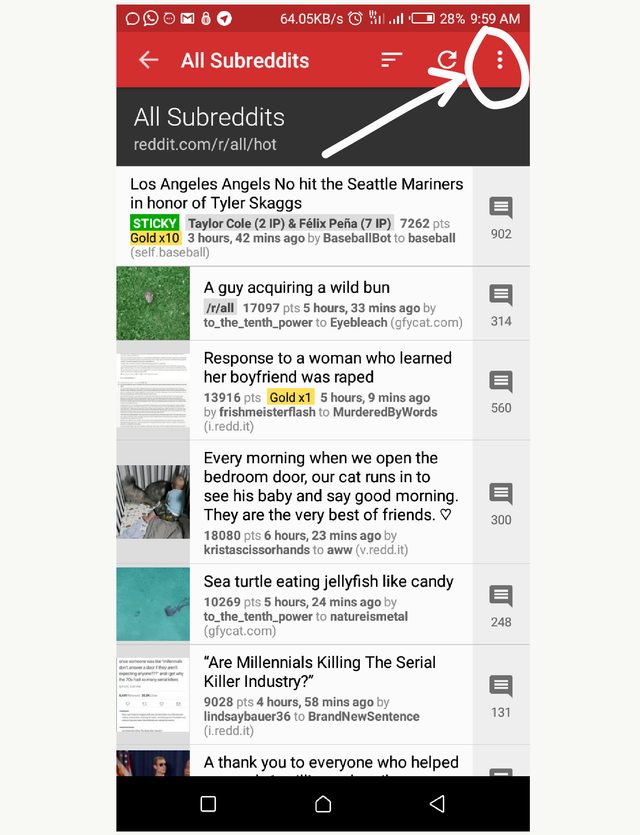
Now click on submit post from the menu list as indicated below.
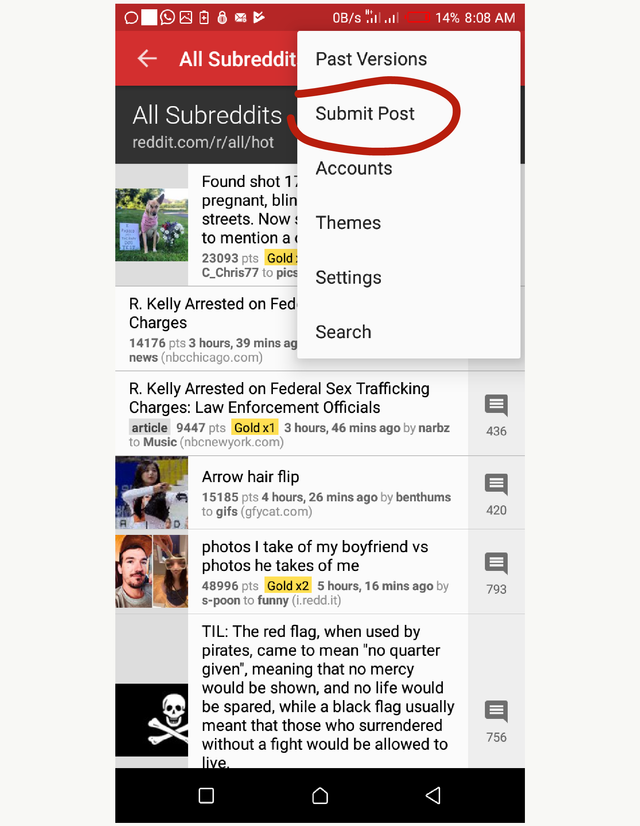
The post editor comes up as shown in the following screenshot. I believe most of us reading this are users of Reddit and we all know how the Reddit post editor looks. Nevertheless, I will say a few things here. The Subreddit is the tag (a topic, e.g. music, politics, etc) that you know your post is related to. This helps interested readers to easily find your post. Then use a catchy title and provide a URL link to an external website or blog in the required fields. Click on the send button when you are through with the post and it should be posted.
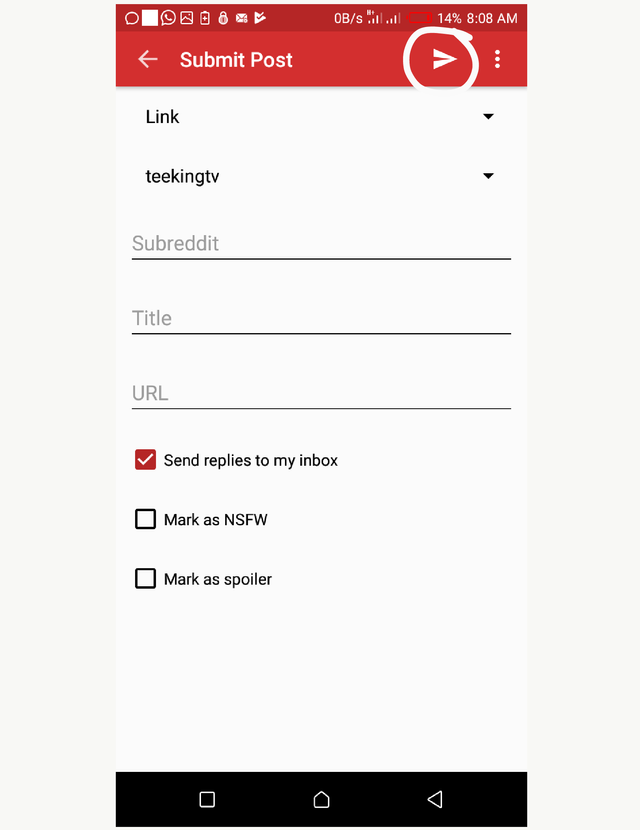
Meanwhile, Reddit is not only meant for link sharing. It is actually good for sharing pictorial contents too and RedReader makes this pretty easy to do. To post a pictorial content, click on the link button highlighted in the screenshot below.
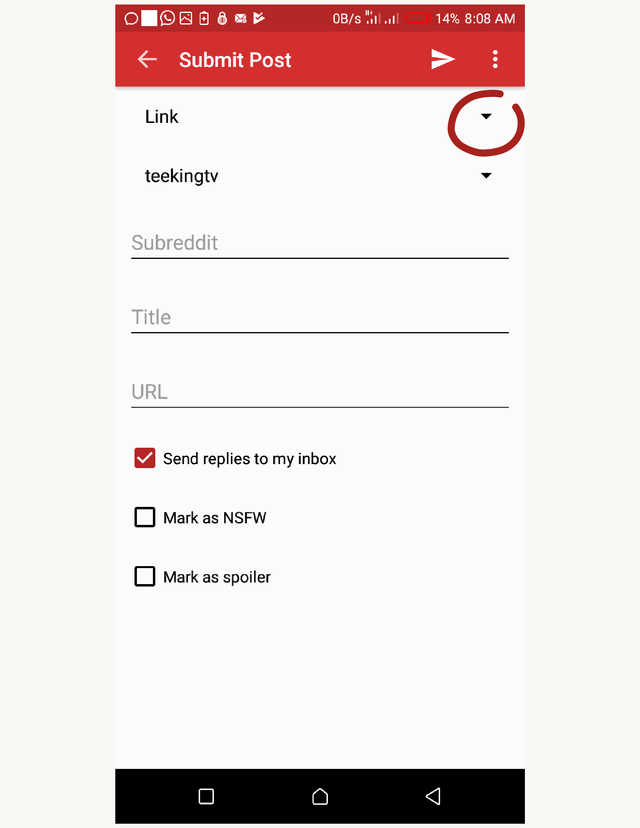
From the menu list, select Upload to Imgur.
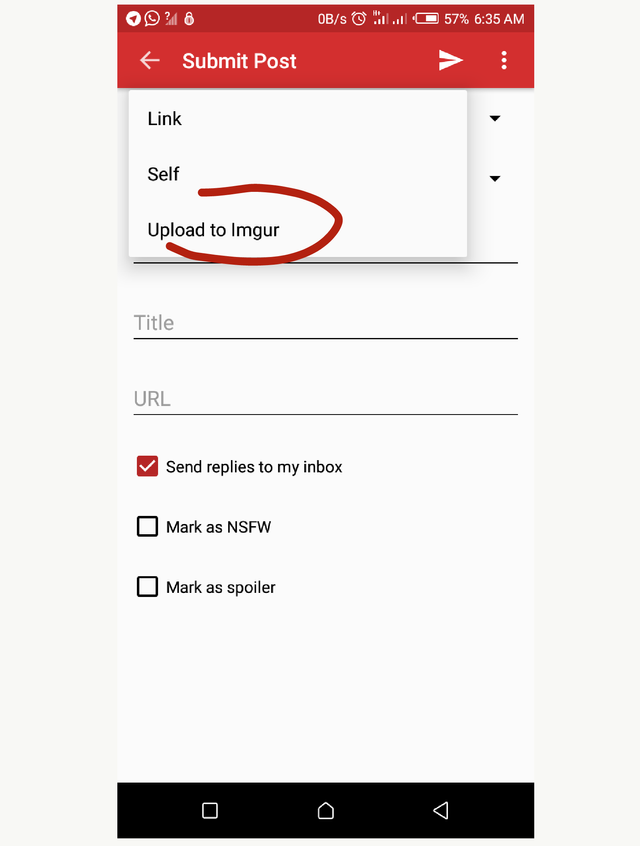
Now click on browse to find the image you want to post on your device.
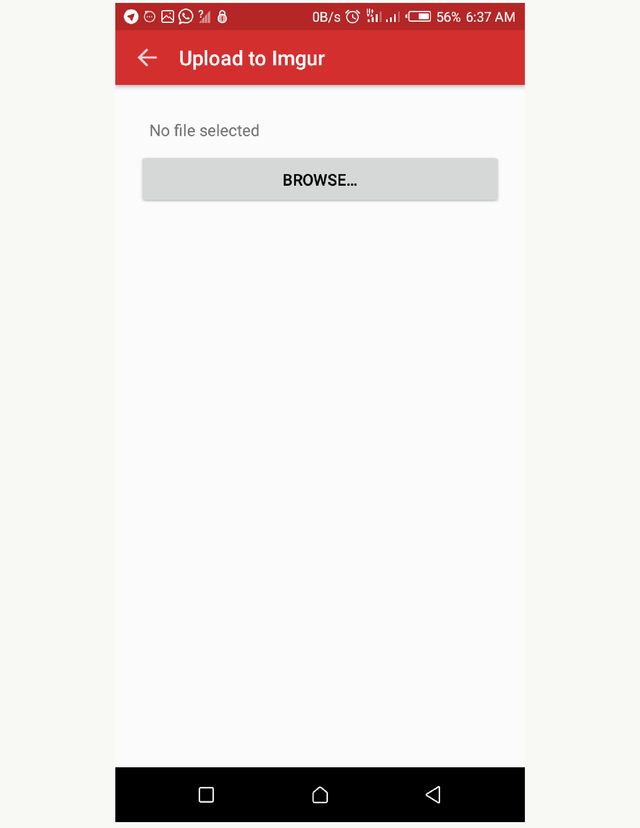
After locating the picture, click on upload.
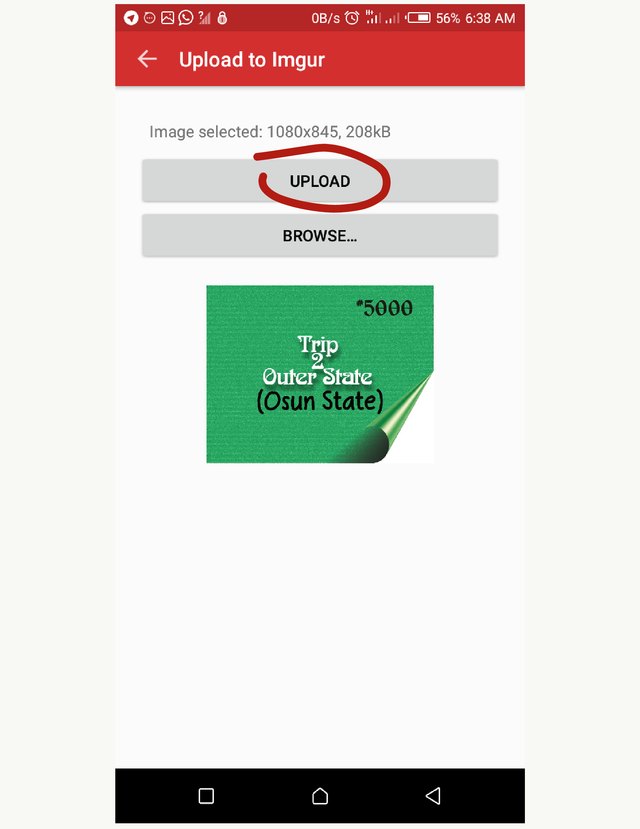
Now your image has been successfully uploaded and the link to it is displayed in the URL textbox. Provide the Subreddit and post title as required and click on the Send button to publish your post.
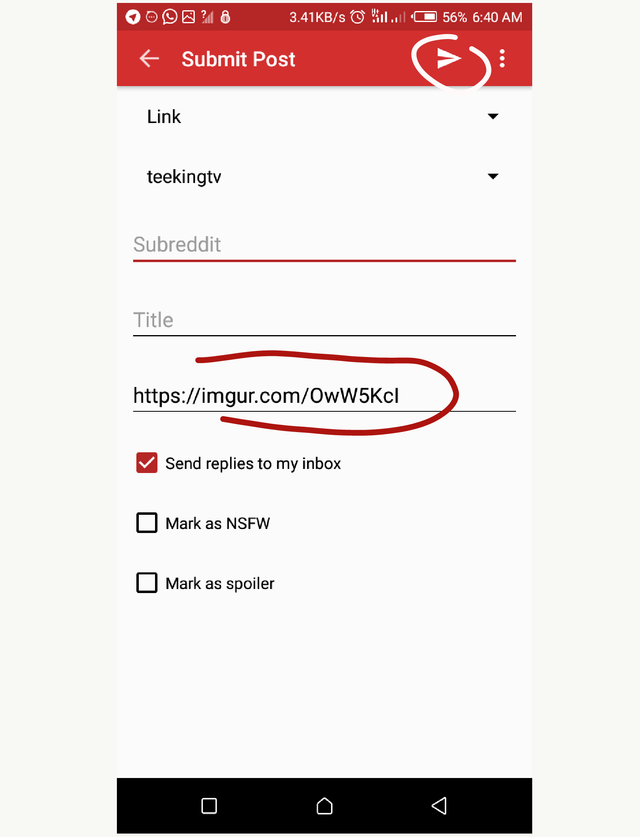
Again, you can as well post a write-up without a link or image as we normally do on other social networks. RedReader makes doing everything on Reddit incredibly easy. To post texts content, click on the link button as we did the other time. This time around, select self from the menu list.
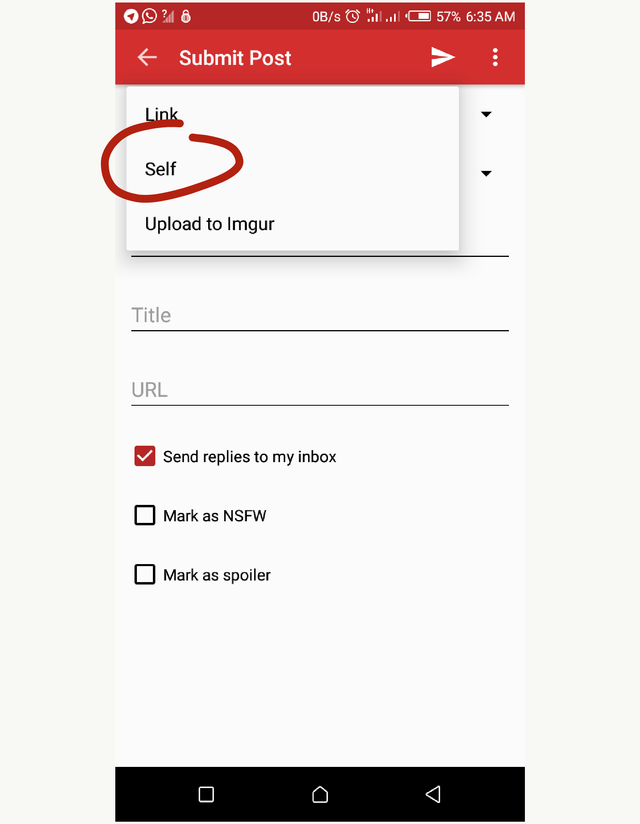
Now you can easily type in some sentences as you want, provide the post title and Subreddit and click on send when you are through.
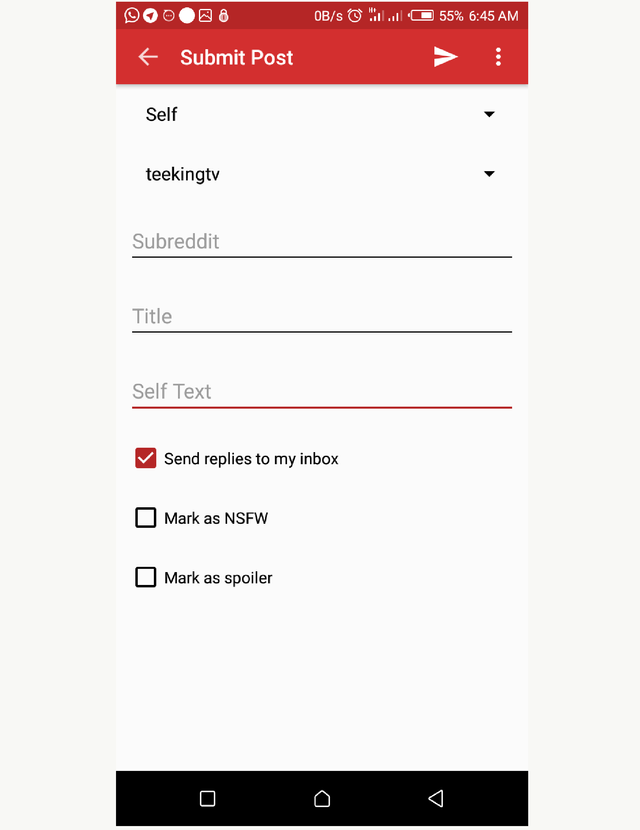
Upvoting and Downvoting posts
Post upvote and downvote are among the distinct features of Reddit. Although some users abuse these features by using them in the wrong way, they are undoubtedly very useful when it comes to social interaction.
To upvote a post, long-click on the post and wait till a menu list pops up. You should see upvote among the list. Click on it and the post will be upvoted.
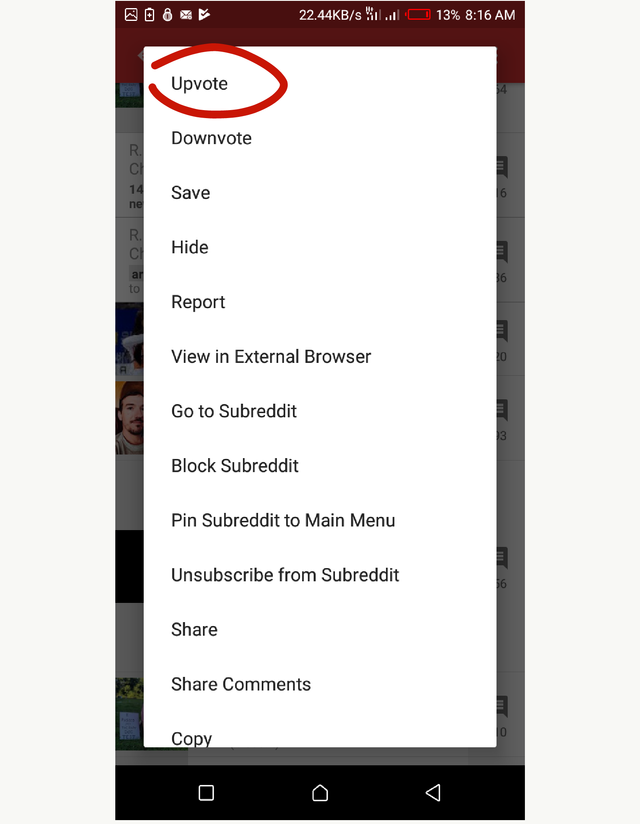
To downvote the post, click on downvote from the options that show up.
Leaving feedback on a post
To leave a reply on a post, first, open the post. Then click on the menu icon that is located at the top-right corner. Now click on reply from the options that show up.
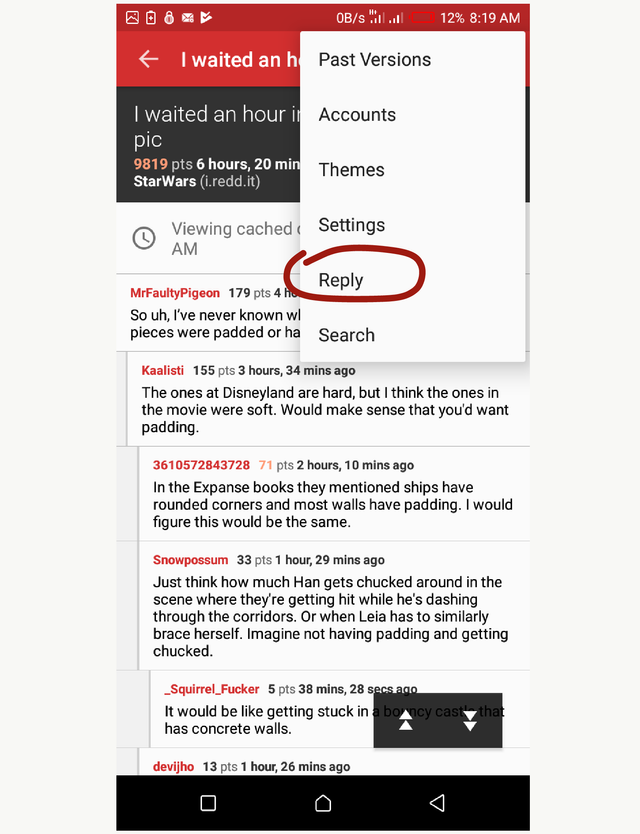
The reply editor should show up as displayed below. Type in your reply and the send icon at the top right corner. Notice that I enabled the send replies to my inbox option as indicated below. This allows me to easily receive the new feedback on my reply through my inbox container.
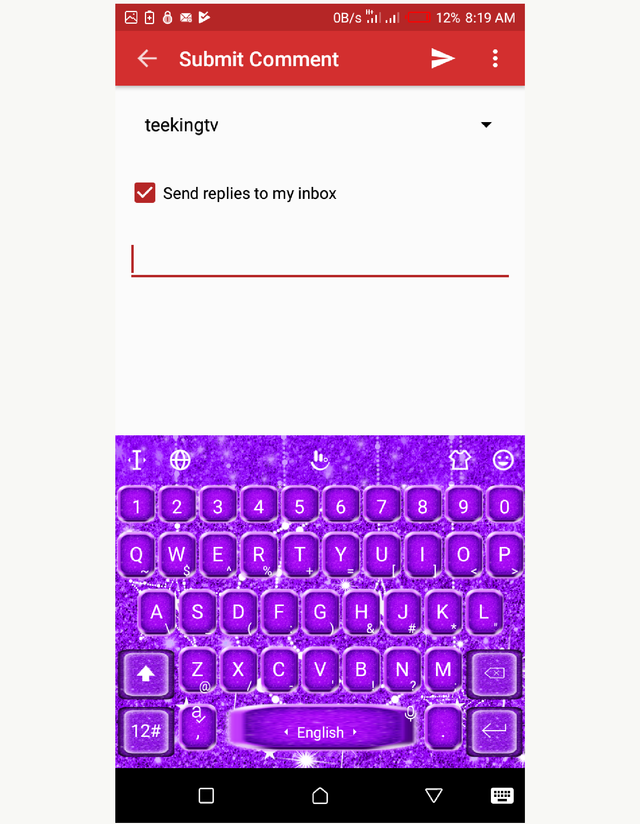
Exclusive features of RedReader
The previously mentioned features are general to all Reddit frontend applications. Now I am going to mention some features that I found exclusive to RedReader app only. These features include but not limited to:
Swipe posts and comments to perform customizable tasks
Instead of having to hold on a post to wait for options where you can perform tasks such as upvote, downvote, save or hide to show up, you can easily perform these tasks by swiping the post to either left or right. Swipe the post to the right-hand side to upvote it..
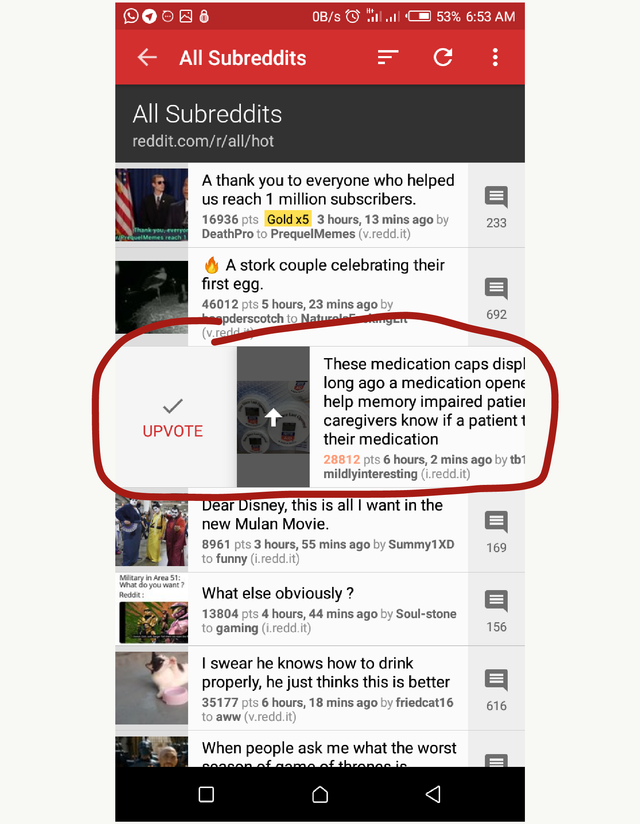
To downvote a post, simply swipe it to the left-hand side.
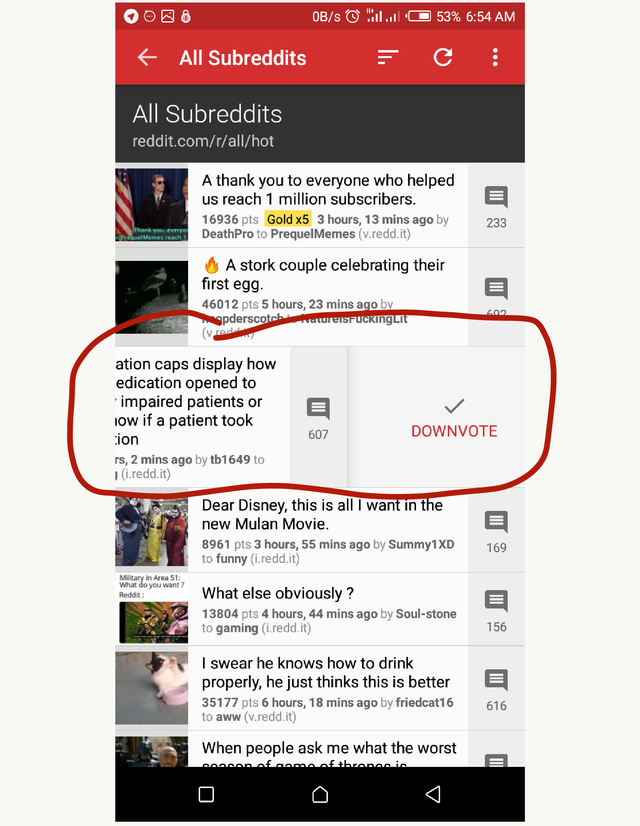
Like I have said earlier, RedReader makes using Reddit so easy and completely fun.
Advanced cache management
RedReader is equipped with technical tools that allow the app to automatically store past versions of posts and comments in a unique way. With this, you do not need to always reload pages to see your posts and comments as they are seamlessly cached within the app. This is one of the features that are hard to come by on other Reddit frontend apps.
In-app image viewer and GIF player
RedReader has an inbuilt image viewer and GIF player. These help us in viewing images and GIFs from posts. Reddit itself does not have a backend for images and other media files. It, however, supports publishing images and GIFs which are hosted on a third-party database. RedReader then makes viewing these contents pretty easy with its highly functional inbuilt viewer and player.
Supports the use of multiple accounts
RedReader gives us the ability to add more than one account and easily switch between them to interact with the network. To add another account, find your way to the account page as I have shown us above and click on Add Reddit Account.
Provide the username and password as required in the next screen and click on log in. You can switch between accounts by making the one you want to use active. Your current active account is the one with which you are interacting with the network.
Support for night mode
RedReader has functionality for a dark theme known as night mode. This theme is very appealing at night and does not affect our vision.
To activate the night mode, click on the menu icon situated at the top-right corner of the homepage. From the options that come up, click on theme.
Now select night from the options and you should see the app theme changed to a very attractive black. This theme looks pretty much incredible that I sometimes use it in the day as well.
Open Source, free and contains no ads
There are various advantages that come with apps that are Open Sourced. The ability of various developers with unique experiences and skills to contribute to Open Source apps helps the projects in making up a good standard with vast functionalities. RedReader is Open Sourced and completely free. As well, it contains no ads and this is another feature that is often looked for on apps. Ads bring about malvertisements that are unhealthy to our devices; annoy us, reduce the device's battery life and slow down its operations.
Other features of this quality application include two-column tablet mode (for wide-interfaced devices), image precaching (optional), contents compression and many more.
My experience using this app
Honestly, this app came when I needed it the most. I am a full-time blogger using multiple blogging platforms. Aside from writing editorial contents regarding blockchain technology on my niche-based WordPress and Steemit blogs, I run an entertainment blog on Blogger.com. Although I do get good organic traffic from search engines, I cannot boast of getting the same from social media. Reddit, Facebook and Twitter are very essential when it comes to getting your contents to the public. However, as great as the Reddit network is, one needs one of these frontend apps to enjoy it to the maximum and as far as I can tell, RedReader is the best among its peers.
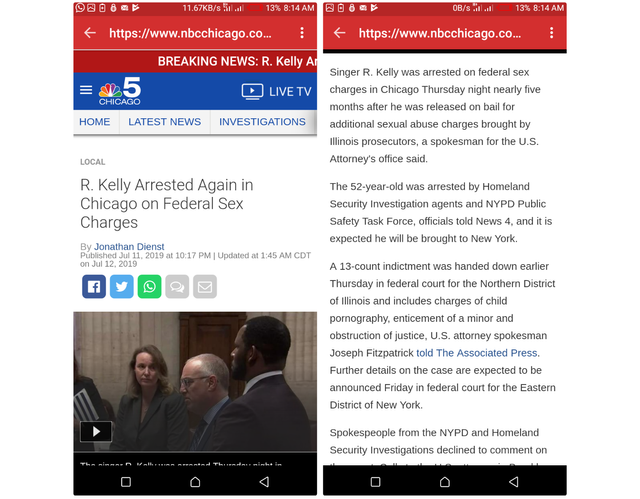
I can do a lot of things easier on this app. I can easily go from one Subreddit to another, navigate through the network, leave feedback, upvote and downvote posts just as I see fit. Publishing posts can never be any more convenient. RedReader makes posting links, images, GIFs and other media contents very simple. As well, I notice that the in-app browser loads external webpages at a lightning speed. Whatever it is that the developer did to achieve this is very much what the app needed. In all, RedReader takes my experience on Reddit to the next level.
Project development updates
The first version of RedReader, v. 1.3.5 dates back to April 2013 when the project was launched by its creator, QuantumBadger. It was proceeded by 27 different versions that same year. There have been tens of different versions over the years, each with newly added functionalities. RedReader is a very active project that is continually updated by its creator and the volunteered Open Source contributors. The latest release, v. 1.9.10 came in March 2019 and is the one I'm currently using.
Conclusion and rating
The developers' team have really done a lot of work and their efforts need to be commended. The app is very straightforward and small in size. Who would expect an app of less than 5mb size to have such multiple functionalities! It can even be installed on devices with low memory spaces. This is indeed a quality project and I can't rate it anything less than the full 5 stars.
Resources
All the images used in this post are screenshots from my usage using this app. As well, the content is written from my research, knowledge and the personal experience from the use of this app.
Hello, @teekingtv. Thank you for your contribution. The Redreader application indeed has some very cool and interesting features. Personally, I have always used the browser version of Reddit, but it seems I might just end up switching to this one very soon. Bravo t the team behind the project.
On the content side, you have done well, however, consider making your post more professional. For example, the screenshots look very odd with the unaligned arrows. I'd suggest that you take your time editing them before including them on your post.
I look forward to your next contribution.
Your contribution has been evaluated according to Utopian policies and guidelines, as well as a predefined set of questions pertaining to the category.
To view those questions and the relevant answers related to your post, click here.
Need help? Chat with us on Discord.
[utopian-moderator]
Thank you, @knowledges. I will work on the screenshots next time.
Thank you for your review, @knowledges! Keep up the good work!
Hi @teekingtv!
Your post was upvoted by @steem-ua, new Steem dApp, using UserAuthority for algorithmic post curation!
Your post is eligible for our upvote, thanks to our collaboration with @utopian-io!
Feel free to join our @steem-ua Discord server
Congratulations! Your post has been selected as a daily Steemit truffle! It is listed on rank 7 of all contributions awarded today. You can find the TOP DAILY TRUFFLE PICKS HERE.
I upvoted your contribution because to my mind your post is at least 5 SBD worth and should receive 358 votes. It's now up to the lovely Steemit community to make this come true.
I am
TrufflePig, an Artificial Intelligence Bot that helps minnows and content curators using Machine Learning. If you are curious how I select content, you can find an explanation here!Have a nice day and sincerely yours,

TrufflePigHey, @teekingtv!
Thanks for contributing on Utopian.
We’re already looking forward to your next contribution!
Get higher incentives and support Utopian.io!
Simply set @utopian.pay as a 5% (or higher) payout beneficiary on your contribution post (via SteemPlus or Steeditor).
Want to chat? Join us on Discord https://discord.gg/h52nFrV.
Vote for Utopian Witness!