Blinkit v2.3 | Blink Logitech devices on Steem actions

With this new update of Blinkit it is possible to blink Logitech devices on new Steem actions such as upvotes and followers.
The Blink properties can be set and saved from the blinkit interface: Number of blinks, blink delay, and the blink colour.
The Logitech brand is probably the most famous, input device manufacturer in the world, and chances are that you are using there product right now.
Some of there products, and specialy there Gaming line have (RGB) LEDs inside them and Logitech made it possible for 3rd party developers to interact with those (RGB) LEDS.
Blinkit can now be used to blink Logitech devices on Steem related action

What is Blinkit?
Blinkit is a notification software that can be used to give regular widely available devices a Steem purpose.

Supported devices:
- USB Sticks (with read/write status light)
- Philips hue lamps
- Sonoff smart Wifi switches
- Arduino (tested with Arduino Uno r3)
- Webcams (status LED and picture mode)
- Logitech keyboards, mouse, headsets (newly added)
Blinkit can look for new Steem account Upvotes, Followers, for a user and it can notify on new Posts made by a user.
More devices and actions will be added in the near future.
Blinkit is free and open source, and can be downloaded from the Blinkit Github page
https://github.com/techtek/Blinkit
Integrating support for Logitech devices in Blinkit
Some time ago i had contacted @flash4yard, because he made a Steemit post about his work to make the Logitech keyboard Blink with Visual Basic, Blinkit is made with VB as wel and after getting in contact we agreed on working together to integrate it into Blinkit. below a list of the newly supported Logitech devices.
The following Logitech devices are now supported:
Keyboards
G910 Orion Spark
G810 Orion Spectrum
G610 Orion Brown
G710+
G510/ G510s
G110
G19 / G19s
G105 / G105 Call Of Duty
G11
G13
G15 v1 / v2
Mice
G600
G300
G900 Chaos Spectrum
G303 Daedalus Apex
Headsets
G633 & G933

The supported devices make use of the Logitech Gaming Software
Blinkit new features:
- New device button for Logitech is added to the mainscreen of Blinkit
- Logitech device screen is added with its related buttons and pull-down elements.
- Logitech blink script
- Variable Path to the Logitech Gaming Software DLL
- Test button, to test the made settings on the logitech device
Blinkit mainscreen

Blinkit main screen with the newly added icon for Logitech devices
Blinkit - Logitech device screen
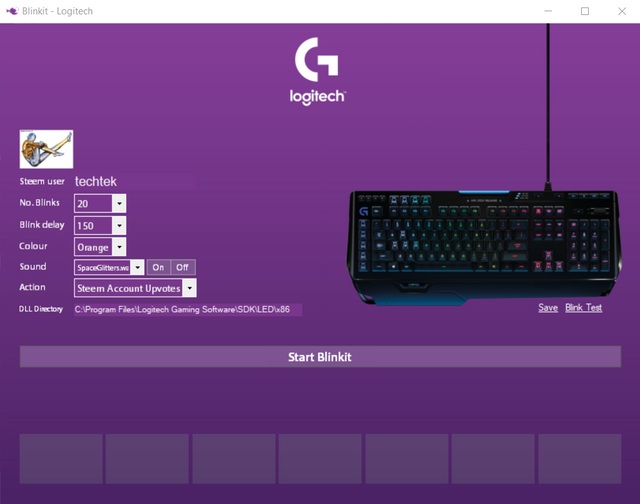
The Logitech device screen with its led blink related settings and functions
Logitech blink window

To be able to stop/close the blink action before it's finished this window is open (minimized) when a blink action takes place. The user can click on the window, and can close it to stop the blink action.
How is it implemented
Blinking the leds
To be able to turn on the leds of the supported Logitech devices, the by logitech's driver provided DLL is used to be able to blink the leds. The Logitech backend code is made by @flash4yard with the needed specifications for Blinkit in mind, please check his post for more details on his work for this integration. To make it work with Blinkit we tested it on multiple systems.
To let the interface communicate with the backend the following code is added to Blinkit.
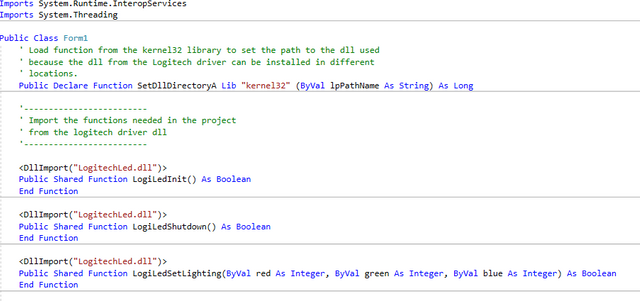
Loading the by Logitech pre-installed DLL into logitechblink.exe to be able to communicate and blink the Logitech device.
Bat scripts
The batscripts that look for new Upvotes, Followers and new Post have been added and updated to call the logitechblink.exe on new found actions.
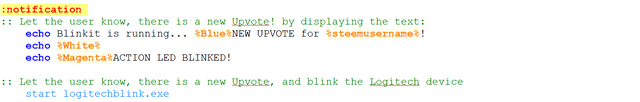
Part of the upvoteslogitech.bat script that makes the light blink on the new detected Steem action
Interface
Dropdown boxes, and buttons are added that gives the user the possibility to set and save the colour and blinking properties, the values are saved in the blinkit config folder. and used by the front and backend. When Blinkit is restarted, the previously saved values wil be preloaded.

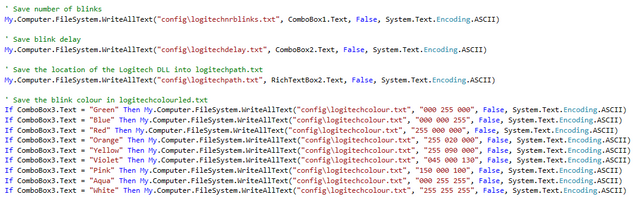
The code that saves the blinking properties
The following files have been updated/added:
- Blinkit.exe
- upvoteslogitech.bat (look for upvotes and Blink the Logitech device when one is found)
- followerslogitech.bat (look for followers and Blink the Logitech device when one is found)
- postslogitech.bat (look for new posts and Blink the Logitech device when one is found )
- logitechblink.exe (send the blink command with it's blink properties to the keyboard)
- logitechblinkVBcode.txt (code from logitechblink.exe)
The Blinkt repository is updated
The Blinkit source files repository is updated

Testing and improvements
This is the first integration for Logitech devices into Blinkit, the functions are tested with 3 different keyboards, and on 4 different machines. by me and @flash4yard and @dmxmaster.
The G510 is used for testing on two different systems and works flawless
There is a problem with the older G15 v2 monochrome keyboard where it wont light up on request made to it. (Although the provided Logitech LED Emulator software is showing the blink action is working for all supported devices and should also be working on these monochrome keyboards, it wont.
The by Logitech provided documentation explains that the devices will function equally independent of it monochrome or RGB features, they all use the same DLL, and the same requests, therefore the problem with the G15 v2 most likely is because that model is one of the older devices that is/should be supported, and would turn as stated in the manual, it would turn the RGB request into a monochrome request... but that's not happening. We have spend to much time to figure out what the problem could be, online documentation is hard to find for this older model. Things tried: reinstalling, installation / connecting order, other system, older versions of the driver, dll and Logitech Gaming Suite, all did not fix this issue and this keyboard doesn't allow no new firmware to be installed on it. Suggestion are very welcome!)
If you have one of the supported device, and want to help out with testing it would be much appreciated.
Things to improve in a next update for Logitech devices:
- LCD display support (display text on the supported devices that have a display)
- Colour pick wheel to let the user choose any possible colour
- Fading
- List connected and compatible Logitech devices
- Change the product picture displayed in the Logitech device window based on the connected and compatible device.
Have you found a bug?
You could make a Utopian contribution and add an issue post to the project on Github. or get in touch on Discord and report the issues.
Do you want to make other devices compatible and make Blinkit better?
Please get in contact on Discord for more details.
Technical Support
Technical support is available, if you may encounter a problem, or if you want to know if your device is supported or will be supported in the near future.
How to contribute?
Do you have a question, or suggestion for Blinkit?
Do you want to make other devices compatible and make Blinkit better?
Feel free to contact me on Discord, don't hesitate and get in touch! or leave a comment.
Do you have it where it could notify based on a certain person making a post or a comment?
Hi Deanlogic, thanks for your comment, Yes it can notify about a new upvote or follower for a specified / saved user. Or it can notify on a new posts made by the saved username. So it would warn you when that user is posting comments, or is posting a new post.
This was a great experience.
Indeed, and thanks for working together on it, it took some time but it's here!
Well done!
Thanks @yandot
Your contribution has been evaluated according to Utopian rules and guidelines, as well as a predefined set of questions pertaining to the category.
To view those questions and the relevant answers related to your post,Click here
Need help? Write a ticket on https://support.utopian.io/.
Chat with us on Discord.
[utopian-moderator]
Thank you, very much appreciated
Hey @techtek
Thanks for contributing on Utopian.
We’re already looking forward to your next contribution!
Contributing on Utopian
Learn how to contribute on our website or by watching this tutorial on Youtube.
Want to chat? Join us on Discord https://discord.gg/h52nFrV.
Vote for Utopian Witness!
Technology is really improving...thanks for the news
Thank you