SteemChain - Charts & Analytics V1.1.0
Repository
https://github.com/Juless89/steem-dashboard
Website
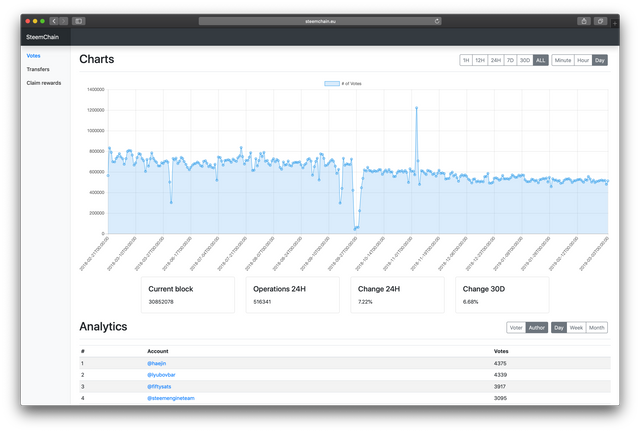
What is SteemChain?
SteemChain in an open source application to analyse transactions and operations from the STEEM blockchain. Store these into a MySQL database and visualise with charts and tables via the web. Looking to bring data analytics to STEEM like websites as blockchain.com do for Bitcoin.
Bug Fixes
Issue
The Blockchain scraper would randomly halt when using more than 64 threads. Never pinpointed the exact reason as block gathering threads would just halt randomly, sometimes after hours, without raising any exceptions and therefor took a while to fix.
Solution
Replaced the http libraries and related code.
import urllib.request
import urllib.parse
for
import urllib3
This solved the issue and also increased the performance by 10-20%.
New Features
Upload large batches of queries via .csv files
While scraping the Blockchain inserting the large amount of operations per day, on average 1 million daily the last couple of months, put a lot of stress on the MySQL server. After some extended research it appeared the fastest way to do this, was by writing all the rows into a .csv file and uploading this file directly into the database.
All operations are stored inside their respective buffer and every hour of data the buffer gets converted to a .csv file and uploaded into the MySQL db. The files are writen to /tmp and directly stored from there.
# add vote operation
def add_vote(self, voter, author, permlink, weight, timestamp, value=0):
query = {
"id": 'NULL',
"voter": voter,
"author": author,
"permlink": permlink,
"weight": weight,
"value": value,
"timestamp": timestamp,
}
self.buffer.append(query)
All rows are extracted from the buffer and stored inside a Dataframe object from pandas. The order is not preserved and have to put into the right order to insert into the database.
# Execute all stored sql queries at once
def dump(self, table):
# location to to file inside /tmp
base_dir = os.path.dirname(os.path.dirname(os.path.abspath(__file__)))
path = base_dir + "/back-end/temp/" + table + ".csv"
# Order of values for each operation type
if table == 'api_votes':
columns = ['id', 'voter', 'author', 'permlink', 'weight', 'value', 'timestamp']
elif table == 'api_transfers':
columns = ['id', 'sender', 'receiver', 'amount', 'precision', 'nai', 'timestamp']
elif table == 'api_claim_rewards':
columns = ['id', 'account', 'reward_steem', 'reward_sbd', 'reward_vests', 'timestamp']
# create dataframe from buffered values
df = pd.DataFrame(self.buffer)
try:
# reorder colums in dataframe
df = df[columns]
# write data to csv file
df.to_csv(
path,
encoding='utf-8',
header = True,
doublequote = True,
sep=',', index=False
)
# upload csv file into db
self.insert_file_into_db(path, table)
except Exception:
pass
New parent class for all operation types
In order to easily scale to all operation types for the next update it was necessary to build a parent class from which each operation could inherit from. In addition it must be possible to track more than just the count of each operation depending on which operation it is. All shared code was put into a new class Operation. Each operation inherits from Operation and has to set the process_operation() function. It has to set the data dict with at least one variable count and call self.counter.set_resolutions(hour, minute, **data).
import operation
class Transfers(operation.Operation):
def __init__(self, table, storage, lock, scraping=False):
operation.Operation.__init__(self, table, storage, lock, scraping)
def process_operation(self, operation):
sender = operation['value']['from']
receiver = operation['value']['to']
amount = operation['value']['amount']['amount']
precision = operation['value']['amount']['precision']
nai = operation['value']['amount']['nai']
self.db.add_transfer(
sender, receiver, amount, precision,
nai, self.timestamp)
# Allow for multiple resolutions
hour = self.timestamp.hour
minute = self.timestamp.minute
# collect data to store
steem = 0
sbd = 0
if nai == "@@000000021":
steem += float(amount)
elif nai == "@@000000013":
sbd += float(amount)
# data to be inserted into the db
data = {
"count": 1,
"steem": steem,
"sbd": sbd,
}
self.counter.set_resolutions(hour, minute, **data)
Dynamic SQL queries
The data dict allows for keeping track of multiple variables but also means the SQL query would be unique for each operation type. To allow for easy scaling the SQL query gets generated from the keys and values inside the data dict.
# Insert date, amount into table 'table'. Look if the record already
# exists, update if needed else add.
def insert_selection(self, timestamp, data, table):
# sql query used to insert data into the mysql database
# for 1 value
if len(data) == 1:
query = f"INSERT INTO `{table}` (`count`, `timestamp`)" \
" VALUES ('{}', '{}');".format(data['count'], timestamp)
# for multiple values
else:
first = f"INSERT INTO `{table}` "
second = ""
# sort through dict and construct sql query
count = 0
for key, value in data.items():
if count == 0:
first += f" (`{key}`"
second += f", `timestamp`) VALUES ('{value}'"
count += 1
else:
first += f", `{key}`"
second += f", '{value}'"
# query
query = first + second + f", '{timestamp}');"
Simpler worker thread synchronisation
There is now a global variable current_block to keep track of the current block. Each worker thread uses this global variable to keep track of their progress relative to the overall progress to keep all worker threads in sync. The workers only read this variable while the sorter is the only thread that alters the variable.
global current_block
if self.num <= current_block + self.n * 10:
Smalls things and bug fixes
Some other small changes include a ETA for pulling in large amount of blocks and a neater start up message.
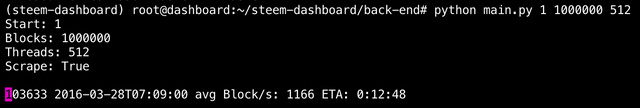
Next update
For the next update the idea is to expand to all operation types, decide which variables to keep track of, make all changes to the database and make the front-end more dynamic to display all different operation types.
Your contribution has been evaluated according to Utopian policies and guidelines, as well as a predefined set of questions pertaining to the category.
To view those questions and the relevant answers related to your post, click here.
Need help? Chat with us on Discord.
[utopian-moderator]
Thank you for your review, @helo! Keep up the good work!
Hello, thanks a lot for your tutorials! I found recently your account and i'm trying to follow all steps since part 0, but I reached a point that i can't understand or replicate the steps anymore...so I begin with python basic lessons on YT. I Hope soon be able to do all stuff that you are showing here, scrap the chain, automated stuff, and all.
Hi, awesome to hear that. Good idea to work on your Python basics. Youtube is a great way to learn more, there should also be several website that offer free courses. Good luck and have fun!
Hi @steempytutorials!
Your post was upvoted by @steem-ua, new Steem dApp, using UserAuthority for algorithmic post curation!
Your post is eligible for our upvote, thanks to our collaboration with @utopian-io!
Feel free to join our @steem-ua Discord server
Hey, @steempytutorials!
Thanks for contributing on Utopian.
We’re already looking forward to your next contribution!
Get higher incentives and support Utopian.io!
Simply set @utopian.pay as a 5% (or higher) payout beneficiary on your contribution post (via SteemPlus or Steeditor).
Want to chat? Join us on Discord https://discord.gg/h52nFrV.
Vote for Utopian Witness!
Congratulations @steempytutorials! You have completed the following achievement on the Steem blockchain and have been rewarded with new badge(s) :
You can view your badges on your Steem Board and compare to others on the Steem Ranking
If you no longer want to receive notifications, reply to this comment with the word
STOPDo not miss the last post from @steemitboard:
Vote for @Steemitboard as a witness to get one more award and increased upvotes!