Part 4: Comparing orderbooks from different exchanges in real time
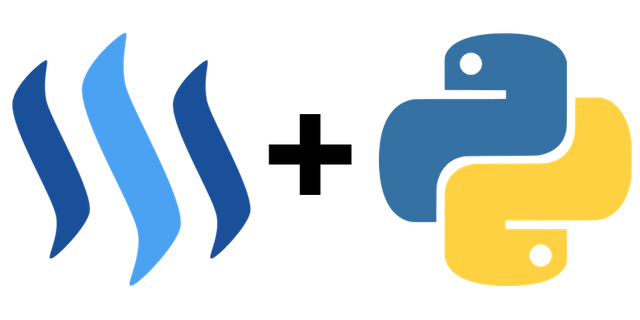
Repository
What will I learn
- Connecting to Upbit
- Change data format
- Create subsets of exchanges
- Comparing top bid/ask on each update
Requirements
- Python 3.7.2
- Pipenv
- websocket-client
- requests
Difficulty
- intermediate
Tutorial
Preface
Websockets allow for real time updates while putting less stress on the servers than API calls would. They are especially useful when data is updated frequently, like trades and the orderbooks on crypto currency exchanges. This tutorial will look at how to connect to the Upbit exchange, bringing the total connected exchanges to three. In addition the top bid and ask of all exchanges will be compared to each other in pairs.
This tutorial is part of a series, if anything is unclear refer to the previous tutorials.
Setup
Download the files from Github and install the virtual environment
$ cd ~/
$ git clone https://github.com/Juless89/tutorials-websockets
$ cd tutorials-websockets
$ pipenv install
$ pipenv shell
$ cd part_4
Connecting to Upbit
Like any other websocket or API interface start of by reading the documentation of the service provider. In this case that would be the Upbit API Documentation.
Upbit's websocket interface works by connecting to the websocket and then subscribing to the data stream. This is done by sending a message with the method, params and id. method refers to which the function, in this case subscribeOrderbook. While params contains the required parameters to do so. id gets returned as is.
# main.py
upbit = Upbit(
url="wss://api.hitbtc.com/api/2/ws",
exchange="Upbit",
orderbook=orderbooks,
lock=lock,
)
# upbit.py
# register to orderbook stream
def on_open(self):
super().on_open()
params = {
"method": "subscribeOrderbook",
"params": {
"symbol": "STEEMBTC"
},
"id": 1
}
self.ws.send(dumps(params))
After subscribing to a specific market the first reply is the full orderbook snapshot. Any reply after contains updates to the orderbook. Similar to the diff. depth stream from Binance is part 2. Replies have the following data structure.
{
"jsonrpc": "2.0",
"method": "snapshotOrderbook",
"params": {
"ask": [
{
"price": "0.054588",
"size": "0.245"
},
{
"price": "0.054590",
"size": "0.000"
},
{
"price": "0.054591",
"size": "2.784"
}
],
"bid": [
{
"price": "0.054558",
"size": "0.500"
},
{
"price": "0.054557",
"size": "0.076"
},
{
"price": "0.054524",
"size": "7.725"
}
],
"symbol": "ETHBTC",
"sequence": 8073827,
"timestamp": "2018-11-19T05:00:28.193Z"
}
}
The method is either snapshotOrderbook or updateOrderbook. sequence is used to stay synchronised with the exchange. The next update should always be sequence+1. If not all data should be dropped and the the stream should be restarted.
# convert message to dict, process update
def on_message(self, message):
data = loads(message)
# first message is the full snapshot
if data['method'] == 'snapshotOrderbook':
# process data
self.orderbook['sequence'] = params['sequence']
# following messages are updates to the orderbook
elif data['method'] == 'updateOrderbook':
# track sequence to stay in sync
if params['sequence'] == self.orderbook['sequence']+1:
self.orderbook['sequence'] = params['sequence']
self.process_updates(params)
else:
print('Out of sync, abort')
The new data structure of the applications is now:
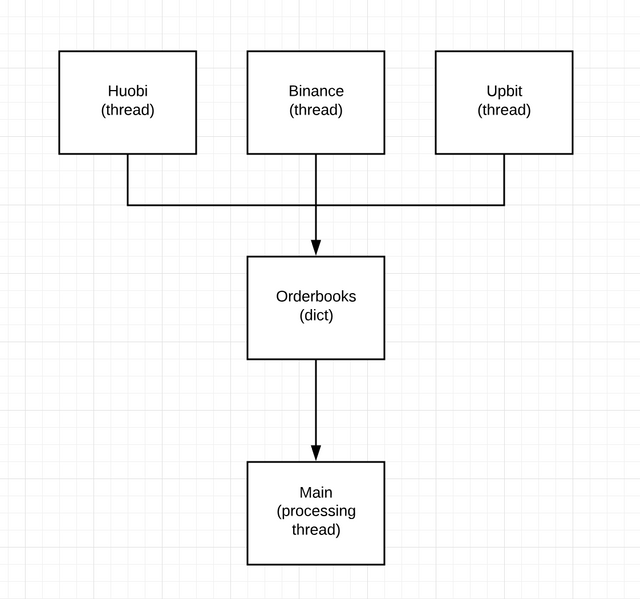
Each exchange thread writes the exchange data to the shared Orderbooks dict. The main processing thread looks at the last_update variable to determine if there is any new data. If so, the Orderbooks gets locked and the data can be processed.
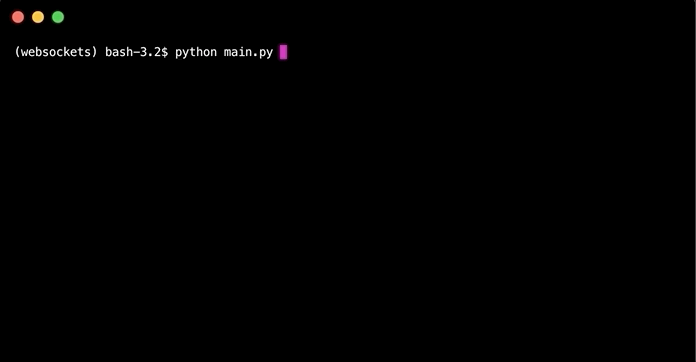
Change data format
As shown above the orderbook values get returned as a list of dicts. With the keys: price and size. In order to easily process data from all exchanges all data should have the same format. Until now the data structure for the orderbooks has been like:
{
"bids": [ // Bids
[
"0.0024", // Price level
"10" // Quantity
]
],
"asks": [ // Asks
[
"0.0026", // Price level
"100" // Quantity
]
]
}
Python allows for list comprehensions which makes converting the dicts into the preferred lists quite simple.
# upbit.py
# first message is the full snapshot
if data['method'] == 'snapshotOrderbook':
# extract params
params = data['params']
# convert data to right format
self.orderbook['bids'] = [[x['price'], x['size']] for x in params['bid']]
self.orderbook['asks'] = [[x['price'], x['size']] for x in params['ask']]
self.orderbook['sequence'] = params['sequence']
[[x['price'], x['size']] for x in params['bid']] is telling python to create a list of lists that look like [[x['price'], x['size']] for each value x inside params['bid'].
This code is equivalent to:
list = []
for x in params['bid']:
list.append([x['price'], x['size']])
Create subsets of exchanges
To compare the top bid/ask from each exchange with each other in pairs of two all possible unordered subsets have to be determined. Depending on how many exchanges one is connected to the amount of subsets increases drastically. This is known as binomial coefficient.
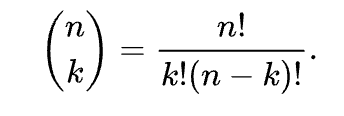
Luckily python contains the libraby for just that. n refers to the amount of elements or exchanges in this case. and k is the size of the subset, or 2 in this case. First all exchanges are extracted from the shared orderbooks dicts. Then combinations is used to create all subsets.
# return subsets of size 2 of all exchanges
def exchange_sets(orderbooks):
exchanges = []
# extract exchanges
for exchange in orderbooks:
if exchange != 'last_update':
exchanges.append(exchange)
# return all subsets
return list(combinations(exchanges, 2))
Result:
[('Binance', 'Huobi'), ('Binance', 'Upbit'), ('Huobi', 'Upbit')]
# adding 1 exchange results in quite a lot more subsets
[('Binance', 'Huobi'), ('Binance', 'Upbit'), ('Binance', 'Exchange'), ('Huobi', 'Upbit'), ('Huobi', 'Exchange'), ('Upbit', 'Exchange')]
Each exchange can be seen as a node that is connected to all other nodes. Each arrow represents a subset.
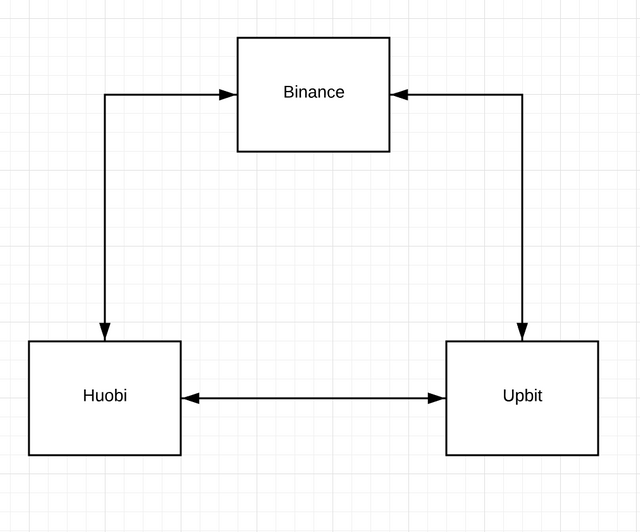
Comparing top bid/ask on each update
To compare all exchange pairs on each update the exchange names, which are equivalent to the key values for the shared orderbooks dict, are extracted and then passed on to calculate_price_delta()
# main.py
if orderbooks['last_update'] != current_time:
with lock:
# extract and print data
for exchanges in sets:
ex1, ex2 = exchanges
calculate_price_delta(orderbooks, ex1, ex2)
print(f"Last update: {orderbooks['last_update']}\n")
# set local last_update to last_update
current_time = orderbooks['last_update']
The top bid/ask values are extracted from the orderbooks dict and converted to floats. Then the absolute difference is calculated by delta() and converted into a percentage. This is done for each pair of Exchanges.
# calculate absolute delta in percentage
def delta(v1, v2):
return abs((v2-v1)/v1)*100
# retrieve top bid/ask for each exchange
# calculate deltas
def calculate_price_delta(orderbooks, ex1, ex2):
bid1 = float(orderbooks[ex1]['bids'][0][0])
bid2 = float(orderbooks[ex2]['bids'][0][0])
ask1 = float(orderbooks[ex1]['asks'][0][0])
ask2 = float(orderbooks[ex2]['asks'][0][0])
bid = delta(bid1, bid2)
ask = delta(ask1, ask2)
print(f'{ex1}-{ex2}\tBID Δ: {bid:.2f}% ASK Δ: {ask:.2f}%')
The result is a delta in % from the bid of both exchanges and the ask of both exchanges. The percentage is calculated relative to the first of the two exchanges.
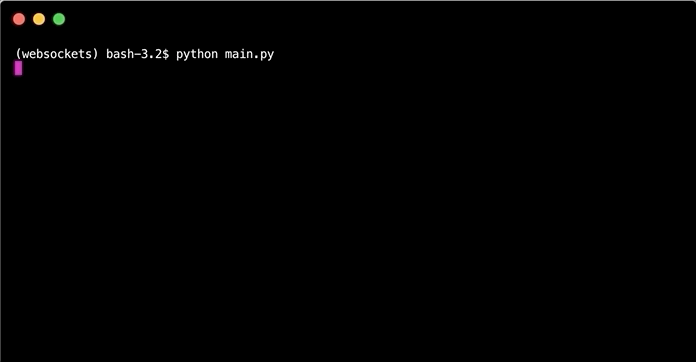
Curriculum
- Part 1: Connecting to STEEM orderbook stream via websockets on different exchanges
- Part 2: Manage local 'STEEM' orderbook via websocket stream from exchange
- Part 3: Connecting and managing multiple websocket streams in parallel
The code for this tutorial can be found on Github!
This tutorial was written by @juliank.
Thank you for your contribution @steempytutorials.
After reviewing your tutorial we suggest the following points listed below:
Excellent work in the elaboration of this tutorial!
Your tutorials are very interesting to show the results in GIFs.
The section of your curriculum begins to get big in the contribution, could put for example:
Curriculum: Part1, Part2...
Thank you for your work in developing this tutorial.
Looking forward to your upcoming tutorials.
Your contribution has been evaluated according to Utopian policies and guidelines, as well as a predefined set of questions pertaining to the category.
To view those questions and the relevant answers related to your post, click here.
Need help? Chat with us on Discord.
[utopian-moderator]
Thank you for your review, @portugalcoin! Keep up the good work!
Congratulations @steempytutorials! You have completed the following achievement on the Steem blockchain and have been rewarded with new badge(s) :
You can view your badges on your Steem Board and compare to others on the Steem Ranking
If you no longer want to receive notifications, reply to this comment with the word
STOPTo support your work, I also upvoted your post!
Vote for @Steemitboard as a witness to get one more award and increased upvotes!
Hi @steempytutorials!
Your post was upvoted by @steem-ua, new Steem dApp, using UserAuthority for algorithmic post curation!
Your post is eligible for our upvote, thanks to our collaboration with @utopian-io!
Feel free to join our @steem-ua Discord server
Hey, @steempytutorials!
Thanks for contributing on Utopian.
We’re already looking forward to your next contribution!
Get higher incentives and support Utopian.io!
Simply set @utopian.pay as a 5% (or higher) payout beneficiary on your contribution post (via SteemPlus or Steeditor).
Want to chat? Join us on Discord https://discord.gg/h52nFrV.
Vote for Utopian Witness!
Hi, @steempytutorials!
You just got a 0.22% upvote from SteemPlus!
To get higher upvotes, earn more SteemPlus Points (SPP). On your Steemit wallet, check your SPP balance and click on "How to earn SPP?" to find out all the ways to earn.
If you're not using SteemPlus yet, please check our last posts in here to see the many ways in which SteemPlus can improve your Steem experience on Steemit and Busy.