Vidl - YouTube/SoundCloud downloader
I made vidl because all other sites that allow you to download from YouTube and SoundCloud seem to have their issues, and sometimes disappear.
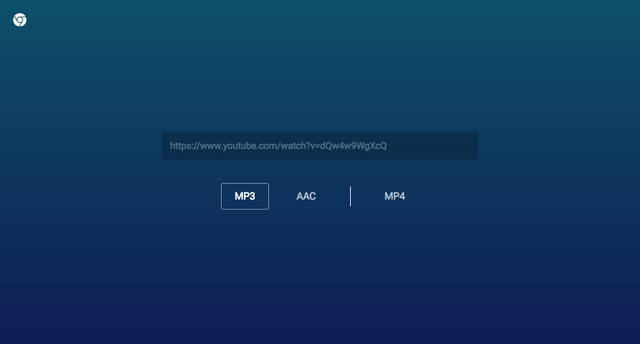
Server
The server is hosted on DigitalOcean, running on Node.js in Docker. It uses youtube-dl, which in turn uses ffmpeg. This means it supports all sites listed on this page, over 100.
Chrome Extension
I also made my first Chrome extension for this, which allows you to quickly download the audio/video from the page you're on by clicking the extension icon in your toolbar - If that's not enough, you can configure shortcuts that let you download the current page in a certain format, or the last used format. The keyboard shortcut is extremely helpful for me, personally. You can get the extension by clicking the Chrome icon on the vidl website.
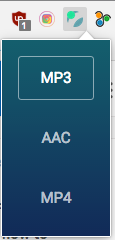
Repository
The vidl-web repo contains the server and website. I decided to make a vidl-chrome-extension repo for the chrome extension. Feel free to help out by giving a feature request, bug report, pull request or whatever you feel like. You're also free to use the code however you want, and host the thing yourself.
Building/Running
vidl-web
To set up the server, you first need to install Docker. I'm using Docker Compose, which should come bundled with Docker. Then clone the GitHub repository.
- To build vidl, run "docker-compose build" in the root of the repo - Note that this will take a long time, possibly 30 minutes, because ffmpeg needs to be built.
- Next, go to the docker-compose.yml file, and make sure the VIDL_ENV environment variable is set to "dev" (for production, set it to "production").
- Now, all you need to do is execute "docker-compose up", and the server will be running, and you should be able to visit it using http://localhost in your browser.
The website's HTML and CSS are written in Pug and Sass respectively. The server will compile this for you, so there's nothing to worry about. All the browser JavaScript is inside web/src/static/global.js, and is written completely without any frameworks (Whether you like it or not).
vidl-chrome-extension
The Chrome extension is just your average extension. The extension folder has the actual extension, so that's the folder you need to zip or load into Chrome as an unpackaged extension.
- In the "event-pages.js" file, you need to specify your host URL in the first line; For the developer environment, set it to "localhost", and for production specify the URL of your server, or "vidl.kasp.io".
The HTML and CSS is written in Pug and Sass respectively, and those files are in the root directory. If you don't want to write in those languages, don't - Otherwise, I recommend finding your own solution to compiling them. Since my text editor of choice is Atom, I've found two autocompilers to do the job for me. The JavaScript on the other hand is written in pure JavaScript.
Open Source Contribution posted via Utopian.io
Seems to be nice extension.
I'm glad you shared it here.
Hey @spectralkh I am @utopian-io. I have just super-voted you at 53% Power!
Suggestions https://utopian.io/rules
-Your contribution is less informative than others in this category.
Achievements
-I am a bot...I love developers... <3
-Good amount of information. Thank you!
-You have less than 250 followers. Just gave you a gift ;)
-This is your first accepted contribution here in Utopian. Welcome!
Up-vote this comment to grow my power and help Open Source contributions like this one.
Thanks @spectralkh accepted in the Utopian feed.
[utopian-moderator]