How To Design The Adidas Logo Using Adobe Illustrator

Welcome to my graphic design tutorial, how to approach the Adidas logo design, using Adobe Illustrator.
What you will learn from this video-tutorial:
- How to use smart guides for a logo design in Adobe Illustrator
- How to use and utilise the pathfinder tool functions for logo designing
- How to use various shape tools within Adobe Illustrator
- How to use the seelection tools within Adobe Illustrator
- How to apply a clipping mask to a logo design
The requirements you need to have in order to follow this tutorial:
- Adobe Illustrator CC or CS4 and above
- An intermediate understanding of Adobe Illustrator
The difficulty level of todays tutorial is:
- Intermediate
Today learn how to design the Adidas logo like a pro, with Satori Graphics logo design tutorial. I am going to show you how to design the Adidas logo from start to finish, but I also show you a neat technique at the very end, which will allow you to overlay a cool design onto any logo, using a clipping mask in Adobe Illustrator.
This is my approach as a seasoned logo designer, that I would take when designing the Adidas logo itself. I take you through the motions of making the actual logo symbol or mark, using various shape and selection tools, and the pathfinder operations in Adobe Illustrator, and then onto the actual layout of the Adidas logo, and finally the logotype itself! And as I said, at the very end of the logo tutorial, there is that very neat overlay technique that I am going to show you all! So, tune in and learn how to design the Adidas logo with Satori Graphics.
If you have any questions or queries about this tutorial, please post them below in this post, thanks.
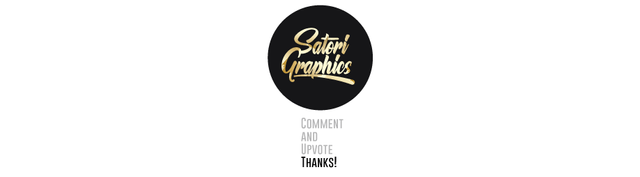
@satorigraphica, there are a few guidelines you need to follow in order to get rewarded in Utopian:
All contributions submitted must be linked to an open source project with a GitHub repository. Unfortunately, Adobe illustrator is not an open source project.
To verify authorship, submissions should include mention of the contributor’s Utopian account name at the beginning of the video. In your video, you didn't introduce your Utopian account name.
Tutorials containing process videos with content creation using on-screen instructions for different designs will not be considered for potential reward.
In the future, when you submit in the tutorial video category, you need to focus on 'techniques' that are unique to the Open Source project and explain its value to the specific project.
At the end, you asked people to join your subscription website on a monthly basis for your courses. No soliciting activities are allowed in these contributions.
When you have an opportunity, you can come and study the guidelines that are written here for contribution to tutorial videos in Utopian:
https://join.utopian.io/guidelines/
If you have questions, contact us at discord.
Need help? Write a ticket on https://support.utopian.io/.
Chat with us on Discord.
Thank you for the detailed response, I have been a little 'lost' with how to use Utopian even though I watched a tutorial on the website and read the guidelines. But you cleared many things up for me.
Regards