Convert Images To Excel
I've designed this easy yet functional project for coders that do excel and c # related software. On the one hand, it is a study where they learn the coding between c # and excel while they have fun. I hope you will like it.
what does it do;
it fills your images with each pixel of excel in pixels and provides a fun situation.
An application to present your loved ones
Ways to Use:
Insert button
Using the if else loop
write a public method
write a function
Learn Bitmap
Open a new Form Item
hide the form
Using Checkbox
Using OpenFileDialog
Browser Button Code:
DialogResult dr = OpenFileDlg.ShowDialog();
TxtFilePicked.Text = OpenFileDlg.FileName;
Draw Button Click Event Code:
string filNameOrigin = TxtFilePicked.Text;
if (TxtFilePicked.Text == "")
{
MessageBox.Show("You need to pick a image file first", "warning", MessageBoxButtons.OK);
return;
}
int iColSpan=0;
if (!Int32.TryParse(TxtColSpan.Text, out iColSpan) || iColSpan<10||iColSpan>500)
{
MessageBox.Show("Column span has to be an integer between 10 to 500", "warning", MessageBoxButtons.OK);
return;
}
int iCellUnitHeight=0;
if (!Int32.TryParse(TxtCellUnitHeight.Text, out iCellUnitHeight) || iCellUnitHeight < 10 || iCellUnitHeight > 20)
{
MessageBox.Show("Cell Unit Height has to be an integer between 10 to 20", "warning", MessageBoxButtons.OK);
return;
}
Bitmap bitmapNewImg = ResizeImageWithRatio(filNameOrigin, iColSpan);
if (bitmapNewImg != null)
{
ExcelProc(bitmapNewImg, iCellUnitHeight);
bitmapNewImg.Dispose();
}
**Clear Excel Button Click Event Code:**
{
DialogResult rsltYesNo = MessageBox.Show("This will clean all running Excel applications in memory (assume you already saved all your works). Continue?", "warning", MessageBoxButtons.YesNo);
if (rsltYesNo == DialogResult.Yes)
{
var prs = Process.GetProcessesByName("EXCEL");
foreach (Process p in prs)
{
p.Kill();
}
}
}
Use:
After you open the application, click on the browse option and select your picture and click the draw button. then wait until you click. Result.
Interface:
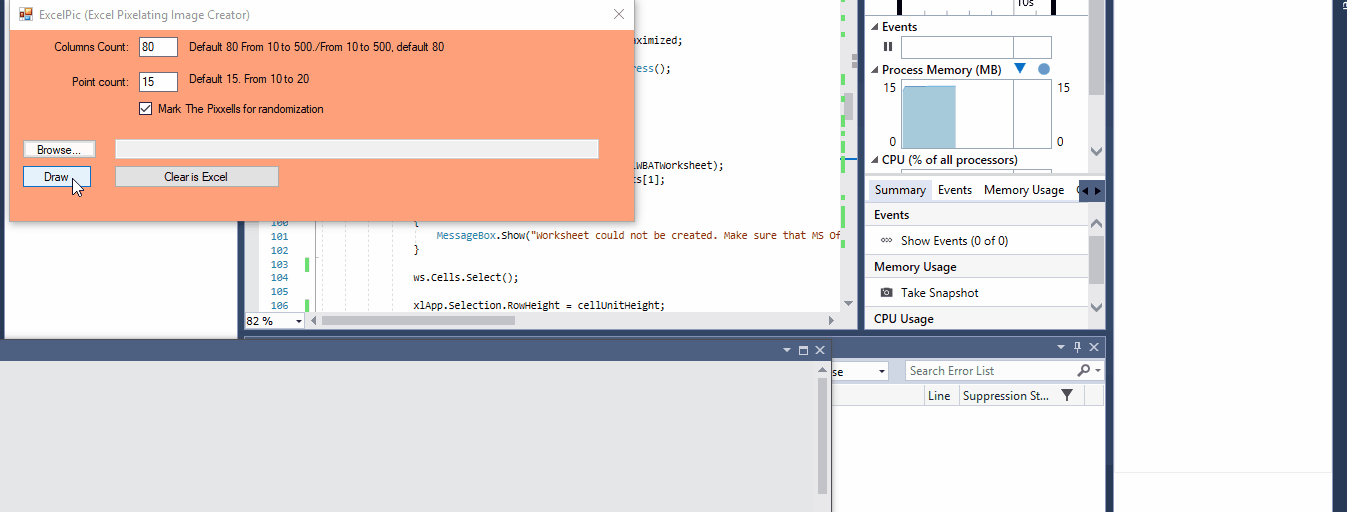
Github Project:
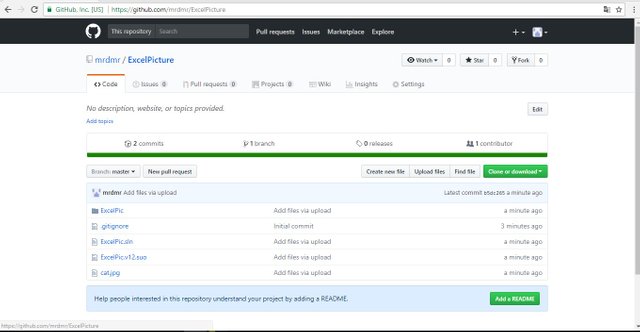
My Github Project Picture: Profile: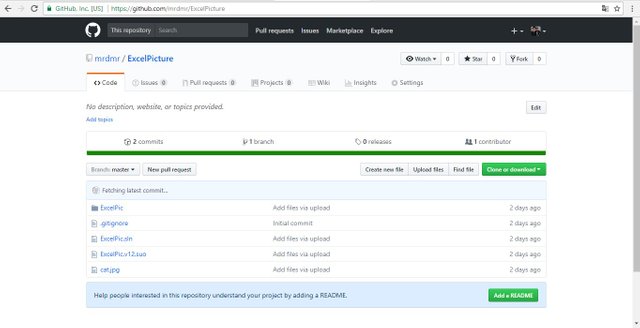
https://github.com/mrdmr/pc_shutdown_app
Posted on Utopian.io - Rewarding Open Source Contributors
Your contribution cannot be approved yet. See the Utopian Rules. Please edit your contribution to reapply for approval.
You may edit your post here, as shown below:

You can contact us on Discord.
[utopian-moderator]
Updated Post
Before I accept, could you add a README/documentation in your repro?
Congratulations @sameddemir! You have completed some achievement on Steemit and have been rewarded with new badge(s) :
Click on any badge to view your own Board of Honor on SteemitBoard.
For more information about SteemitBoard, click here
If you no longer want to receive notifications, reply to this comment with the word
STOPYour contribution cannot be approved because it is not as informative as other contributions. See the Utopian Rules. Contributions need to be informative and descriptive in order to help readers and developers understand them.
You can contact us on Discord.
[utopian-moderator]