Joomla tutorials|An introduction to Joomla_1|saifeealii

Repository
e.g. https://github.com/ehtishamjut
What Will I Learn?
In brief, write details of what the user is going to learn in a bullet list.
- you will learn basics of joomla
Difficulty
Choose one of the following options:
- Basic
Requirements
State the requirements the user needs in order to follow this tutorial.
- Web hosting requirements
Hosting
- Websites live at web-hosts
- Use a joomla web friendly host
- Most joomla websites runs on linux servers
Linux
- Apache 2
- php 5.2.4
- MySQL 5.0.4
Windows
- IIS 7
- PHP 5.2.4
- MySQL 5.1
- FTP software
- ZIP software
Domain name
- Consider buying your domain through your web host
Installation process
- Option 1
-one step install
softaculous
simple scripts
fantastic o - Option 2
Download Joomla
Extract the file contents
Upload files using FTP
Create database
Run web installer
Tutorial Contents
A full description of the topics covered in this tutorial, plus the contents of the tutorial itself.
What is Joomla!®?
Joomla! is one of the worlds most popular CMS platforms Since 2006, it has been downloaded more than 30 million times with a new download every 2.5 seconds Joomla! holds a unique place in the Open Source community being the only non-corporate backed, community driven CMS platform in the world. Joomla! also implements modern programming standards using using Object Oriented Programming and wrapping things up with a strong MVC design pattern. Let's look at Joomla in plain numbers... Joomla.org has seen fast-paced growth since its beginnings in 2006 and now hosts more than 7.5 million visitors on it's websites. The Joomla! CMS is one of the most widely translated CMS's with 64 languages currently supported. Joomla! has won numerous awards and has one of the most active Open Source communities with it's own community magazine featuring over 465 articles published in the last two years and hundreds of thousands topics, posts and members in its forum. From 2006 to 2011 there were 111 Joomla Day events held in 34 countries, on 6 continents. Once you start with Joomla!, you can extend it with one or several of the over 9400 extensions available from the Joomla!® community at extensions.joomla.org Seeing how about 2.8% of the entire internet runs Joomla! chances are some of the sites you visit everyday are runner by this powerful platform. So what are you waiting for? Go to joomla.org for more information and to get started.
Benefits of using joomla:
- Easy to install and use.
- Built-in support of many languages.
- User friendly administration.
- Lots of joomla tutorials and videos are available online.
- Large community to support
- Lots of ready made extensions available
- Easy up-gradable
- Low maintenance
What is Headless CMS
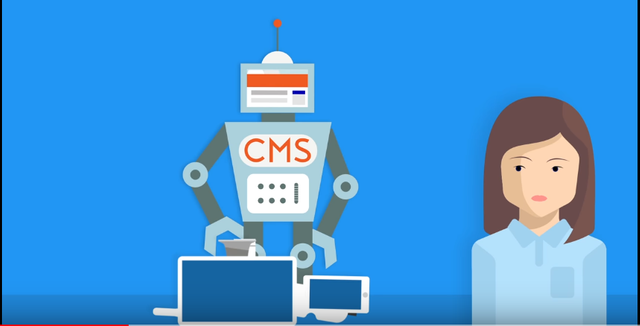
Today we live in the mobile era have seen a growth in use communication channels including Internet of Things devices but digital assistants and virtual reality but are you ready for this change and how about your CMS traditional CMS's were built for the website they gave us the comfort of having all the content the editing interface templates in custom code in a single environment but now that's no longer enough today content can be displayed on any device using any format however traditional CMS's were never designed to cope with that and we need a new breed of CMS one that can make the content available through any channel and here's where headless CMS comes in with headless CMS it always allows you to focus on what's important managing the content and delivering it to any channel and at the same time it doesn't try to control your presentation it only provides the content through its application programming interface and that makes it so much better the API makes your content available through any channel and on any device you can write your website or mobile applications using any programming language and still use your favorite tools and own development process it also provides a higher level of security a much better sociability in theory you can turn any traditional CMS into a headless one by simply adding an API however you'll still need to take care of the CMS the big advantage of the headless concept is that you can fully decoupled CMS and use it as a cloud service and a cloud first headless CMS means you can enjoy the best of headless and at the same time get all the benefits of the cloud you could focus on your website or mobile app and at the CMS provider take care of everything else including availability security performance use your cloud first head with CMS to any projects where you need to publish content whether it's on the web or mobile applications or any other channels and devices it allows you to focus on the one thing that really matters creating great digital experiences for your customers go to Kentico cloud comm and start your free trial today to see for yourself where cloud first headless CMS is ten times better than a traditional CMS.
Difference between Joomla and WordPress:

To edit the themes in a things editor including editing each element of the theme add child themes templates modify the CSS if required Joomla doesn't have a template directory however a quick google search gives over 16 million results not all them are templates of course and therefore it's impossible to know exactly developed by third party developers many of them are free security and maintenance being the most high-profile open-source software project WordPress has been a natural target for ongoing security exploits ever since it arrived on the scene however WordPress tries it spastic correspond to any security vulnerability very quickly besides WordPress also has an auto update mechanism which allows WordPress websites to automatically update but there is a new security patch Joomla is very similar to WordPress when it comes to security they actively respond to anysecurity vulnerability and are very quick to bat it up however maintaining a website and installing updates is still up to the user there are extensions available to back up your Joomla website upgrading to the major version generally when it comes to upgrading WordPress has a reliable 1 click upgrade path and therefore is much clearer rotated by users third tamer upgrade process has been
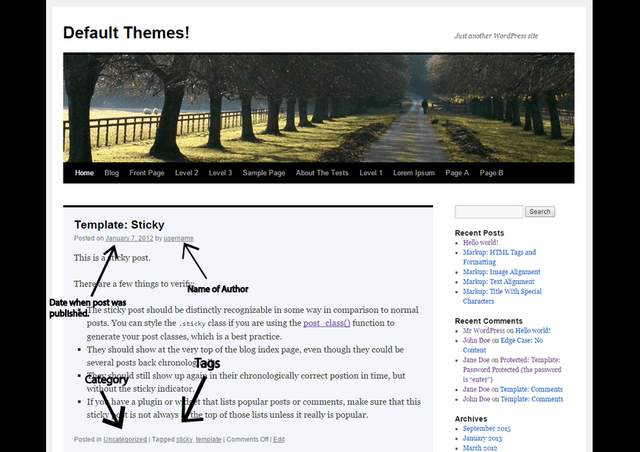
greatly simplified in recent years it is a horror and takes some technical new home to overcome it moreover - lasse amaz has so severe distinctions between its versions that there's no mechanism available to upgrade between the major versions this is why upgrading between versions is actually the migration it is possible to migrate from one CMS to another the rate of migration from 1 cm a solution to another favors WordPress significantly more people switch from junior to WordPress and vice-versa generally there are three migration scenarios and they are disposable man or transferring all of the content by hand assisted hiring a professional or even a team of experts to gather job done automated making use of online converters like CMS GCMs the choice of the website migration depends on the available resources that are in the armory on the website owner the automated migration may be the most suitable way of the content migration see mass to see a mass route see master CMOS is their revolutionary onlineconverter that has become almost synonymous for web site migration across various CMS and forum solutions the main philosophy of the tool is to simplify the conversion process to a couple easy to do stabs so that even non tech users can implement a trouble-free and quickly in order to exhaust migration on the go you have to do as follows firstly the source and target CMS websites should be set up when ready the access to the website's data is necessary to be granted by downloading the connection bridge files the new website will be ready to go in a few moments this tool is telling made from both in competent users and experienced developers if can based of being able to solve loads of challenges and problems connected with an online website migration both white brass and Joomla a content management systems that are globally used to create gorgeous and functional websites while both of them have a lot in common they still have tons of advantages and disadvantages that are associated with each of them what is WordPress and who there's for WordPress is the world's most popular content management system it is used by 59% of all the websites that are based on those content management systems that we knew this is 25% of all web sites started as a platform exclusively for blogging it has grown and advanced over the years becoming a go-to platform for those will integrate amazing deal yourself websites without ringing the bell of a developer web browsers most widely useful blogging put folio purposes business websites and use or magazine websites what is Joomla and who it is for July comes in at a close second being targeted towards more experienced web Profis total newb is usually run into roadblocks while Toula is mostly chosen by developers who care less about the products overall look like it for its use of model-view-controller which is a software design pattern that is used to organize code in such a way that a business logic and data presentation are separate plugins and extensions there are different extension structures in WordPress and Joomla to be specific WordPress coops all is extensions under the broad term of plugins plugins are bits of software that are uploaded in order to extend the functionality of your WordPress site there are many things that can be done with your WordPress website with the help of plugins membership portal an online store a school a portfolio a forum and much more Joomla extensions conversely are clearly separated by function purpose and scope plugins tend to be simple feature additions from Joomla modules are used to add bits of content around the main content area components are made to extend the core functionality of Joomla and a component will generally comprise its own set of models and all plugins themes and templates both systems provide its users with a way to refresh the look and feel of their websites with the help of themes and templates there are thousands of both free premium themes in the official WordPress themes directory besides there's a possibility.
You have a minor grammatical mistake in the following sentence:
It should be its own instead of it's own.Plagiarism is a serious offense to the rights of the content and Utopian rules. Submissions containing plagiarized content don't get rewarded and submitting them leads to a ban for the poster.
Rule Reference:
Sources:
Need help? Write a ticket on https://support.utopian.io/.
Chat with us on Discord.
[utopian-moderator]
sorry i am a new user at utopian