How To install wine, winetricks, and net framework 32bit on Kali Linux 2017.3
Details

Tutorial about: How To install wine, winetricks, and net framework 32bit on Kali Linux 2017.3 (English Video Tutorial)
Video Language: English Language
Githup link: Winetricks
What is Wine? Wine (originally an acronym for "Wine Is Not an Emulator") is a compatibility layer capable of running Windows applications on several POSIX-compliant operating systems, such as Linux, macOS, & BSD, Wine translates Windows API calls into POSIX calls on-the-run. Winetricks More Details
What We Can Learn?
In this video tutorial we going to learn how to install wine, winetricks, and net framework 32bit on kali linux 2017.3 and ready to use. and I will teach some basic linux commands to make it easier for you during installation process.
We Learn About
- How to install wine, winetricks, and net framework 32bit on Kali Linux 2017.3
- How to grant permissions on a file
- How to move a file into another directory
Requirements
- Wine 32 Installer
- Winetricks Installer : https://github.com/Winetricks/winetricks.git
- Winetricks Fontfix Dotnet20
- Internet Connection : YES
My Operating System

Difficulty
- Basic Level
Description
In this video, i'm going to talked about how to install wine, winetricks, and net framework 32 bit on Kali Linux 2017.3, because with wine, we can run windows application on linux. and in this video I also talked about how to install net framework to work properly when you execute.
Video Tutorial - English Language - 720p
Curriculum
This is first video-tutorial about install wine, winetricks, and net framework 32bit on Kali Linux 2017.3, if you want to install winetrick you can follow . .
WINETRICKS GITHUB REPOSITORY
Github Repository
Winetricks Github view.
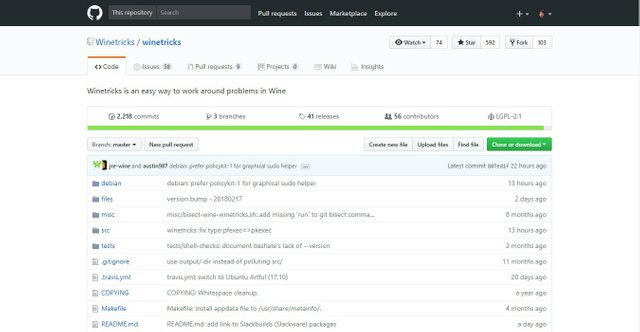
Communicate With Me In
- Discord : https://discord.gg/JsYy429
Posted on Utopian.io - Rewarding Open Source Contributors
Your contribution cannot be approved as installing wine can easily be found online .
You can contact us on Discord.
[utopian-moderator]
Congratulations @rosniah505! You received a personal award!
Click here to view your Board
Congratulations @rosniah505! You received a personal award!
You can view your badges on your Steem Board and compare to others on the Steem Ranking
Vote for @Steemitboard as a witness to get one more award and increased upvotes!