Reviewing GIMP (part4): Science of photo manipulation.

Now in this blog, I will share a little of my personal story about photo manipulation using GIMP software, well even though I am not good at photo manipulation techniques, but there are unique things if we talk about photo manipulation.
Before I tell you, I would like to say thank you very much for the Utopian.io and Steemit parties. Because it has provided a forum for me to write, tell stories and share my knowledge and experience. Not forgetting also to my beloved blog followers, thank you very much for your kind support and response to my previous writings.
Okay ... this time I will tell you a little about my experience in photo manipulation using the GIMP software.
Last year I was invited by Al-Muslim University, which is located near where I live in the context of a photo manipulation competition. Initially, I was a little hesitant to join the race, because my editing ability was still below average. And I never participated in this big race.
The race was very large, many attended by contestants outside the region. Really this makes me very awkward. The race won a prize of 100 million rupiahs. National TV broadcasts also included the activities of the competition. I was really nervous at the time, losing myself lost.
After I think again if I take part in the race I won't be able to win with the simple technique I have. If I don't take part in the competition, I will ruin my own good name and make the organizer offended.
Three days before the race I finally decided to take part in the race. I do not expect at all to win, in my opinion, it is impossible.
When I registered, I suddenly felt challenged by the event committee. I feel my abilities are being harassed. Because I use GIMP software for free in this competition. While other contestants use Software that is already full pack and already PRO.
Well, from then on my spirit was burning again, even I was very ambitious to win and could prove that photo manipulation is not just relying on software alone, we must rely on our imagination in processing it.
Thanks to great hard work and determination, with confidence I proved to all those present at that time, I was a contestant who could break the record for the fastest manipulating photos in a unique manner in 7 minutes.
I am very grateful and proud because I can prove that the GIMP software is extraordinary.
Unfortunately, I lost all the documentation during the race, if there are still I will definitely share them here.
Well, maybe you still don't understand clearly about photo manipulation. Here I will explain.
Photo manipulation is to process images using photo editing software with techniques to create illusions or fraud (in contrast to mere additions or corrections), through analog or digital methods.
In digital editing, photos are usually taken with a digital camera and input directly to the computer. Transparency, negatives or printed photos can also be digitized using a scanner, or images can be obtained from the stock photography database. With the advent of computers, graphics tablet, and digital cameras, term image editing includes everything that can be done for photos, whether in the dark or on a computer. Photo manipulation is often far more explicit than subtle changes to color balance or contrast and may involve overlaying the head to a different body or changing the sign text, for example. Image editing software can be used to apply effects and change image components until the desired results are achieved. The resulting image may have little or no resemblance to the photo (or photo in the composite case) where it came from. Today, photo manipulation is widely accepted as an art form.
And also in my opinion after all this time in the world of photographing good results not only determined by software or sophisticated hardware but also determined by the touch of the artist. For example, maybe later when you try some tutorials from me and try to compare them surely the results will have some differences.
Here are some examples of manipulation results:



I will give an example of how to manipulate simple photos, see the following steps!

click on the Gimp icon ver 2.9 to edit your photos, then prepare two images that you want to manipulate.
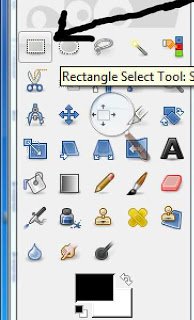
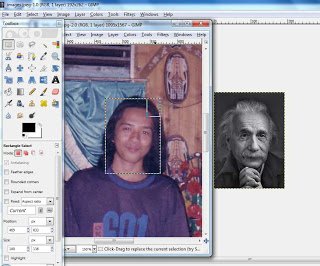
Select the Rentacle box in the toolbox to copy around your face as shown above.
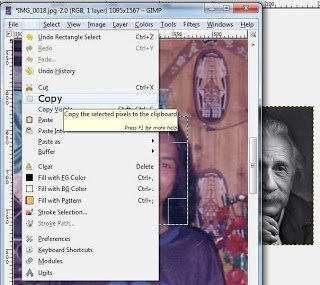
Copy your face that has been cropped or selected in the above image.
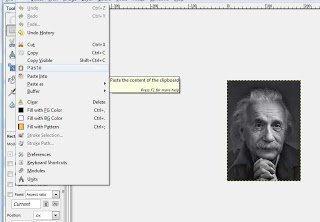
Copy the image of your face in the second image above ... then paste the second image you want to edit.
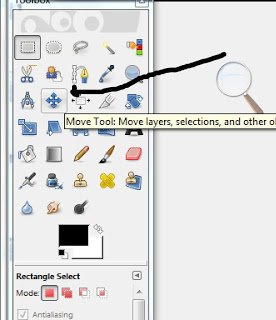
Use the top image move tool to move the image to be synchronized with the second image.
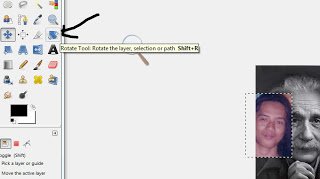
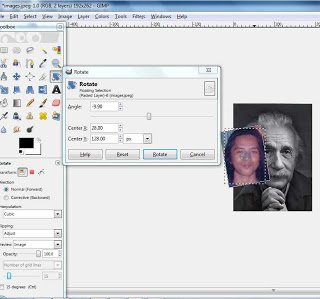
Use the rotate tool above to adjust your face.
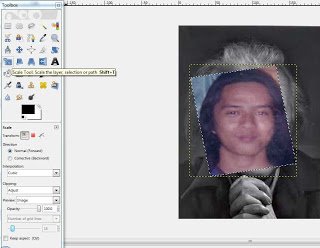
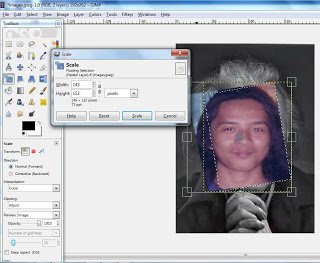
Use Scale tool to zoom in / out on your image according to the image above.
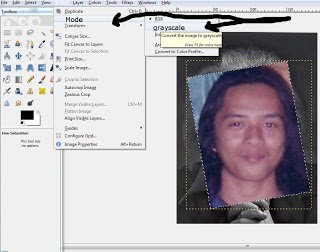
Change your photo mode with the grayscale or black and white display to match the second image if your color only uses the level of brightness as shown above.
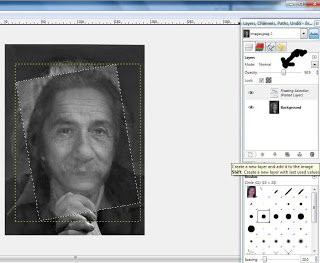
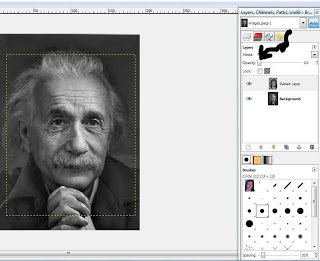
Use the toolbox layer option left to reduce the transparency of your image so that it matches and matches the face texture of the two top image samples.
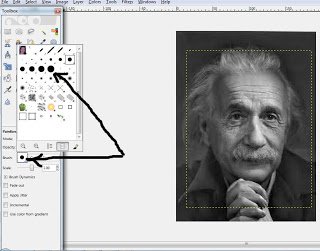
Click the paintbrush next to the pencil option so that it appears like the picture above, then choose large or small to use to delete the area of your face you want to shoot like the picture above.
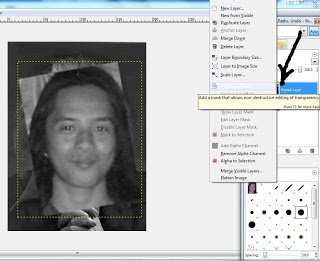
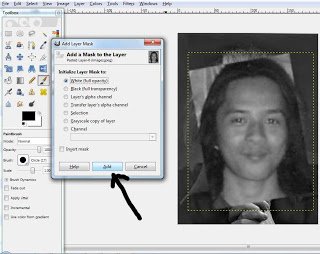
Before using the above steps, it is better to make your photo a layer because the shape is still ploating (can be moved), take it in the layer then make it into a layer, then click where you draw on the left tool box according to the picture above "right click select add mask" select add as shown above.
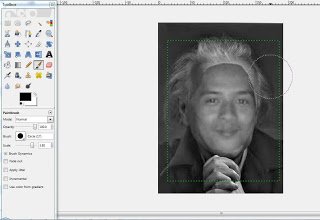
The next step is to delete the image using the pain brush around the area of the face you are using as shown above.
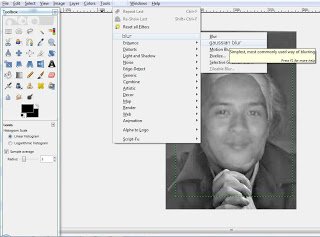
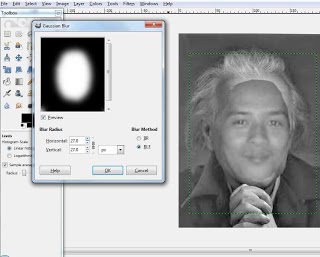
Next, you use the menu "filter select -> brush -> glausion brus then specify the brush number used, the more the value the better are the add mask that is cut off so that it appears vague / unsolved pieces that you use to see the picture above.
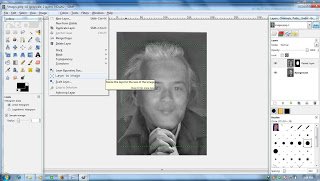
If it is in accordance with the shape of the face with the second image hair "select layer -> set the layer to image" layer 1 is combined with the second background image "see the picture above.
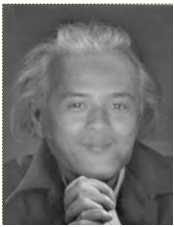
Finish our simple manipulation experiment.
Summary
I'm sure with this article, you start thinking twice about using more pro manipulation software like Adobe Photoshop, etc.
Well, it should be. Because if we make a comparison of GIMP software. he will excel in terms of the speed of his work process compared to software that is already pro. Pro software is indeed very superior in terms of features, but not in terms of speed.
In this article, I have shared what personal search can do for you. I have also reviewed the software when I did it. In my next article, I will discuss other important points about this topic (personal exploration).
Stay fixated on my blog for that article.
Don't hesitate if you want to ask. please leave your question in my comment column.
Thanks for reading.
Source
The Content Review software is based on my project and most of my experience. The image used is a platform screenshot on my device. Another image has a source link provided right below it.
Hey riyanda,
Thank you for your contribution. I appreciate your work and zeal in promoting an open source project like Gimp. Gimp is a great project. It is one of the popular graphics software in the open source world, and I am glad to read reviews about its efficacy.
That said, I think the post is a little bit problematic. This post is not informative, nor well-written, and the structure does not look catchy. Although, I appreciate the experiences you shared about the contest, and how you used Gimp to take part. However, the blog category isn't just for information; we want and prioritize quality written. The post had severe grammar issues, and I'd be happy to cite examples in a follow-up comment.
Your contribution has been evaluated according to Utopian policies and guidelines, as well as a predefined set of questions pertaining to the category.
To view those questions and the relevant answers related to your post, click here.
Need help? Chat with us on Discord.
[utopian-moderator]
Thk you
Thank you for your review, @tykee! Keep up the good work!
Congratulations @riyandacountri! You have completed the following achievement on the Steem blockchain and have been rewarded with new badge(s) :
Click here to view your Board
If you no longer want to receive notifications, reply to this comment with the word
STOPTo support your work, I also upvoted your post!
Vote for @Steemitboard as a witness and get one more award and increased upvotes!
Congratulations! Your post has been selected as a daily Steemit truffle! It is listed on rank 15 of all contributions awarded today. You can find the TOP DAILY TRUFFLE PICKS HERE.
I upvoted your contribution because to my mind your post is at least 6 SBD worth and should receive 171 votes. It's now up to the lovely Steemit community to make this come true.
I am
TrufflePig, an Artificial Intelligence Bot that helps minnows and content curators using Machine Learning. If you are curious how I select content, you can find an explanation here!Have a nice day and sincerely yours,

TrufflePigCongratulations @riyandacountri! You received a personal award!
Thank you for taking part in the early access of Drugwars.
You can view your badges on your Steem Board and compare to others on the Steem Ranking
Do not miss the last post from @steemitboard:
Vote for @Steemitboard as a witness to get one more award and increased upvotes!