Tutorials: How to make a post via steemit
Many of my friends who have successfully contributed directly through utopian-io.
And this time I want to contribute through utopian-io.
On this occasion I will explain the tutorials on how to make a post via steemit.
This is my first contribution, good luck.
Here is tutorials make posts through steemit.
open the steemit link via the link below https://steemit.com after that you enter your username, and also the password
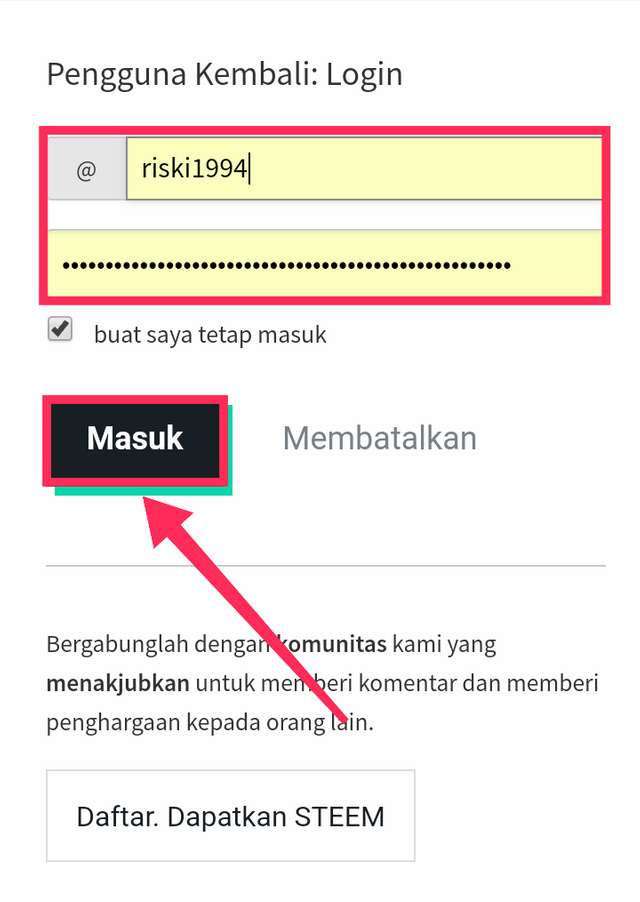
after that click the pencil mark that is above the view of steemit
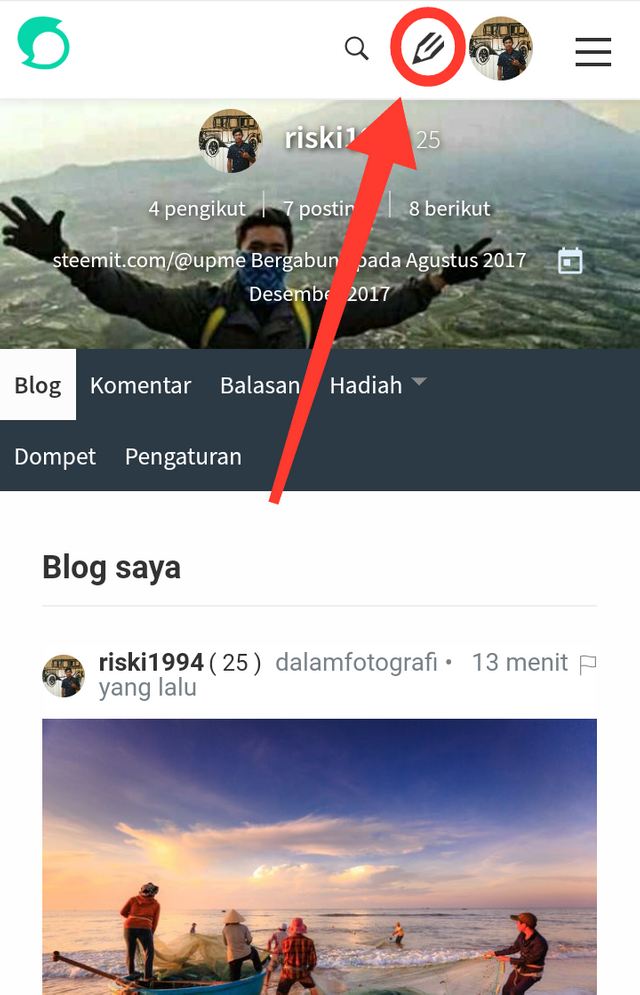
You have now entered the book post steemit. Click the first column to create the title you want to post, the title may be up to you
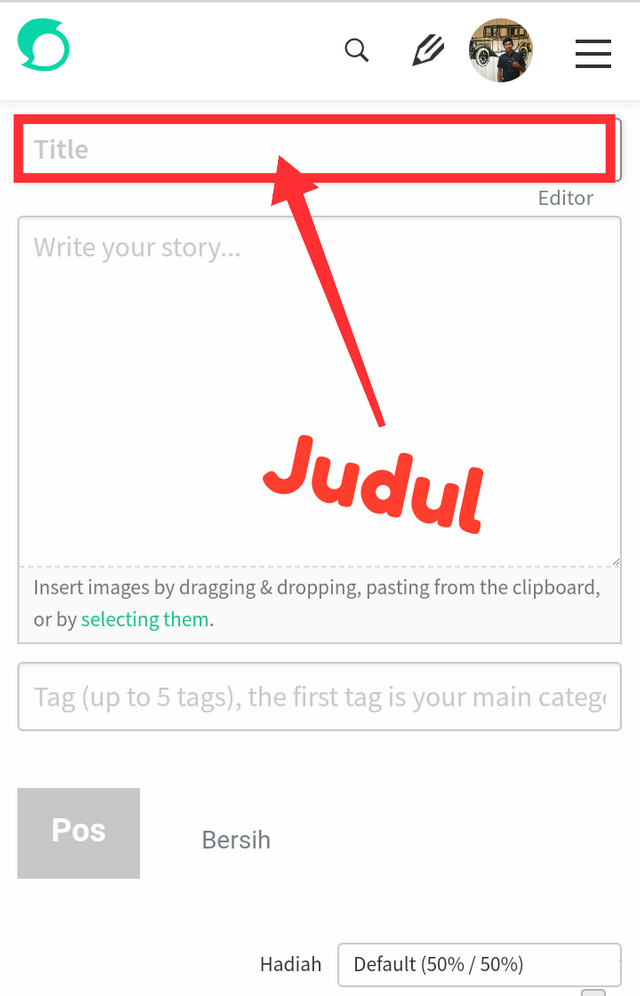
for example like mine.
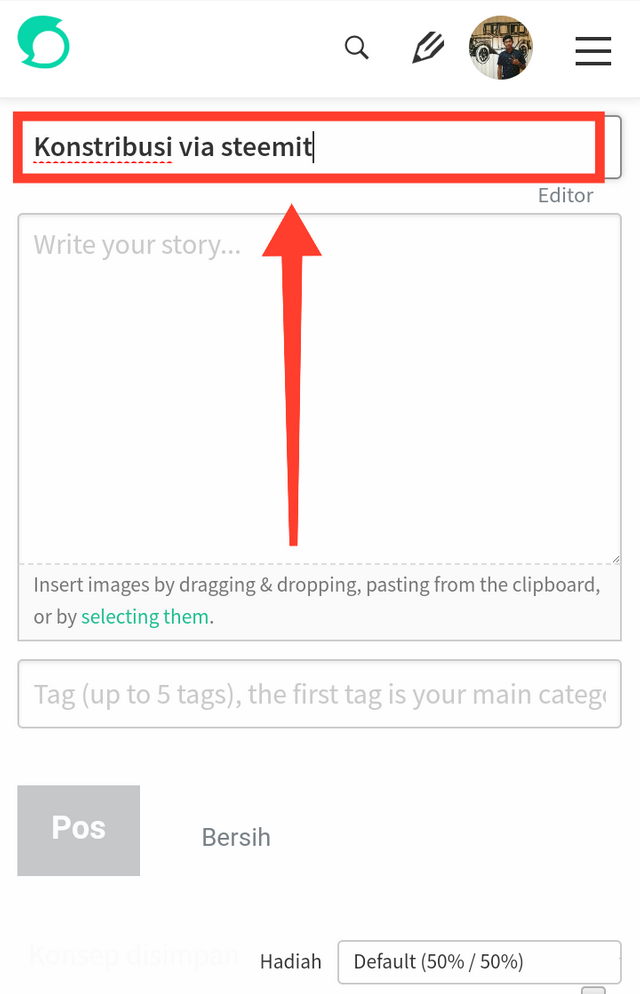
after that you click on the second page, you can immediately create the text in accordance with what you want
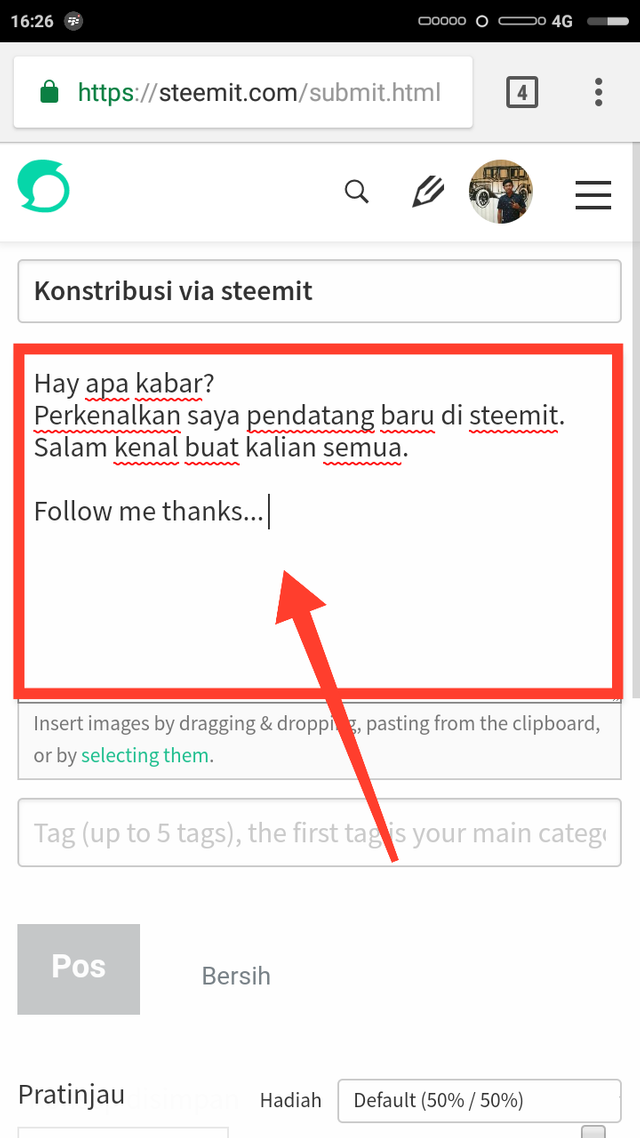
click on select theme text, select the picture you want to upload, after uploading you can see it below
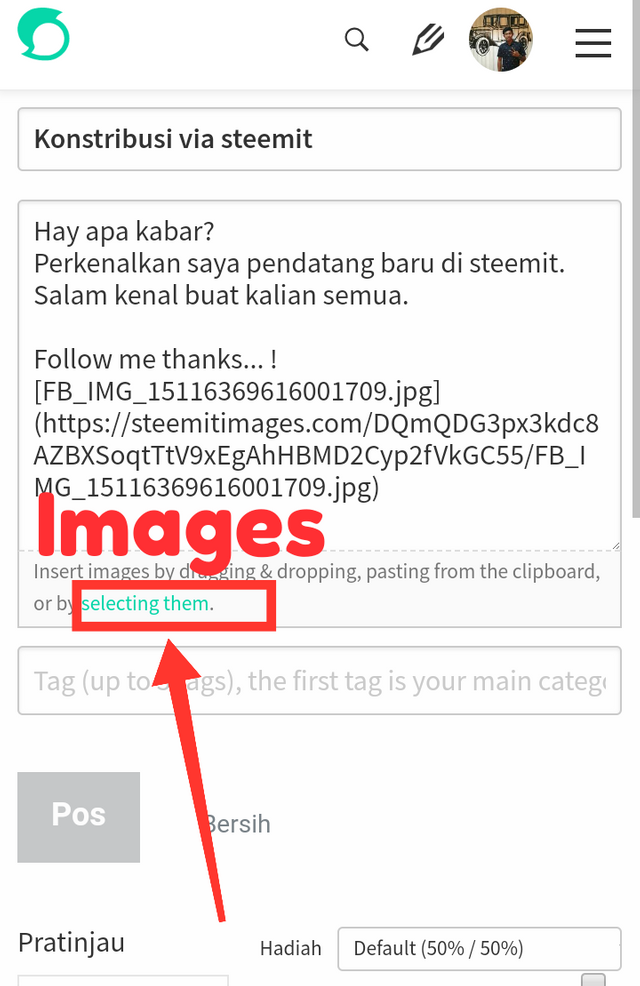
Once satisfied with the posts you create, type the tags that are on the third page, maximum tags only 5 tags only.
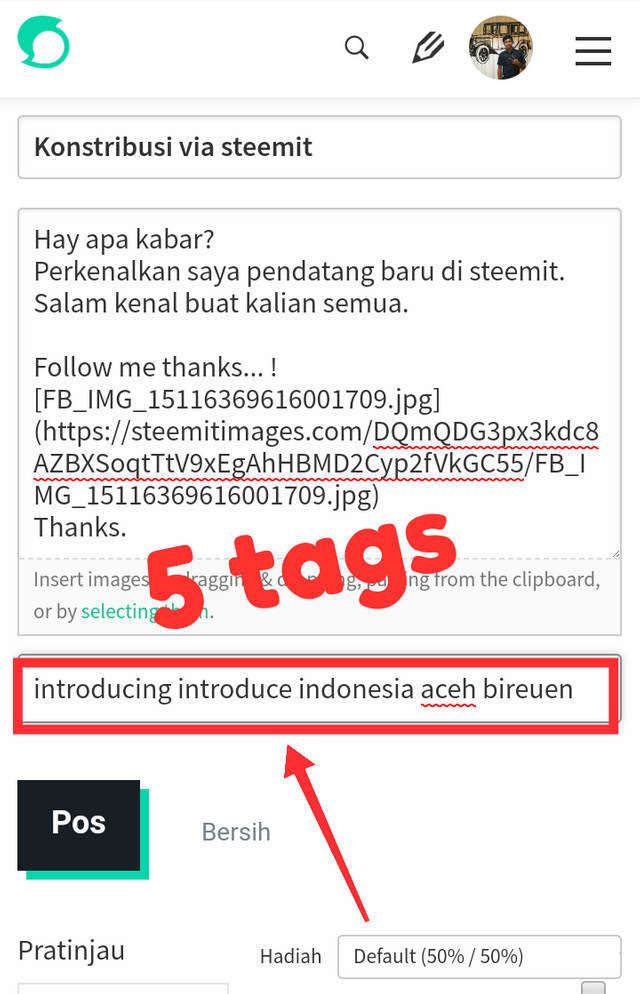
before submitting your contribution you can see the gift you want. For example SDB 50:50 SP
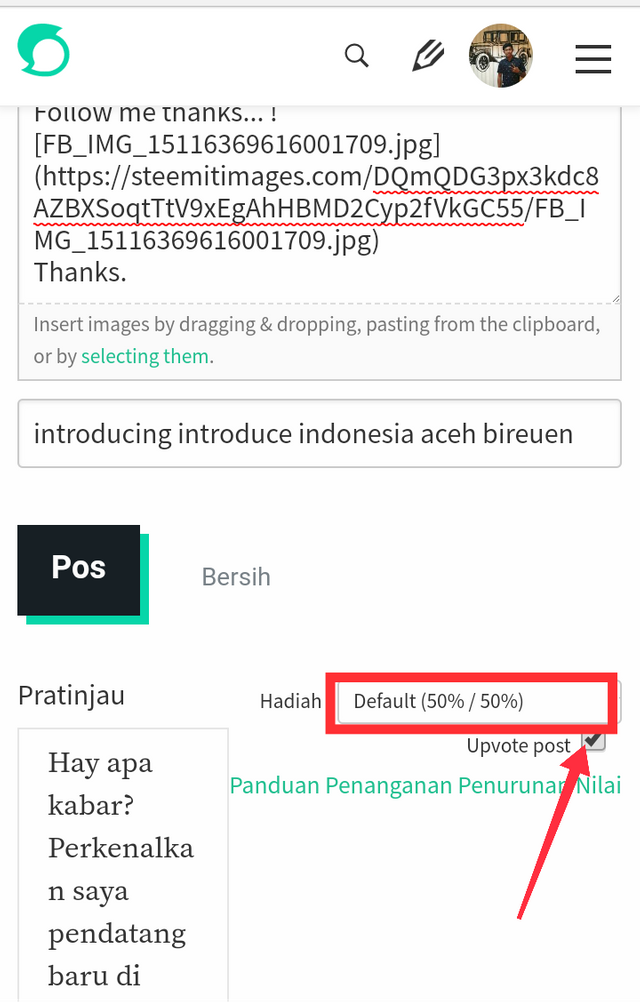
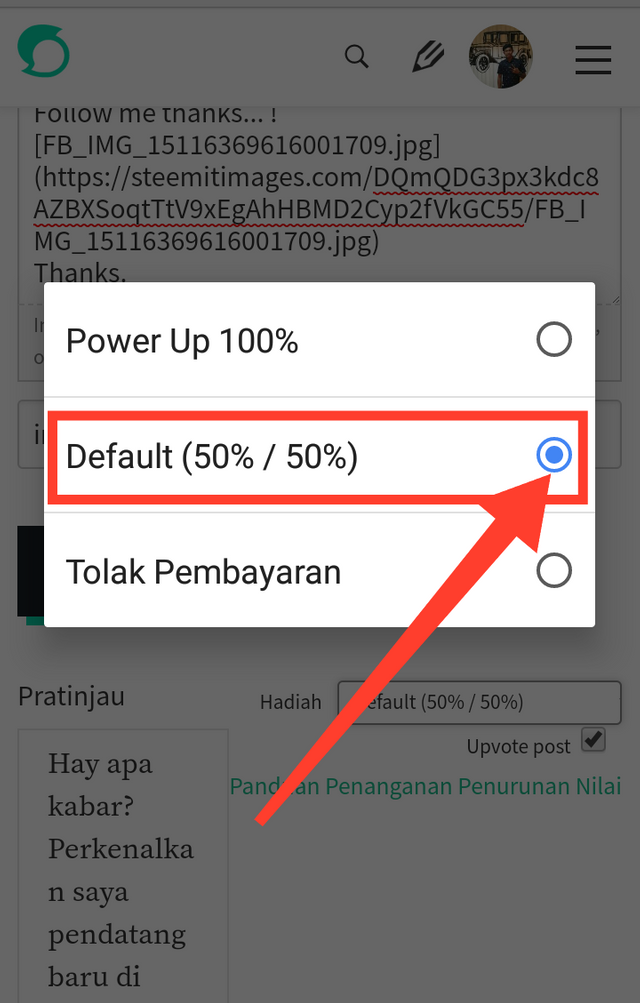
after you feel quite satisfied. Click on post, so that your submission is sent, and now your submission is in process
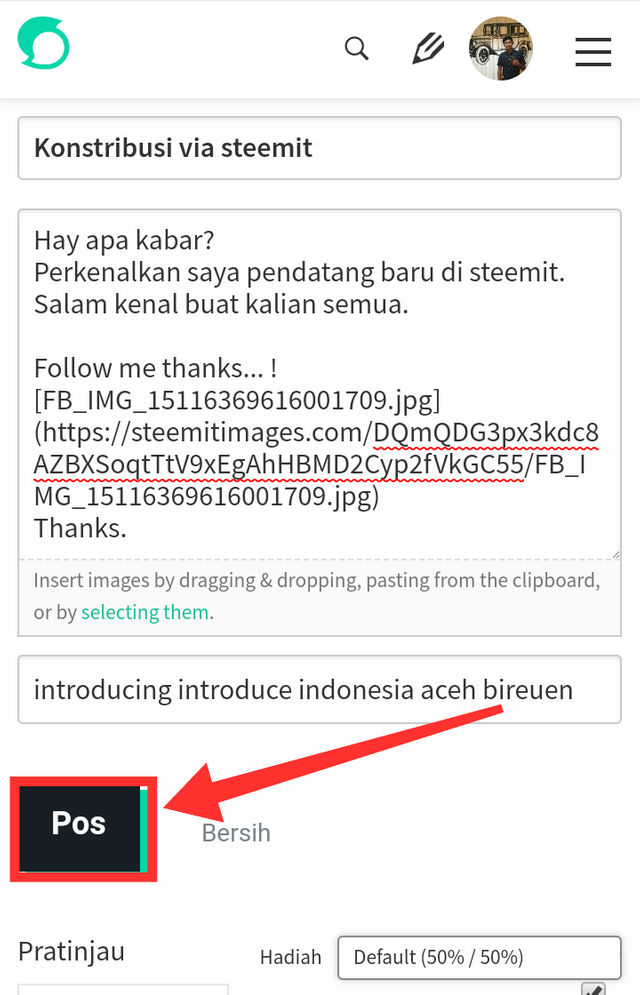
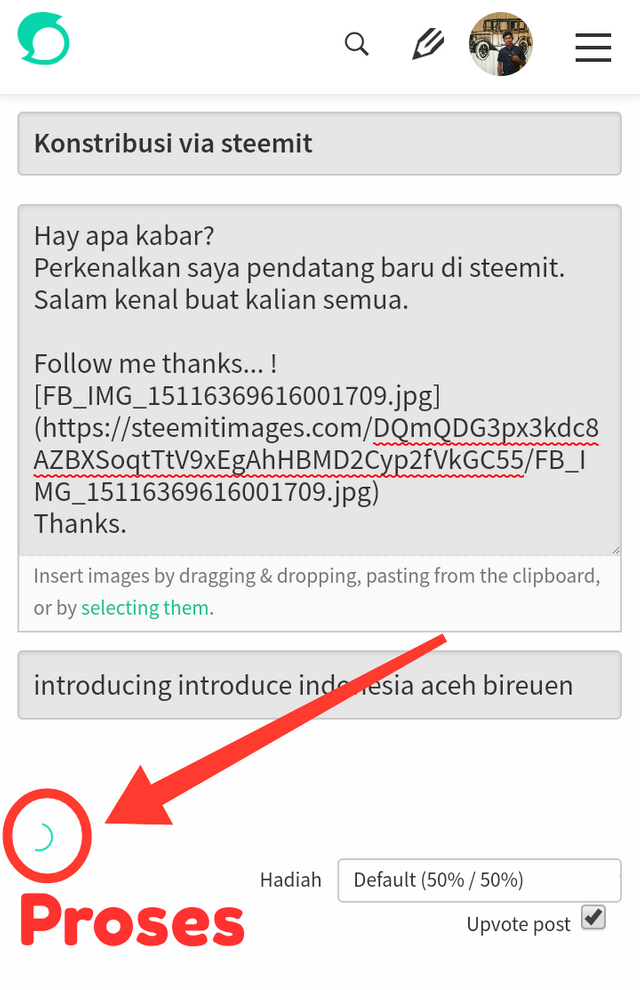
now your post has been sent. Congratulations on your contribution
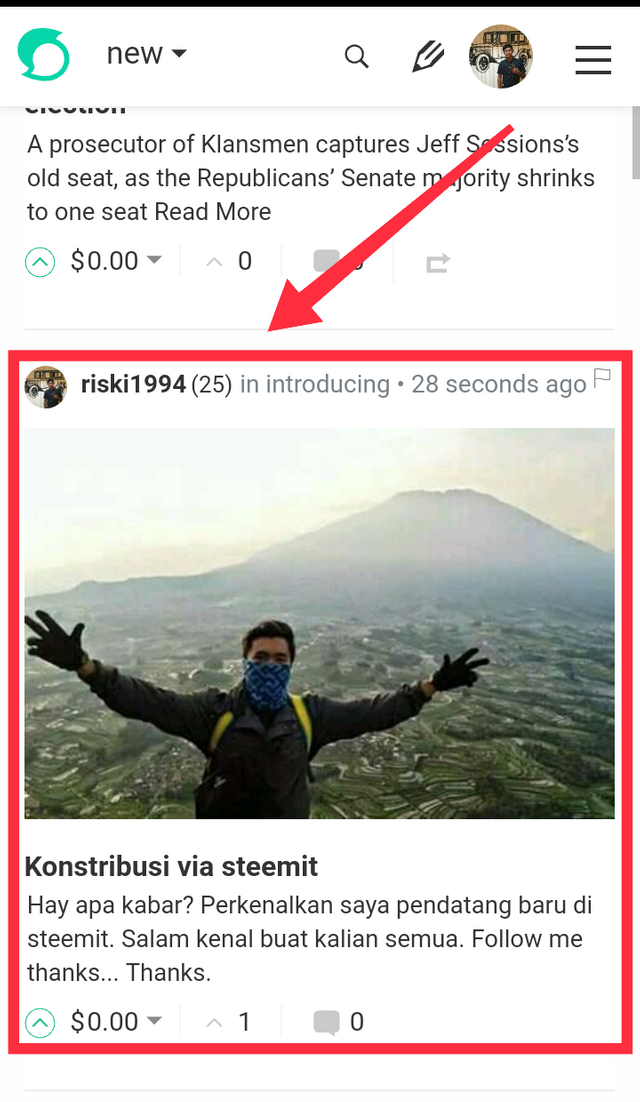
That was the tutorial how I made a post through steemit.
Hope can be useful for all.
Thank you for your time
Translate Language Indonesia
Banyak teman saya yang telah berhasil menyumbang secara langsung melalui utopia-io.
Dan kali ini saya ingin berkontribusi melalui utopia-io.
Pada kesempatan ini saya akan menjelaskan tutorial tentang cara membuat post via steemit.
Ini adalah kontribusi pertamaku, semoga sukses.
"Berikut adalah tutorial membuat posting melalui steemit.
buka link steemit via link di bawah https://steemit.com setelah itu anda memasukkan username anda, dan juga passwordnya
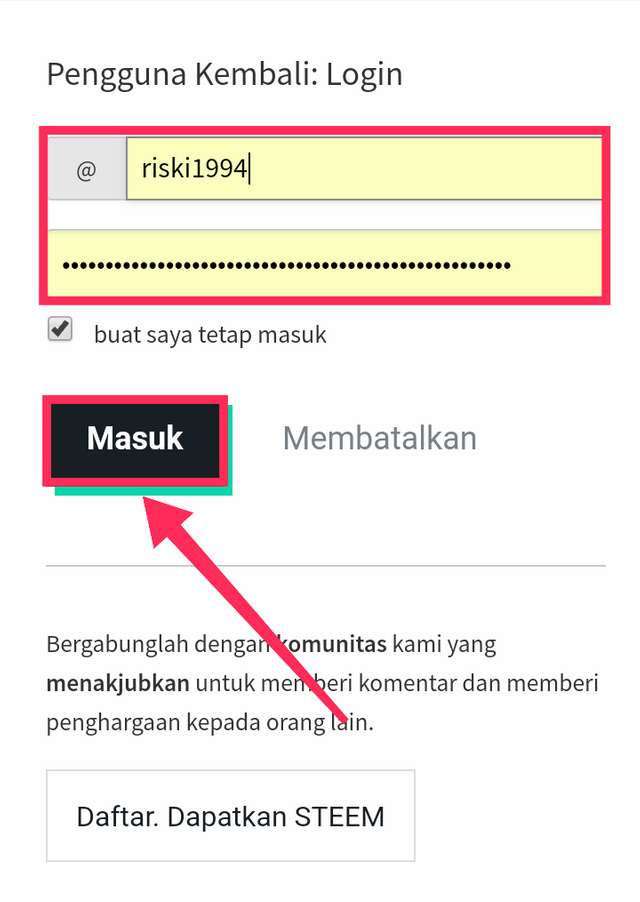
setelah itu klik tanda pensil yang ada di atas tampilan steemit
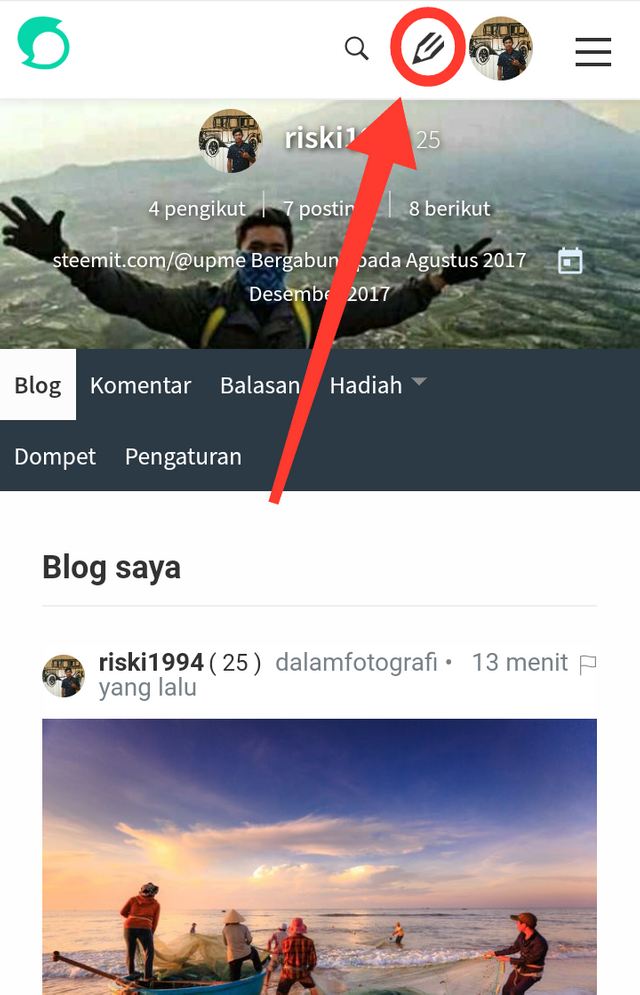
Anda sekarang telah memasuki buku pos steemit. Klik kolom pertama untuk membuat judul yang ingin Anda kirim, judulnya mungkin terserah Anda
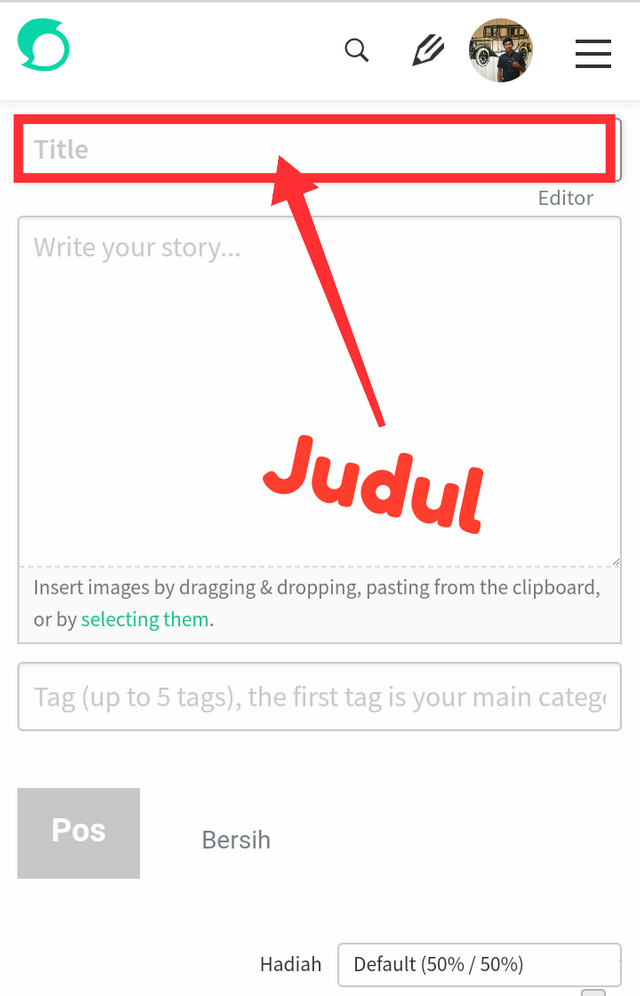
misalnya seperti milikku
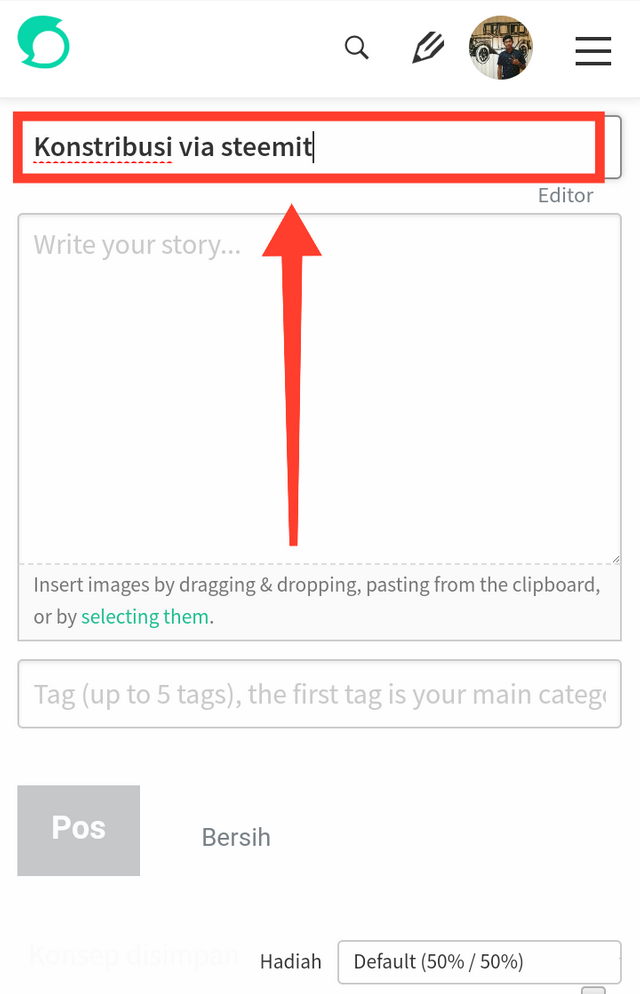
setelah itu anda klik pada halaman kedua, anda bisa langsung membuat teks sesuai dengan yang anda inginkan
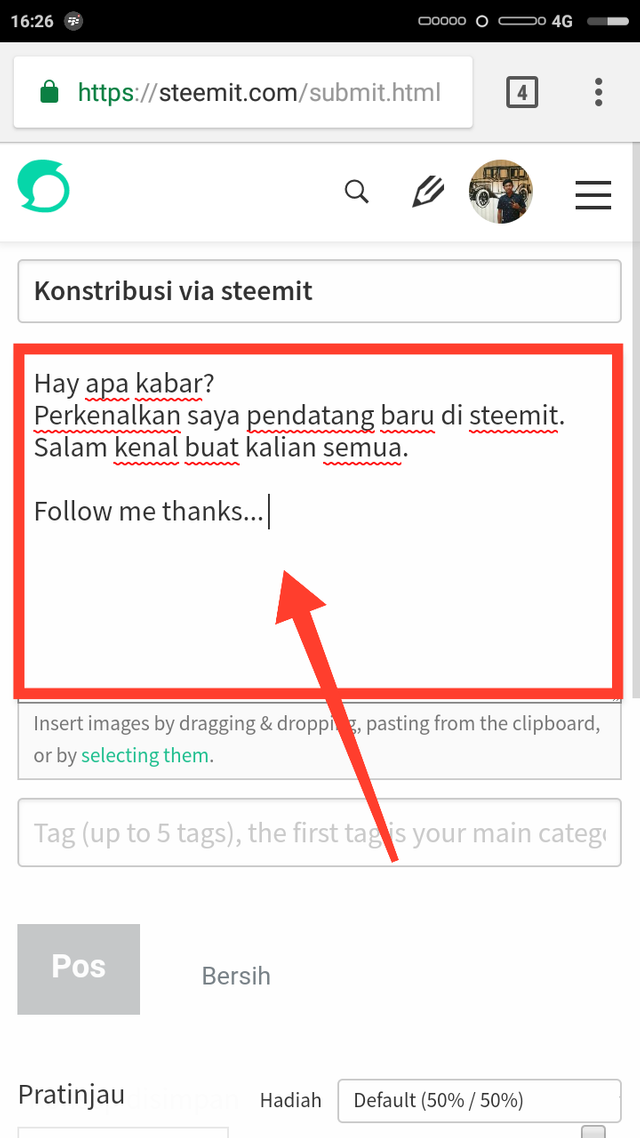
klik teks pilih tema, pilih gambar yang ingin Anda upload, setelah diupload bisa anda lihat di bawah ini
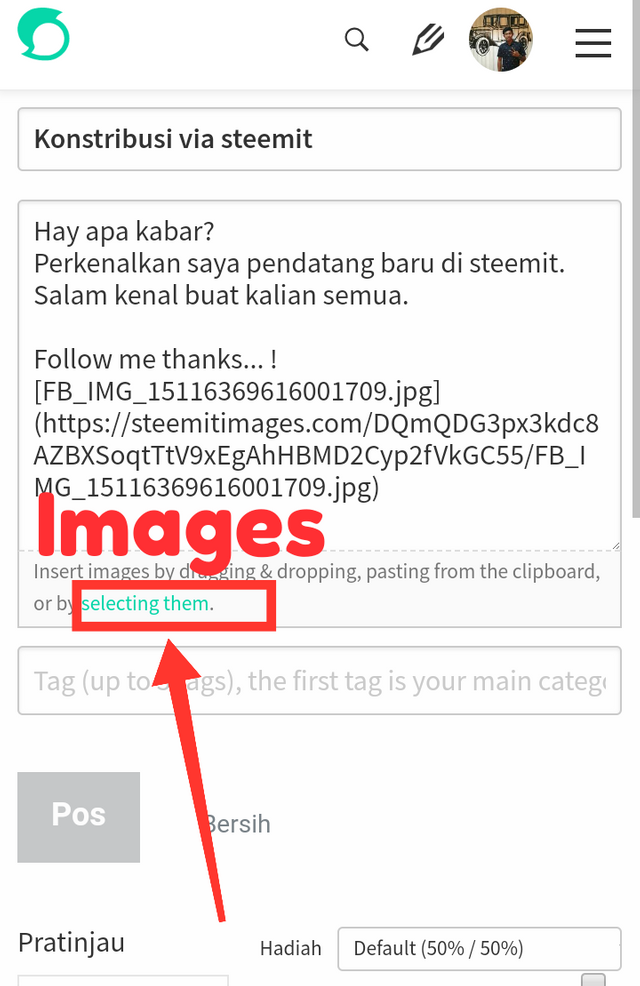
Setelah puas dengan tulisan yang anda buat, ketik tag yang ada di halaman ketiga, maksimal hanya tag 5 tag saja.
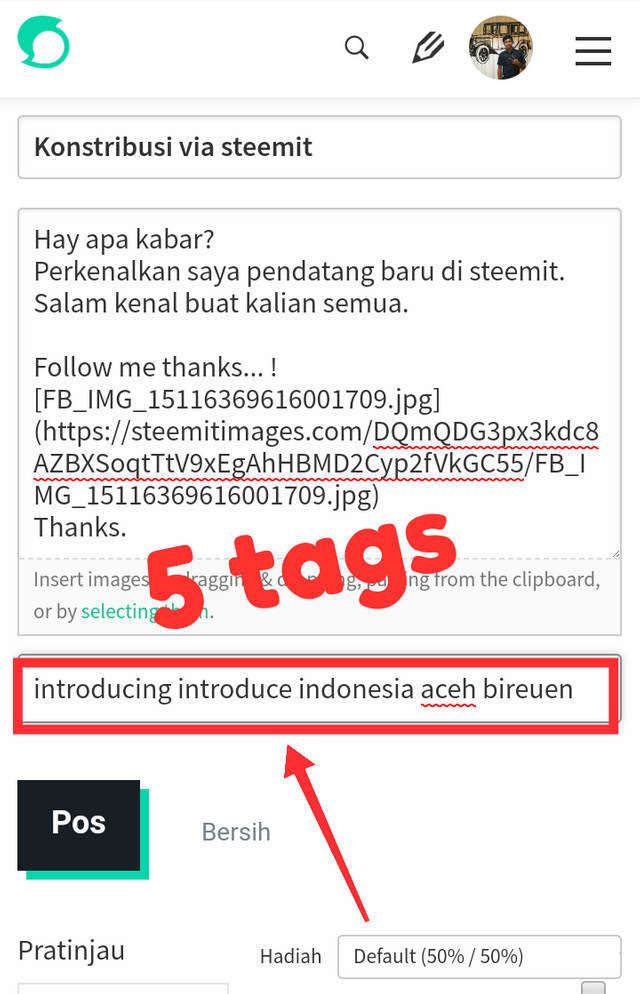
sebelum mengirimkan kontribusi Anda, Anda dapat melihat hadiah yang Anda inginkan. Misalnya SDB 50:50 SP
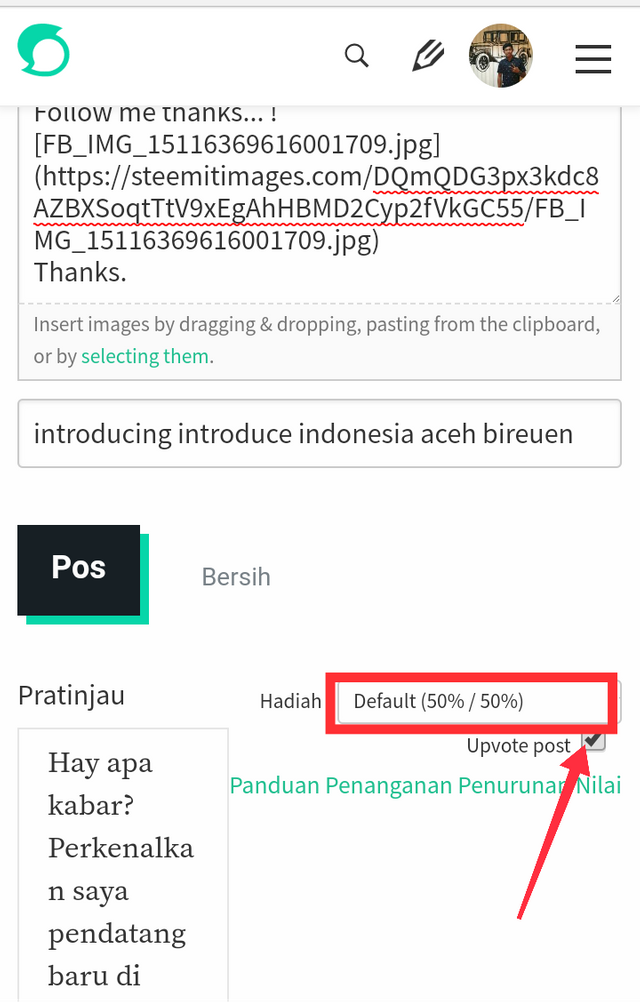
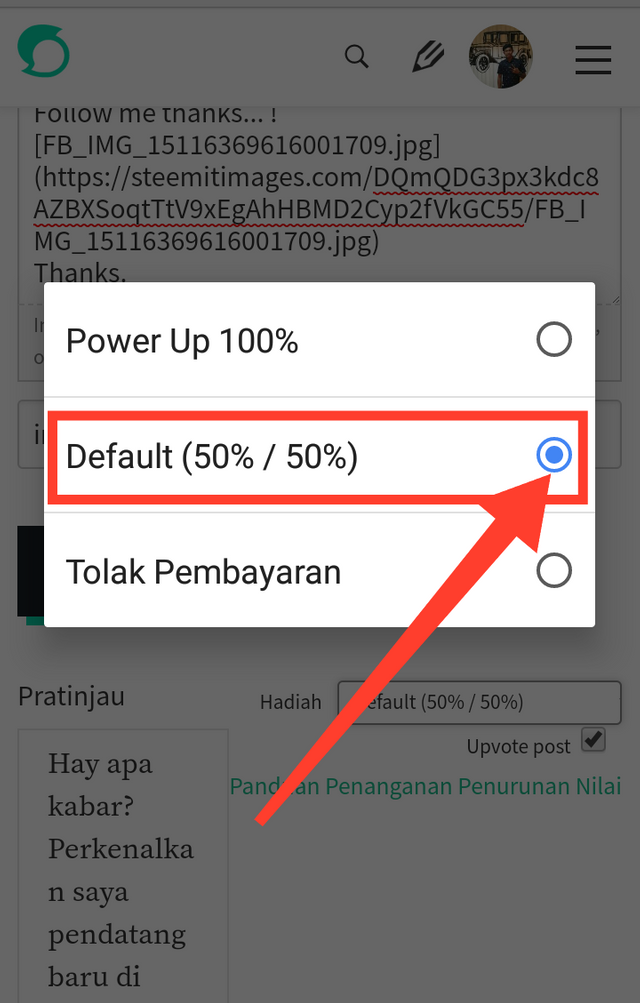
setelah kamu merasa cukup puas Klik pada pos, sehingga pengiriman Anda dikirim, dan sekarang kiriman Anda sedang dalam proses
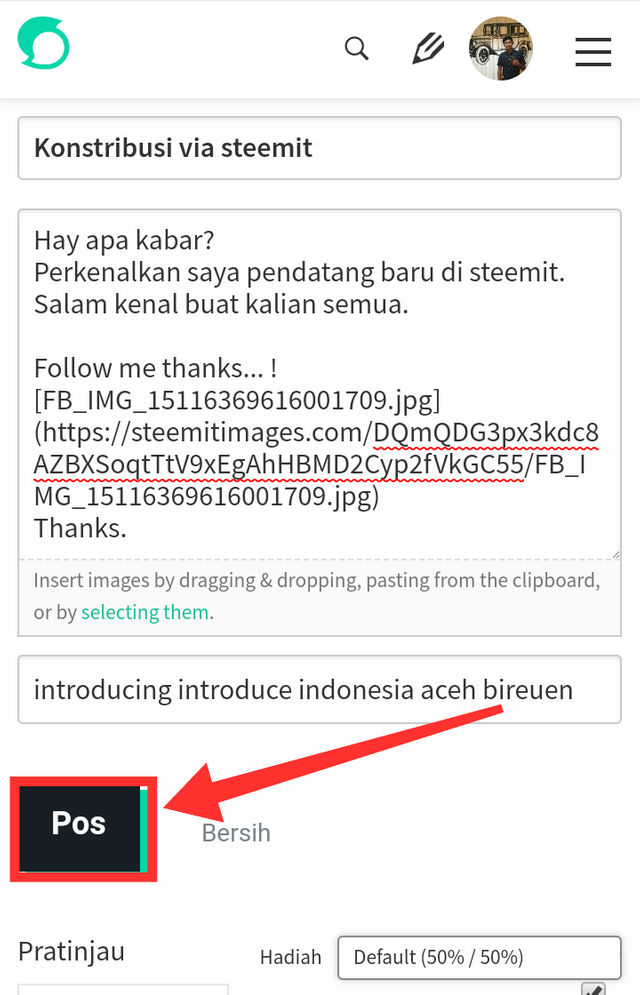
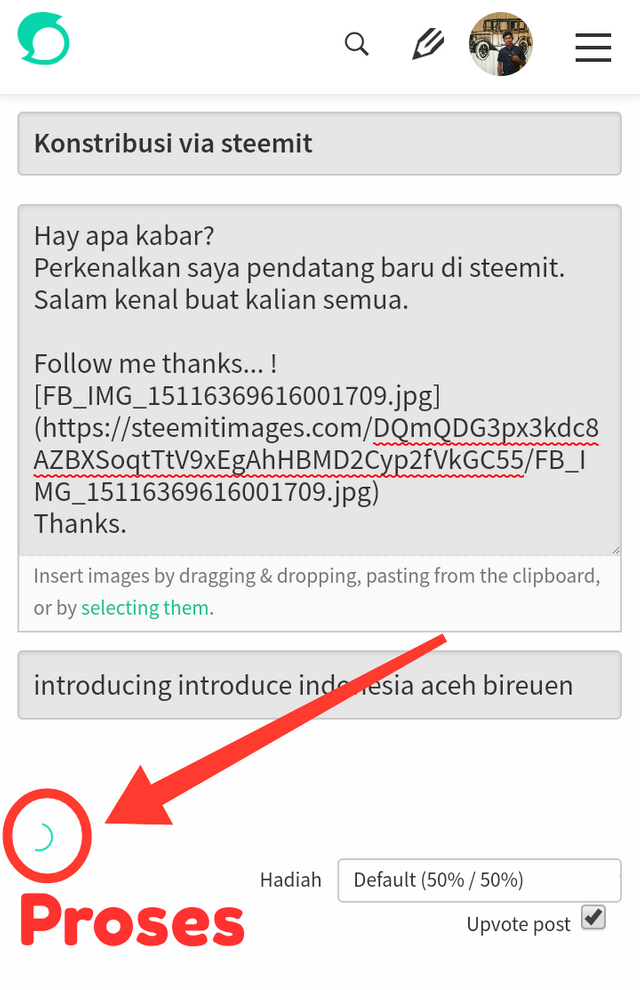
sekarang posting anda telah terkirim Selamat atas kontribusi anda
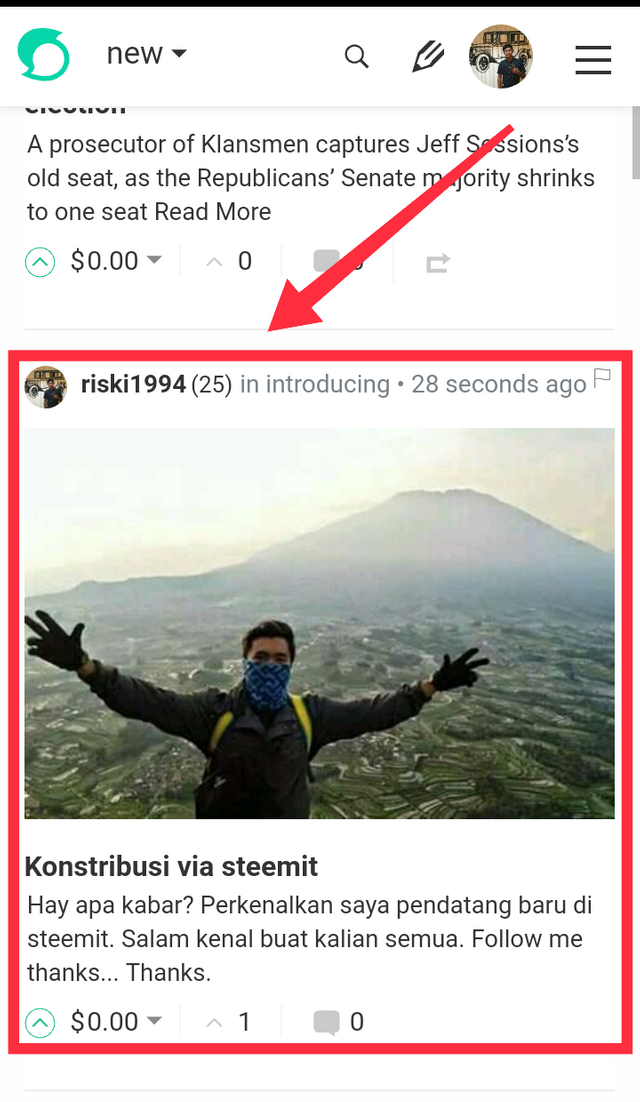
Begitulah tutorial bagaimana saya membuat posting melalui steemit.
Semoga bisa bermanfaat untuk semua.
Terima kasih atas waktu Anda
Posted on Utopian.io - Rewarding Open Source Contributors
Your contribution cannot be approved as posting on steemit is too trivial a task to require tutorial. Please make tutorials about tasks which are of an otherwise complex nature.
See the Utopian Rules.
You can contact us on Discord.
[utopian-moderator]